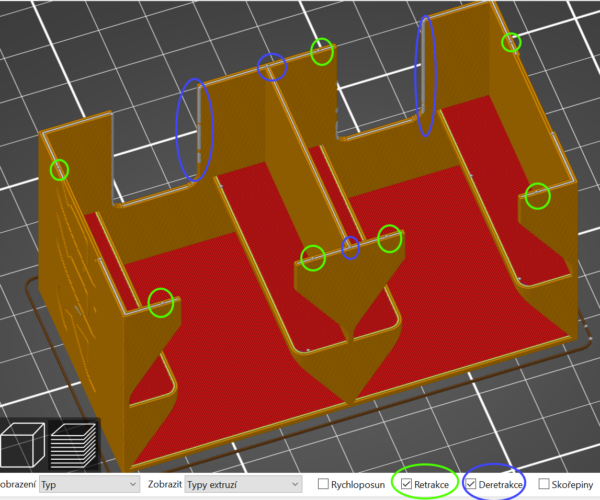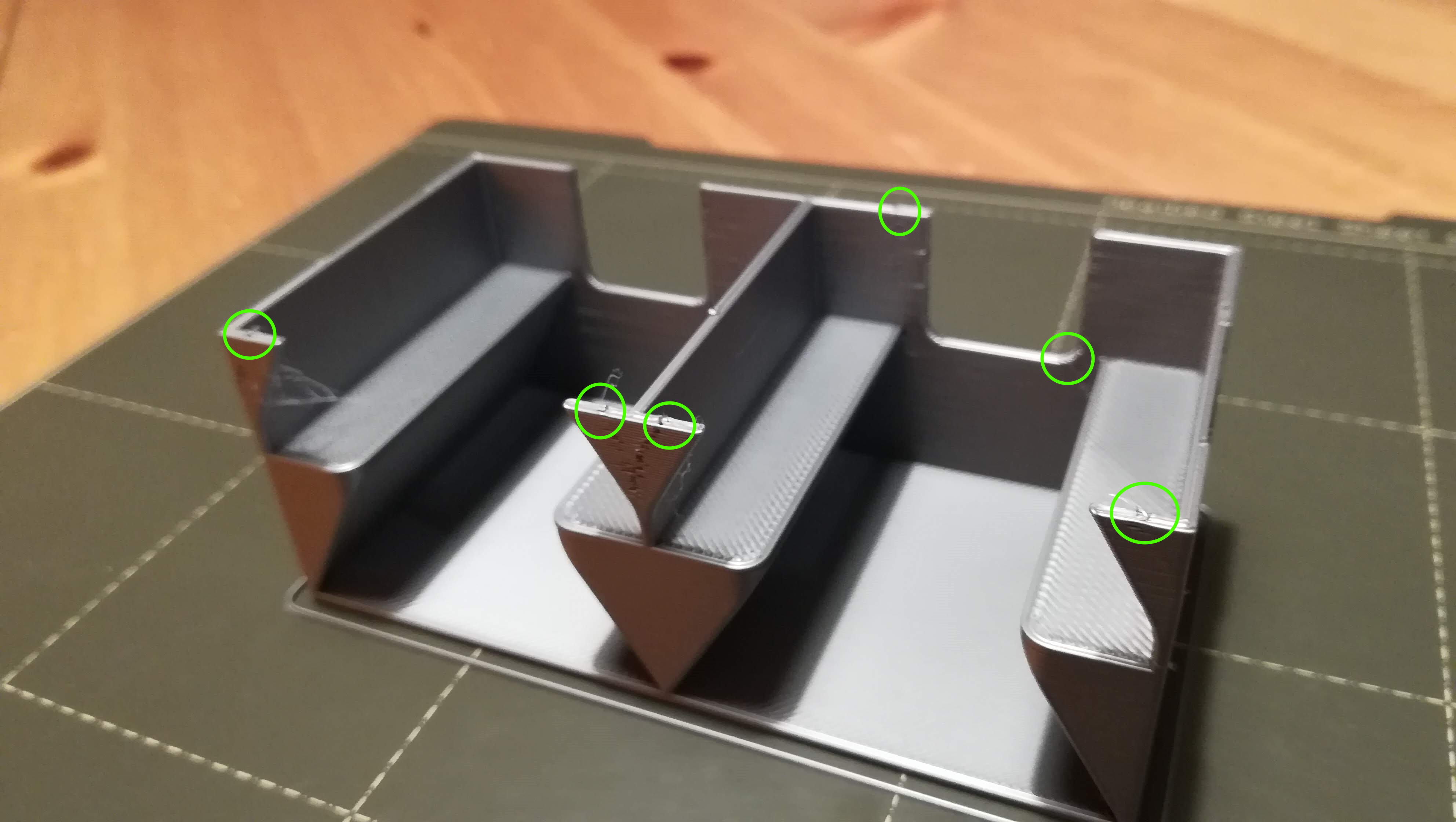Ruptures in higher printes - not seams
Hi,
I have a problem, that when I print higher prints, especially on 0,3 layer (0,4 nozzle), there occur some seam-like ruptures, which I know for a fact that are not the usual seams, since I see the seams on other places, and also I see their location in the Prusa Slicer. Here are the photos:
https://photos.app.goo.gl/TER5nb5T2gHX69i36
In Prusa slicer there is absolutely nothing indicating that the surface in that location should be anything but smooth.
This occurs only on surfaces, that are vertical (or almost vertical) and flat at the same time, I have not noticed anything on curved surfaces.
I have tried to change the seam preferences, but the seams do not seam to influence this much.
Is this problem solvable somehow? Maybe the ivy engraving plays a role in it? But there is also engraving on the sides of the print, and it is perfectly fine. I will remove the ivy and try again, but I'd like to be able to print with it, even if it is the cause.
I appreciate any advice.
RE: Ruptures in higher printes - not seams
Hi Anna,
have you tried repairing the file through netfab (right click on object on the build plate and select repair through menu. ?
can you save the project in prusa slicer, then compress the .3mf file into a zip file, and attach it to your next print, and we can have a look for you
regards Joan
I try to make safe suggestions,You should understand the context and ensure you are happy that they are safe before attempting to apply my suggestions, what you do, is YOUR responsibility.Location Halifax UK
RE: Ruptures in higher printes - not seams
@joantabb
Hi Joan,
the model is not corrupted, so there is no need to repair with Netfabb. It is a simple model that I designed in Fusion360, so I think it should be fine. Although I'm wondering if the thin walls (1,4mm) may influence it?
I had the project saved already, so I attach the zip file with the particular project that was printed. The problem occurs not only on this one, but was repeatedly present on more of my taller prints, thus I think it is not a problem of this particular model, but maybe some settings, or the hardware of the printer itself, though I don't know what it could be.
Thank you for the advice.
Anna
RE: Ruptures in higher printes - not seams
Thank you Anna
I will see what happens on my printer later today, and will report back then,
As you say, the sliced model seems fine, there are several perimeters at those levels so thickness shouldn't be an issue
I plan to print a section of the model, not a full piece!
Speak soon,
Joan
I try to make safe suggestions,You should understand the context and ensure you are happy that they are safe before attempting to apply my suggestions, what you do, is YOUR responsibility.Location Halifax UK
RE: Ruptures in higher printes - not seams
@joantabb
Hi Joan,
I tried to print this model today again, after removing the ivy engraving and also adding 0.1 to the walls. I only printed a part, until it was clear that the same issue still remains. I have pinned it down in the slicer, and now it is clear, that the ruptures occur at the retraction points, which are located at the middle perimeter, between the two outer perimeters. I attach the screens with highlighted rectractions and deretractions (only retractions cause the ruptures), and also the photographs, from where it is clear, that the points are the same.
Question is, how can I either remove the points, or move them somewhere to corners, where they will not cause such harm? I found a setting in regards to retraction, but it only removes some of the retraction points.
RE: Ruptures in higher printes - not seams
Hi Anna,
I printed a section of your print and noticed a little retraction blemish on the surface, nowhere near as pronounced as yours
Have you tried setting the seam at the rear of the model?
regards Joan
I try to make safe suggestions,You should understand the context and ensure you are happy that they are safe before attempting to apply my suggestions, what you do, is YOUR responsibility.Location Halifax UK
RE: Ruptures in higher printes - not seams
@joantabb
Hi Joan,
yes, I have made all possible seam setting there are, but this is not a seam, since the seams is a place where the outer shell is started and finished, and the seam already exists in other places on the model.
As I wrote in the post before and as you can see on the photographs attached, the rupture spots occur due to "seams" in the inner perimeter - basically retraction blemish in the inner perimeter causes the outer perimeter to tear. Do you know what retraction setting can there be to correct that? Or can you tell me what printer settings did you have when printing? Or did you print it with exact settings as I have?
Thank you,
Anna
RE: Ruptures in higher printes - not seams
@kkaitou
Hi Anna,
I Print PLA using the standard Prusa 'Generic PLA' settings with the exception that I use 0.4mm retraction instead of 0.8mm retraction, and I use 70centigrade for the bed heat. I tried at both 0.2mm quality settings and 0.3mm draft settings.
regards Joan
I try to make safe suggestions,You should understand the context and ensure you are happy that they are safe before attempting to apply my suggestions, what you do, is YOUR responsibility.Location Halifax UK
RE: Ruptures in higher printes - not seams
@joantabb
Hi Joan,
thank you for testing. I think I finally discovered the main reason behind such ruptures - it's because the model is tall, and when the print reaches the specific hight, it starts to get moved by the nozzle when it is moving too fast - mainly right before the retraction. The part of the model is too thin, so it lacks the stability and moves slightly, which causes the inaccuracy and then the ruptures. Unfortunately due to the function of the model I cannot add more connections between the walls, and I don't know how much thicker it had to be to stop moving, so I made a workaround, splitting the model and printing it vertically in 2 parts. Now it looks great.
I still think the retraction is a but of a problem on my printer, since I had similar issues with other vertical prints, that were not moving, but those were not such serious ruptures, but rather seam-like shadows of some shapes that were part of the model. But at least now I know what to look for next time, and how to try to avoid it, and will look into my retraction setting a bit more.
Thank you for your help!
Anna