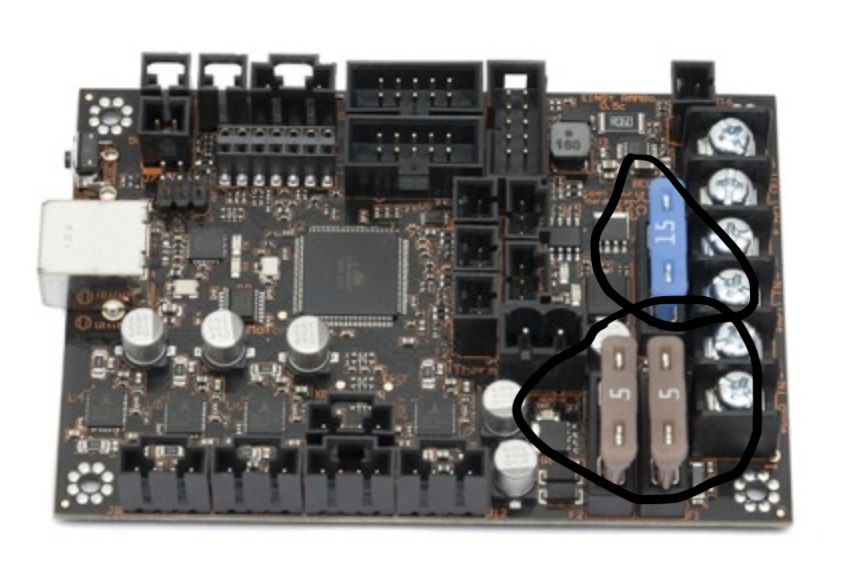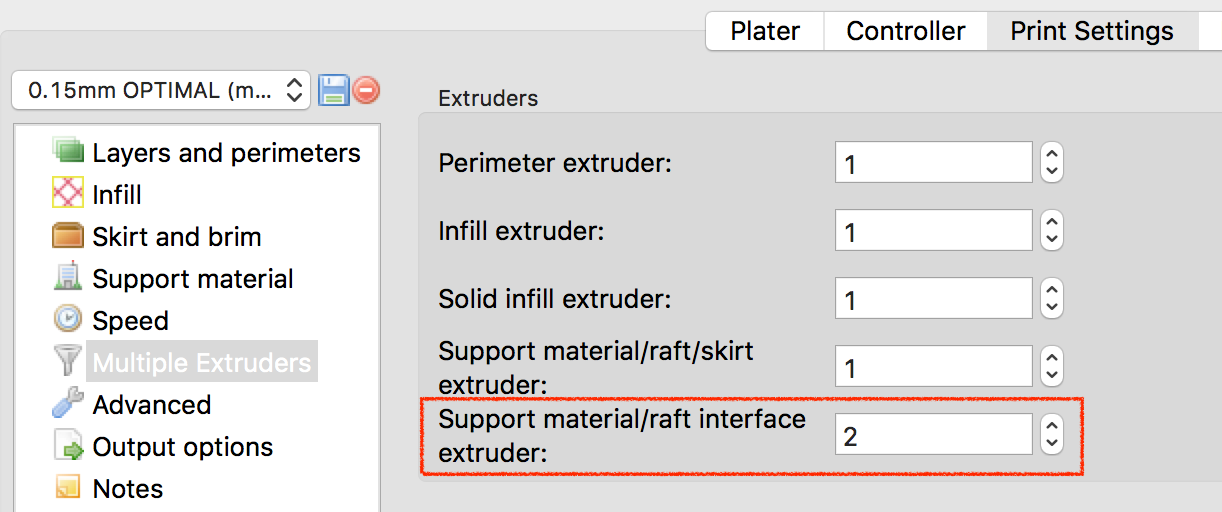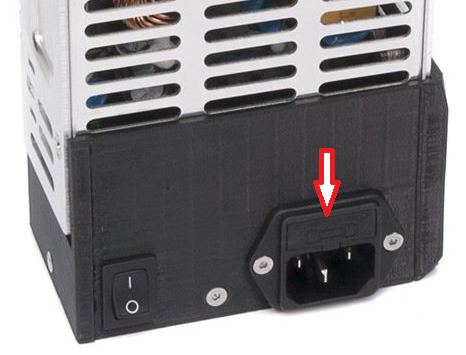Repair places in Atlanta, GA
Does anyone know of any repair places in Atlanta that could handle a Mk3? My machine "popped" and replacing the PSU didn't help. I fear the mainboard might have fried, but all fuses are fine and there's no obvious damage anywhere. Not sure what else to do to troubleshoot, so I'd rather have someone who knows what they're doing look at it.
Re: Repair places in Atlanta, GA
Does anyone know of any repair places in Atlanta that could handle a Mk3? My machine "popped" and replacing the PSU didn't help. I fear the mainboard might have fried, but all fuses are fine and there's no obvious damage anywhere. Not sure what else to do to troubleshoot, so I'd rather have someone who knows what they're doing look at it.
If you contact Prusa support and ask for help they will make accommodations for you to send your printer back to Prague for support. I ran into an issue where they took my printer back for support and they gave me a shipping label. It took 1 1/2 days for my printer to get from Philadelphia to Prague. it was almost overnight.
Re: Repair places in Atlanta, GA
Thanks Dryja! I'm honestly not sure what's up with it and I'm afraid to do too much before I completely screw things up. 🙂
I'll document here in case anyone is curious or has suggestions.
A failed print caused a huge glob of plastic to build up around the nozzle/heater block. Being stupid, I didn't reheat the nozzle prior to trying to remove the plastic. Naturally, I ended up pulling wires out of the thermistor connection.
Once I got the head cleaned up, I wrapped the loose wires up in an attempt to get the printer back online until I could get a new thermistor. It worked great, so I happily printed along for a few days waiting for Amazon to deliver my (delayed) thermistor.
Then..........*POP*. Dead printer.
I suspected it was the rewire that popped it, so I checked various things around the printer and concluded (with a little Internet research) that the PSU probably blew. So I ordered a new Meanwell PSU, which ironically arrived the same day as the thermistor.
I replaced the thermistor wiring and left it hanging loose, since I couldn't actually get the screw out from the heater block and clipped the old thermistor wires so they wouldn't be in the way. I figured this way, any shorts in the thermistor wiring wouldn't be an issue. Hopefully, the printer would turn on and let me heat up the block to hopefully loosen the screw up so I could remove it.
I carefully wired up the new PSU, plugged in, turned on..............and nothing. Checked my wiring 4x and still found nothing wrong. I was staring at it in sadness when I finally noticed the fuse on the panic board. I took it out and sure enough, it was fried. YAY! So I hoofed it down to Lowe's and picked up some new 5A 250V fuses.
Replaced the fuse, plugged it in, turn it on and....................nothing. Well, the printer didn't start up. The PSU did spin up though. I could hear a noise from it when I turned it on and off. So there was something good going there. Now that I was convinced it was just the fuse that had issues, I wired the old PSU back in.
Plugged in, turn on and....................lights flicker....nothing from the printer.
I check the fuse and sure enough, it's fried.
So at this point, I'm figuring it's one of the following:
1. Bad PSU, even though none of the fuses on the PSU have been blown. There's no visible damage to the PSU at all.
2. Inadequate fuse rating, though I don't understand why the fuse wouldn't have popped with the new PSU connected. Doubt this is it.
3. Mainboard problem even though I don't see any damage to the board. The new thermistor shouldn't prevent the printer from powering up, so again I refer back to #1.
Going to migrate all this to a support ticket and hope for the best. Thanks again for the suggestion.
Re: Repair places in Atlanta, GA
Did you check the fuse on the Einsy? It definitely sounds like you have a short somewhere.
Re: Repair places in Atlanta, GA
I didn't see any removable fuses anywhere. All of the stuff on the circuit board doesn't appear damaged. I can upload a picture if interested.
Re: Repair places in Atlanta, GA
Don't depend on a visual inspection to determine if they are blown.
remove then and test with a multimeter.. the meters are cheap this one is just $10 and if you mess about with 3d printers they will come in handy
https://smile.amazon.com/AstroAI-Digital-Multimeter-Voltage-Tester/dp/B01ISAMUA6/ref=sr_1_1?ie=UTF8&qid=1549428484&sr=8-1&keywords=VOM

I use an old Fluke I go at a garage sale for $20 I had to replace the leads and clean the contacts and it now works well. but I would not spend the $$$ a new one costs for just hobby use. It is an older version of this model.
https://smile.amazon.com/Fluke-Digital-Multimeter-Latest-Version/dp/B00NE9FF40/ref=sr_1_7?s=lamps-light&ie=UTF8&qid=1549428771&sr=1-7&keywords=fluke+multimeter
Re: Repair places in Atlanta, GA
Ah, sorry...thought you meant the PSU. Yes, I've (visually) checked all 3 fuses on the mainboard and they're fine.
@Randolph...I do have an old multimeter, but I haven't a clue what settings to put it on to verify fuse integrity. Learning how to use one has been on my todo list, but sadly hasn't been done yet.
Re: Repair places in Atlanta, GA
but I haven't a clue what settings to put it on to verify fuse integrity.
The goal is to measure resistance - low (near zero) resistance, and the fuse is good. High resistance (some mulitmeters read "OL" for overload or open line or something like that, it will be the same display as if the probes aren't touching anything) indicates the fuse is blown.
Step 1: Remove the fuse (you've probably already got this figured out!)
Step 2: Set the multimeter dial to the lowest number indicated under the Ohms catagory (the Omega symbol, see arrows in the image below)
Step 3: Ensure that the red probe wire is plugged into the jack with the same Omega/Ohms symbol
Step 4: Touch one probe tip to one of the leads on the fuse, and repeat with the other probe and second fuse lead. Order doesn't matter.
Step 5: Read the display for great success and profit!
MyMiniFactory (Functional Parts and Mods): https://www.myminifactory.com/users/butterworthdesign
Thingiverse (Fun Designs and Remixes): https://www.thingiverse.com/uscbutterworth/designs
Twitter: @USCbutterworth https://twitter.com/USCbutterworth
Re: Repair places in Atlanta, GA
@ButterworthDesign...thanks for the tip, I'll check it when I get home.
Out of curiosity, am I using the correct fuse in the panic switch? 5A 250V? I wonder if I shouldn't be using 10A or 15A fuses? I can't really tell what the original fuse is. It looks like "15", but there's a significant spacing between the 1 and 5, so I'm not sure.
Re: Repair places in Atlanta, GA
am I using the correct fuse in the panic switch? 5A 250V?
You keep saying "panic switch" but I don't think that's the right term for what you're talking about. There's a master power switch on the power supply, and a fuse directly above the power plug inlet under a small plastic cover. That's just a power supply fuse, and unrelated to the "panic" board that's housed inside the printed plastic cover.
According to this reddit post ( https://www.reddit.com/r/prusa3d/comments/9oi7hy/blown_psu_fuse_is_this_replacement_ok/ ) the power supply fuse is a 250V 5A slow blow or time-delay fuse. If this fuse is blown, then there was likely a short or blown component somewhere (and that might still be there if more fuses blow immediately upon power-on). Ensure that your replacement fuse is a time-delay or slow-blow type, since that's necessary to handle the inrush current when the power supply is initially turned on.
DO NOT just replace a fuse with one with a higher current rating. That's a reliable way to set something else on fire. Always use properly rated fuses. 5A for the mains power fuse should be plenty for a properly functioning printer. That will handle 110V * 5A = ~550 Watts of steady power, which is way more than (again) a properly functioning printer will consume.
MyMiniFactory (Functional Parts and Mods): https://www.myminifactory.com/users/butterworthdesign
Thingiverse (Fun Designs and Remixes): https://www.thingiverse.com/uscbutterworth/designs
Twitter: @USCbutterworth https://twitter.com/USCbutterworth
Re: Repair places in Atlanta, GA
Yep, that's the one to which I'm referring. I'll verify that they're time-delay, but I'm pretty sure they are.
I'm fairly certain at this point that the weak point is the original PSU, given that I wasn't blowing fuses with the Meanwell installed. I'm still vexed by the fact that the machine still won't power up even with the Meanwell installed. I can't imagine there's a short anywhere, given that it was running fine until I trashed the thermistor, but I suppose it's possible. I'll have to give the wiring a once-over to make sure nothing got stripped.
Re: Repair places in Atlanta, GA
I'm still vexed by the fact that the machine still won't power up even with the Meanwell installed.
Yep, that's interesting for sure.
I think you've got a good plan going. I think after you've got the MeanWell power supply hooked back in, and checked the three automotive style fuses on the Einsy board itself, it may be worth un-plugging everything on the einsy except the LCD screen and control button, then trying to power it on. It should still boot up and display the normal boot up sequence on the LCD if the Einsy board is still in good shape.
Ensure the power is off again before plugging anything else in. Things like steppers are known to fry if they're plugged in or unplugged while power is on. Plug things back in one at a time, and see which one prevents the printer from turning on. This process of elimination will give you clues of where you need to look next.
Disclaimer: I've done this on my einsy, but I don't know if this would be a typical troubleshooting step, and YMMV, do at your own risk, etc.
MyMiniFactory (Functional Parts and Mods): https://www.myminifactory.com/users/butterworthdesign
Thingiverse (Fun Designs and Remixes): https://www.thingiverse.com/uscbutterworth/designs
Twitter: @USCbutterworth https://twitter.com/USCbutterworth
Re: Repair places in Atlanta, GA
Standard troubleshooting process. Works for me. I'll just have to take lots of pictures to make sure that I'm putting everything back where it's supposed to be. I assume that the DIY instructions online should help me identify what's what?
Funny how I ordered a fully-assembled unit, only to end up going down the DIY path to repair it. lol
Thanks again for your help! I'll post updates if I find anything interesting.
Re: Repair places in Atlanta, GA
I assume that the DIY instructions online should help me identify what's what?
Yep. They're really fantastic, actually. A lot of time and care has gone into the assembly guides. This is the main picture you'll want, I've referenced it every time I've had to pull things apart and re-assemble them: https://manual.prusa3d.com/Guide/8.+Electronics+assembly+(B7-R3+design)/823?lang=en#s14147
One last word of caution (from experience): the filament sensor cable can be attached to its motherboard connector in multiple ways - it's a 5 pin connector without keying, and it can easily be improperly connected shifted by one pin to the left or right (leaving 4 incorrectly connected pins, and one pin hanging without a connection). Just triple check this connector to make sure it is centered on the bottom row of pins in its connector slot, with the red wire on the right as shown in the pictures.
Good luck!
MyMiniFactory (Functional Parts and Mods): https://www.myminifactory.com/users/butterworthdesign
Thingiverse (Fun Designs and Remixes): https://www.thingiverse.com/uscbutterworth/designs
Twitter: @USCbutterworth https://twitter.com/USCbutterworth
Re: Repair places in Atlanta, GA
Fuses on the Einsy check out, btw.