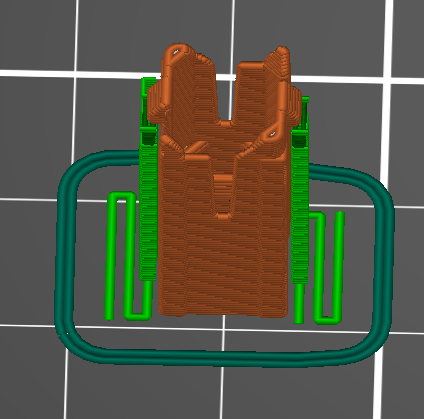Question about wall thickness when printing a small object...
I sent out a small plastic part (8mm x 10mm x 18mm (almost hollow)) to be scanned professionally. I changed the STP file to an STL
file and ran it through the PrusaSlicer to get my working file. The problem arises with wall thicknesses which calls for .65mm. The
book says I can't print that with my 0.4mm nozzle, and so far it appears to be correct. After playing with all the setting that I know
(mind you, I've only been printing since Christmas), I can't get the wall thickness below 0.8mm. Are there some cheats that I don't
know about yet or do I need to break down and order some different size nozzles?
Thank you all for any help offered!
DavidMil
RE: Question about wall thickness when printing a small object...
can you post a zipped up .3mf project file? if so make sure it specifies the type of material you intend to work with and level of detail your looking for.
The Filament Whisperer
RE: Question about wall thickness when printing a small object...
@swiss_cheese
The file is only 355K. I've just attached it to this response. If you need it zipped, let me know and I'll do it.
Thank you,
DavidMil
RE: Question about wall thickness when printing a small object...
@swiss_cheese
I now understand the reason to zip... Here it is.
DavidMil
RE: Question about wall thickness when printing a small object...
@swiss_cheese
I'm getting old... I sent you an early version of the file. Here is the correct version. Sorry for the confusion.
DavidMil
RE: Question about wall thickness when printing a small object...
Cant see why that would be impossible to slice or print. Even as you have it it is slicing it. Thats not the best orientation for print though. You want it standing upright. I sliced it with the same settings and it looks like its using 2 perimeters for most of the walls which may make it a bit thicker than you want but it should still work.
I then changed my extrusion width to 0.65mm for perimeters etc as thats the wall thickness you mentioned and when sliced like that it generates a single wall that is 0.65mm thick. A normal 0.4mm nozzle as fitted standard will generate that wall thickness, we do that all the time when printing stuff in vase mode.
I have attached a saved 3mf with the changes I made. Unfortunately it might not be of much use to you as I'm using PS 2.3 rc3 and it has replaced my normal 2.2 configs with updated ones so I couldnt start PS2.2.
If you download the rc3 version from github though you will be able to open it. The rc3 seems pretty stable and I don't think it will be long before the proper release of 2.3 anyway.
RE: Question about wall thickness when printing a small object...
Looks like neophyl got it, thanks Neo 🙂 , and enjoy David.
The Filament Whisperer
RE: Question about wall thickness when printing a small object...
@neophyl
Thank you neophyl! I'll give it a try!
David
RE: Question about wall thickness when printing a small object...
I actually printed a couple of these last night and they print fine without any support too. The internal sections seem to bridge ok without and the top lugs on the outside don't seem any different with or without the support.
Also with a clean smooth print sheet on the mk3 no brim or anything was needed either. Don't need 0.1mm layer height as upright a normal 0.2 also works fine for them.
RE: Question about wall thickness when printing a small object...
Sorry it's taken so long to get back to you, our granddaughters 9 year old brought covin home from school. It spread through her family in in less than two days. They all appear to be fine now. She was sick for about 10 days and he husband was sick a little over two weeks. The three kids got over it in three days. She said it was like the flu but with someone sitting on your chest so that you had to struggle for each breath. She didn't want to call us right away because she was afraid it would upset my wife (it did!) Anyway...
I replaced my 2.2 config with ver. 2.3 settings and this is what I get:
The white one on the left is original. The middle one is my best attempt with 2.2. The strange one on the right is what my machine printed out
with your file. Any ideas, am I doing something wrong? (The header on my PrusaSlicer now says 2.3.0 based on Slic3r)
David
RE: Question about wall thickness when printing a small object...
The right hand side one has supports enabled. You should just break them off. Although as I mentioned previously it prints fine without support do you could just turn supports off and reprint without them.
RE: Question about wall thickness when printing a small object...
@neophyl
I'm learning slow but sure. Thank you neophyl. I now know how to disable and enable supports! I'm either doing something wrong
or I'm missing something, because I'm still getting .75 mm wall thicknesses (which is better than the .80 that I was getting).
David