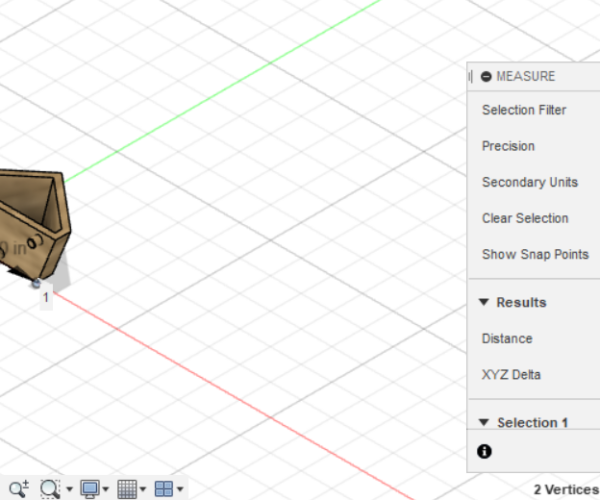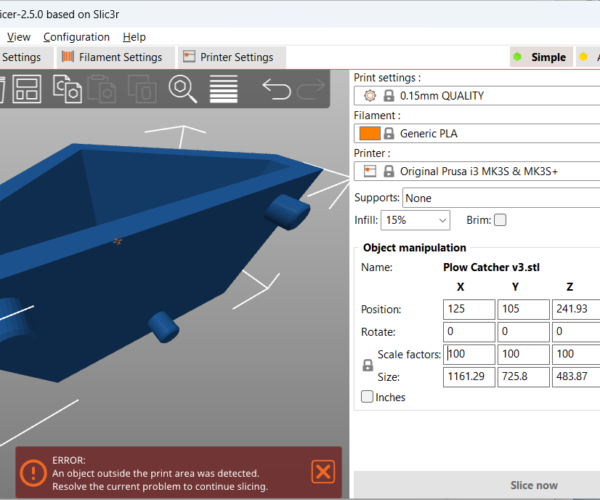PrusaSlicer Error
From a Fusion 360 exported STL object from a project that contains several parts (the other parts sliced and printed without errors), this part is generating the following error when I import it as "STL Imperial": "An object outside the print area was detected". The part is less than 2" high and approx 1.5" wide on both sides. I'm not sure what's outside the print area (this is a smaller part than at least one other that sliced without error). Screen shots of the Fusion inspect measurements, and the PrusaSlicer window follow. Any ideas?
RE:
Any chance you exported another object together with this one?
But everything is going to be wild guesses without more data. If you upload your project as a 3mf file, you're likely to get better advice grounded in data. A 3mf file contains your STL but most importantly also ALL your settings.
In PrusaSlicer, go to File/Save project as, to create the 3mf file. Zip-compress it to turn it into a .zip file (right-click Compress on Mac and Win11, right-click Send to/Compress on Win 10). Attach the zipped file a post on this forum using Attach file below the text edit box. It has to be a zip file, or the forum software will silently reject it.
Formerly known on this forum as @fuchsr -- https://foxrun3d.com/
RE: PrusaSlicer Error
What fuchsr said. Save your slicer project and post it.
Generally in fusion I'd "export as mesh" the whole component (right click in object navigator) and then choose .3mf to export for slicing. This way you have objects keep their relative position if you want. Be aware that only visible objects are exported.
If at first you don't succeed, skydiving is not for you.
Find out why this is pinned in the general section!
RE: PrusaSlicer Error
Try zooming out your Platter view and you may see a small remanent from previous work in Fusion360 . It might be very small.
RE: PrusaSlicer Error
I was going to post my project but decided to try @robin suggestion. It sliced and is printing. It's odd that the other three parts printed fine when exported as .stl, but this one had to be saved as a mesh in 3mf format. @agkirk I tried zooming out with the .stl, but the object spills over the platter and I can't zoom. Thanks all for your suggestions and help. This is a bit of a mystery, but I'll save as a mesh with Fusion 360 going forward.