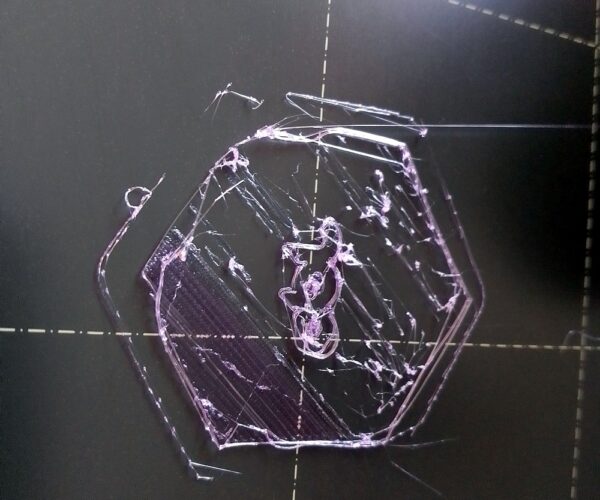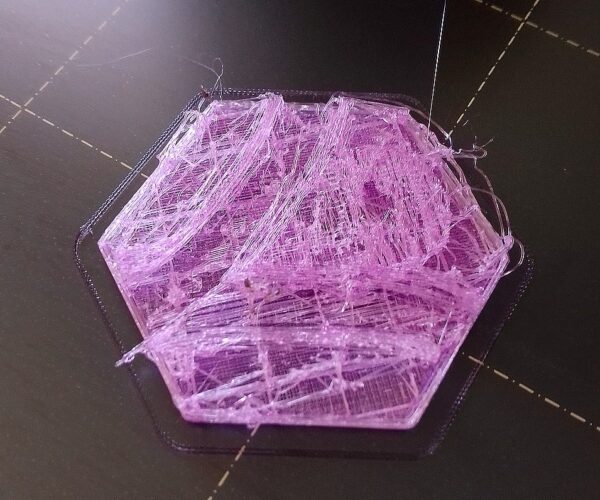Printing problems 🙁
Hi guys, I need some help please. Printer was fine for 4 months and all of a sudden it wont print. Looking through the posts here it seems like this is a common problem for this low quality printer which I might add cost me almost $2000. I print with only PLA+ bed temp is 60c and hot end is 200c. Is this normal for a 4 month old printer?
Things I've tried to fix it:
Adjusted bond tech gears
Cleaned Nozzle
Cold pull
I'm thinking its something to do with the nozzle or the hot end getting blocked somehow, I don't know what else to try. Surely I don't need to replace any parts yet do I?...
RE:
Not sure what you hope to achieve by calling the Mk3s a low quality printer when your issues appear to have little to do with the printer design.
Your issue looks a lot like nozzle clogging or failure to transport the filament. This can have many reasons:
>Environmental temperature too high for PLA (almost certain when using a closed enclosure)
>extruder gear tension not right (either too loose or too tight)
>extruder gear teeth filled up with plastic (need to clean teeth with brass brush or toothpicks)
>hotend temperature too low (depending on the filament, even temp settings within the official range can be already too low, needs to be figured out for specific filament)
>clogging: cold pull, afterwards testing manual extrusion and check if amount of extruded plastic appears normal or reduced in amount.
Have you changed anything (change of filament, setup, settings) when the issues started to appear?
Mk3s MMU2s, Voron 0.1, Voron 2.4
RE: Printing problems 🙁
Right, the prusa MK3 is widely known as being one of the less reliable ones among the low quality printers. I'd recommend you get a high quality printer, that will most likely solve your problems. You got ripped off paying 2000$ for it I might add.
If at first you don't succeed, skydiving is not for you.
RE: Printing problems 🙁
Another point: when you extrude filament, do you hear a clicking sound (extruder motor skipping steps)? If so, your extruder gears and their tension is perfectly fine but your nozzle is seriously blocked, or hotend temperature too low. If you don't, but it is not extruding enough, your gears appear to be slipping, either because they need cleaning, tension is too weak, the nozzle is (partially) blocked or hotend temperature is too low (200°C can be too low for some PLA brands, others print fine at that temperature).
Mk3s MMU2s, Voron 0.1, Voron 2.4
RE: Printing problems 🙁
This is very severe under-extrusion. If you’re sure your slicer settings are correct (correct temperature for the filament plastic type, and 1.75mm filament selected), you may have a stubborn clog in your hot end or nozzle.
I recently had a really persistent problem like this and it went away when I replaced the nozzle. I think something non-meltable and larger than o.4mm (probable some additive from conductive filament I’d been using recently) somehow got lodged in there in a way that cold pulls couldn’t extract.
One other thing it might be is some looseness in the heater block. Is there any oozing? It might be worth heating up the block then tightening the nozzle to ensure there are no gaps in there.
RE: Printing problems 🙁
Oh, and you could also try inserting a thin acupuncture needle into the nozzle when it’s heated to try to break up the clog (did not work in my most recent case, but has in the past).
instructions for tightening and replacing the nozzle: https://help.prusa3d.com/article/changing-or-replacing-the-nozzle-mk2-5s-mk3s-mk3s_2069
RE: Printing problems 🙁
Thanks for your help guys, running the hotend at 230c seems to have helped. Thanks again.
RE:
230°C can help for unclogging but for printing with PLA its usually too high (with a brass nozzle at least). This can show with bridging and overhangs which might not be as nice as they can be. I would also try at least 210 and 220°C if they work without clogging. Or print a temperature calibration tower if you know how to do that.
Mk3s MMU2s, Voron 0.1, Voron 2.4
RE: Printing problems 🙁
When I have a suspected clog causing low extrusion, I generally do the following:
1. Heat it up and try to flush it out.
2. So-called cold pull.
3. Needling followed by heating and flushing.
4. Disassembly and manual cleaning.
I've only had to progress to step 4 once, and that was on my other printer, Ultimaker, and there was a bit of scorched filament remnants stuck in the nozzle, of which a piece would occasionally break off and cause a clog. A good cleaning of the inside of the nozzle with a drill bit cured it.