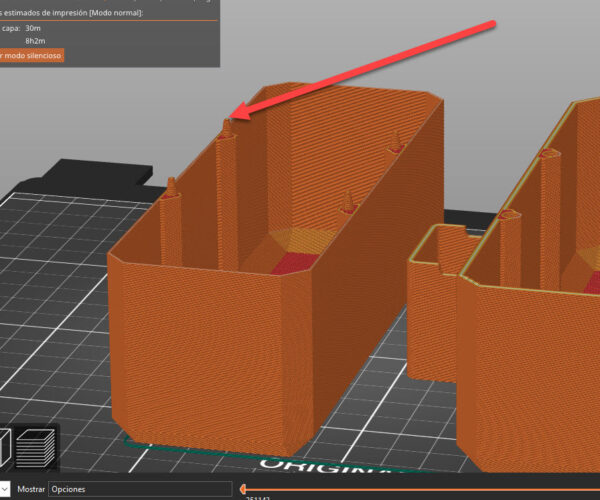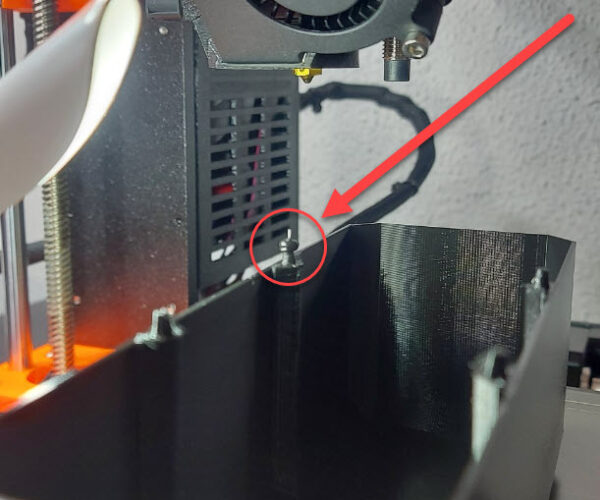Printing at 99.99% working without finishing
Good afternoon everyone,
I am new to this community and I have doubts with an impression with my new Prusa i3 MK3d+kit printer recently purchased on the Prusa website.
I assembled the printer a couple of weeks ago, and all good, I'm still fine-tuning settings in prusa slicer and running test prints. I have to say that I come from 2 Chinese printers Ender V2 and Kinroon mini and they have nothing to do with the comparison of possibilities that Prusa has in all aspects.
One of the points in favor of choosing to buy the printer was its electronic security, more than the finishing of the parts."There is a real possibility of having a fire in the house due to a short circuit or overheating at the time of printing figures that require many hours of process"
I describe my problem to see if together we can find a solution.
The object that I have printed in a set of socket "pots"
https://www.printables.com/en/model/61902-small-self-watering-seed-starter/user-gcodes
The material that I have used has been PLA SMARTFIL black
When I have checked the print after 8 hours of printing, it has been done correctly, but it has remained at 99.9% and the printer is working, static, but with the "layer and side" fans working.
The printing nozzle on the piece.
I had to stop printing to finish.
I show where the NOZZLE has been in the following screenshot:
Why has it stayed at 99.9% and hasn't finished turning off?
I am not using the original SD, could this be the cause?
Printer firmware is version 3.11.0-4955It has been my first long impression made with the printer. (It has been printed a total of 8 times with calibration tests only)
Excuse me for my bad english 🙂
RE: Printing at 99.99% working without finishing
Welcome to the forums.
The gcode files you linked to are for PETG, not PLA, so I’m surprised you didn’t have more problems with this print.
Have you tried printing any of the files from the SD card that shipped with your printer? Did the files finish as expected?
The files you downloaded may not have proper ‘End Gcode’ instructions so the printer just stops after the last print instruction.
If you download the .stl files from that link and slice them in PrusaSlicer, you will get the correct end gcode instructions added to your prints.
Cheers
RE: Printing at 99.99% working without finishing
Thanks for the help,
I have tried to print the test models from the SD and everything has turned out correct.
I did not know that being a stl for petg could cause problems.
In any case, I have printed the stl again correctly.
🙂
RE: Printing at 99.99% working without finishing
Glad you got it sorted.
The .stl files are what you load into PrusaSlicer and ‘slice’ for a specific filament (i.e. PLA, PETG, ABS, etc.), layer height, temperature, etc. The file that results from ‘slicing’ a .stl (or other format) model is a .gcode file. A .gcode file is the set of machine instructions that tell the printer how to render the model in 3D space on the build plate layer by layer.
An .stl file is not material specific. It’s simply a CAD file format that that represents the geometry that makes up a particular model.
The link you posted sent me to a page with .gcode files that stated they were sliced for PETG. The creator of the model also had a page with .stl files available for download. You stated that you were printing in PLA SMARTFIL, not PETG, hence my warning about printing the pre-sliced gcode files.
Apologies if this is all too rudimentary and is information you are already familiar with. It’s difficult to ascertain how much or how little info to attempt to present to someone new to the platform. At the end of the day, you have a working printer and that’s what matters.
Enjoy your new printer.
Cheers