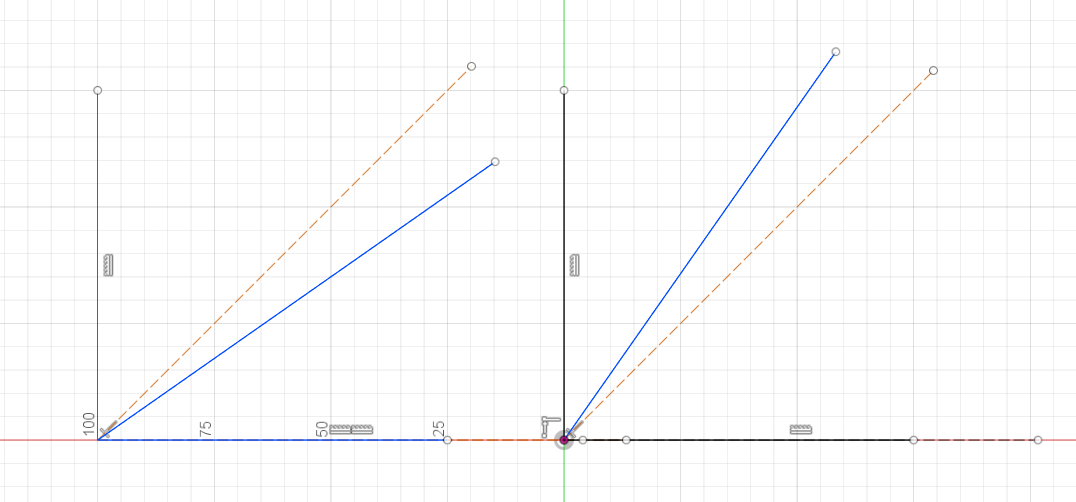Overhang threshold backwards in latest Slic3r PE?
Forgive me if I'm being an idiot and misreading the tooltip.
In previous versions of Slic3r, the overhang threshold was set to 45 degrees - so midway between the horizontal and vertical. The universally accepted standard limit for printing without supports, from what I understand. However, after updating to 1.41.0, I noticed that the default overhang threshold was set to 55 degrees. I was a little stunned, but I figured if the latest firmware update and the slicer update would allow slightly more extreme overhangs on prints, then ace - less support the better!
HOWEVER after reading the tooltip, I was a little confused. The tooltip states that in Slic3r, 90 degrees = vertical. So therefore the new default setting of 55 degrees is actually closer to vertical, meaning that less extreme overhangs will need support. I've made a quick mockup in F360 of what I mean as I tend to not explain myself well. On both diagrams, the dashed line is at 45 degrees, the previous default and midway between horizontal and vertical. On the left is what I had assumed was the new default threshold, at 55 degrees from vertical. On the right is what is actually implied by the tooltip - 55 degrees from horizontal (degree value increases as you move toward vertical), and a less extreme overhang that would generate support material.
Re: Overhang threshold backwards in latest Slic3r PE?
You can change it to whatever works. I'd just experiment and see. I tend to tweak it for every model. I still have to set it absurdly high (90%) to get a bit of support for filleted curves. I can only think that Prusa has gone with a conservative starting value to help newcomers unfamiliar with the settings have better chances of success. I don't think anything's mechanically changed with the printer or the way Slic3r works. This goes back a few versions at least.
I've noticed Prusa scaling back some of the presets recently. They started out very aggressively -- too aggressively perhaps -- in early profiles. I suspect they're easing back in the interests of avoiding "I tried Prusa's preset and it didn't work" support issues. You can still change the pre-sets once you know that you're doing.
and miscellaneous other tech projects
He is intelligent, but not experienced. His pattern indicates two dimensional thinking. -- Spock in Star Trek: The Wrath of Khan Unfortunately,…
Re: Overhang threshold backwards in latest Slic3r PE?
yes, it took me awhile to realize this, but it is backwards from Cura. 90 degrees in Slic3r is 0 degrees in Cura.
Re: Overhang threshold backwards in latest Slic3r PE?
I agree - it is backwards. Had the same experience as chris... Changed it back from 55 to 45 degree as I seldom have problems with 45 degree overhang.
Have a look at my models on Printables.com 😉
Re: Overhang threshold backwards in latest Slic3r PE?
Ok, thanks for confirming I wasn't either going mad or being an idiot 😀
I put it back to 45 degrees after installing anyway, as that's never given me any issues. I have some half-decent support settings dialled in so I made a backup of them prior to updating.