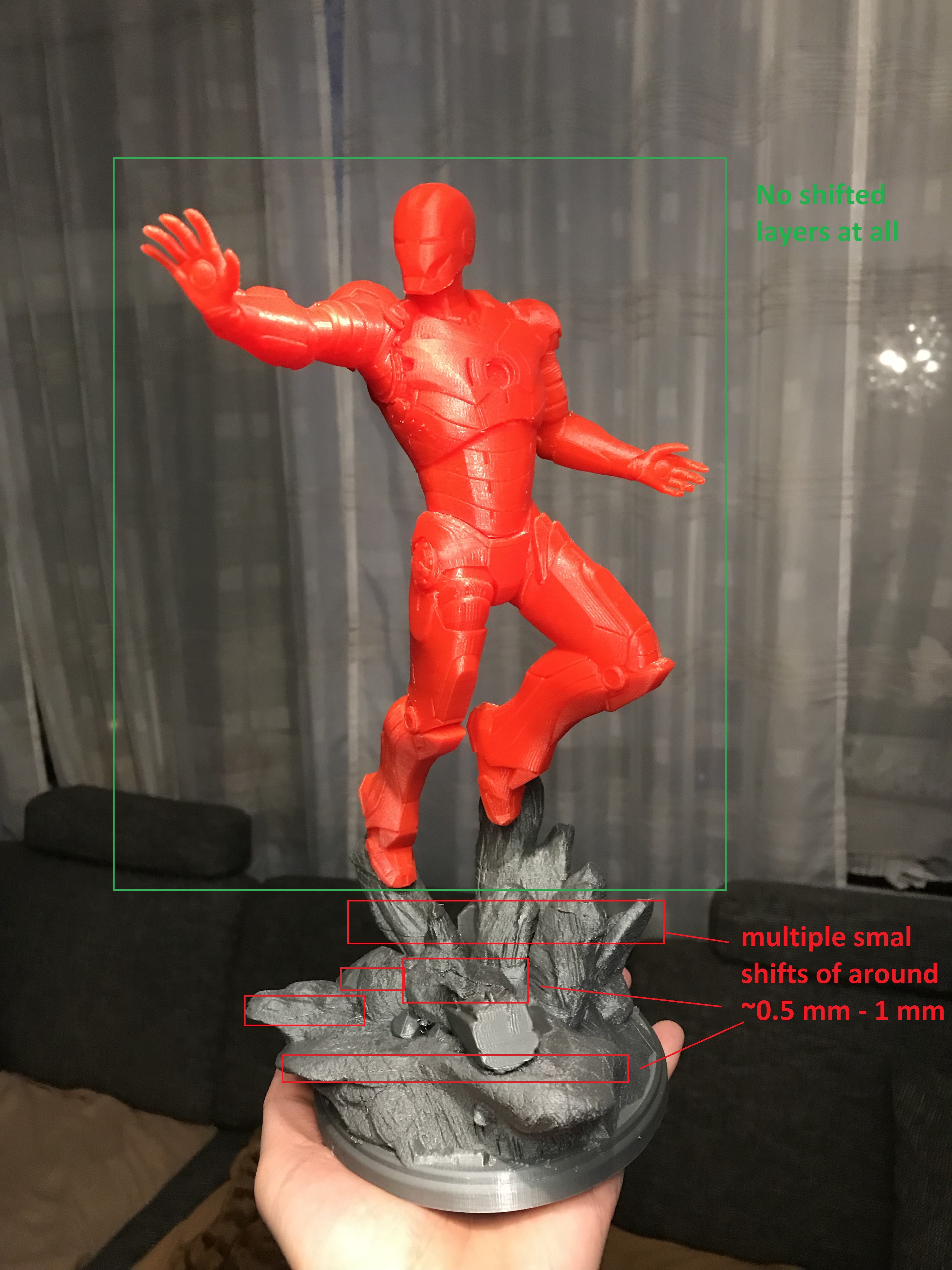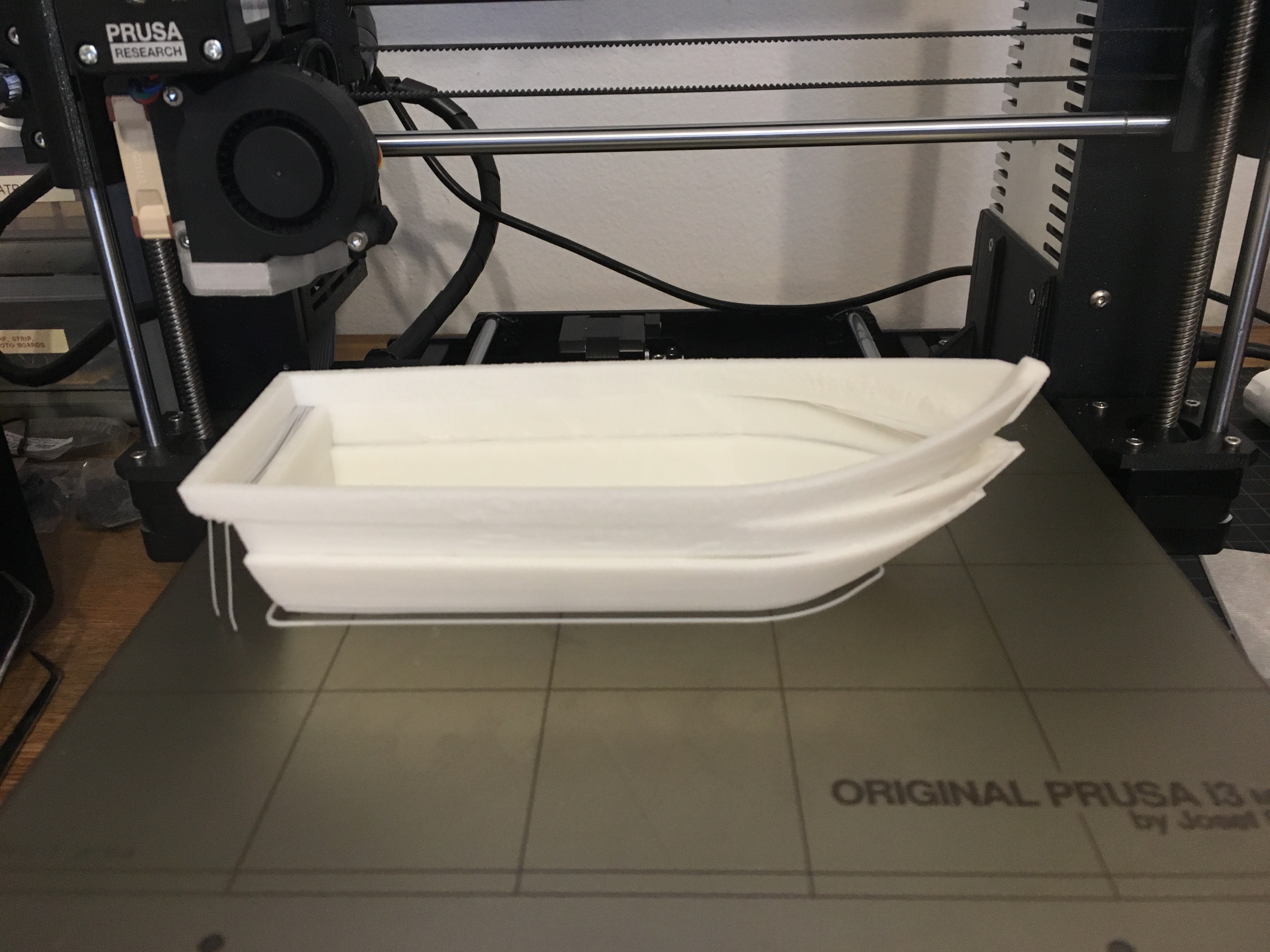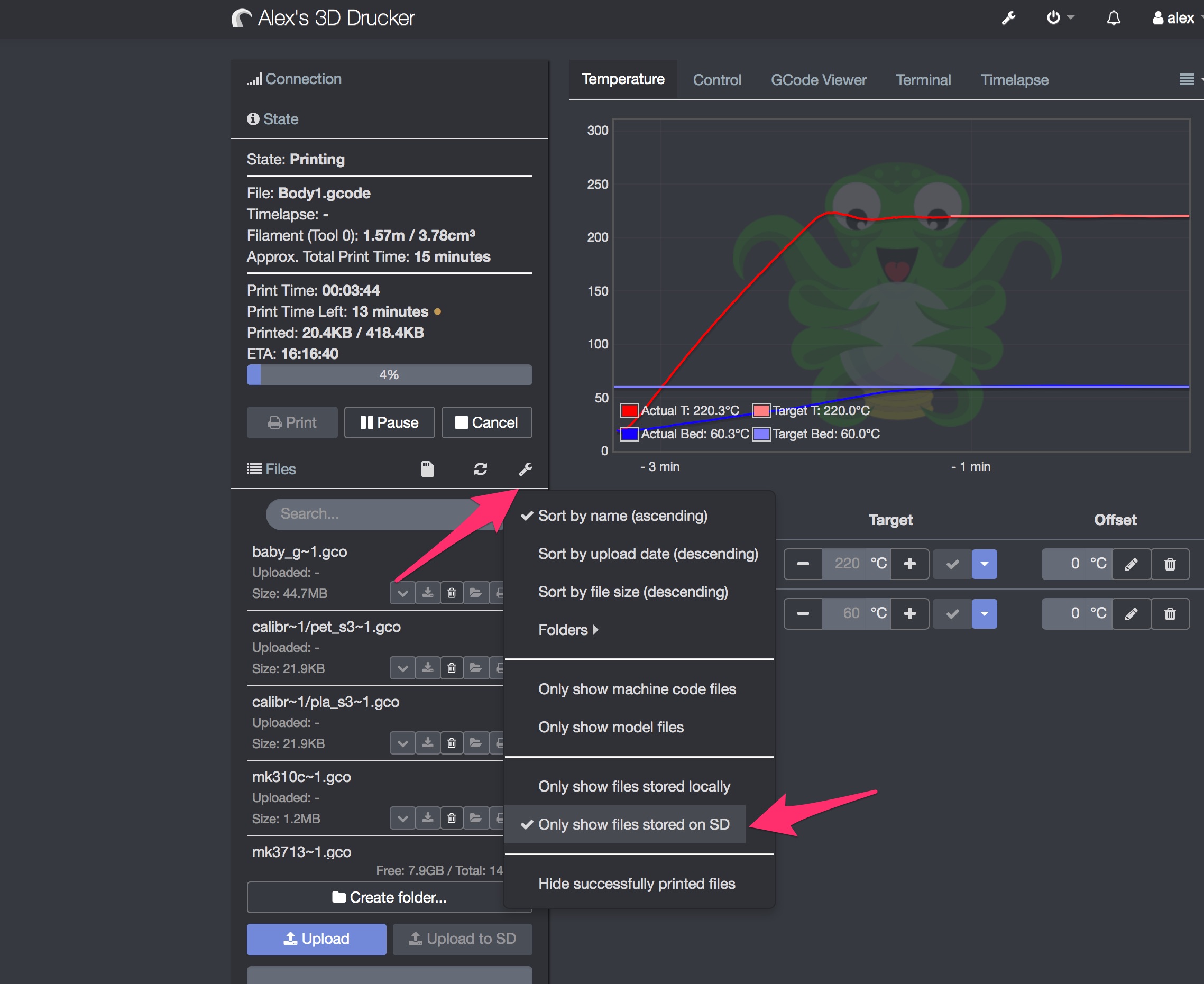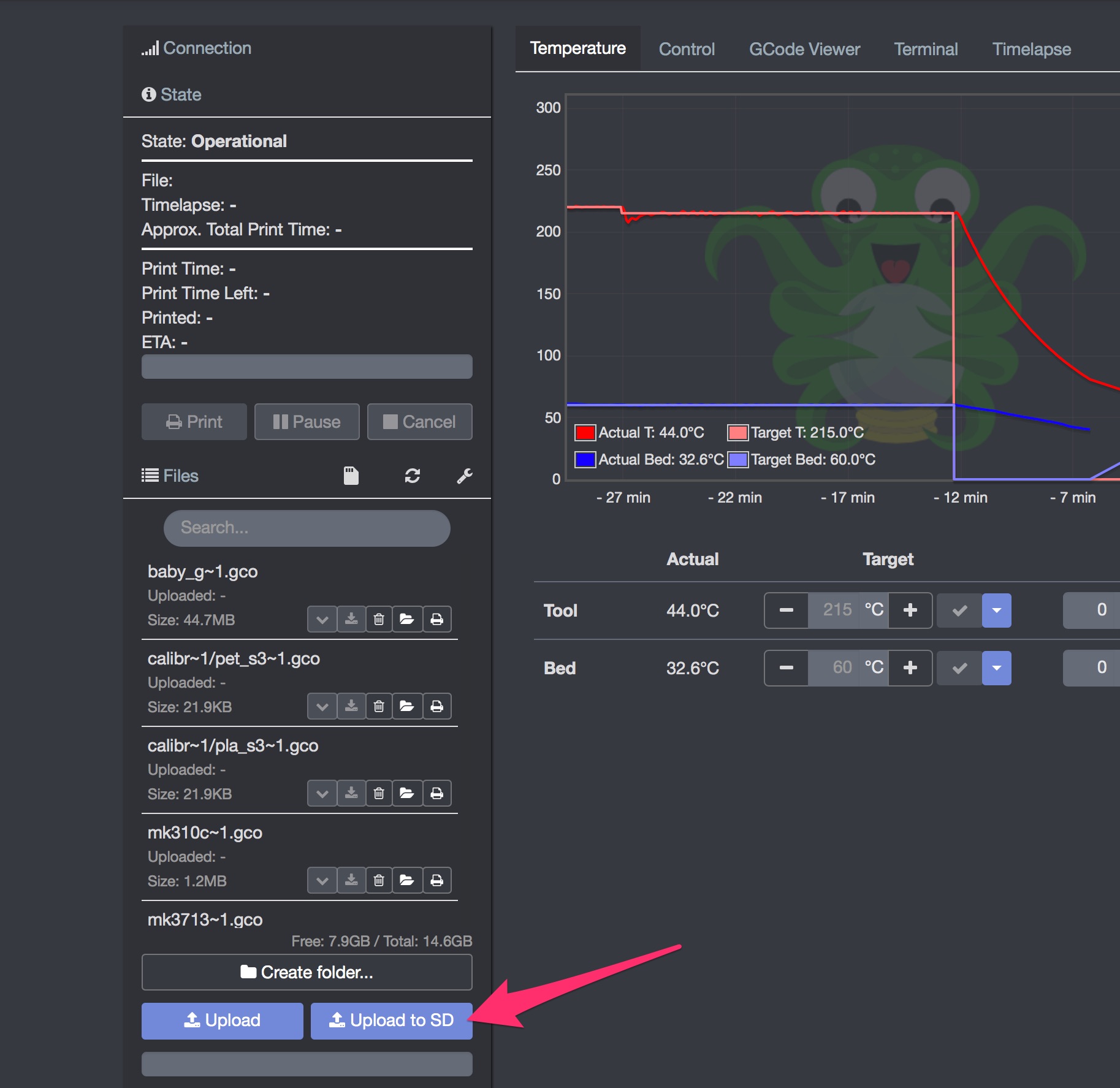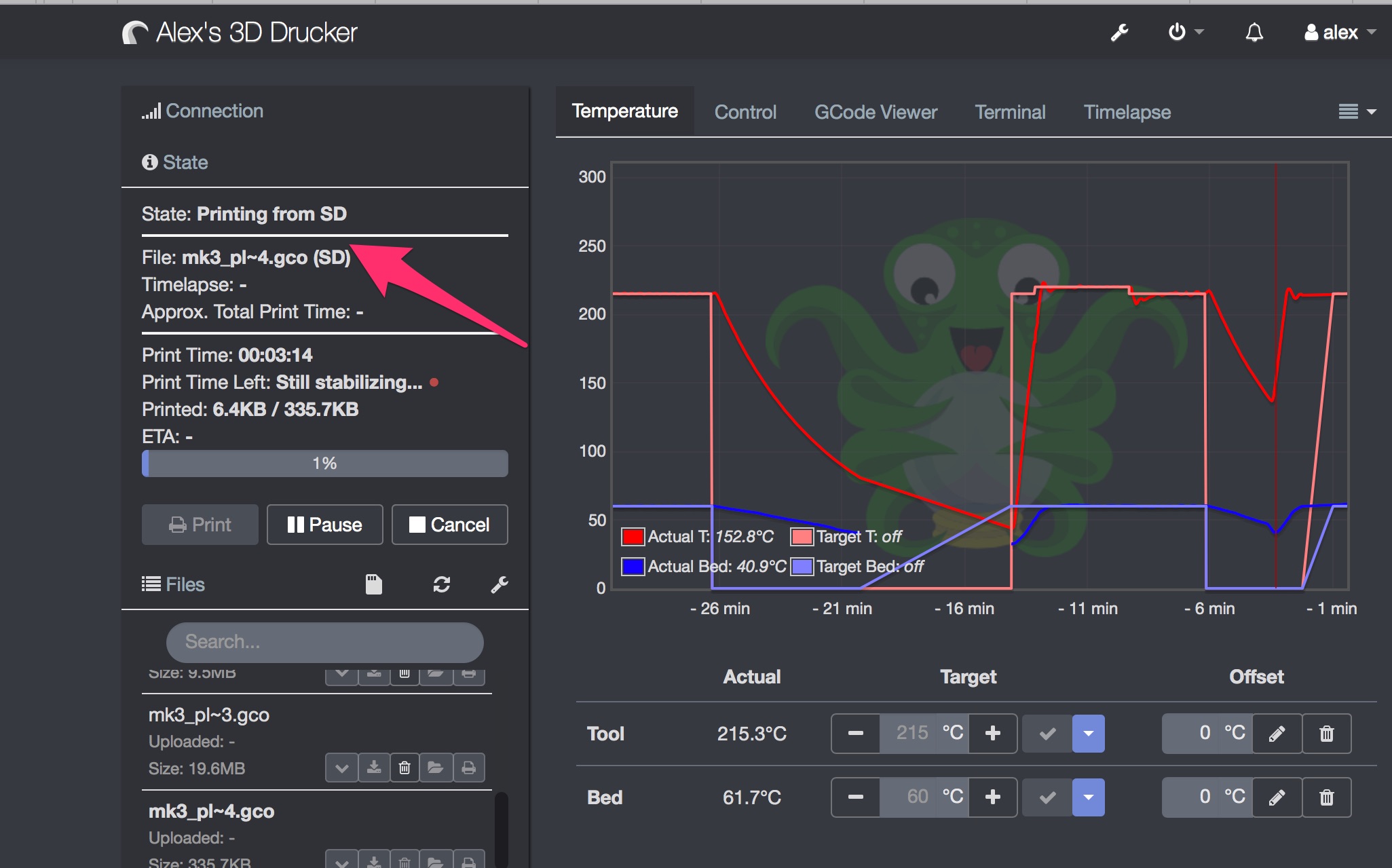Re: OctoPrint issues and tips
On the beginning of this problem I also thought it may be a hardware issue but I tested / recalibrate and troubleshooted a lot with the outcome that it have to be the software.
Would it be hardware, the shifts occur random on every print but I have gcode files which shift sometimes on the exact same layer and sometimes not (I will check if I can record it on a Video with a HD camera for better understanding of the issue).
While reporting this issue here and printing with the same printer settings (same firmware and all sensors active) I have done a over all 5 Days print (each part around 12 - 20 hr) with no shifting at all and then the last part sliced with the same s3d profile again and again layer shifts.
Please see the picture below:
I have to say that the socket was the longest part to print and the shifts started after around 10 hr of print time.
I also needed to decrease the resolution of the socket from 0,01mm to 0,02 mm as all former print attempts died with heavy shifted layers after 15+ hr and I wasted a lot of filament.
Anyway: I have a new idea / theory what causes the shifts: As I found some random filament blobs all over the shifts I (which is not very surprising) I took a deeper look and have a theory:
The Printer stops printing for a sec. (caused by a puffer overflow or similar) and create a blob somewhere on the print, then in the next layer he crash against his own blob and shift.
This would explain why it happens (sometimes) at the exact layer again and again as it stops at the same position in the gcode.
I will try to get a HD video of this for further proof.
Cheers Christian
Re: OctoPrint issues and tips
I keep having layer shift issues running OctoPrint 🙁 It has been happening in X and Y.
- FW version: b143e; M502 and M500 after updating
- RPi used: Zero W
- Method of the connection - USB
- Filament sensor ON
- Crash detection ON
Otherwise...
- reduced travel speed to 200mm/s, infill acc. to 1500 mm/s^2
- OctoPrint 1.3.6
- eSUN PLA+, .2mm layers
- Belt status: X 267, Y 284
I'll run a print tonight off the SD card, but I had shifts the last time I did that (before reducing speed and acc.).
Are there other speed settings I should try reducing?
Also I notice the pulleys hold the belts off-center. Is this something I should adjust? The X-axis belt rides towards the front of the machine, and the Y-axis belt rides towards the left (Einsy side).
Any suggestions would be welcome!
DUPLO-compatible slide and boat with a few shifts and some loose filament... scorching? Interesting that the shifts shift back:
Same DUPLO-compatible boat with one Y and one X shift... 3-year-old is growing skeptical about the value of daddy's new machine:
Jar lid with X shift after only 10 layers:
Re: OctoPrint issues and tips
Anybody try the Prusa Edition Octoprint yet? Wondering what the differences are and how far it is even in development. Might be fun to try out on a spare SD card.
Re: OctoPrint issues and tips
Curious where the firmware sits now, any updates?
Re: OctoPrint issues and tips
- Switched yesterday from 3.1.1 b138 RC3 to the 143e release.
- Did send the M502 and M500 commands after the firmware upgrade
- Crash detection and Filament sensor switched to Off
- Connection through Raspberry Pi 3 Model B connected through USB
- Latest version of Octoprint
- Sliced with latest version of Slic3r (1.38.6 Prusa edition)
Result: 3 times a layer shift in the Y direction. One in the 2nd layer, one approx at the 28th layer and as it looks a minor shift near the top. I am going back to the RC3 candidate which was more stable in my case.
EDIT: I did NOT reduce the Travel speed to 200 mm/s and the Infill to 1500mm^2/s as suggested (Only read this now...sorry)
Update 15-01-2018: After having switched back to RC3 firmware, I have had not a single failed print anymore 😀 . Did NOT however tried to print objects taking longer than approx. 3 hours
- Crash detection and Filament sensor switched to Off
- Connection through Raspberry Pi 3 Model B connected through USB
- Latest version of Octoprint
- Sliced with latest version of Slic3r (1.38.6 Prusa edition)
Maybe just lucky, but thought to add another data point.
Re: OctoPrint issues and tips
I have an rpi zero w being used and working with octoprint and an rpi camera v2. But the print quality is unacceptable. The rpi zero is too slow to act as a octoprint host. Did prusa even test this shit? Jesus. Wasted so much time and money on this already.
The printer stutters. Creates zits. Shifted layers. All around shit. Your marketing video with the "great" features is meaningless if you cant even get a decent print of a cube from this setup. Yes I've used the latest beta firmware. I am not your testbed. I paid you money to already have one implemented and tested before you ship your product.
0/10 never buying a prusa again.
Re: OctoPrint issues and tips
I disabled linear advance in the 3.1.0 firmware but have only run small prints. So far, so good. I need to put it through a larger print.
Im having exactly the same issues here with my mk2 mmu. Any ideas on what could be done ? I cant print anything without continuously pressing fake acknowledgement on octoprint website
How do you disable linear advnace on 3d printer? or do you select non linear advance setting on slic3r ?
I disabled it in the firmware and re-flashed it.
I ran the Adalinda 4 color at 75%. I made it about 30 hours in and the nozzle snagged one of the wings and broke it so I stopped the print. But no other issues. No pauses, lockups, or other weirdness.
Re: OctoPrint issues and tips
I am using the "Prusa Print" Octopi image. As far as I can tell it is just preconfigured with all the steps I outlined in my RPi Zero post : https://shop.prusa3d.com/forum/original-prusa-i3-mk3-f30/rpi-zero-octopi-working--t12432.html
You just have to set the wi-fi and go. I don't any other changes. Definitely easier.
Anybody try the Prusa Edition Octoprint yet? Wondering what the differences are and how far it is even in development. Might be fun to try out on a spare SD card.
Re: OctoPrint issues and tips
Too me it looks like they are working on most of the reported issues. Give it some time. Sit back, relax and watch the commits fly in
Re: OctoPrint issues and tips
Too me it looks like they are working on most of the reported issues. Give it some time. Sit back, relax and watch the commits fly in
https://github.com/prusa3d/Prusa-Firmware/commits/MK3
Ooh some good reading. I see they are making changes in the serial buffer and doing some interrupt stuff. Fingers crossed that this solves the serial checksum errors.
Re: OctoPrint issues and tips
I disabled linear advance in the 3.1.0 firmware but have only run small prints. So far, so good. I need to put it through a larger print.
Im having exactly the same issues here with my mk2 mmu. Any ideas on what could be done ? I cant print anything without continuously pressing fake acknowledgement on octoprint website
How do you disable linear advnace on 3d printer? or do you select non linear advance setting on slic3r ?
I have used normal presets on slic3r with same results. I dont know how to disable linear advance on the 3d printer either. Is it in the menu ?
Re: OctoPrint issues and tips
Too me it looks like they are working on most of the reported issues. Give it some time. Sit back, relax and watch the commits fly in
https://github.com/prusa3d/Prusa-Firmware/commits/MK3
Ooh some good reading. I see they are making changes in the serial buffer and doing some interrupt stuff. Fingers crossed that this solves the serial checksum errors.
https://github.com/prusa3d/Prusa-Firmware/commit/36e4e39c8597a0799c36216ad849a8cdcf5000cf
Looks like they are close to a new release \o/!
Re: OctoPrint issues and tips
No issues on 143e so far, haven't tried anything longer than an hour or using tethering yet.
-143e
-pi3
-usb
-filament sensor on
-crash detection on
Previous attempts that failed:
- 143b
- pi3
- usb OR tethered (s3d)
- Filament sensor on OR off
- Crash detection on
Also any combination of the above + stealth mode failed in the same way.
Re: OctoPrint issues and tips
hello. just wondering ... is there a chance to use octopi just for monitoring the printer and stop (reset) the printer if something goes wrong? I'm thinking that you start your print from sd and then monitor it (from let say work, etc) and have a chance to stop it.
Re: OctoPrint issues and tips
Yes. You can also upload files to the SD card from OctoPrint and Start files from SD card.
Downside is that octoprint will shorten the name of the file and ist is later not easy to determine which file is
which print.
Re: OctoPrint issues and tips
Yes. You can also upload files to the SD card from OctoPrint and Start files from SD card.
Downside is that octoprint will shorten the name of the file and ist is later not easy to determine which file is
which print.
Hello. Would you mind to explain how you do this? I'm have octopi, but i'm not using it with mk3 until they solve the problems. I know that video stream is always on, but don't know how to stop the print if you see that something is wrong
bonus: see the temperatures would be also great, even the printer is printing from sd
Re: OctoPrint issues and tips
. You can also upload files to the SD card from OctoPrint and Start files from SD card.
Sure you can, but you must be prepared for a looooooooong wait. Transfer rate is VERY slow so even a small g code takes ages to upload - i tried it and it's useless - a couple of MB file was taking over 5 minutes when i cancelled transfer.
Wifi SD card is only way to go and it works like a charm.
Re: OctoPrint issues and tips
. You can also upload files to the SD card from OctoPrint and Start files from SD card.
Sure you can, but you must be prepared for a looooooooong wait. Transfer rate is VERY slow so even a small g code takes ages to upload - i tried it and it's useless - a couple of MB file was taking over 5 minutes when i cancelled transfer.
Wifi SD card is only way to go and it works like a charm.
I knew the files were slow to transfer to the SD card in the printer, but i thought on of the features of Octopi was that its SD could be seen via a web page and file,transfers were at Wifi speed.. what have i misunderstood here?
Re: OctoPrint issues and tips
At wifi speed? No-go... Indeed Octopi is connected to PC with wifi. So, from PC to RPi could go with wifi speed. BUT connection from RPi to Prusa's SD card is via AVR's USART, which is connected to RPi with speed 115200 baud, so theoretically it would take maximum 115kbytes per second or over 10 seconds for 1MB file. Well, in practice from my tests this speed is one tenth of this.
Alexander --> sure, that's the way to go, but as i said: veeeeery slow.