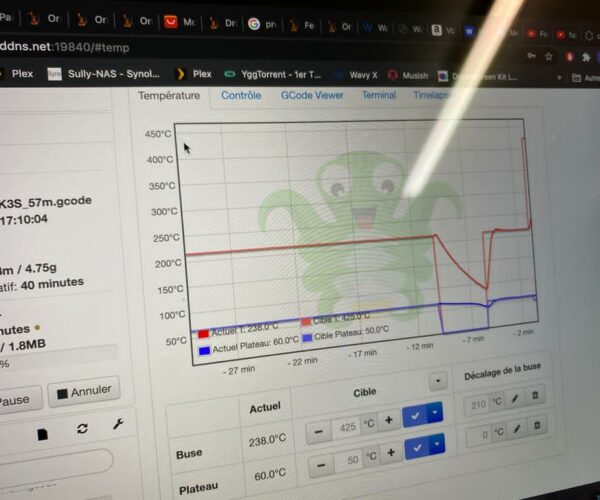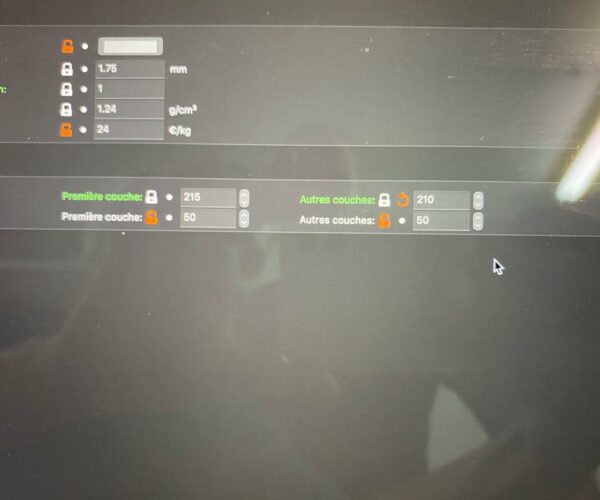RE: OctoPrint issues and tips
Hi I'm having issues with trying to set up octoprint on my MK3s. Whenever I plug in my pi, the printer refuses to start, even normal startup processes don't happen.
I followed the guide, and flashed the correct image on the card, and was able to use my printer with the pi plugged in. But then I messed up the image and had to re-flash octoprint onto the sd card. Now whenever I plug in the pi the display shows solid bars every other line. I checked the local server of octoprint and can access it when it's not plugged into my printer.
Any help would be appreciated
RE: OctoPrint issues and tips
@protoncek
I don't know if anybody already responded to this (huge thread) but FWIW, with separate power supply's at least the Pi won't crash.
RE: OctoPrint issues and tips
@happyjackington
This has been discussed very often in the forum. I would recommend in connection with the MK3 a Pi3 or Pi4 with external power supply (5.2V 3A). The connection with the Einsyboard can be made via GPIO or USB.
Statt zu klagen, dass wir nicht alles haben, was wir wollen, sollten wir lieber dankbar sein, dass wir nicht alles bekommen, was wir verdienen.
RE: OctoPrint issues and tips
@karl-herbert
Thanks so much! Sorry I didn't nose around the forum more and will do so before I post next time. Thanks again for the quick reply!
RE: OctoPrint issues and tips
- FW version : 3.9.0
- RPi used : Pi 0 W
- Method of the connection - USB/expansion port : GPIO
- Filament sensor on/off : off
- Crash detection on/off : on
I attached it to my printer enable the Pi port in settings, but it never gets picked up by my network... Not sure how to even trouble shoot this?
RE: OctoPrint issues and tips
For giggles I tried taking it out and directly to a power source, and sure enough it gets picked up by my network, and I can log in. How do I fix this?
RE: OctoPrint issues and tips
I ran a pair of wires from one of the 24v pairs to one of these and brought it down from 24v power down to 5.2v. Pretty simple. Only $1.70. And a clean install. https://amzn.to/2DQSxku
RE: OctoPrint issues and tips
@krishanuar
"- Method of the connection - USB/expansion port : GPIO" I don't understand what you mean. The conventional way is to connect the Pi to the printer with USB and communicate from a PC to the PI via LAN or WIFI. If you have tried to connect the Pi to the printer using GPIO on the Pi and the header on the printer controller board, I suggest you try the conventional way, get it working then try the direct serial way.
RE: OctoPrint issues and tips
@towlerg
It's a little odd to call that the "conventional" way, as the only way described on in the Prusa handbook/website is with the Pi 0 W connected via GPIO. It gives the impression that that is the "officially supported" way.
I gave up trying to get the Pi 0 W to work via serial connection, and am waiting for my Pi 3 B+ to arrive to connect it via USB. Will have to print some mounts and such.
RE: OctoPrint issues and tips
This has a good writeup on how to connect via the GPIO. Note you cannot use the power from the GPIO. I modified the Little Red Toaster cable to use one of the small buck converters I posted earlier and grabed power and ground from one of the pairs of 24v connectors of the printer.
https://www.prusaprinters.org/prints/9284-prusa-i3-octoprint-raspberry-pi-case
RE: OctoPrint issues and tips
@scott_barton
Interesting. Not being able to draw power via GPIO would explain why it's not working, but again it's a bit weird that the official Prusa guides have no mention of that. All said I'd rather USB connect a Pi 3, than jump through the hoops necessary to get the underpowered Pi 0 working.
RE: OctoPrint issues and tips
You can draw power. Just not enough for it to run stable. The GPIO has enough for the Pi 0, just not enough for a Pi3/4.
RE: OctoPrint issues and tips
@krishanuar
Well the Prusa guide only shows you how to connect a Zero. It does not say anything about connecting a Pi3 or 4.
I am using the GPIO to run my Pi3, and just power it via a power brick. It works well, I have not done extensive tests yet but I have not seen any quality issues that others have complained about when connecting via USB sometimes.
RE: OctoPrint issues and tips
@krishanuar
"It's a little odd to call that the "conventional" way, as the only way described on in the Prusa handbook/website is with the Pi 0 W connected via GPIO. It gives the impression that that is the "officially supported" way." I see your point but the use of a Pi zero plugged into the printers controller board is something of a historical blib.It is most unfortunate that Prusa have not depricated this method.
By "conventional" I meant as a connection method between 3d printers generally and Octoprint hardware.
A Pi 3B+ or Pi 4 (2 or 4GB) is definitely the way to go.
The Pi zero is most strongly discouraged by the developer of OctoPrint. There are multiple references on the OctoPrint board.
RE: OctoPrint issues and tips
If my Mac is plugged in and running Pronterface can I potentailly use these setep to control my printer. What are the Pros/cons of this over rasbarry pie and octoprint?
- On your computer, open Chrome.
- In the address bar, type remotedesktop.google.com/access .
- Under “Set up Remote Access,” click Download
- Follow the onscreen directions to download and install Chrome Remote Desktop.
Loving my Prusa Mk3s at work.. had it shipped up from Syd to Qld Au and parts broke in the pakaging.. A friend of mine then saved the day by printing off these broken parts and I was able to fix my printer.
Josef what is your team working on next? We want to print bigger! Will this type of connectivity through WIFI and maybe a camera be built into your future models..
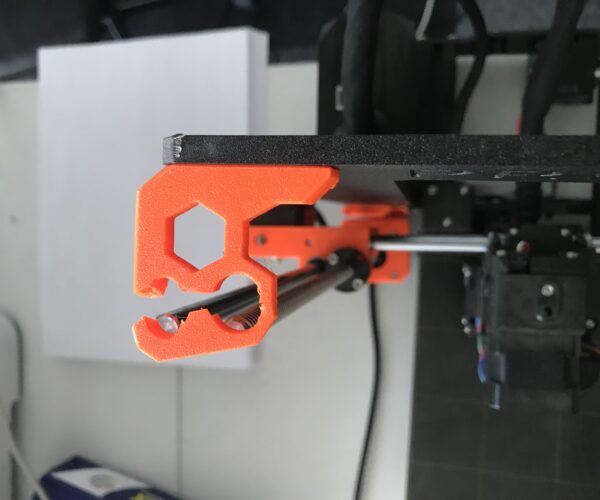 "Pack and send" sydney damed the box and my printer inside.
"Pack and send" sydney damed the box and my printer inside.  "Pack and send" sydney damed the box and my printer inside.
"Pack and send" sydney damed the box and my printer inside.  "Pack and send" sydney damed the box and my printer inside.
"Pack and send" sydney damed the box and my printer inside.  need to make it more stabe for those micro jitters.. will use a flat stone and some soft foam underneath
need to make it more stabe for those micro jitters.. will use a flat stone and some soft foam underneath 
 A friend posted me these new bits up just in time for my 41st birthday Yippeee.!
A friend posted me these new bits up just in time for my 41st birthday Yippeee.!
RE: OctoPrint issues and tips
Hi,
I have a problem for sometimes with octoprint (1.4.2) on Raspberry Pi3 B+.
I use PrusaSlicer 2.xx, when i slice my object then i send the Gcode in the i3 MK3S through Octoprint, my printer set the nozzle to 425° but if i use the same file directly on SD card it works perfectly. An idea ?
If i check PrusaSlicer it's curious because 425° is the concatenation of temperature of the first layer and temperature of the other layers. i tried whith other temperature for example 220 for first layer and 225 for other layers and the nozzle temp is setted by octoprint to 435°.
RE: OctoPrint issues and tips
Octoprint with RPi Zero W - MK3S+
I installed an RPi Zero W according to the Prusa guide recently. Now ~15 prints in with the RPi including a number of failures, I've started to duplicate prints from the RPi/Octoprint interface and also directly from the SD and the MK3S+ front panel. I'm getting about 50% failures from the RPi/Octoprint -- typically layer shifting, but also big globs mid-print that throw off the rest of the print. I've only had ~10% failures from the default MK3S+/SD Card interface -- typically first layer adhesion issues.
A few notes:
- No add-ons to Octoprint - using the default image from Prusa
- Using Prusament PLA
- Benchy was one of the prints -- Two attempts with RPi @ 50% failure, two attempts with MK3S+/SD Card interface @ 0% failure
My guess is that the RPi-0 hangs for a second during printing, which interrupts the GCode. I'm sure a more powerful RPi wouldn't have this problem. I will likely be getting an RPi3 and building the Octoprint server from scratch to alleviate the issue -- I'll report back once that happens (won't happen quickly). In the mean time, I'm planning to stick to SD Card printouts.
RE: OctoPrint issues and tips
Here is a complete working image for Banana Pi M2 Zero, I just uploaded it: https://github.com/mgx0/Banana-Pi-M2Z-Octoprint
just connect the pins like on Raspberry Pi Zero W, burn the image and read the readme file to set it up. Octoprint with Banana and Prusa specific settings are already in place. Serial port is /dev/ttyS3
Does anyone have a working image for the Banana Pi M2 Zero and Octoprint so that it works like the Zero/ZeroW or have a guide how to make it work with the MK3S+ via the GPIO pins? The above repository returns a 404 Error, so if anyone has a fork or can host their own I would very much appreciate it.
Also for all Zero/Zero W users, I would check out these two PR for the Prusa firmwares, they seem very promising for making them viable again by simplifying arcs in G-Code along with a general compression of all of the G-Code and the more support they get, the more likely they will accept the PR:
RE: OctoPrint issues and tips
Just had a power outage with my pi3b setup, and lost a print. I have a pi zerow , if you attached that to the pins on the printer main pard, does it handle resuming from power outages?
Jim Rohn "Discipline is the bridge between goals and accomplishment."
RE: OctoPrint issues and tips
Just had a power outage with my pi3b setup, and lost a print. I have a pi zerow , if you attached that to the pins on the printer main pard, does it handle resuming from power outages?
I could be wrong, I am going off of memory. But from my understanding power resume does not work with any external print over serial or USB. It's when printing directly from an SD card, because the printer has direct access to the file and knows where it is etc. But when using Octoprint commands are being sent to the printer one at a time and it does not know the context of where it is in regards to the print file.
There maybe plugins that handle auto resume for Octoprint, and I believe you can do some manual stuff to make a new file that will resume where you left off. But I have never tried.