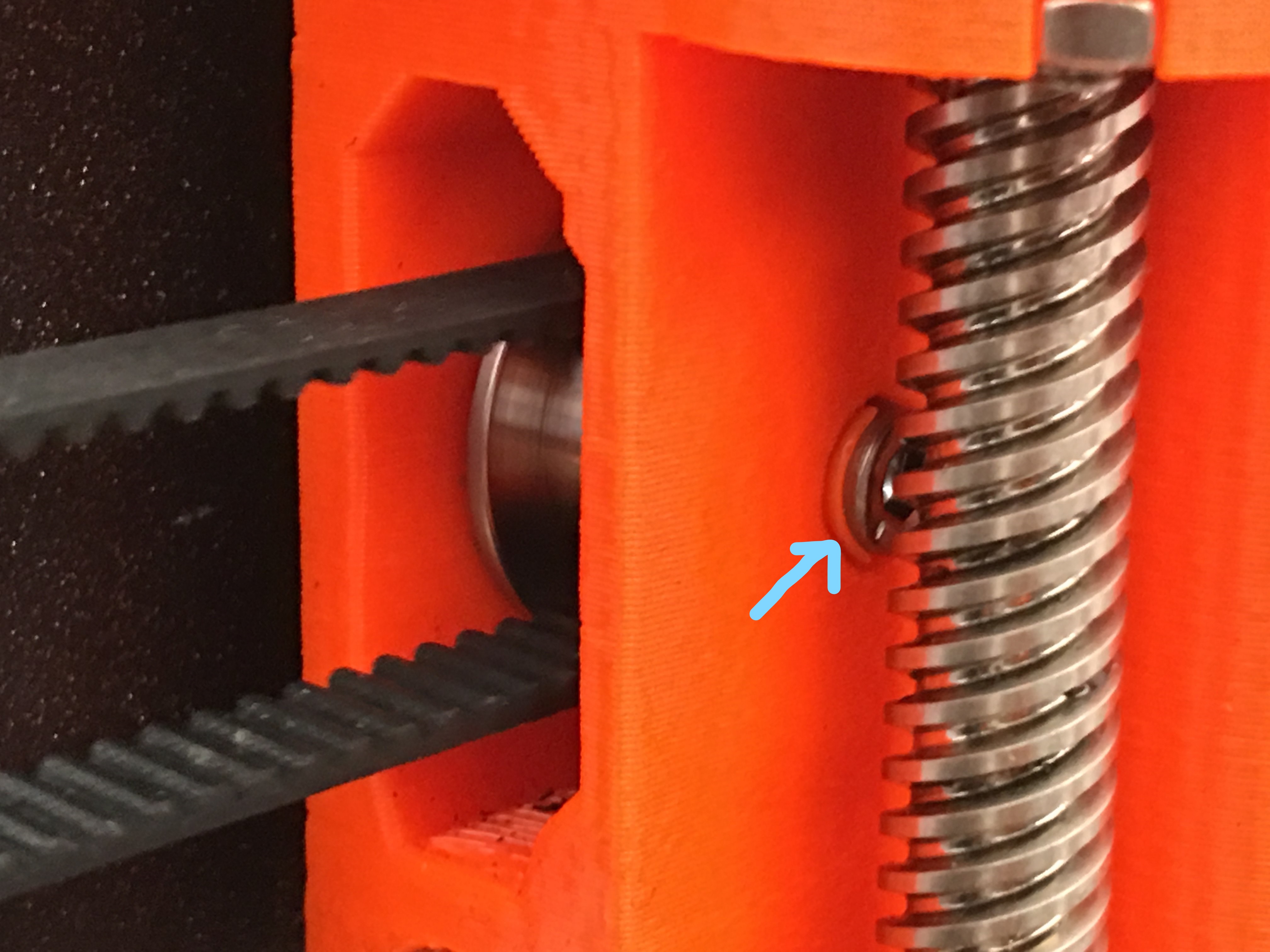New Parts, X Belt Still Rubbing
I reprinted all the new parts for my MK3 and broke down and reassembled the printer but now it seems my x axis belt is running even more than before. I have linked a video of the noise. If someone could help me diagnose the issue that would be most appreciated. I thought the new parts were supposed to help alleviate the belt rubbing so I am assuming I have something dialed in wrong.
Re: New Parts, X Belt Still Rubbing
I reprinted all the new parts for my MK3 and broke down and reassembled the printer but now it seems my x axis belt is running even more than before. I have linked a video of the noise. If someone could help me diagnose the issue that would be most appreciated. I thought the new parts were supposed to help alleviate the belt rubbing so I am assuming I have something dialed in wrong.
Is the belt constantly rubbing (that's what is sounds like)? the outer edge of your belt probably got stretched out so now the belt itself will cause "twisting" when moving back and forth.
Mine continued to make noise after replacing with the R2 x-axis parts for a couple days (probably 10-15 hrs of print time) before the belt stretched back to it's intended shape and stopped making noise. This is just my best guess at what happened FYI.
Re: New Parts, X Belt Still Rubbing
The belt is constantly rubbing , I have about 50 hours of printing since replacing the parts.
Re: New Parts, X Belt Still Rubbing
I'm sure you've checked it but are the motor pulley and idler pulley aligned?
If everything's aligned and it's still rubbing I think replacing the belt would be my next course of action.
EDIT: Side note: How has the cable chain been working? Any issues that you've seen?
Re: New Parts, X Belt Still Rubbing
As far as I can tell everything is aligned properly, but I will check again when I get home. The cable chain has been working great. hasn't caused any issues as far as I can tell.
Re: New Parts, X Belt Still Rubbing
I have the same problem. My kit actually came with the R2 parts, and it's done this and continued to do it despite playing with the alignment and other various things. Very frustrating.
Re: New Parts, X Belt Still Rubbing
My kit also came with the new parts, belt still rubbing. Has anyone found a solution?
Re: New Parts, X Belt Still Rubbing
which end is rubbing?
could the single idler bearing be off centre?
or the pulley on the motor, back to front?
joan
I try to make safe suggestions,You should understand the context and ensure you are happy that they are safe before attempting to apply my suggestions, what you do, is YOUR responsibility.Location Halifax UK
Re: New Parts, X Belt Still Rubbing
OP, kinda unrelated to the OP but I think your POM nuts on the leadscrew are upside down? The tall bit is supposed to be inside the printed part, like this:
https://d17kynu4zpq5hy.cloudfront.net/igi/prusa3d/qwL1gHPY3yBu2KXh.medium
Re: New Parts, X Belt Still Rubbing
eventually got the video to load, problem my end..
as mentioned above, Zaxis leadscrew nuts are upside down,
the motor pulley is the right way round which is good,,,
I wonder if your X axis Idler wheel bolt on the right hand side is too tight? there should be a locknut on the other end, so the screw should be far enough in to engage with the nylon in the locknut, but not so tight s to make the idler bind in the plastic cheeks,
regards Joan
I try to make safe suggestions,You should understand the context and ensure you are happy that they are safe before attempting to apply my suggestions, what you do, is YOUR responsibility.Location Halifax UK
Re: New Parts, X Belt Still Rubbing
good to hear it's fixed
regards Joan
I try to make safe suggestions,You should understand the context and ensure you are happy that they are safe before attempting to apply my suggestions, what you do, is YOUR responsibility.Location Halifax UK
Re: New Parts, X Belt Still Rubbing
I shimmed the head of the M3 bolt holding the x-axis idler with a small piece of filament.
The prime line had the perfect width.
Kind of hard to see in the picture but since then no belt rubbing or rocking!
InkedIMG_2175_LI.jpg
Hi,
I had the same issue, take a look to my post.
Regards.
MK4/MMU3 - VORON 2.4 350 Stealthburner
Re: New Parts, X Belt Still Rubbing
I am also currently trying to solve the pulley rubbing on the X-end problem.
I can't speak to the squeaking or flexing belt, but I do believe there is a lot of scrapping sounds coming from the metal idler rubbing against the plastic x-end. There needs to be firm contact with the inner ring / race for proper bearing offset. A proper setup for bearings should not be dependent on tightness. With direct contact with only the inner race, bearings can be secured very tightly.
Current Setup and Problems
A. This is the ideal of how our printers are setup.
B. The idler unfortunately can easily get pulled to one side causing rubbing against the internal wall of the x-end.
C. There have also been cases of the bolt/Axel tilting on various axes. This causes rubbing at the tilting edge of the pulley. Tilt should be eliminated, however this does not itself solve the issue.
Potential Solutions
D. One solution would be to have two extrusions which contact only the inner race. This from my experience is one of the more traditional treatments of bearings. Not only would this allow for free spinning, it would also offset the wall enough to avoid any rubbing.
E. Another solution would be to add two washers on either end of the pulley which achieve the same result as the extrusions in D. The washers would only be able to be big enough to contact the inner ring / race.
Re: New Parts, X Belt Still Rubbing
My simple and successful solution was to modify the X end plastic part design to improve support for the belt axle screw, look here: https://www.thingiverse.com/thing:2939488
Re: New Parts, X Belt Still Rubbing
I also have this squeaking noise coming from the bearing having friction with the plastic:
After I moved the belt in the X back cartridge, it was all the way in and moved it out about 2mm, the "singing" is almost gone. I can still hear it on one specific place when the extruder moves quickly left-right-left.
Besides the annoying noise, is there a side effect of leaving things as they are? I do not see dust from the belt.
Thanks,
Gaston
PS: Contacted chat support and they asked me to stop using the printer until fixed and to send email to info@prusa... Did that a week ago and never heard back from them.