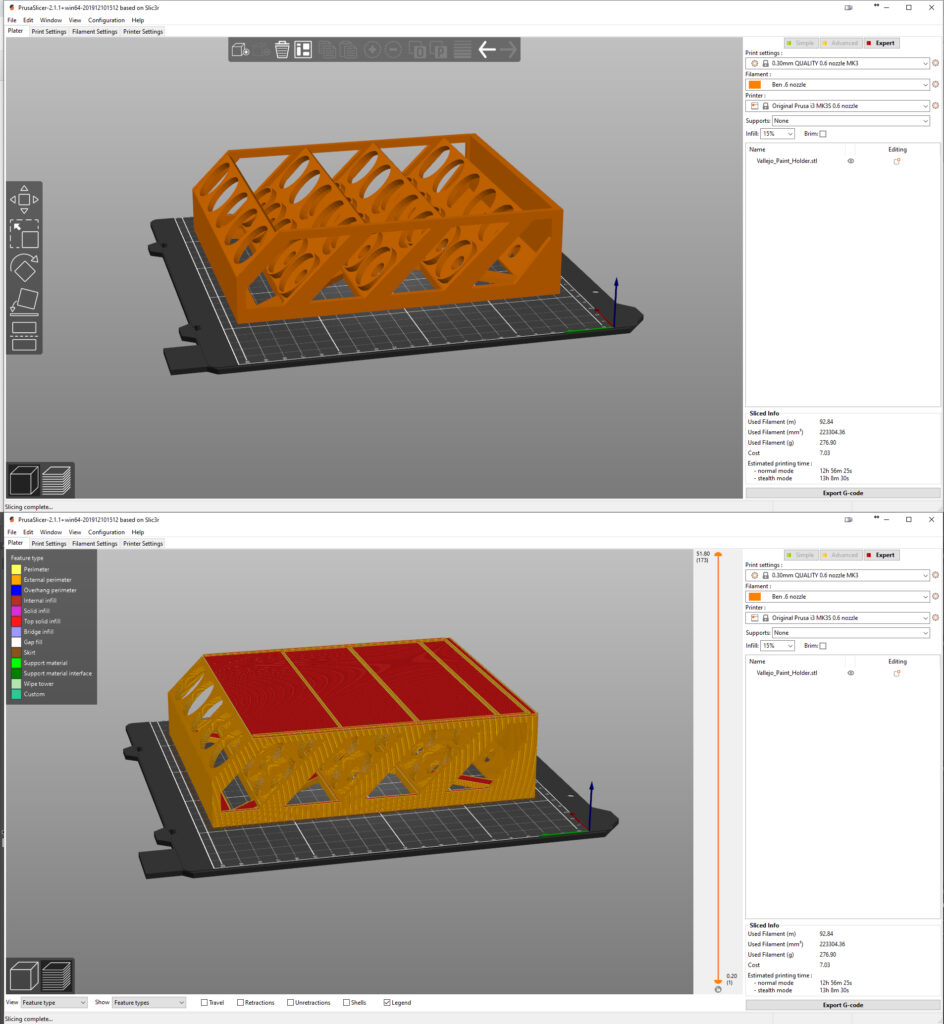Mysterious top solid infill automatically added
So I'm both new and confused. I downloaded this file and the model looks perfect in PrusaSlicer. However once I slice it, there's now a top solid infill where it should just be open area to put the paint droppers in. Why does it automatically try and fill in a wall? and how do I get rid of it so that it's open like the model is suppose to look? See the two screenshots below.
Thanks!
RE: Mysterious top solid infill automatically added
Zip your file up (.3mf preferably, .stl if that is what you have) and post it here.
We have some amazing print analyzers...
RE: Mysterious top solid infill automatically added
I had a problem similar to this and it turned out to be a flaw in the model. If I changed the layer height the problem went away, the ultimate fix though was to repair the model.
RE: Mysterious top solid infill automatically added
This is odd. I've downloaded this file twice, had the same issue. I moved it around the area and resaved it. However of course once yall ask for the file i reopen the file to check it and it was magically fixed! No wall! So that's odd but hey at least it's correct now.
Now I have a whole new problem where I'm getting a Y axis issue so I'll dive into figuring that out.
Thanks everyone!
RE: Mysterious top solid infill automatically added
Re saving as a 3mf can actually repair some errors as it only saves valid geometry apparently. If you zip your stl that would probably show the error if someone used it it but as the very fact of saving it has fixed it then it’s almost certainly dodgy model geometry that caused your original issue.
ps first thing to check on any axis issue is that the grub screws are properly aligned with the flats and are tight.