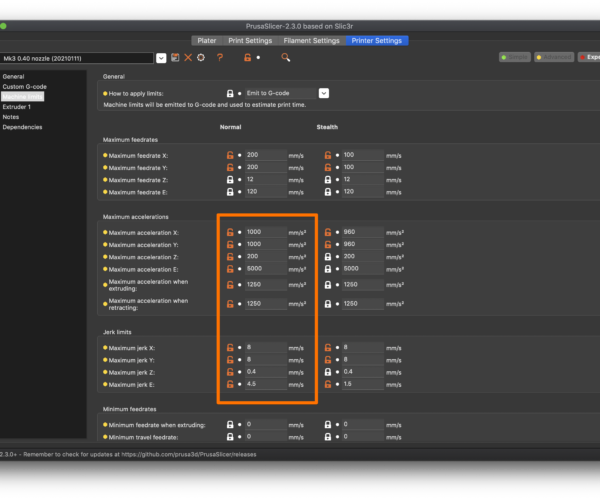Mk3s+ ghosting?!
Hello guys
i search for ghosting for mk3s+. I find only for mini. Because I take the complete version I don’t know which bolts I must check. Can anybody tell me?! I have ghosting in x and y axis.
also as I read the speed affects in that. So which values I must slow down?!
thanx
Best Answer by bobstro:
The values in that screenshot are what I currently use on my Mk3. You could always just make a copy of whatever printer preset you're using and adjust the numbers downwards. If you're using a different printer, the numbers will likely be different.
For acceleration, the Mk3 can do XY up to about 1500mm/s^2, but you want to stay below 1000mm/s^2 for quality. For higher quality, I use 800mm/s^2. Experiment increasing or decreasing in 100mm/s^2 increments and see if you can see a difference.
For jerk, I'd stay below 12 for the Mk3, and 8mm/s for quality.
On my Sidewinder, I've gone lower in the Y acceleration and jerk settings since it's moving a massive bed back and forth.
RE: Mk3s+ ghosting?!
Ghosting is partially caused by vibrations as the nozzle is sped up and slowed down. You'll see it after corners and around holes and other features. You can usually reduce ghosting by adjusting your printer acceleration and jerk values. These settings reduce the rate of change when accelerating or decelerating the nozzle movements.
and miscellaneous other tech projects
He is intelligent, but not experienced. His pattern indicates two dimensional thinking. -- Spock in Star Trek: The Wrath of Khan
RE: Mk3s+ ghosting?!
@bobstro
A very thanx. Can you suggest some values for that?!
RE: Mk3s+ ghosting?!
Yeap I have this issue with dots in the cube.so I will wait if you could tell me how much low and which values I must change for the perfect results.
RE: Mk3s+ ghosting?!
The values in that screenshot are what I currently use on my Mk3. You could always just make a copy of whatever printer preset you're using and adjust the numbers downwards. If you're using a different printer, the numbers will likely be different.
For acceleration, the Mk3 can do XY up to about 1500mm/s^2, but you want to stay below 1000mm/s^2 for quality. For higher quality, I use 800mm/s^2. Experiment increasing or decreasing in 100mm/s^2 increments and see if you can see a difference.
For jerk, I'd stay below 12 for the Mk3, and 8mm/s for quality.
On my Sidewinder, I've gone lower in the Y acceleration and jerk settings since it's moving a massive bed back and forth.
and miscellaneous other tech projects
He is intelligent, but not experienced. His pattern indicates two dimensional thinking. -- Spock in Star Trek: The Wrath of Khan
RE: Mk3s+ ghosting?!
Thanx a lot for the detailed answer. It help me a lot.
So I will try everything you told me.
also could please let me know about the screws?! I see some screws are behind the metal rods...how can I tight them?!
thanx again
RE: Mk3s+ ghosting?!
Sorry, I'm not clear what screws you mean. Can you post a picture?
and miscellaneous other tech projects
He is intelligent, but not experienced. His pattern indicates two dimensional thinking. -- Spock in Star Trek: The Wrath of Khan
RE: Mk3s+ ghosting?!
Yes sure
black one I can’t tight, is behind from the axis.The other red one I use to check every 100hours
RE: Mk3s+ ghosting?!
@cycleman
That one has a nylock nut because its hard to check.
Cheerio,
RE: Mk3s+ ghosting?!
So it’s ok if I do not check,right?!
RE: Mk3s+ ghosting?!
@cycleman
Just look in the gap between the idler housing and the frame - you may need a torch. You should see the nylock. If it's there you should be OK. But also look inside the housing and make sure the idler bearing is clean and level.
Cheerio,
RE: Mk3s+ ghosting?!
Thanx a lot guys. Pretty awesome all your details.
I put the settings as thei bobstro says. I get the best print until know.
I am wondering if the the max accelerations of Z,E, when extruding,when retracting will affect in quality.