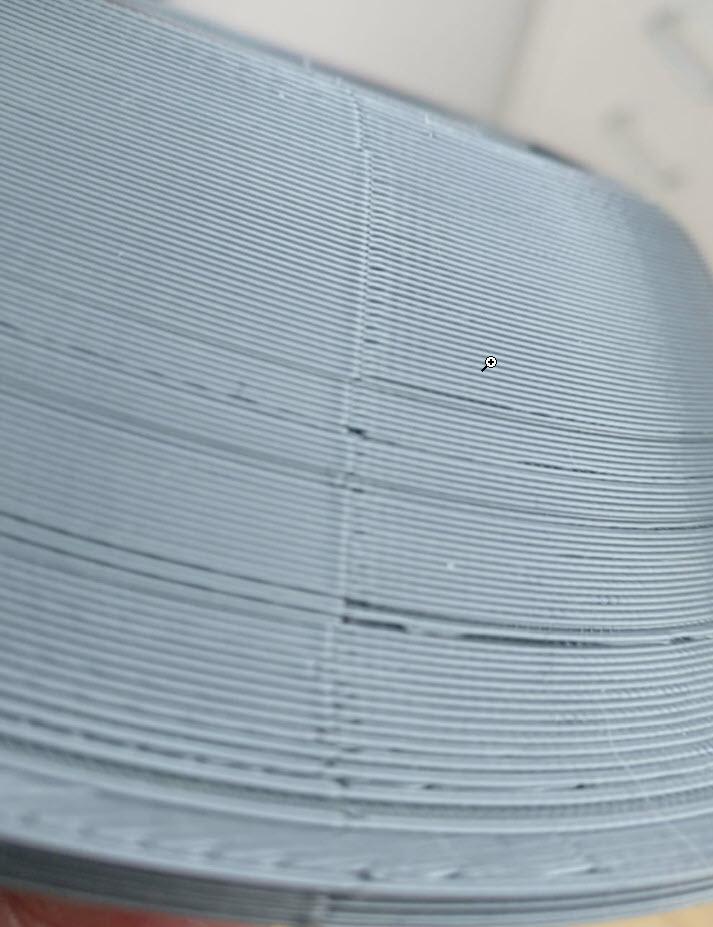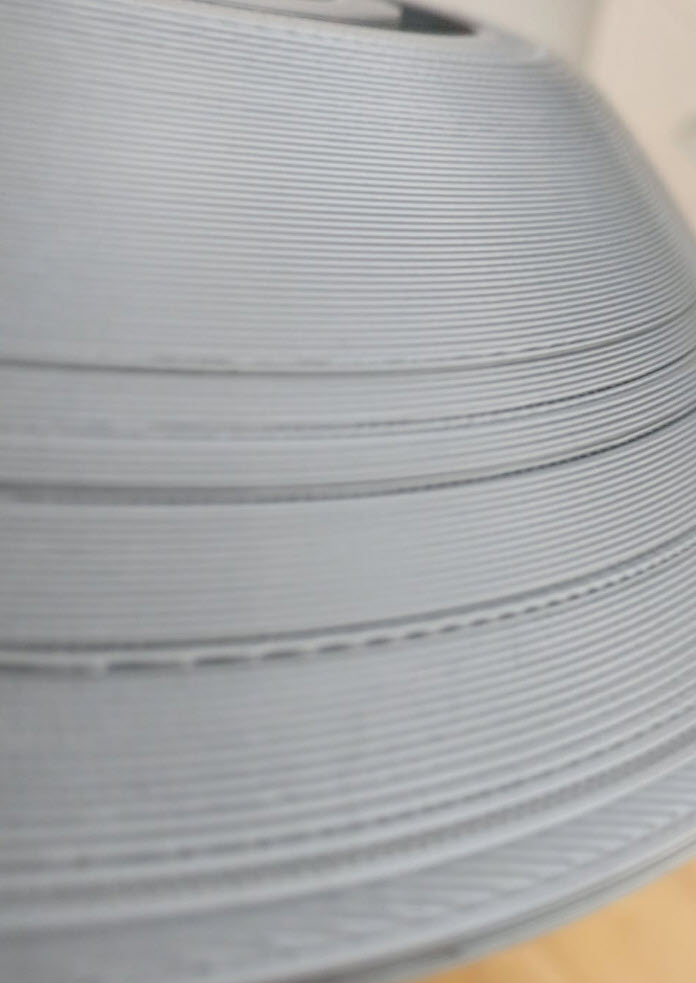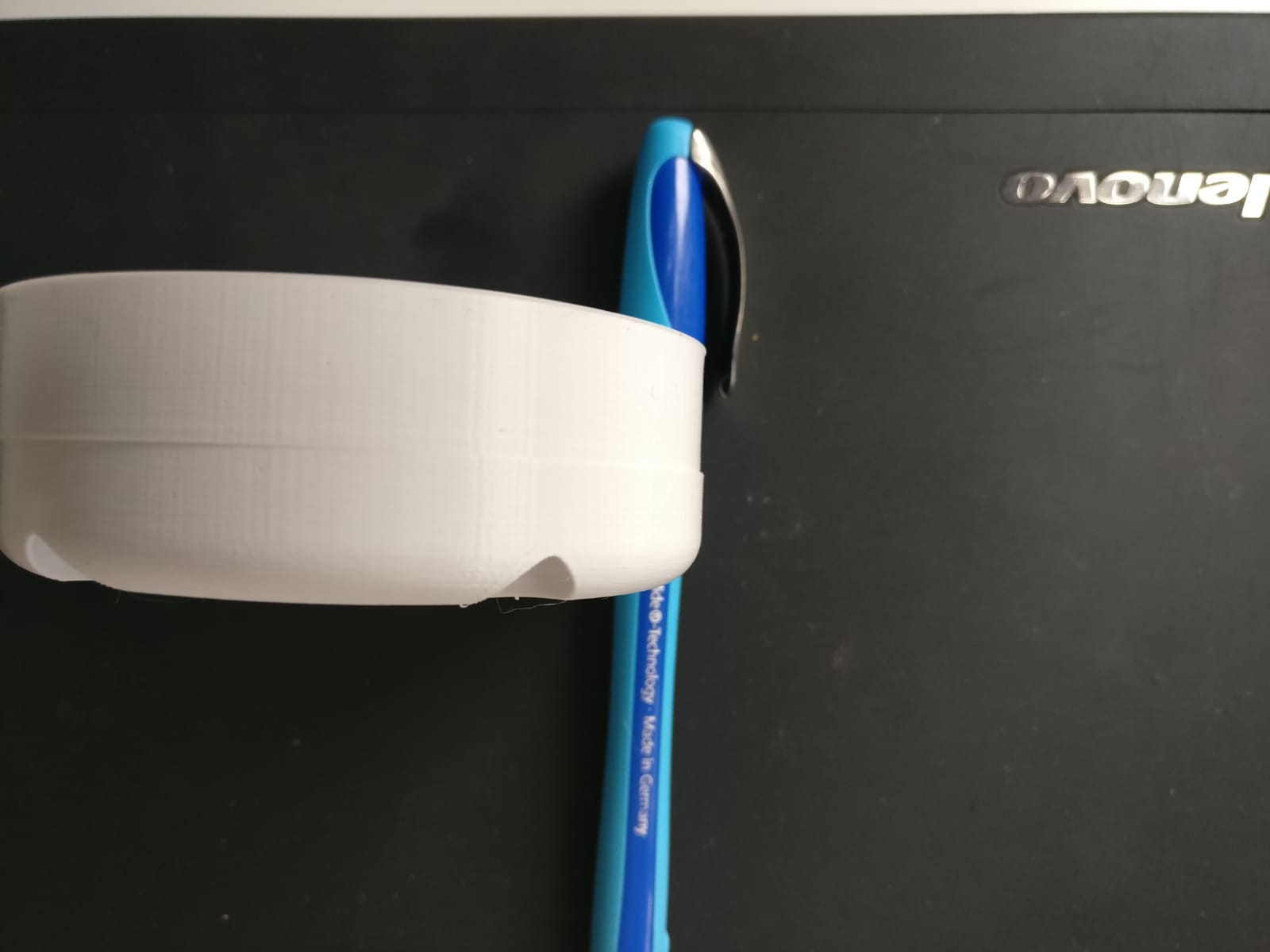Layer shifts on big prints
Hello,
i have some problems with bigger prints. I printed out some bigger ones (around 18x18x10 cm) and all of them had layer shifts.
I also printed smaller pcs where I don't have any problems. Even when they have the same hight. Anybod has the same issue?
See pictures for the problem.
Thanks
Re: Layer shifts on big prints
it doesn't look like a traditional layer shift, more like really sporadic crappy layers (hard to tell from the angle). almost like something is dragging on the filament causing it to underextrude for part of layer.
you can check the printer's fail stats to see if any crashes have been detected (falsely or not). do you hear any gears skipping?
Re: Layer shifts on big prints
I agree with Curtis, it does not look like layer shift. This will be my way :
Check your spool that it turns smoothly. I will observe during the print.
Eliminate any model issues. I will use netfabb online service to eliminate eventual problems.
Reduce your speed, after couple of first layers, reduce it 70%
The other way around, use different slicer. I use Slic3r for 95% cases, but in some cases when nothing works, I switch to S3D.
Re: Layer shifts on big prints
Hi,
thanks for your replys. I checked the spool and it runs freely. I also checked the the error report and it shows some steps and even a flament runout which is strange because the spool is fresh. I also did another print and the layer shift happend almost at the same hight as with the other model. I made some new pictures where you can see it better.
Thanks
Re: Layer shifts on big prints
Shift seems to be on one axes.
I will proceed as following :
Run selftest to check x and Y axes again
Switch off filament sensor and crash detection
Print the test object, like for example :
Print Z resonance test from Make Magazine : https://www.thingiverse.com/thing:533472
You do not to print the whole object. The idea is to confirm or not that the problem appears always on the same height.
If still problem, it is probably on mechanical side. If no, try with filament sensor and crash detection on.
Re: Layer shifts on big prints
ok now that last pic DOES look like a layer shift. I'd disable crash detection and try printing from sd card.