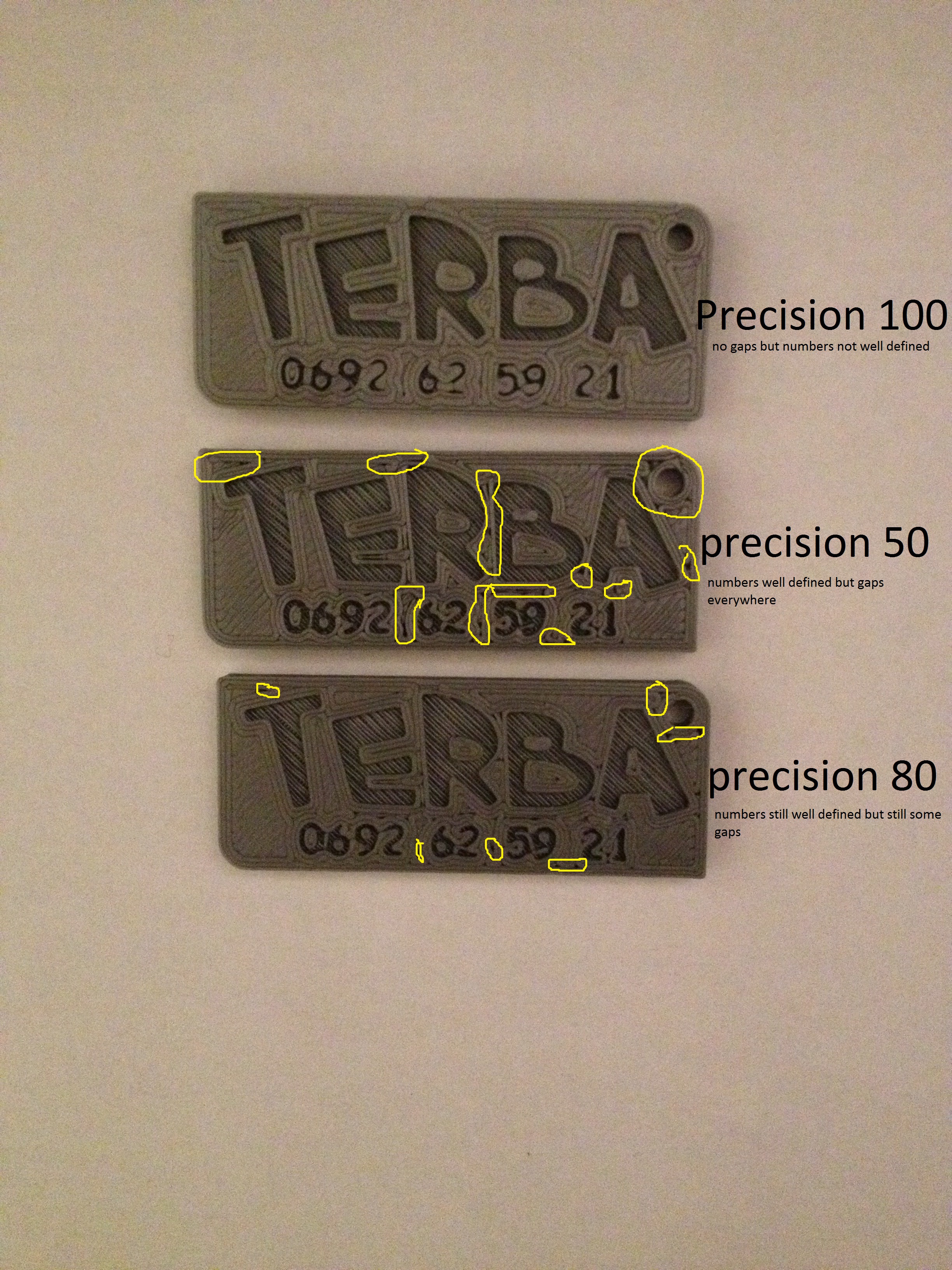Infil Inconsistencies
My intent today was to print some sample cubes without top or bottom layers to illustrate the different types of infill that Slic3r can produce.
The results showed something quite curious. These nine cubes were printed together on the same print bed at the same time. I am using Prusa PLA with Slic3r PE 1.40 and the default Prusa PLA settings at 10% infill. The only difference in slic3r settings between the cubes was the fill pattern selection.
The infill width was set to the default of .45mm for all of the cubes. Here are the results:
First Row: 3D Honeycomb Honeycomb Gyroid
Second Row: Cubic Rectilinear Triangles
Third Row: Lines Grid Stars
Both Honeycombs, The Cubic, The Triangles, The Grid, and The Stars turned out beautifully.
The Grid, Stars, and Triangles infill thickness all measured at almost exactly 0.45mm with very uniform layers.
I could not measure the 3D Honeycomb or the Cubic thickness very easily but they look as I would expect.
The 2D Honeycomb measures about 0.8mm thick as I would expect since it prints two perimeters for each honeycomb.
The Rectilinear and the Lines are different animals. They only print every other layer in each direction. They seem to be severely under extruding the walls are not solid and they only measure about 0.36mm wide.
The one that really surprised me was the Gyroid. This seems to be horribly over extruded, so much so that my extruder started skipping each time it printed a layer on that cube. There was no skipping on any of the other cubes.
Has anyone else seen this behavior?
Re: Infil Inconsistencies
grid looks almost like its starting to air-print/jam a bit
gyroid no idea
Re: Infil Inconsistencies
Gyroid definitely seems to over-extrude (or I don't understand how the percentage is calculated). I printed a part with 80% infill using gyroid and it was a huge mess. I backed off to 50% and that worked fine but it looked like a heck of a lot more than 50% infill.
Re: Infil Inconsistencies
Did you notice the Nozzle bumping on infill on everything except Rectilinear and lines? akak the print every other layer into a separate direction
I can't print any other infill now, because of the clackclackclackclackclackclackclack noise.
This isn't good for the nozzle, it will get sanded down by the infills other than the two above very quick. Not to mention every clack is a minor crash. And the sound gets annoying.
This wasn't always the case, never noticed it with my MK2 and older slicer versions, MK3 with it's high speed infill is a nozzle destroyer.
i'll try to underextrude the infill to 0.35 or 0.3 in the next prints with Cubic, perhaps this helps.
Re: Infil Inconsistencies
I also have had some strange behavior using Slic3r PE v1.40.1 (on 64-bit Windows 7). My printer is an MK2.5, upgraded from MK2S. I have a large object that I’ve layer-edited in a number of places where I have nearly-horizontal sections. Don’t know if that’s relevant. The behavior is that in unpredictable places the printer starts stuttering (and not extruding--I have the little windmill on the shaft to see it) as if the nozzle were clogged. It extrudes almost nothing for a section of the first or second layers (I’ve stopped it after that). Of course, I thought I had a clog, but not so. If I pause the print and advance the extruder from the settings, it extrudes normally. On continuing, we go back to the stuttering. It’s always in the same place in the print, but when I fiddled with the settings (turned off thin edge detection, for example), I get the same behavior, but in a different place. So, I am sure it’s not the printer, but something weird that Slic3r is doing.
My next experiment will be to start a fresh copy of Slic3r with my model, and not do the layer editing. All the other settings are now the defaults. I’m printing with 0.15mm layers with linear advance, and supports everywhere. The model is hollow, and needs some internal supports. Plan C will be to use 20% fill, but this will triple the already-long print time for this big model, which doesn’t need the strength.
Any suggestions would be much appreciated.
Dick
Follow up: I tried turning on fill, rather than using internal supports. I got the same "stuck" behavior, click, click, click, click, as before, though this time it began in the second layer. So, I paused the print and I turned off the filament sensor. Now it's printing normally. (I'm using shiny black filament, if that matters.)