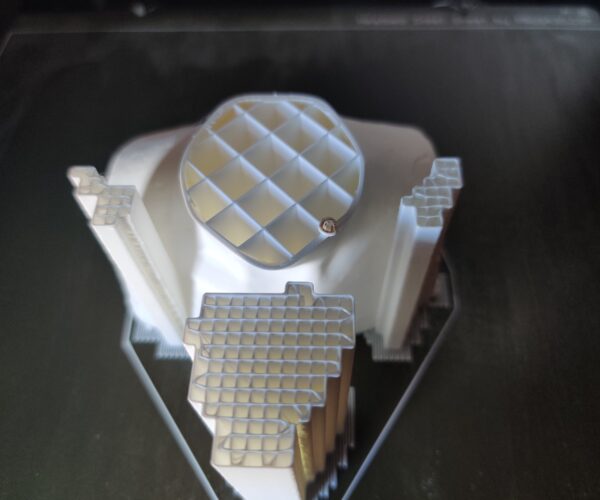RE: Imprimante bloqué au milieu d'une impression
Bonjour tout le monde,
Je rencontre actuellement des problème d'impression.
L'imprimante se bloque en cours d'impression. Elle reste figé.
L'extrudeur reste figé sur la couche en cours d'impression.
Les ventilateurs tournent, les moteur des axes sont à l'arrêt et les températures de la buse et du plateau sont maintenus.
J'ai vérifié les cablages, refait les calibration, flashé le firmware, réinstallé prusa slicer mais rien n'y fait.
Auriez vous une idée je sèche.
D'avance merci.
RE: Imprimante bloqué au milieu d'une impression
@gretsch
First question is: are you printing from the SD card or via the USB port? I've heard of this happening printing via USB. I know the panel says SD, but not sure that matters if you are running Octoprint or similar.
Also I'd check the menus for any crashes on the print - and for any filament out detections. That may offer a clue.
RE: Imprimante bloqué au milieu d'une impression
@tim-2
Merci pour votre réponse.
Je n'utilise jamais le port USB. J'utilise uniquement la carte SD.
RE: Printer stuck in the middle of printing
@gretsch
You might try using a different SD card. There have been a few instances where the SD reader is unhappy with some types of cards.
RE: Imprimante bloqué au milieu d'une impression
J'ai essayé 2 carte SD même résultat hélas 😟
RE: Imprimante bloqué au milieu d'une impression
@gretsch
Two of the same type, or two brands, or two classes: for example a U3 vs C4 ?
RE: Imprimante bloqué au milieu d'une impression
Je ne sais pas je regarderai j'ai testé avec les deux cartes SD que j'utilise régulièrement pour les impressions dont l'une est celle fourni avec l'imprimante.
RE: Imprimante bloqué au milieu d'une impression
If your SD cards are different types, try reformatting before using it again. If it continues to fail, at least you have eliminated one known issue - SD incompatibility.
Here's a similar thread - alas - no solutions offered. But there was an idea : when the printer stalls, press the ENTER button - if the printer has entered a pause state, ENTER should clear the wait.
https://forum.prusa3d.com/forum/original-prusa-i3-mk2-s-others-archive/printer-stops-mid-print/
Here is a link to github that indicates this issue has been reported by others (you might drop in and add a comment to refresh the thread). Another person has questioned it just 10 days ago - so you are not the only person having the problem. I doubt the developers are even looking at this. So adding your name to the list of affected users may help - just post a comment saying you are having the issue, too.
https://github.com/prusa3d/Prusa-Firmware/issues/1394
One wild suggestion is to change how the LCD cables as they route through the frame. Untie them and route them away from the frame for a few days to test. If the issue changes or goes away, carefully route the cables a different way, and don't tuck them into the frame as tightly.
A last resort is to contact Prusa using their web store CHAT. Maybe they have some idea what might be happening.