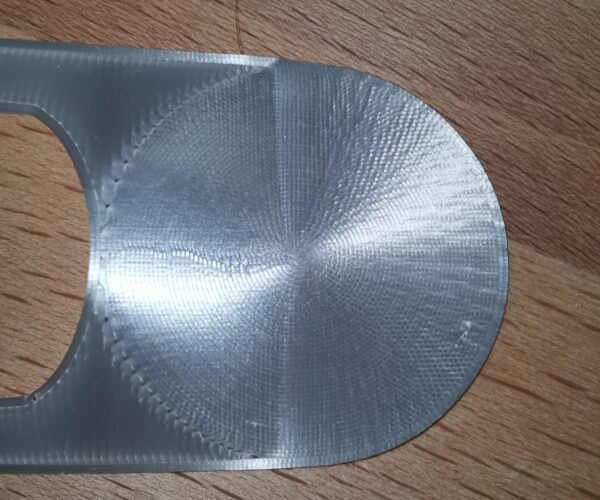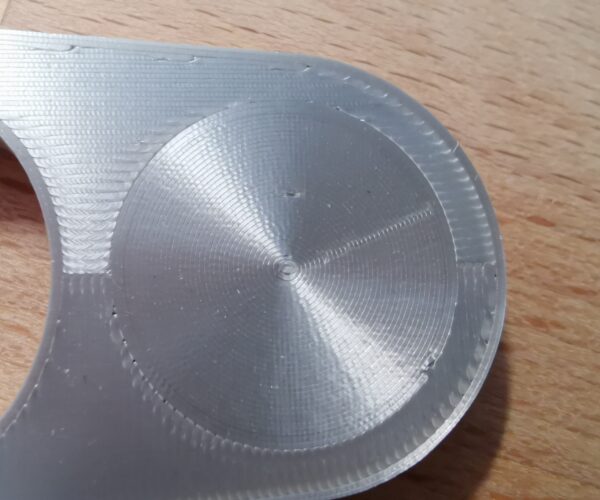How can I change the seam in a modifier?
Hi,
I'm trying to print a circle (bottom of the model) in an aesthetical way to get an anisotropic effect for silk PLA. The problem now is that the seam in the modifier (infill concentric) cannot be aligned horizontally in a specific direction and beyond that in a straight line. Because unfortunately, the seam painter for modifiers is greyed out.
1. What alternatives are there?
2. How to print horizontally like vase mode? In order to print a circular area, the print head would not have to be able to set down and print through in one go, would it? Then there would be no seam at all...
Thanks...
RE: How can I change the seam in a modifier?
I honk some of what you want to accomplish can be done but it would be very helpful if you saved this project as a 3mf file, zip compressed it, and uploaded it here. That way we can see the STL but also all your settings and can suggest improvements.
Formerly known on this forum as @fuchsr -- https://foxrun3d.com/
RE: How can I change the seam in a modifier?
Thanks fuchsr,
Unfortunately I can not upload the model because it is a customer project. But I will try to create a test model.
The following points are now open:
- Painted seams only work on contours, not on infill. Why actually, there is also a top and bottom fill pattern?
- Why doesn't the slicer consider if I draw seams from below for the bottom side?
- Why doesn't the slicer print in a spiral mode (horizontal vase mode) with concentric infill? This would make seamless circular surfaces possible (see photo)? Here the circle is not with concentric pattern, but with 50 perimeters.
- The reflection properties of Silk PLA also depend on the acceleration values. The material reflects less towards the edges than in the middle of the layer. Is there perhaps something like optimal settings?
Bottom layer with 3 different modifiers:
Thanks...