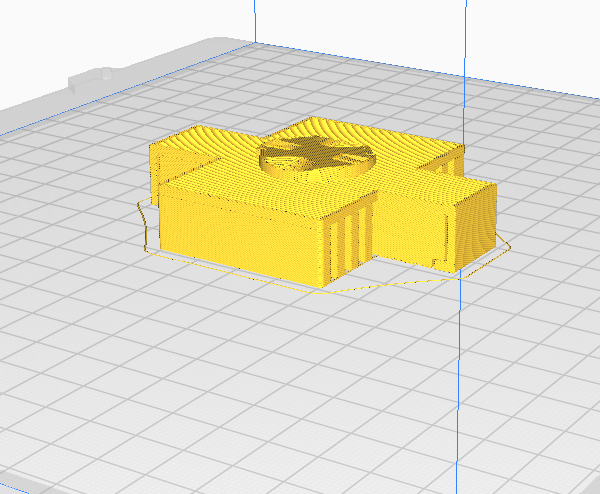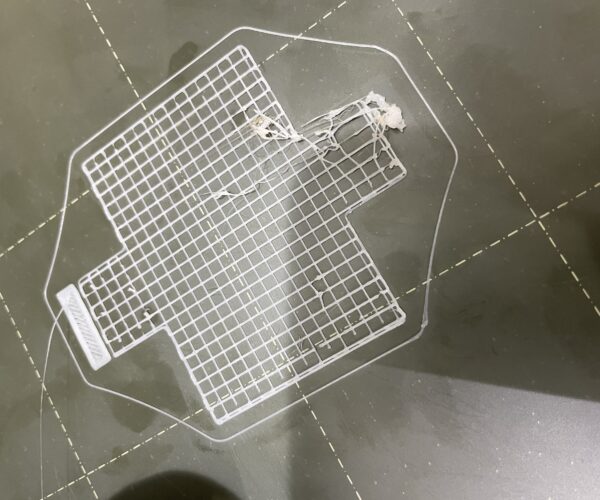RE: First layer printing issue
You have two problems: Your first layer Z value is not set correctly, the filament needs to be squished more; and the steel sheet is dirty so filament will not adhere well.
First clean the sheet with dishwashing detergent (Dawn/Fairy) and plenty of HOT water, rinse well and dry with a fresh paper towel. Handle by the edges only.
If you have problems with the built-in first layer calibration routine. There are alternatives, see this page by a regular poster here:
http://projects.ttlexceeded.com/3dprinting_mk3_live_z_calibration.html
For most people it pays to enable 7x7 mesh bed levelling.
At the end of the calibration you are aiming to print a single layer *sheet*. It should be possible to peel it off in one and fold it without the threads seperating. If it breaks into lines it is too high, not squished enough. If it is a single sheet but with wavy lines or drag marks on it you are too low.
Cheerio,