Firmware 3.8.0-FINAL for Original Prusa i3 MK3S & MK3
Hi guys,
a final release is out! Recommended to all users 😉
What is new?
- Steel sheet profiles
- Nozzle diameter setup
- Preliminary checks
- Firmware onscreen notification
- Revised sound warnings
- Heatbed noise at 110 V (60 Hz)
- Crash detection fixes
- Addition of the ASA material
- Beta testers
A detailed description of changes:
This changelog is a summary of the previous releases (RC1 & RC2) with additional detailed information regarding the steel sheet profiles feature.
Steel sheet profiles
Magnetic heatbed on MK3S/MK2.5S enables using multiple steel sheets for continuous printing. However, due to a different thickness of various sheets (textured vs smooth PEI), each sheet requires individual First layer calibration. Starting with this release, we are adding a feature, which will store the settings for up to 8 sheets. You can then easily switch between the sheets (profiles) and the printer will load the stored values.
There is a new section of the settings menu called “HW setup”, which will allow you to individually setup each sheet and some other parameters, which are described later in this release log.
To set up the individual sheet profiles, please head to the Settings -> HW setup -> Steel Sheets (Fig. 1)

Fig. 1
There are currently eight sheet profiles (Fig. 2) available with predefined, but fully customizable names. Note that each sheet has the same factory settings.
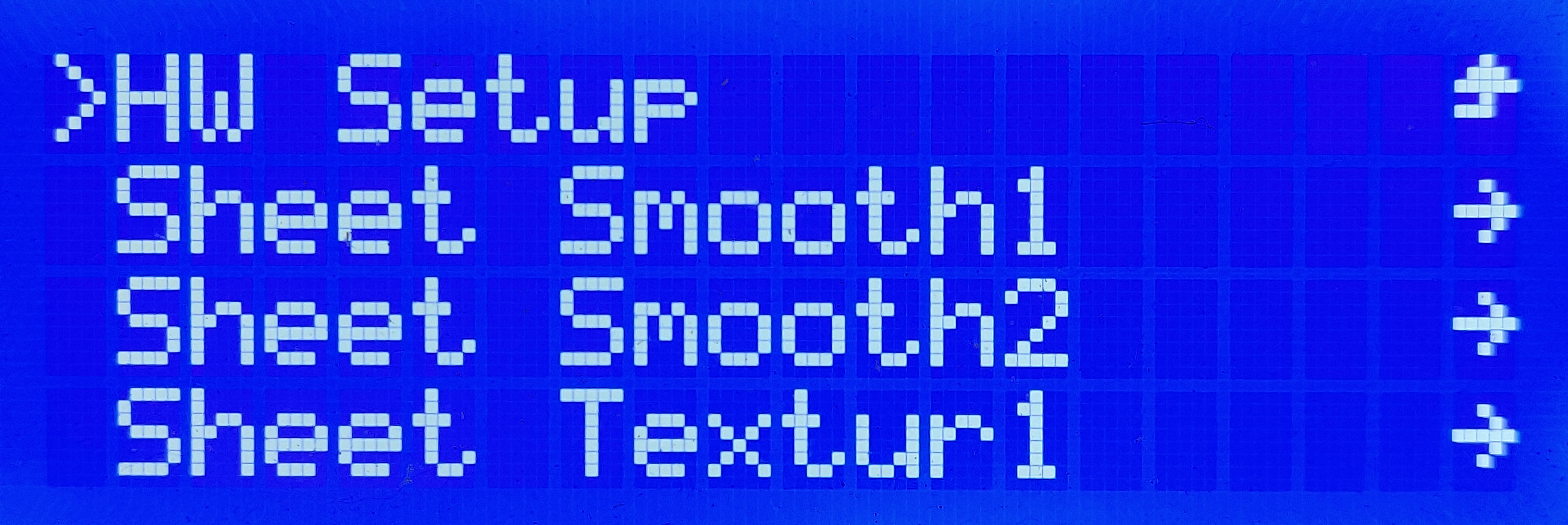
Fig. 2
For each sheet you can do the following:
1) Select - confirms the selection of the sheet, which will then become the default
2) First layer calibration - takes you through the first layer calibration process, this calibration procedure must be performed on each sheet (Fig.3)
3) Rename - enables you to change the name, up to seven characters (Fig. 4)
4) Reset - sets the values back to the factory defaults

Fig. 3

Fig. 4
As soon as two or more profiles are configured, you will be able to quick-toggle between them directly from the main menu (Fig. 5)

Fig. 5
When upgrading firmware to version 3.8.0, the existing Z offset value from First Layer Calibration is copied to the first steel sheet.
Nozzle diameter setup
This an initial release of this function. We need to finish the coding on the PrusaSlicer side in order to fully enable it. By default, all Original Prusa i3 printers are shipped with the 0.4mm nozzle. In case you change the nozzle, you can set the correct diameter in the printer's menu (see Settings -> HW setup -> Nozzle d.). The printer will then compare the stored value of the nozzle diameter with parametres in the G-code. If there is a mismatch, you will be informed to prevent a print failure.
Preliminary checks
Similarly to the previous feature, this one also requires an update of the PrusaSlicer. Once this is done, the printer will check multiple parameters in order to warn you about incompatible print settings. Before a print is started, the printer will compare parameters stored in the memory with the G-code. Checked values are nozzle diameter, the model of the printer and firmware version. Checks can be adjusted in Settings -> Checks.
For each controlled parameter, users can set three levels of warnings:
none - check is turned off, the user won't receive any notification
warn - a warning message will be displayed on the screen, user can continue with the print
strict - a warning message will be displayed on the screen, the user can't continue until the issue is fixed, print is aborted
Firmware onscreen notification
The firmware onscreen notification about the availability of the new version no longer waits for the user response, which prevents the print from starting. The timeout is now set to 30 seconds, the printer then proceeds with the print.
Revised sound warnings
In the previous firmware release, there was an option to disable sound warnings completely by choosing the *[None]* option. Due to safety reasons, this release no longer offers this value. User can choose between *[Loud|Once|Silent|Assist]*, where the last value is newly introduced for visually impaired users.
By selecting the Assist sound mode, the printer enables accessibility feature and plays a different sound while scrolling through the menu and at the end of the menu.
Heatbed noise at 110 V (60 Hz)
There were several reports regarding noise from the heatbed when the printer was connected to a 110 V (60 Hz) network. In the current release, the rising and falling edges of the pulse-width modulation (PWM) are adjusted to fix the unwanted noise. Previously, the PWM was falling from 30 Hz to 15 Hz and as a result, the PSU started to switch between high and low power mode, which caused the "clicking". Also, while printing at extremely high speeds over a USB connection, the altered PWM affected the planner, resulting in a slower print. This is now fixed as well.
Crash detection fixes
The crash detection feature can be turned off in the printer's menu, however, in the RC1 release, it stopped working for the Normal mode. Even when set to [OFF], the printer still detected the crash (issue #2094). The part responsible for crash detection was revised and fixed.
In very rare cases, prior to the printing phase, a false crash was detected and then while printing the first layer the printer skipped some longer segments of the G-code (above 30 mm). As a result, the extruder moved according to the next G-code instruction. We've adjusted the behaviour of the crash detection for the first layer, which solved this issue.
Addition of the ASA material
ASA is newly introduced to the Original Prusa i3 printers and can be considered a true successor to ABS. Starting this release, ASA is included in the preheat menu with support in the PrusaSlicer. Learn more about ASA in our latest article ASA Prusament is here!
Prusa Firmware beta testers group
Our beta testing group is running already for two months and over 400 users joined our ranks. As we promised in the beginning, we will reward the most active users, who help us to improve the firmware.
We would like to thank Wavexx and Leptun, both are valued long-term testers. We appreciate all the help provided and decided to send an Original Prusa i3 MK3S kit as a courtesy.
---
Supported printers:
- Original Prusa i3 MK3S MMU2S
- Original Prusa i3 MK3S
- Original Prusa i3 MK3 MMU2
- Original Prusa i3 MK3
- Original Prusa i3 MK2.5S MMU2S
- Original Prusa i3 MK2.5S
- Original Prusa i3 MK2.5 MMU2
- Original Prusa i3 MK2.5
Download link:
https://www.prusa3d.com/drivers/
Note that MK3S, MK3, MK2.5S and MK2.5 are different printers! Each has its own firmware file!!!
Firmware flashing guide:
https://manual.prusa3d.com/Guide/Upgrading+the+firmware/66
Please report any bug here:
https://github.com/prusa3d/Prusa-Firmware/issues
As always, we wish you happy printing and look forward to your feedback!
/ Knowledge Base
The guy behind Prusa assembly manuals...
RE: Firmware 3.8.0-FINAL for Original Prusa i3 MK3S & MK3
Does the new sheets feature only store the first layer cal Z offset, or does it also store the bed level correction per sheet? I recently bought a Mk3S kit and have had to use a small amount of bed level correction. I am still not sure if this is due to some aspect of the printer or due to the sheet itself.
RE: Firmware 3.8.0-FINAL for Original Prusa i3 MK3S & MK3
For those of us who prefer (greatly!) the larger square calibration approach to your tiny squares one, it looks like there is no easy way to do that. I want to be able to calibrate a live-Z for PETG on a TXT plate - not PLA. I do PLA on a flat sheet because it adheres better there. You seem to have left no options to just manually set the appropriate live-Z value for a sheet. What am I missing?
RE: Firmware 3.8.0-FINAL for Original Prusa i3 MK3S & MK3
it remembers the last live Z set for the current sheet . for each of the 8 sheets it supports. they just named 4 of them for you . the only required time to run the live z wizard is the first time for the first sheet to set the "I've done a live Z cal flag"
RE: Firmware 3.8.0-FINAL for Original Prusa i3 MK3S & MK3
Not as I see it. They capture the live Z that was previously set and apply it as the value for the first sheet. In my case that set up my flat sheet that I happened to have in the printer when I did the upgrade. However, I also want to set up my textured sheet. I only get the choice of running their calibration for that (which is the small boxes PLA based calibrate). I see no way to put in a new value for that sheet or to run a different calibrator print. Could be missing something but I've looked reasonably carefully. You can't "select" an uncalibrated sheet and the only way to calibrate it is to run the calibrate in the Sheets menu. I haven't looked at whether they remember any tweaking you do of the live Z for a selected sheet. I hope they do but don't know. So it looks like I am forced to run their calibration using the wrong filament (different filaments tend to want slightly different Z adjustments depending upon how much "squish" they like) just to get the sheet registered then run a more useful calibration after that to get a really correct value. Seems like a rather poor interface. (By the way, the better live Z print also sets the flag - think it is just a GCode command.)
RE: Firmware 3.8.0-FINAL for Original Prusa i3 MK3S & MK3
Nice update from 3 sheet presets to 8 sheet presets. Just wish the names could be longer. But there is only so much EEPROM space. (Honestly I don't know how much EEPROM space is now unused though.)
The captured live-Z going into the first sheet only happens when you upgrade from 3.7.x. I'm still on RC2, but the built-in first layer calibration code seems wider than I remember from the last time I used it (back a couple upgrades ago). That said, I only use the built-in first layer code (with PLA) to get close (and to set the "I've calibrated and activated this sheet" flag), and then I use the life-z process (essentially print a 75mm, 1 layer thick square in the intended filament) to tune to the proper z-height.
I agree that it would be nice if the first layer calibration process offered all the built-in filament types and a custom option (enter your nozzle and bed temperatures now) for those people who normally rock non-PLA filaments.
See my (limited) designs on:
Printables - https://www.printables.com/@Sembazuru
Thingiverse - https://www.thingiverse.com/Sembazuru/designs
RE: Firmware 3.8.0-FINAL for Original Prusa i3 MK3S & MK3
Kevin-K49:
Yes, I found the same thing you did when I set 3 sheets up in the RC1 Version previously (after a bit of confusion on my part). Unfortunately, it seems you have to run the live Z for each new sheet you set up, using PLA only, to get a live z set for that sheet. Just like we all did after assembly or receipt of the printer originally.
It seems that the "onboard Live Z calibration" that you do for each new sheet sets the live Z for that sheet the first time. Then, like Sembazuru said, you can adjust that live z after it is set to get to what you need for different filaments using the "life-z" or 75mm Square process. That works. Once a sheet is named and and a live z is done you can make adjustments to it, but it has to be set using the Live Z process.
On the bright side, It seems that the previous 3 sheets I set up in RC1 were imported into the 3.8.0 with the Live Z settings and names on them as is, which is nice. but it is a little confusing to set up.
Bobof: I had done a bed level correction back in firmware 3.6 or something and it has stuck through all the previous updates. I do not see a way to do a specific sheet bed level correction, it seems that bed level correction is for all and not for a specific sheet...
Strange women, laying in ponds, distributing swords, is hardly a basis for a system of governance!
RE: Firmware 3.8.0-FINAL for Original Prusa i3 MK3S & MK3
Uhhh...I've got no bed temp display...just nozzle. It's heating, can monitor in octoprint but...any ideas?
RE: Firmware 3.8.0-FINAL for Original Prusa i3 MK3S & MK3
Yeah, I'd asked for a feature to work around that but was shot down.
https://github.com/prusa3d/Prusa-Firmware/issues/2091
RE: Firmware 3.8.0-FINAL for Original Prusa i3 MK3S & MK3
Vintagepc:
I can see why the Live Z has to be manually be set for each sheet... It might be a pain for more advanced users, but it makes it bulletproof to stick the value for each separate sheet for even new users. It is something we all have done and should be easy to do, so a tradeoff if you will... Thank you for the try, though 🙂
I very much like and appreciate the multiple sheet switch ability and the new nozzle diameter checks. The ongoing continuous improvements to the software is an example of why Prusa keeps rockin!
Strange women, laying in ponds, distributing swords, is hardly a basis for a system of governance!
RE: Firmware 3.8.0-FINAL for Original Prusa i3 MK3S & MK3
Right... I'm not asking not to go this route by default for the average user - I'm just asking for a way around it for those of us that know what we're doing.
RE: Firmware 3.8.0-FINAL for Original Prusa i3 MK3S & MK3
After flashing the latest (3.8.0) firmware, my printer now does not unload filament. When I click "unload filament" the menu brings me to "preheat" list of filaments. Is this the new normal? I had to hand pull the filament out. And, "yes," the filament temperature was at 210c when I clicked "unload."
Anyone else have this issue?
RE: Firmware 3.8.0-FINAL for Original Prusa i3 MK3S & MK3
it needs to know what filament is loaded to ensure what temp it should be
RE: Firmware 3.8.0-FINAL for Original Prusa i3 MK3S & MK3
It seems like the Z cal height offset is just a measurement you dial in, the printer doesn’t know any different (assuming you’re not ramming the nozzle into the print bed). You could use your own live z cal square that you manually adjust for the Tex sheet with PETG (at the right temp), then just record that z cal number on paper. Later, enter into the menu for the sheets and start the cal process for a sheet you label as PETGtex, but with PLA loaded (for temp reasons). Let it run, but dial in the z cal number you recorded for the PETG and you should be good to go. The cal print won’t be ideal, but you’ll have the calibration height you want flagged against the sheet setting for PETG. No?
RE: Firmware 3.8.0-FINAL for Original Prusa i3 MK3S & MK3
or just run the built-in firstlayer adjust with no filament and the sensor turned off and say it's OK for each sheet and then you can run your real adjust and set it as needed for sheet/filament type
RE: Firmware 3.8.0-FINAL for Original Prusa i3 MK3S & MK3
All of which just illustrates the stupidity of the current solution. It just makes those of us who actually know what we are doing run in circles to do what should be an easy task. For the most part I really do like what Prusa does but this choice defies logic.
RE: Firmware 3.8.0-FINAL for Original Prusa i3 MK3S & MK3
I’m not saying you’re wrong, but it’s essentially just one extra step/process for those that know how to use the system, but at the same time it’s a simple method for those that are just starting out. So it’s kind of a win for everyone. It’d be nice to have both, but then it’d be nice to have a $10K+ professional printer that automates everything too. Again, I don’t disagree with you!
RE: Firmware 3.8.0-FINAL for Original Prusa i3 MK3S & MK3
David, thank for posting my concern and educating me on the new procedure. Believe it or not, this was my first upgrade of firmware since I received my printer back in March of 2018. Since then, I have had no issues with the printers processing within that firmware. I've been watching the firmwares since receiving my printer and have read of the issues, and that's why I've held off until now.
Thanks again!
RE: Firmware 3.8.0-FINAL for Original Prusa i3 MK3S & MK3
I have a present for those discussing the sheet setup. https://github.com/vintagepc/Prusa-Firmware/tree/2091_2153_sheet_Mcode
RE: Firmware 3.8.0-FINAL for Original Prusa i3 MK3S & MK3
SO far very happy with this release.. Upgraded all 4 machines and re-calibrating first,, completel, using wizard..
First results .. no more loud beep on power down .. no more lurch of steppers on power-up .. so far so good.. ran a CHEP cube after calibration and it came out damn near perfect.. just finishing 2nd machine calibration now .. again with CHEP cube calibration test and again damn near perfect..
I saw the different plate type stuff but I tend to dedicate machines to plate type anyway, actually always, once I have a powdered plate that is holding, I leave it on the machine..
But, I like this release.. even the print cooling fans sound quieter .. nicely done ..