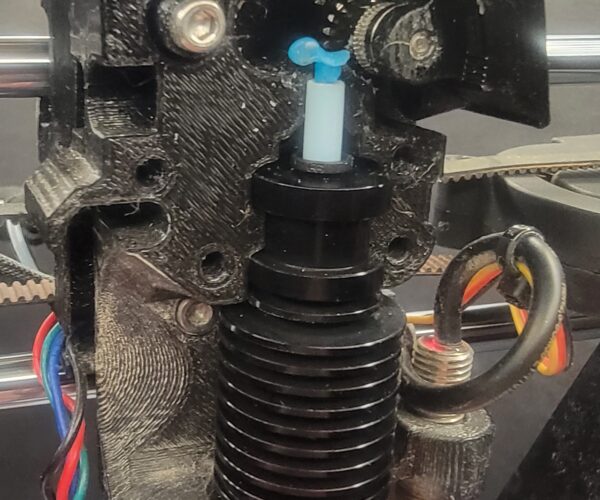Extruder still constantly plugging/clicking - what else can I try?
Hi.
I’ve been printing since March ’21. I have a Prusa MK3 S+ in an Ikea lack enclosure. At first, the only issues I had were what I thought was normal for someone with my limited knowledge and the inherent hurdles associated with 3D printing. Then the clicking started. Then no matter what I tried, it went away for a few prints then started again. PLA, PETG, ABS – same.
I mainly use Printed Solid Jessie filament. Beyond cold pulls and removal, complete disassembly, cleaning and reassembling the extruder/hotend, I’ve tried verifying the alignment, adjusting the tension and cleaning the drive wheels. I re-printed a deformed extruder door. I changed retraction settings (or turned it off altogether), adjusted temperatures, flow rate, and speed. Replaced the heat break, PTFE tube, nozzles. Adjusted z-axis/layer height. Used different part cooling shrouds. Then I bought the E3D Revo 6 extruder and for a while I was thrilled because all my prints were coming out perfect. But that was short-lived. It’s really a coin toss as to whether or not anything I try and print will come out usable. I’ve gotten much better at re-starting failed prints (via g-code editing), but that’s a band-aid, not a solution.
The fact that the plugging/clicking returned shortly after replacing the extruder with basically a different type is making me think my problem is less likely a mechanical issue and more likely that I’m way off on some slicer setting(s). It feels like I’ve run out of things to try, with the exception of maybe replacing the extruder fan and using a wider filament guide (seems to me like the filament can be forced into extreme bends from time to time between the little guide hole in the top of the enclosure and where it enters the extruder, maybe causing friction then just failure to extrude)?
This last time it stopped printing I tried pulling the filament straight up and out while everything was still at printing temp, but it just snapped. I opened it up and found that blob on top of the PTFE tube. That doesn’t even seem plausible to me, but there it is. Also the area that holds the ball bearing for the auto-load switch was completely plugged with a wad of melted and cooled filament.
There are probably things I’ve done that I don’t recall, but nothing I’ve tried seems to work for more than print or two before the clicking starts again.
Please help.
RE: Extruder still constantly plugging/clicking - what else can I try?
Buy good filament, these sounds like bad filament.
RE: Extruder still constantly plugging/clicking - what else can I try?
clicking on your picture and seeing it entirely , it looks like your heat break is seriously bent - or no nozzle screwed in?
RE: Extruder still constantly plugging/clicking - what else can I try?
Also the area that holds the ball bearing for the auto-load switch was completely plugged with a wad of melted and cooled filament.
You should contact Prusa support and tell them this. Maybe a failure of the filament sensor board...
RE:
There's just no way filament should make it up to the filament sensor. I would have said buy a complete hotend assembly but you said you've seen the same issue with the Revo so that would rule out the hotend. In my limited works view there's not much left. Is the extruder correctly assembled? (You mentioned a deformed extruder door. Again something I have a hard time imaging how this could possibly happen). Does the filament get snagged somewhere along the filament path? If you're concerned about the feed through the lid you can try to print one of the wide slots available on printables, or a PTFE conduit like the one I'm using https://www.printables.com/model/51457 . But I doubt that's the issue.
Is something screwed up with your slicer settings? Quite possible. You mentioned so many (too many?) things you've tried so it's quite possible that with all this there's something weird going on. You could save a project as a 3mf, zip it and upload it here so we can take a look at your settings.
One last thing. When you print, do you close the door of your enclosure? I wouldn't recommend it for PLA or PETG but then again what you described seems above and beyond the issues I've seen with the door being closed.
One last, last thing. I've never experienced this myself but at least on paper it's possible that the extruder motor is hosed.
Formerly known on this forum as @fuchsr -- https://foxrun3d.com/
RE: Extruder still constantly plugging/clicking - what else can I try?
Sorry for mentioning something obvious but it is always worth checking... Presumably you always wait for the hot end to to cool down until it is less than 50 degrees before powering off? I only ask because someone I know was turning their Ender 3 off immediately after every job and had regular problems caused by heat creep!
RE: Extruder still constantly plugging/clicking - what else can I try?
There's nothing with this advice. On the other hand, I turn my Mk3s and Minis off whenever I feel like it and never had any issues. I do, however, always unload filament if there's a break between print jobs for more than just a few hours.
Formerly known on this forum as @fuchsr -- https://foxrun3d.com/
RE: Extruder still constantly plugging/clicking - what else can I try?
That's interesting. Not wanting to hijack this thread but it sounds like I have been wasting my time waiting for my hot end to cool before shutting down - that would be hours wasted over the last couple of years! Anyone else just shut their printers off without them cooling and never had any blockage problems?
RE: Extruder still constantly plugging/clicking - what else can I try?
Just spotted this thread https://forum.prusa3d.com/forum/original-prusa-i3-mk3s-mk3-others-archive/shut-down-procedure/
RE: Extruder still constantly plugging/clicking - what else can I try?
Another way to think about it, if there were really a danger with shutting the printer off prematurely I'm sure Prusa would mention it somewhere in their documentation...
Formerly known on this forum as @fuchsr -- https://foxrun3d.com/
RE: Extruder still constantly plugging/clicking - what else can I try?
@fuchsr - is it possible that you don't get heat break jams caused by heat creep because you always remove the filament before powering down your printers "hot"? Or is this cooling down thing a total non-issue and waste of time?
RE: Extruder still constantly plugging/clicking - what else can I try?
Another way to think about it, if there were really a danger with shutting the printer off prematurely I'm sure Prusa would mention it somewhere in their documentation...
True
RE:
Or is this cooling down thing a total non-issue and waste of time
I guess I'm more in that camp. And as I said, I don't always remove the filament. And the reason to remove it is to put the filament back into a humidity controlled box rather than concerns about heat creep.
Formerly known on this forum as @fuchsr -- https://foxrun3d.com/
RE: Extruder still constantly plugging/clicking - what else can I try?
I still wonder if this issue could be heat creep related? Did your extruder door deform due to heat? How hot does it get in your enclosure? As @fuchsr mentioned is your enclosure properly vented when printing with PLA/PETG?
Possibly something in this article that you have not already tried: https://help.prusa3d.com/article/extrusion-stopped-mid-print-heat-creep_1948 .
Hi.
I’ve been printing since March ’21. I have a Prusa MK3 S+ in an Ikea lack enclosure. At first, the only issues I had were what I thought was normal for someone with my limited knowledge and the inherent hurdles associated with 3D printing. Then the clicking started. Then no matter what I tried, it went away for a few prints then started again. PLA, PETG, ABS – same.
I mainly use Printed Solid Jessie filament. Beyond cold pulls and removal, complete disassembly, cleaning and reassembling the extruder/hotend, I’ve tried verifying the alignment, adjusting the tension and cleaning the drive wheels. I re-printed a deformed extruder door. I changed retraction settings (or turned it off altogether), adjusted temperatures, flow rate, and speed. Replaced the heat break, PTFE tube, nozzles. Adjusted z-axis/layer height. Used different part cooling shrouds. Then I bought the E3D Revo 6 extruder and for a while I was thrilled because all my prints were coming out perfect. But that was short-lived. It’s really a coin toss as to whether or not anything I try and print will come out usable. I’ve gotten much better at re-starting failed prints (via g-code editing), but that’s a band-aid, not a solution.
The fact that the plugging/clicking returned shortly after replacing the extruder with basically a different type is making me think my problem is less likely a mechanical issue and more likely that I’m way off on some slicer setting(s). It feels like I’ve run out of things to try, with the exception of maybe replacing the extruder fan and using a wider filament guide (seems to me like the filament can be forced into extreme bends from time to time between the little guide hole in the top of the enclosure and where it enters the extruder, maybe causing friction then just failure to extrude)?
This last time it stopped printing I tried pulling the filament straight up and out while everything was still at printing temp, but it just snapped. I opened it up and found that blob on top of the PTFE tube. That doesn’t even seem plausible to me, but there it is. Also the area that holds the ball bearing for the auto-load switch was completely plugged with a wad of melted and cooled filament.
There are probably things I’ve done that I don’t recall, but nothing I’ve tried seems to work for more than print or two before the clicking starts again.
Please help.
RE: Extruder still constantly plugging/clicking - what else can I try?
The nozzle is unscrewed. I was holding the whole thing in place for the picture. It wouldn't stay put otherwise. Those are my fingers at the nozzle.
RE: Extruder still constantly plugging/clicking - what else can I try?
Firstly – thank you all for the tips and suggestions.
As far as filament goes, I am guilty of putting cost saving and variety of color ahead of brand loyalty. So my filament collection consists of a wide assortment of brands, and very likely quality. I should probably take notes or start a spreadsheet to capture the printer’s behavior depending on the specific filament brand.
If the filament sensor board fails – how can I tell? The autoload feature hadn’t been working for so long I had just gotten used to it. But after I found that wad of filament stuck behind the ball bearing and cleaned it out, the autoload starting working again, so I assumed that was the solution to that problem. I was thinking the melted filament glob came first, but could it somehow be that a failed board could cause the melted filament glop to form in the first place?
The Revo extruder came to me already assembled, so I don’t know if it’s assembled correctly. I inserted the PTFE tube, made sure the nozzle was tight and went from there. It could have come from the factory assembled wrong, so I will look into that.
Yup - the extruder door had indeed deformed due to heat. When I found that, I thought the idler gears were misaligned, leading (or contributing to) the skipping/clicking. Wrong again.
I think the only place in the path where filament might snag is in the grommet that guides the filament from the spool through the top of the enclosure. I printed up a wide slot to help mitigate that friction. I also have some Capricorn blue PTFE I will use to replace the stock tube in the extruder.
I will do as suggested and save a project as a 3mf, zip it and upload it here. I have to learn how first. There is so much I don’t know about PrusaSlicer…
I normally do close the door of my enclosure. I actually even thought about this being a contributing factor – for a minute. Then I chalked it up to overthinking. The interior of the enclosure will top out over 50° C when printing PLA with a nozzle temp around 220° and the bed at 60°, so I’ll start leaving the door open. Man, I hope it’s something simple like that…
I can replace the extruder motor if it’s toast, but how do I know if it is? Its’ temperature? It doesn’t seem to be making any unusual noises, and I figure it must warm up some during normal use. I will find a temp gun and check it out.
I almost always wait for the hot end to cool down before shutting power to the printer. If only because I usually leave the power on all the time and by the time I do shut it off, the whole thing’s room temp anyway.
I do not have a ventilation system installed yet. I rarely print ABS, and come to think of it, the only problems I can recall having when I did were related to warping. Another item for my to-do list.
In the meantime - I have a new Noctua square fan to replace the stock one, I have the wide slot to replace the little grommet-hole on top of the enclosure, and the blue Capricorn tube to replace stock PTFE tube. Wish me luck.
Again – thanks for taking the time to continue to help!
Steve in Bakersfield
RE: Extruder still constantly plugging/clicking - what else can I try?
The interior of the enclosure will top out over 50° C when printing PLA
That sounds high to me. The highest I've ever seen in my enclosures is about 40 C, printing PC Blend. Did you seal the gaps between corner posts and acrylic panels? I'd definitely leave the doors open.
Formerly known on this forum as @fuchsr -- https://foxrun3d.com/
RE: Extruder still constantly plugging/clicking - what else can I try?
I normally do close the door of my enclosure. I actually even thought about this being a contributing factor – for a minute. Then I chalked it up to overthinking. The interior of the enclosure will top out over 50° C when printing PLA with a nozzle temp around 220° and the bed at 60°, so I’ll start leaving the door open. Man, I hope it’s something simple like that…
Prusa's own support documentation states that you are likely to experience [the problems that you describe] when printing PLA in ambient temperatures over 35 degrees. They go on to say that "Printing PLA in a fully closed and unventilated enclosure is very likely to cause problems.". I am hoping that this is the cause of your problems because it is so easy to solve.
RE:
The enclosure isn’t sealed, but I did line the inside with poster board-type thick paper on top of about 1/2” of insulating material. I’ll be taking that down. I re-started my last failed print (a weave-patterned TP roll tissue holder), and so far, so good…
RE: Extruder still constantly plugging/clicking - what else can I try?
After loosening my idler tension, removing the insulation in the enclosure and leaving the door open when in use, speeding up the print to 110%, replacing the PTFE with a new blue one, lowering the bed temp, and using the built-in slicer profiles (Prusament PLA, etc.) without excessive tweaking - I haven't had any issues. So far. I now think the temperature inside the enclosure was the main culprit. Thanks again for the help. 🙂
Steve