Doing First Layer.....Trouble
I upgraded the firmware the other day, and just got it fixed from erroring out on Self Test, and Belt Test. So now I am trying to do a First Layer Calibration again, but strange thing is , before I upgraded the firmware, when I did the first layer, I had it around -525. Now when it starts z is at +0.000, and if I raise it from there, I can wipe the filament off the heatbed, and it also doesn't stick. Just doesn't seem to lay down much of anything other than the purge line.
I have tried adjusting it high and low, and nothing seems to work. Think maybe I need to do re-calibration of everything? Self Test is good, Belt Test is good, fans & everything good, just didn't do the xyz calibration, in the calibration area. So should I do the "Wizard" which I guess doe's it all?
RE: Doing First Layer.....Trouble
If your setting were wiped (factory reset) then you should do the on-board Live-Z routine through to completion at least once. This sets a flag that it has been done.
After that, use https://forum.prusa3d.com/forum/original-prusa-i3-mk3s-mk3-assembly-and-first-prints-troubleshooting/life-adjust-z-my-way/&ved=2ahUKEwjywpqi4ontAhWkpFkKHd19ChsQFjAAegQIGRAB&usg=AOvVaw1vUTD6aZTq5HLPdJgu0a7 A" target="true">Jeff Jordan's "Life Adjust" procedure for Live-Z calibration. It is much easier to use and understand.
and miscellaneous other tech projects
He is intelligent, but not experienced. His pattern indicates two dimensional thinking. -- Spock in Star Trek: The Wrath of Khan Unfortunately,…
RE: Doing First Layer.....Trouble
I didn't do a factory reset, just downloaded and ran new firmware. Was getting errors on self test and belt test, but cleaned and re-greased linear rods, and those went away. So every test has been done and is ok, other that configure xyz. This thing has been running fine for last year with no problems. That's why I didn't want to upgrade firmware. Heard people were having trouble. I never remember the first layer test starting at +0.000, but then again I don't seem to remember alot anymore. I also had checked and adjusted the Pinda. The link you posted for some reason won't come upon my phone. I will try on computer, once my power comes back on. Just lost it.
RE: Doing First Layer.....Trouble
The forum software is being stupid with links on mobile. Here's the link to Jeff Jordan's "Life Adjust" procedure:
It is sometimes recommended to do a firmware reset when upgrading and you encounter odd problems. Depending on what version you started with, the Live-Z value may have been invalidated. The ability to store different Live-Z values for multiple sheets is a relatively new feature, and a new profile does start at 0, so that might explain your issue.
In any case, it's always worth re-doing Live-Z calibration regularly. The value you set will be stored with the current build plate profile.
and miscellaneous other tech projects
He is intelligent, but not experienced. His pattern indicates two dimensional thinking. -- Spock in Star Trek: The Wrath of Khan Unfortunately,…
RE: Doing First Layer.....Trouble
Also - make sure you are selecting the proper sheet. I think a firmware update from old 3.7ish to 3.9ish just plunks the old Live-Z into Smooth1. So if a user select Texture1, it will start at 0.000.
RE: Doing First Layer.....Trouble
- This did help but had to go to -420 to get a smooth finish, but very thin. Ran this gcode several times, and -420 seemed the sweet spot, and saved it. Went to print a project, and with the same number it was terrible and had to stop print. It was gobbling and getting on hotend. Here are the pictures below. Why would it be fine running this gcode, but not for actual use?
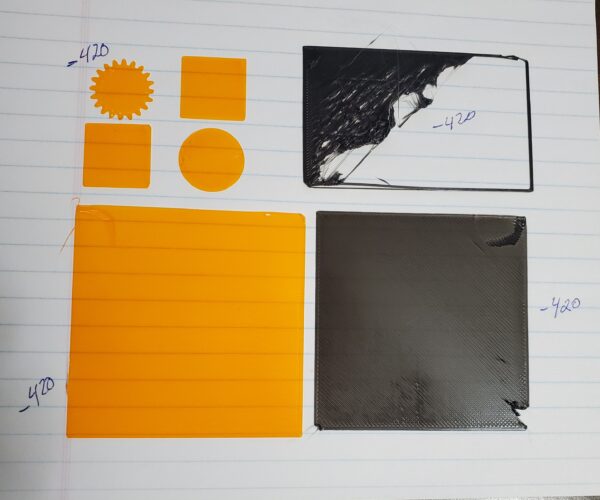
two bottom ones were with the gcode you posted,, the top right was the start of a project.. The top left was also a 1rst layer calibration file.
RE: Doing First Layer.....Trouble
@tim-m30
I went from 3.8.1 to 3.9.1
RE: Doing First Layer.....Trouble
Smaller coupons are less dependent on adhesion - larger coupons require proper bed leveling, good bed adhesion, and better temp controls. Jeff's Life-Z (sic] is where you can learn about the ins and outs. Definite long read, causes brain swelling, but worth the effort.
Plus - who knows what is in the project ... slice settings can do just about anything to undo a perfect layer one, right down to modifying the layer one.
ps: not sure those tests were mine. Maybe something from Bob's website?