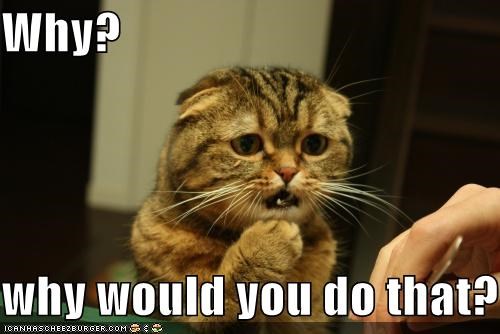Can you manual level?
I'm old school been printing since 2013. I use a mirror and only manually level. Zero 1st layer problems since 2013 doing this.
Can you manually level on this new model? I don't see any visual knobs? And could I slap a thin custom size mirror/glass on the bare metal bed using simple binder clips?
RE: Can you manual level?
I know of no simple way to manually set the Z axis on the mk3 series printers
as far as putting glass on the bed, it is likely that the printer would fail to sense the metal build plate before the nozzle contacted the glass... which would not be good...
I seem to recall, some people do a mesh bed levelling action without the glass in position, then pause the printer, Raise Z axis by the thickness of the glass, place the glass over the metal build plate, and hold it in place with clips and print on the glass then...
I have used Swiss Clips in the past to hold glass in place on my mk1 printer, an to hold metal build plates in position on my mk2

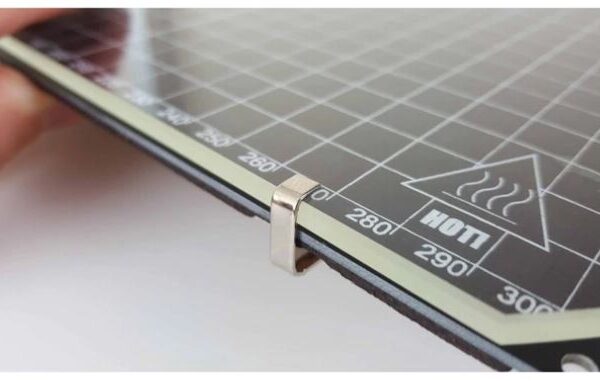

in the first picture you can see a little upright peg on the left hand side, I cut this off
and in the last picture you can see black 'duck tape'
I used this to prevent shorting the pcb tracks on the underside of the heatbed, until I was advised that there is no power on the under side of the heatbed....
I try to make safe suggestions,You should understand the context and ensure you are happy that they are safe before attempting to apply my suggestions, what you do, is YOUR responsibility.Location Halifax UK
RE: Can you manual level?
Thanks....can you manually level the bed or are you handcuffed into using this bed leveling mesh stuff. For instance, I have 4 knobs on my cr-10s that allow for fine tuning your bed. Does this new printer have knobs to do this?
RE: Can you manual level?
Short answer, NO...
there are 9 mounting screws on the prusa Mk3 heatbed.
that's a bit more difficult to deal with than the four screw CR10S
and there is no mechanical Z axis Endstop.
I guess, with a lot of messing around you could reduce the technology that Prusa have built into the Mk3 series printers...
Now if you looked for a Mk1 printer, second hand, you would have your glass bed, four screw adjustment and mechanical Z endstop!
regards Joan
I try to make safe suggestions,You should understand the context and ensure you are happy that they are safe before attempting to apply my suggestions, what you do, is YOUR responsibility.Location Halifax UK
RE: Can you manual level?
On a more serious note, there are the various silicone and nyloc mods which bring some manual adjustment to the Mk3 bed. But those don't really serve the same purpose as the 4 corner screws tramming the whole bed of earlier generation printers; the purpose of the mod is to tweak the sometimes less than perfectly flat PCB heatbed into better flatness and alignment.
https://www.schweinert.com/silicone-bed-level-mod-prusa-mk3/
I am probably going to do the silicone mod at some point to the modified Mk3S+ I scratch built. When it runs through its mesh leveling, there are a couple of points where it double taps, which means that it detected a high or low spot there. The system has no issue compensating for it but that doesn't mean I can't make it better.
RE: Can you manual level?
Thanks for the answer, appreciate your time. ty