Can anyone help?
I am having a ghost color change request happen on any program that I create. I don't know if it is me or if my machine is possessed by virtual demons. The only way that it stops is that I disable the IR sensor. Then it will happily print any thing I make without having the issue. If I do not disable the sensor, all it does is repeat the same filament change request over and over and over again.
Here it is. And as you can see to my surprise I actually caught the machine loading some dual color code on its own on this video.... I don't even know where that code came from. If anyone has any idea it would be greatly appreciated on how to stop this demon possession of my adult toy.
I have current Firmware. I have re-flashed it as of 4/20/2020. I was having an issue before where I would load filament and it would completely skip the material selection and pre-heating screens and just start pushing cold filament. It seems to have resolved itself with adding a spacer as suggested by some in previous topics. I have taken the entire assembly apart 4-5 times to resolve the issue. Everything seems in working order.
This was a pre-assembled and tested unit from Prusa. it has about 300 hours of print time and was delivered to me on 3/20/20. So the damn thing having issues not even a month out of the gate. I have reached out many times to customer support, but their response time seems to be 4-5 days and canned responses. They feed me some instruction page from their assembly manual likes its something I assembled incorrectly. I am stuck at home bored out of my mind wanting to have a functional unit, I would like a working machine as I have a MMU that I have not be able to install because of this issue.
Any help would be appreciated.
RE: Can anyone help?
It looks like your gcode files on the memory card have been corrupted. Try reformatting the memory card to clear it, then reslice the STL files from scratch and load them to the memory card again.
Cheers,Dave Jackson"Enthralled Nooby (not so much maybe, ~58 years old)... If 3d printers had been around 40 years ago... "
RE: Can anyone help?
@david-j21
Thank you will take a look at that. This is SD is the one provided by PRUSA and I have properly ejected it with each usage. Will get a new one and give it a try.
RE: Can anyone help?
@blairloyd
I would try to cantact the Prusachat. Login with your Prusa account and select eshop. After some seconds a chatwindow appears on the right bottom. Deactivate addblocker or similar in your browser. I think it's a sensor problem but hear what Prusa have to say.
Statt zu klagen, dass wir nicht alles haben, was wir wollen, sollten wir lieber dankbar sein, dass wir nicht alles bekommen, was wir verdienen.
RE: Can anyone help?
@david-j21
Reformatting SD did not fix the issue.
Made a new gcode. Loaded it two different SD cards. Printed on 2x different mk3s. Program worked fine for the second machine, first machine still has same change filament error. Will have to corner one of the techs to figure this. Will try chat as I still have not gotten answer from my support ticket 4 days ago.
RE: Can anyone help?
I am stuck at home bored out of my mind wanting to have a functional unit, I would like a working machine as I have a MMU that I have not be able to install because of this issue.
Any help would be appreciated.
Hi, Blair,
ordinarily I would suggest that you try fitting one of the Mk3S Filament sensor Spacers that are available on Thingiverse.
But your aim is to move to MMU2S, below are two pictures, the top picture is my Mk3S with my modofoes Filament sensor, with the top cap missing so that you can see the simple addition of a 5volt LED for immediate status indication, Below that you can see my Mk3S with MMU2S extruder, with the same modification ot the filament sensor, but it is now housed in the MMUtower. on the extrudeer.
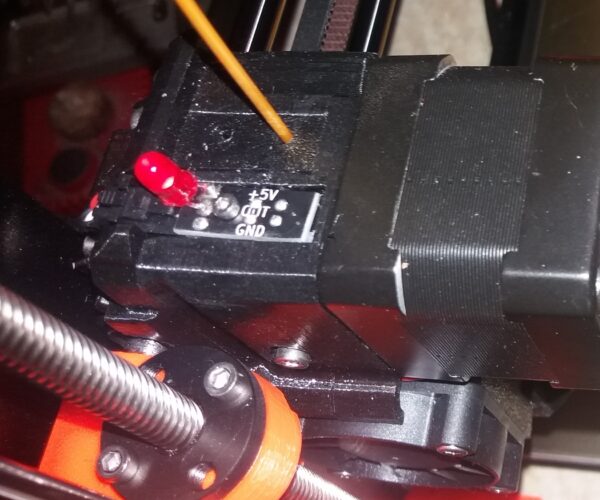

I would suggest you consider whether there is a lot of point trying to get the current filament sensor configuration to work, taking into account that the MMUv2S setup needs a different configuration.
Also, have you tried the Prusa Support Chat service?
open the Prusa eShop page, wait 5 seconds and you should see a Chat window, in the bottom right hand corner of the page.
the chat team are dealing with a number of customers at the same time, but I find them very helpful.
regards Joan
I try to make safe suggestions,You should understand the context and ensure you are happy that they are safe before attempting to apply my suggestions, what you do, is YOUR responsibility.Location Halifax UK
RE: Can anyone help?
@joantabb Thanks for the followup.
Sadly already added a spacer as explained before. It resolved one of the first issues which was bypassing the entire pre-heat phase. Before it would just start feeding filament cold. Now it actually does what it is supposed to when filament is placed in, it PAUSES, asks for type of filament, preheats, then feeds the filament. Before it would make a clicking noise when filament was fed in and then immediately start feeding the filament to a cold hot end.
Not sure what the change filament command is during the program is about. That code that I show it loads (out of confusion on the video...) did not exist on the card prior to re-formatting. Does not exist in any of my folders. I have not made any such file. I have no idea where it came from. I have no idea where it lives. It is not on my end. It is somewhere in that machine.
When I run the exact same copied gcode on another mk3s printer, it does not request a filament change. So there is something in the bios of this particular machine that is not liking the IR sensor. When I re-flashed it, the current flash did not change any of the previous settings that I had manually changed -i.e. turning OFF the filament sensor to my surprise.
I almost compare it to saving on top of an old version of gcode. Some programs claim they copy the new version on top of the old saves, when in fact they do it "sometimes" (BOBCAD), but not always. This is why I trained myself never to copy on top of old gcode saves, just simply make a new name. That was the first thing that came to mind when I was like hey why didn't the flash change the filament sensor back to default settings. Did the flash really flash anything?
I don't think it is a filament "detection" issue at this point as the "hack spacer" that you guys came up with seemed to fix the detection issue. But just in case it is, I ordered some new sensors last night on my own as I want a functioning unit and am already tired of this wait a week to answer an issue from a PRUSA tech is really just plain sad. Will see if the sensors come in a timely manner. I truly think there is something saved somewhere on that motherboard that is corrupted.
I was told by tech support that this has to be functioning properly in order for MMU to work. So I'm not sure that I can completely ignore it.
I have not tried the chat team, but will try to catch them in the next few days. Appreciate the feedback. Thank you for your time and suggestions.
RE: Can anyone help?
If it was me, I would start with a clean slate......as there is nothing left to lose. Starting with just the MK3S and no MMU
1) Full Factory Reset
https://help.prusa3d.com/en/article/factory-reset_2216/
2) Flash latest firmware, then check the version/date in the support menu
https://help.prusa3d.com/en/article/firmware-updating-and-flashing_2227
3) Full Factory Reset AGAIN - just because
4) Rerun Initialization and Calibration
If you make it all the way through without errors, you can move on to the sensor.
5) With ONLY the stock MK3S, follow this guide to adjust your sensor until it reliably toggles. You will "feel" the ball that is moving when you insert filament so you have physical feedback as well as visual on the lcd.
https://www.prusaprinters.org/prints/25728-prusa-mk3s-ir-sensor-spacer-set
I've spent a lot of time chatting with support......you just have to have a lot of free time as they work with a ton of people at once. They will take the time to help you, but you have to have the patience to work with them.
Is your printer grinding? Bearings squeaking? Motors smoking?
Step 1) Wash your Steel Sheet
Step 2) Return to Step 1