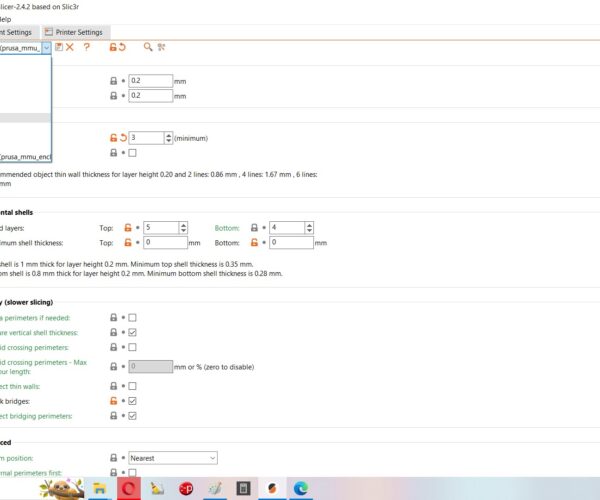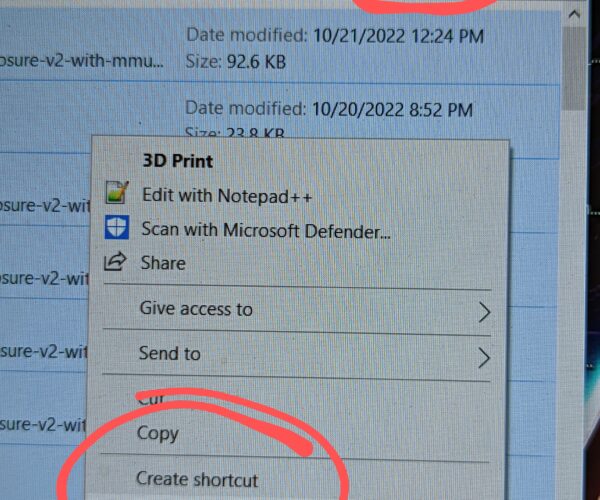RE: Are there viruses in the printable files? I am on my second full wipe/reinstall
As for the common .stl files and the less-common .obj files for printable objects, both file types are well-documented and are entirely passive, as in they do not contain 'commands' for a machine to execute, but specifications for geometric objects to be placed at certain coordinates. Nothing in those files can be 'executable', so it's highly unlikely that they can be used for the propagation of malware.
Now if someone wanted to be ornery, they could probably create .stl/.obj files that might be crafted so that some slicers would not be able to properly process, but it's doubtful that those could be tricked into executing arbitrary code, and therefore causing malware to launch on your machine.
The .3mf files can indeed change and overwrite some of your settings, depending on how you load them, but like the .stl/.obj they are for defining objects, not executing code. Again, if someone wanted to be ornery, they could certainly develop a .3mf file that might cause your slicer to malfunction, but it's unlikely that they could cause your machine to execute arbitrary code.
Now it would probably be possible to infect binary images of slicers (PS, Cura, etc.) with malicious code, but if you get those programs directly from the sources such as Prusa and Ultimaker, they should be clean. If you're suspicious of one of those, upload the image to something like Virus Total and have them analyzed by many different virus scanners all at once.
When you said you do multiple iterations of wipe/install, what symptoms did you have that made you suspicious of printable files being infected with malware?
RE: Are there viruses in the printable files? I am on my second full wipe/reinstall
Not sure what that screenshot is supposed to show?!
Formerly known on this forum as @fuchsr -- https://foxrun3d.com/
RE:
""The .3mf files can indeed change and overwrite some of your settings, depending on how you load them, but like the .stl/.obj they are for defining objects, not executing code. Again, if someone wanted to be ornery, they could certainly develop a .3mf file that might cause your slicer to malfunction, but it's unlikely that they could cause your machine to execute arbitrary code.""
Hey
Let me clarify a couple things.
Nothing affecting the printer, in fact I haven't printed anything except a bracket I'd sliced for a 0.6 last week and knew was good.
no this is a prusaSlicer takedown.
And I note now they are those 3mf files I avoid them whenever possible. because I know what a STL is and I know what to expect.
So, based on your input, these 3mf type files contain instrucable code and are more than a simple mesh.... great.
The first file in that MMUenclosure zip, when dragged and dropped onto a clean platter expands into 4 objects erases all user presets, self slices(i guess it just says export gcode) and sits on the plater green, and locked.
did it on 2.5 and then 2.4.2
RE: Are there viruses in the printable files? I am on my second full wipe/reinstall
The absence of any user presets other than what the file overwrote
RE: Are there viruses in the printable files? I am on my second full wipe/reinstall
Have you set up your profiles for the same printer that is selected by the 3mf?
I assume that you have written them for a different printer (e.g. MMU) or a different nozzle size. And in the 3mf, just a different printer is selected.
RE: Are there viruses in the printable files? I am on my second full wipe/reinstall
PS doesn't delete any of your presets. Worst case, you exit and they should be back when you start it again. And you can always load the STL inside a 3mf by using the insert command, not open.
Formerly known on this forum as @fuchsr -- https://foxrun3d.com/
RE:
OK basics of a Prusa Slicer 3mf. A 3mf (Project file) created with Prusa Slicer contains, all of the models/objects, their orientation and placement, any modifiers added, any painting for supports, seams, etc that may have been done to those objects, and heres the important thing a copy of ALL 3 profiles in use when saved. SO it will contain a copy of the Print, filament and Printer profiles.
There's a difference between opening a 3mf and importing a 3mf. When you Open a PS generated 3mf it will replace the profiles you have selected with the ones from the project. This might have a printer profile that you don't have installed. This is all temporary and DOES NOT remove anything you already have.
If you OPEN and it does have a printer that it is installing temporarily then it is also quite likely that you wont be able to select any of your normal Filament or Print profiles. They just wont appear in the list. This is NORMAL. Filaments and Print profiles are often locked to certain printers. Change the printer and they aren't available and so hidden. There are ways to make unlocked profiles but that's the subject of a different post.
IMPORTING a 3mf preserves your currently selected profiles. One thing to be aware of is that double clicking on a 3mf always uses the OPEN action. You have to start PS from the normal shortcut and then use the IMPORT option from the file menu to preserve the currently selected profiles.
Check to see if the printer selected is not your normal one. You can always switch it to yours from the Printer drop down. Once changed back to your printer your normal Print and Filament profiles will show up again.
You can use this functionality to your advantage, especially if you have multiple printers or common setups. You can select favorite combinations of printers and filaments/print settings etc. and then just save as a project. That way you can simply open one of these favorite projects to get back to a particular setup.
Also when you are working get into the habit of saving projects, especially if you have done anything to a model. Projects make revisiting things later and making tweaks much much easier.
RE: Are there viruses in the printable files? I am on my second full wipe/reinstall
Ah most insightful.
Right on that explanation helps me alot and for sure validates my personal pathway here. hehe
I'm 63 with a 150ish IQ and a real weak spot in upper math, an a spooky pattern recognition game. and a real bad habit of using the left mouse key in a simmilar manner as a fine carpenter uses a finishing chisel and mallet. couple extra baby taps to make sure yea?
I originally loaded the config wiz with all the mk3, mmu, and FL sun(v400 en route) I'm learning all the cool stuff that cura 4.8 does not have.
my process is to browse the web for a bit I want, DL to my Item folder unzip find the stl drag it down to the prusa icon, it opens, not on plater,damnit, redo drop to clean plater, popup do you want to save the clean plater? grrrr play whackamole with that feature every day, then we find the plater is round because it self switched from mk3witha 0.6, again....
so while I fully get that an organized person running a farm might want to save a ream of data with a name in case you want to use it again I myself
Do Not
I run thru every param every time I slice something, quick glance on each page, takes a minute. And it would take alot less, and leave a warm fuzzy, if I knew that it was incapable of switching shit around without being specifically told to. Mental block on my part, automation is what I do upstairs, the machine should simply do what I selected. picture a huge control board with lots of non self changing buttons and a grinning idiot at the helm
So, I re ran the wizard, gave it one single instance of the MK3+ to go self select from, one choice of each type of filament to create endles"copy" of, crippled automation and updating as much as I could, and am moving actively to a more zen approach. changing my process to work from right to left. right side of the screen has the drop downs that control the drop downs at the top left, so best to take an arabic, right to left flow.
all the rest will come together
Your point about the changes the 3mf being reversible were, in this instance, on my I7 gamimg gigabyte, it locked prusaslicer up, no functions worked to restore. now, had I aquieseced and tapped "export gcode" would everything ungreyed? we will never know. and I will never DL a 3mf.
Peace flows thru the sleepy hamlet. time to slice a stl, and melt some plastic
OK basics of a Prusa Slicer 3mf. A 3mf (Project file) created with Prusa Slicer contains, all of the models/objects, their orientation and placement, any modifiers added, any painting for supports, seams, etc that may have been done to those objects, and heres the important thing a copy of ALL 3 profiles in use when saved. SO it will contain a copy of the Print, filament and Printer profiles.
There's a difference between opening a 3mf and importing a 3mf. When you Open a PS generated 3mf it will replace the profiles you have selected with the ones from the project. This might have a printer profile that you don't have installed. This is all temporary and DOES NOT remove anything you already have.
If you OPEN and it does have a printer that it is installing temporarily then it is also quite likely that you wont be able to select any of your normal Filament or Print profiles. They just wont appear in the list. This is NORMAL. Filaments and Print profiles are often locked to certain printers. Change the printer and they aren't available and so hidden. There are ways to make unlocked profiles but that's the subject of a different post.
IMPORTING a 3mf preserves your currently selected profiles. One thing to be aware of is that double clicking on a 3mf always uses the OPEN action. You have to start PS from the normal shortcut and then use the IMPORT option from the file menu to preserve the currently selected profiles.
Check to see if the printer selected is not your normal one. You can always switch it to yours from the Printer drop down. Once changed back to your printer your normal Print and Filament profiles will show up again.
You can use this functionality to your advantage, especially if you have multiple printers or common setups. You can select favorite combinations of printers and filaments/print settings etc. and then just save as a project. That way you can simply open one of these favorite projects to get back to a particular setup.
Also when you are working get into the habit of saving projects, especially if you have done anything to a model. Projects make revisiting things later and making tweaks much much easier.
RE: Are there viruses in the printable files? I am on my second full wipe/reinstall
fuchsr says:September 4, 2020 at 16:21
I know it’s an old thread but just in case anyone else is wondering. If you import the 3mf files into slicers other than PrusaSlicer, the support enablers turn into solid components of the model and thus screw up everything. Only fix I see is to delete them in PrusaSlicer, export the new STLs, and then create custom supports in the slicer of your choice.
Reply Michiel Helvensteijn says:August 19, 2019 at 13:55
You can also try these. I designed them to solve that very problem:
https://www.prusaprinters.org/prints/5157-door-handles-for-prusa-printer-enclosure-v2
PS doesn't delete any of your presets. Worst case, you exit and they should be back when you start it again. And you can always load the STL inside a 3mf by using the insert command, not open.
I see you were aware of the crappy coding in his work long ago