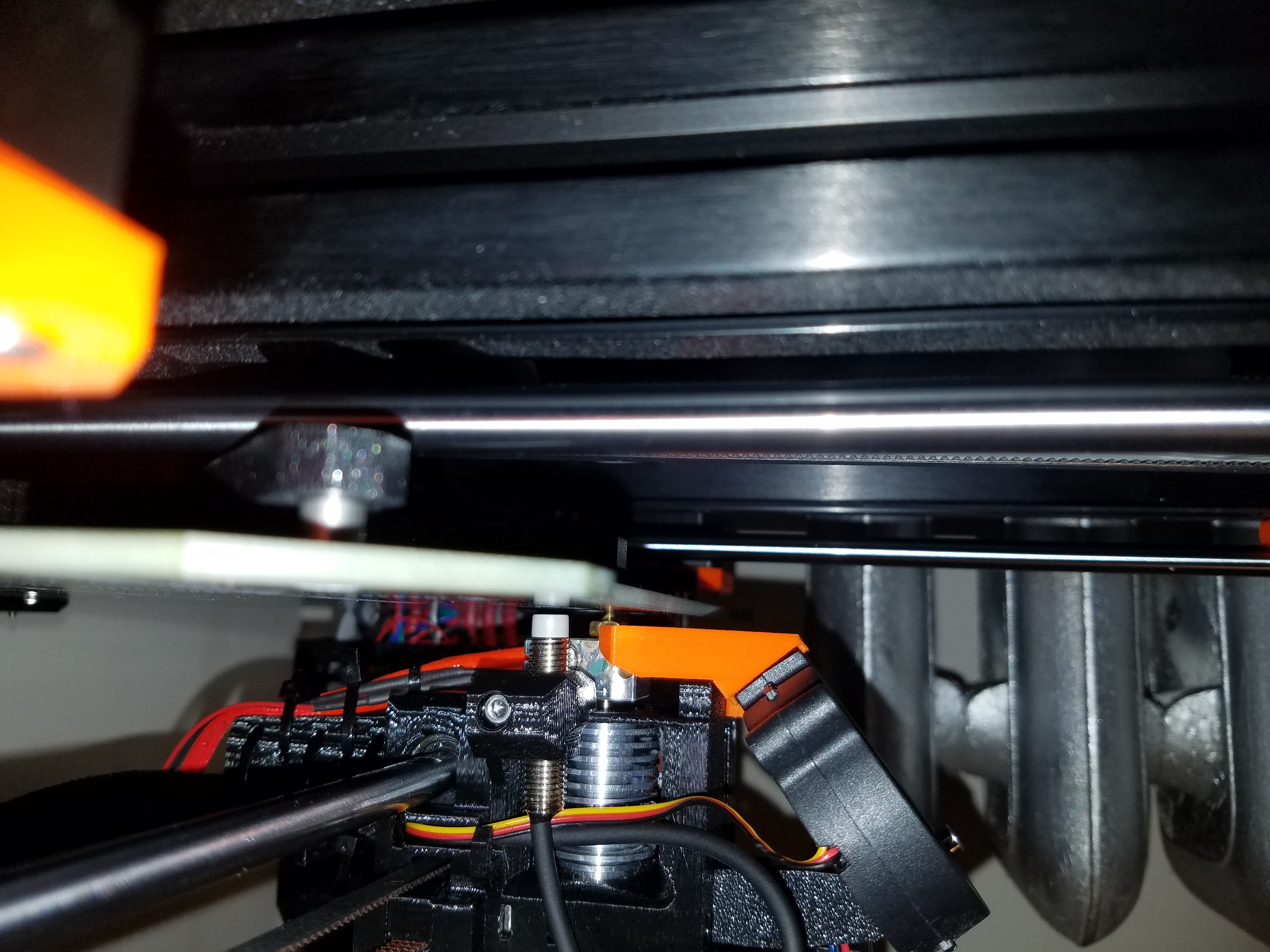Z-Calibration Failure after Originially Working
I assembled my MK3s out of the box in Feb 2019 with not problems. Did a few test prints and have been printing normally since.
The printer has not left its original location on my desk since.
Today I tried running through calibration and it failed when it tries to locate the calibration points on the heat bed.
The only thing I had done since setup was flashing the firmware to 3.6.
I tried going back to 3.5.3 but it did not help.
I checked the range of motion and did not see any variations between the sides.
Autohome Video
XYZ Calibration Video
Picture of PINDA probe height
I have tried multiple times with various PINDA probe locations, and have checked to make sure nothing is hitting either the extrusion head or heat bed during movement.
I'm not sure where to look next. Any help would be greatly appreciated.
Re: Z-Calibration Failure after Originially Working
Make sure the heater fan wire exits out the TOP of the fan case into the channel, and not the rear. Also, make sure the cable harness coming out of the extruder is not hitting the EINSY case. A zip tie in the wrong spot will foul it up, as will the fan cable also preventing a "good" home.
Re: Z-Calibration Failure after Originially Working
I've had the printer working fine since last August, but the 3.6 upgrade has done the exact same thing. Currently at a loss.
Re: Z-Calibration Failure after Originially Working
i assembled, calibrated abd printed my first print. Then I went to 3.6.0 and I have the same Z calibration failure.
Maybe it is a firmware issue. I am going to try to install 3.7.0 RC1 and try it again.
Re: Z-Calibration Failure after Originially Working
As a data point: I've been through most of the firmware versions since 3.1 something, and am now on 3.60 and I am NOT having any issues with cals. I have never had to change anything along the way (except for one crash with 3.50 that required a factory reset). So this last jump I went from 3.43 to 3.60 and haven't adjusted anything: a plug-and-play upgrade.
Re: Z-Calibration Failure after Originially Working
I assembled MK3S in Feb. 2019. All works fine. No problem with calibration. I have printed in PLA, ABS and PETG without problems with a good output. But after upgrading to the last firmware 3.6.0 there is a Z-calibration failure. What is the reason? Is it the new firmware?
What is your suggestion? Downgrading to a former firmware?
Thank you
Re: Z-Calibration Failure after Originially Working
Hi, I have the same problem. The printer was ok until today that I was obliged to update to firmware 3.7. Then it never printed anything because wanted always to change the filament. I resetted all calibrations and I tried Z-calibration and it not more work. I tried to come back to firmware 3.6 but it doesn't solve.
Please PRUSA, find a solution, I need to print a lot of pieces.
Re: Z-Calibration Failure after Originially Working
You have an issue with the filament sensor. It may have collected dust or lint. It's easy to test by going into the Support menu and scrolling down to the Sensor selection. Find the one that displays the filament sensor reading and try inserting and removing a piece of filament and watch to see if the reading changes correctly. Assuming that you didn't change the sensor wiring (this symptom can also be caused by incorrect orientation of the plug on the controller board), try blowing some air into the sensor area (you'll have to remove the top plate) and see if that clears it up (it did for me once.)
Re: Z-Calibration Failure after Originially Working
You have an issue with the filament sensor. It may have collected dust or lint. It's easy to test by going into the Support menu and scrolling down to the Sensor selection. Find the one that displays the filament sensor reading and try inserting and removing a piece of filament and watch to see if the reading changes correctly. Assuming that you didn't change the sensor wiring (this symptom can also be caused by incorrect orientation of the plug on the controller board), try blowing some air into the sensor area (you'll have to remove the top plate) and see if that clears it up (it did for me once.)
Indeed! another way to test if the filament sensor is the culprit is to go to the fail stats menu and last print. Look for filament runouts... I had the dreaded filament change issue on a print right after I completed a couple of prints without issue. There were 2X instances of an unplanned filament change on a print before I stopped it. Checking the fail stats menu showed 2 filament runouts on the last print. I turned off the filament sensor and completed the print without issue. A cleaning of the filament sensor with canned air fixed the problem.
Strange women, laying in ponds, distributing swords, is hardly a basis for a system of governance!
Re: Z-Calibration Failure after Originially Working
With v3.6 and v3.7 firmware, there are TWO versions. One version for the MK3 and one version for the MK3S. They are NOT compatible. If you load MK3S firmware on a MK3 you'll have problems, and vice-versa.
Verify you have the correct firmware for the printer you own.