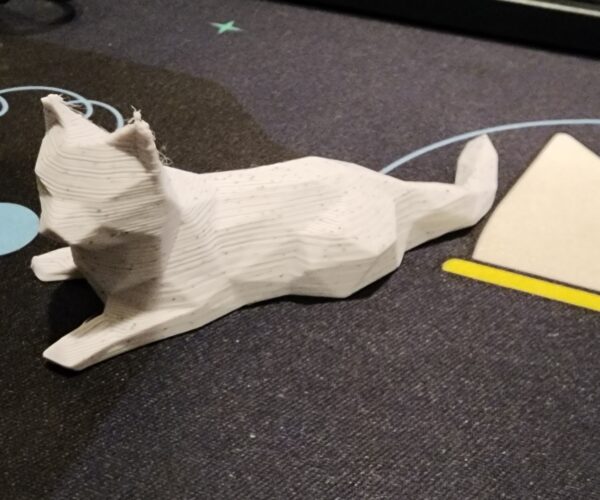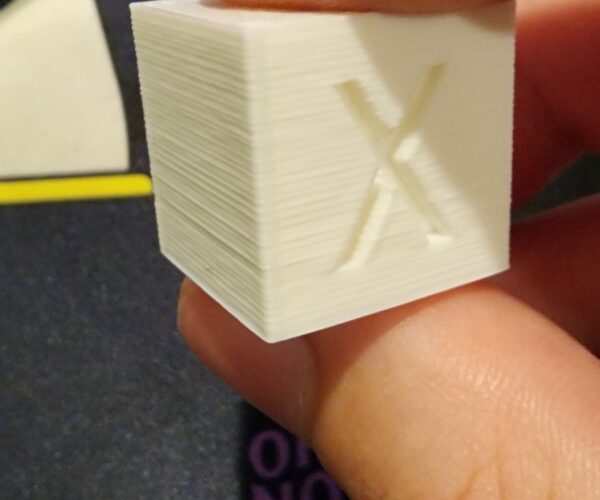Z Banding? Inconsistent Layer Lines?
Got a MK3s+ kit About a month ago and have been trying to get it dialed in but I have these layer issues. I've tried the following:
Belt Tension
Grub screws
Different Filaments
Different Temps
Checked Tightness of various screws
Frame Wobble
Any advice on what to check/try to fix would be very helpful
RE: Z Banding? Inconsistent Layer Lines?
Got a MK3s+ kit About a month ago and have been trying to get it dialed in but I have these layer issues. I've tried the following:
Belt Tension
Grub screws
Different Filaments
Different Temps
Checked Tightness of various screws
Frame Wobble
Any advice on what to check/try time shooter 2 to fix would be very helpful
You’ve already tried a lot of things to fix the layer issues. However, there are still some things you can check:
Live-Z: This adjusts the distance between the nozzle and print surface at the 0 position. It will impact your 1st layer. If it is too close (too negative on the Mk3), you can get the “elephant’s foot” defect where the bottom layer has a slight ridge around the perimeter of the part. The first few layers can be affected.
Bed leveling: Make sure your bed is leveled properly. You can use a piece of paper to check if there is enough resistance between the nozzle and bed.
Filament quality: Make sure your filament is of good quality and not too old.
Nozzle clogging: Check if there is any clogging in your nozzle.
With the power off, move the axis by hand; is it smooth? Does the resistance stay the same over the whole range?
Clean and lubricate the smooth rods, check they are not damaged/scratched. Check the idler pulley is not clogged, out of line, or damaged (loosen the belt and try turning it with your fingertip, is it smooth?)
Make your next print this:
https://www.prusaprinters.org/prints/46639-tension-meter-for-the-gt2-belts-of-i3-mk3s-or-prus
Cheerio,