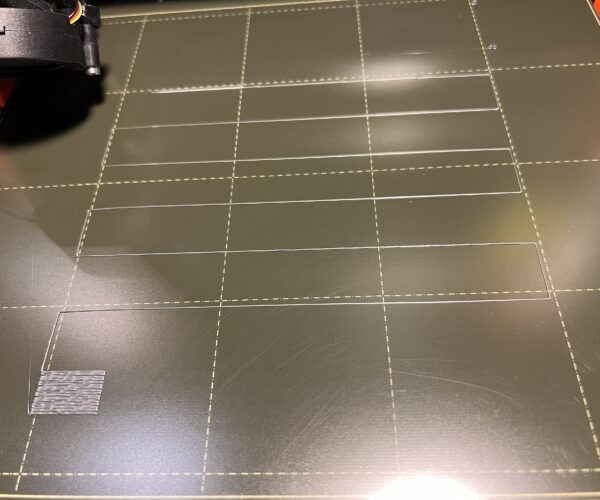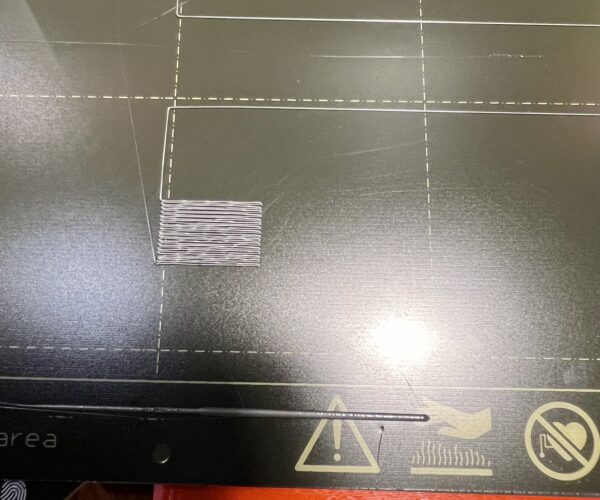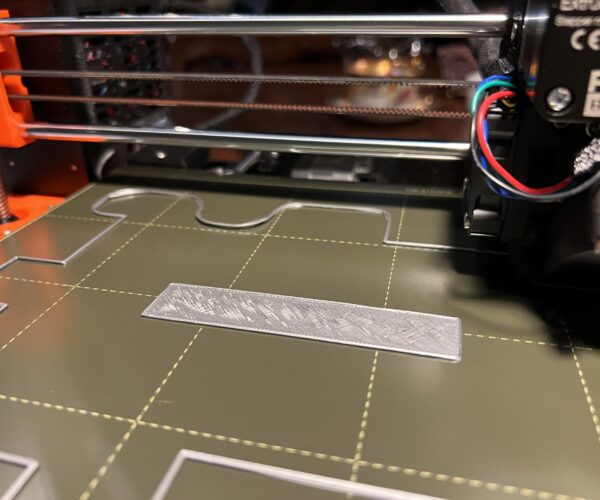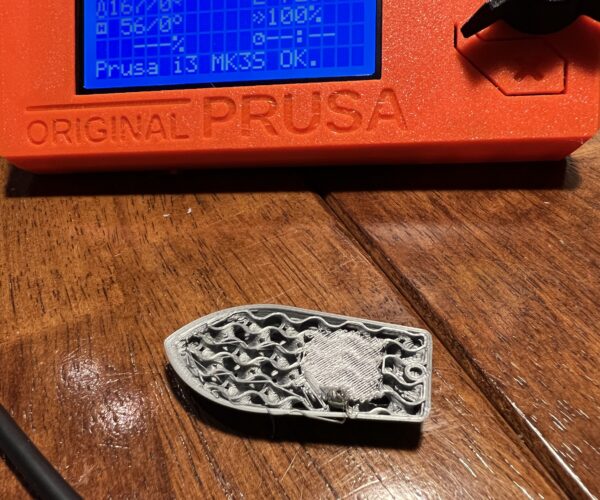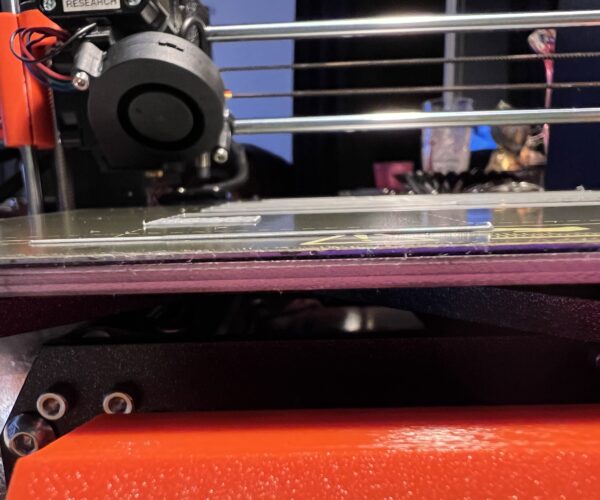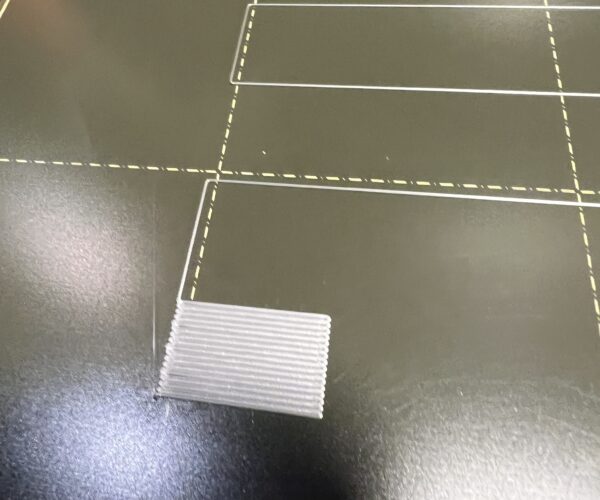Yet another z offset calibration issue .... or is it?
Took my time and assembled the I3-MK3S+ this weekend. All the axis calibrations passed, I washed the steel plate in hot water and Dawn, ensuring no finger prints or smudges. While running the calibration for the z offset, I started seeing wavy patterns and visible marks on the line as I reduced the offset so I would back off. The lines only adhered near the corners and traveling on the Y axis.
I'm running current firmware
Washed the bed plate with Dawn and hot water
Using the PLA supplied with printer
All the prints seem to come off the bed during print after a some layers
You can see below with the benchy, loose lower layers
the PRUSA print also came off, the waving is visible on the first layer
Thanks in advance for your advice.
Best Answer by Diem:
You've been doing some research, good.
Your first layer Z calibration is not low enough, you need more squish.
At the end of the calibration you are aiming to print a single layer, postage stamp sized *sheet*. It should be possible to peel it off in one and fold it without the threads seperating. If it breaks into lines it is too high, not squished enough. If it is a single sheet but with wavy lines or drag marks on it you are too low.
Cheerio,
You've been doing some research, good.
Your first layer Z calibration is not low enough, you need more squish.
At the end of the calibration you are aiming to print a single layer, postage stamp sized *sheet*. It should be possible to peel it off in one and fold it without the threads seperating. If it breaks into lines it is too high, not squished enough. If it is a single sheet but with wavy lines or drag marks on it you are too low.
Cheerio,
RE: Yet another z offset calibration issue .... or is it?
As @Diem said. You need to redo the first layer calibration. In the picture you are posted first there is no change in z-height visible along the long line - are you aware that first layer calibration (other than everything the calibration wizard did before) needs your participation? It's not an automated process. You need to turn the control wheel to increase the offset to the optimum. It looks like you either turned far to slowly or not at all...
If at first you don't succeed, skydiving is not for you.
RE: Yet another z offset calibration issue .... or is it?
Yep, this was the 15th or so run I did for the pictures. I’m at about -1.180.
RE: Yet another z offset calibration issue .... or is it?
Thanks! The line started getting very small and inconsistent to where I thought I may be too low. I guess I have two sides to that sheet if I scar it 🙂
You've been doing some research, good.
Your first layer Z calibration is not low enough, you need more squish.
At the end of the calibration you are aiming to print a single layer, postage stamp sized *sheet*. It should be possible to peel it off in one and fold it without the threads seperating. If it breaks into lines it is too high, not squished enough. If it is a single sheet but with wavy lines or drag marks on it you are too low.
Cheerio,
RE:
Yep, this was the 15th or so run I did for the pictures. I’m at about -1.180.
Looks like you need at least -1.300, probably even lower...
If at first you don't succeed, skydiving is not for you.
RE: Yet another z offset calibration issue .... or is it?
There is a point in the calibration where the line looks thin and wavy, I pushed through it lower, it smoothed back out and printed without the waves and stuck to the bed very well. Thanks for your advice! -erik
RE: Yet another z offset calibration issue .... or is it?
Ended at -1.5
Note to other new Prusa builders, the z offset will vary from printer to printer and depending on the position of the mag/hall effect sensor.
Yep, this was the 15th or so run I did for the pictures. I’m at about -1.180.
Looks like you need at least -1.300, probably even lower...