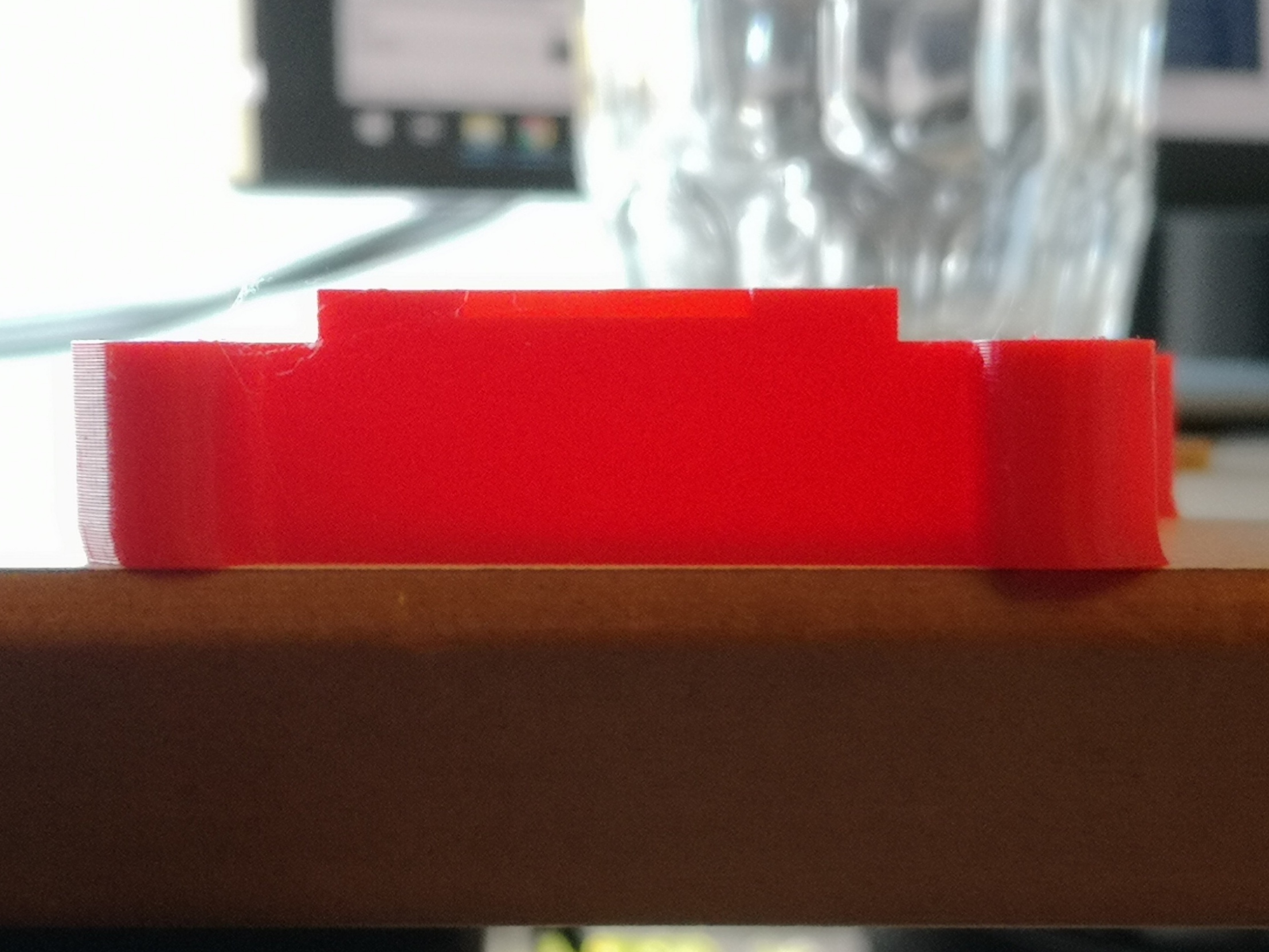Y-axis Layer drifting (not shifting?)
Hi,
I just assembled my MK3 yesterday and am now running my first prints. I like the handling of the printer, but I experience an issue that the objects are slightly drifting in y-direction (see attached picture, better to see on the left side, but the same shape to the left at higher layers is also visible on the right side of the object). The print perfectly sticks to the bed, I tightened the pulley and the belt, but this still occurs.
Do you have any idea what to try next?
Thank you,
Florian
Re: Y-axis Layer drifting (not shifting?)
I have a similar issue, but only for the first ~10 layers. And only if it's a more complex model. A simple hollow cube does not have it.
Edit: I use OctoPrint. Gonna try without it.
See this:
I have this printer for a while now. But did not use it for 4 month. Updated firmware and slicer. Tried both stable and alpha release.
Re: Y-axis Layer drifting (not shifting?)
Attached gcode.
Re: Y-axis Layer drifting (not shifting?)
I disabled linear advanced and reduced the solid infill speed.
Same result.
Gcode also looks good. So for me it must be something on the printer.
Re: Y-axis Layer drifting (not shifting?)
My guess is a hard to move y-carriage axis combined with stealth mode. Missed step detection less effective in stealth so printer keeps soldiering along even though y is drifting further and further off. Once machine warms up, y-carriage moves more freely and drifting lessens.
I would check by completely loosening and detaching y-belt from y-carriage. That removes motor resistance. Feel full range y-motion for any resistance. Correct bearing / rods / idler pulley bearing as needed to achieve frictionless motion. Then reattach y-belt. Set y-belt tension.
Re: Y-axis Layer drifting (not shifting?)
I don't use stealth mode. But it feels like it's hard to move the head on the X axis is harder to move. I'm going to mess around with it some more.
I just found another "victim" on reddit: https://www.reddit.com/r/prusa3d/comments/ahszie/my_prints_are_leaning_to_one_side_any_idea_what/
Re: Y-axis Layer drifting (not shifting?)
My bad. All my fault. At least in my case. Might be something else for OP.
* The wires for the print head went behind my USB cable. When the head was too much to the right it was pulled back a bit (when steppers where offline)
* The x belt was rubbing against the z plastic thingy
Not sure how it first emerges now and why only on some layers, but it seems to be fixed for me. Sorry for thread highjacking and confusing 🙂
Re: Y-axis Layer drifting (not shifting?)
In my case the screw on the y-axis pulley loosened again. After fastening it again the printer seems to work flawless.
I will be able to print again next weekend and will check it then.
Thank you for your help!