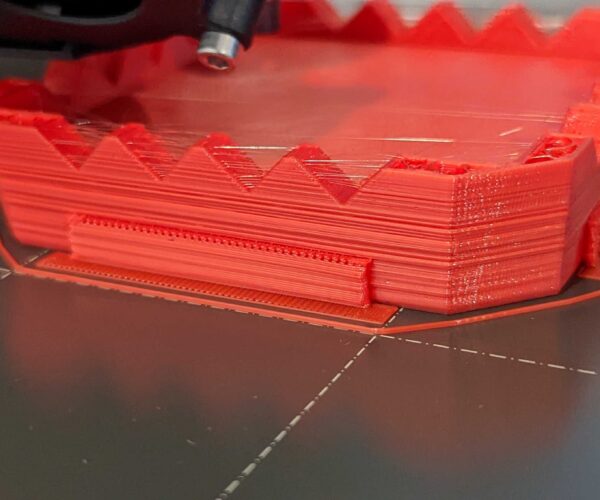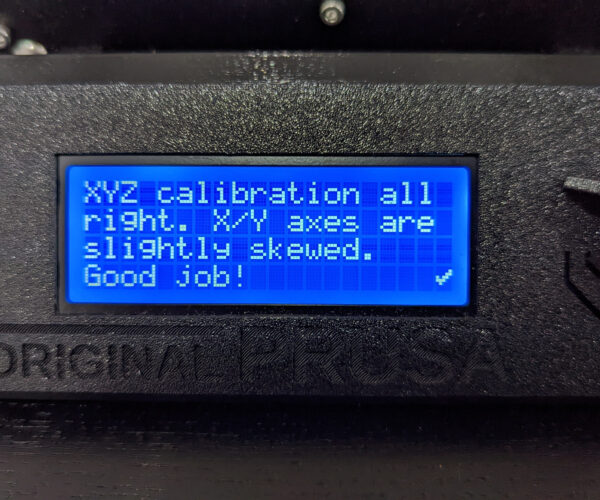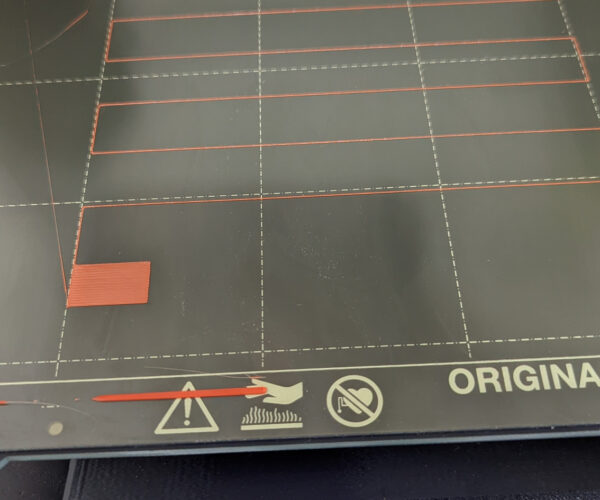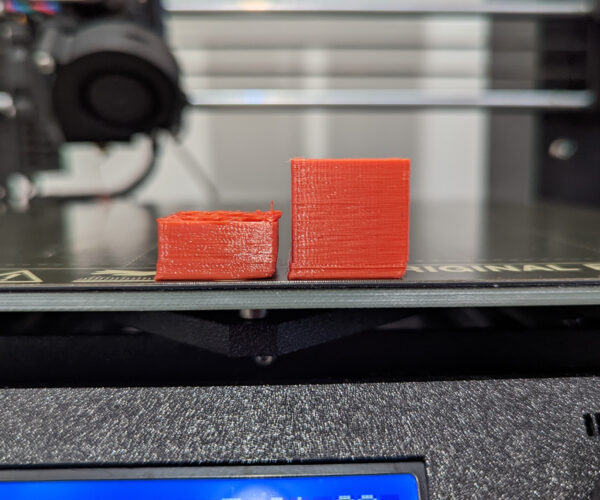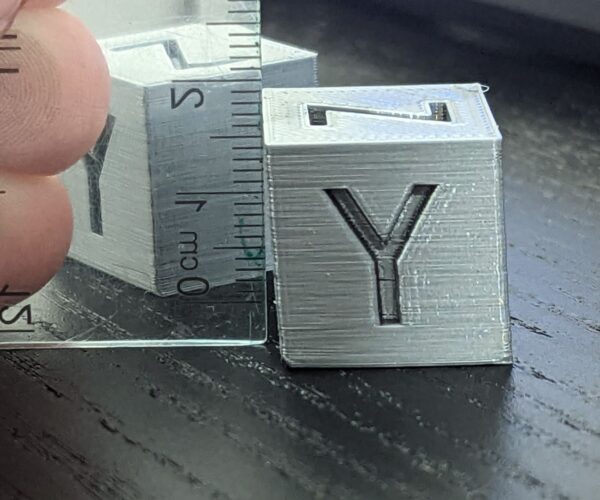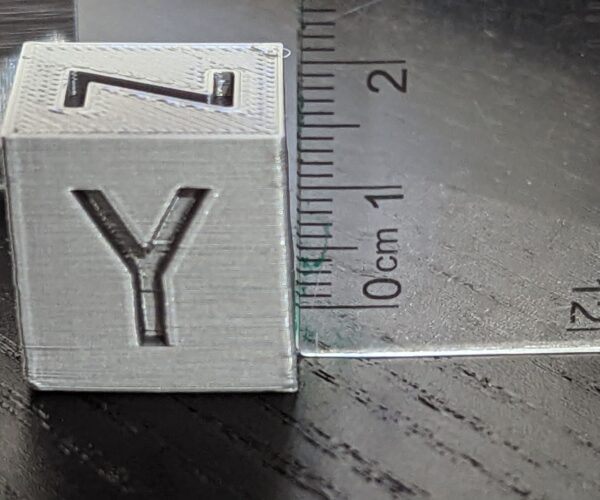Y axis inaccuracy.
Hi there,
I recently bought a new MK3S, this is my second one. I bought it preassembled, for time, but it came with this peculiar inaccuracy thing on the Y axis. It's not exactly layer shifting as described in common error cases. So, I've had a hard time diagnosing this problem. I tested the belts and they seem to be tight enough, but not over tight. I'm not sure what makes this uneven surface. The X axis sides seems pretty smooth.
Still working on the stringing thing myself. Don't worry about that. 🙂
Any ideas how to correct this?
Best Answer by Robin:
Did you check the grub screw on the motor shaft is tight against the flat part of the shaft?
Dry your filament and lubricate the smooth rods then come back if issues remain.
Cheerio,
RE: Y axis inaccuracy.
Hi. I guess I'm hoping to bump this thread with the next step.
I lubricated the Y axis rods and tried a test print. It looked like the image you see here. Basically trading one problem for another. I got demoralized and let the problems breath for 3 months. Recently, I tried lubricating them again and did another test print and it looked the same.
I'm at a loss to understand why only the first 10 - 15 layers seems to have this shifting problem.
Any ideas?
With the power off move the axis by hand. Is it smooth? Does resistance vary with position?
Cheerio,
RE: Y axis inaccuracy.
Hmm. It's possible. It's difficult to tell. It might be said that is varies a little. Perhaps the belt it too tight?
RE: Y axis inaccuracy.
Did you check the grub screw on the motor shaft is tight against the flat part of the shaft?
If at first you don't succeed, skydiving is not for you.
Find out why this is pinned in the general section!
RE: Y axis inaccuracy.
And since this is your second MK3, how do the both compare if you move the bed by hand with power off? Any difference in resistance and play? If so: what's causing that?
If at first you don't succeed, skydiving is not for you.
Find out why this is pinned in the general section!
RE: Y axis inaccuracy.
Hey Robin,
Thanks for trying to help me.
I wish I could compare the two, but, the first one is unavailable to do a side-by-side comparison. And I'm afraid too much time has passed for me to do it by memory.
I think you're talking about the grub screw that holds the belt to the stepper motor?
I recorded a video. First of the stepper motor connection to the belt, then I'm pulling the bed back and forth. I try to push and pull the bed at a constant rate, but I can hear a difference in speed as I push coming from the stepper motor. I cannot tell if I just can't push it consistently, or if it's actually subtly catching.
If you have time, let me know what you think. Video with audio.
You say this was preassembled. I wonder how roughly it was treated in transit.
If you can do so accurately, check the y axis smooth rods are parallel.
On your other printer, print this:
https://www.prusaprinters.org/prints/46639-tension-meter-for-the-gt2-belts-of-i3-mk3s-or-prus
It MUST be printed in Prusament PETG or the spring tension will be wrong.
And consider running an XYZ calibration: https://help.prusa3d.com/article/xyz-calibration-mk3-mk3s-mk3s_112351
'though it's unusual for a prebuilt printer to need it.
Cheerio,
RE: Y axis inaccuracy.
Thanks.
Well, I'm in Mexico at the moment. And customs did open the box. I don't know how gentle they were with it.
I'm running the calibration now. The thing that is so strange to me is that, now, it's only the first layers that are wrong. Eventually all the weirdness settles down and the rest of the print looks great.
What causes this?
RE: Y axis inaccuracy.
Okay, I have more data points. But no progress. Calibration completed with slight skewing reported.
I ended up with a live Z of -1.2 which is large number for this? I was printing another test cube and it lifted before it finished because I didn't apply any glue this time. But it already printed the part that's wrong. As you can see in the last picture. It's very consistent in its wrongness.
I'm remembering now after going those this calibration: Months ago when I was told to lube the rods and dry the filament, I also ran the calibration then. And that did seem to make the Y variations go away to yield this strange ramp effect that I'm getting now.
This baffles me. I don't know how to check the rods for parallel. Also, the second printer isn't available to me at the moment to print the tension testers.
Any more ideas?
Calibration completed with slight skewing reported.
Hmmmm. Prusa are unlikely to ship it with any detectable skew...
I ended up with a live Z of -1.2 which is large number for this?
You can go as far as -2.0 before any other action is required.
Your first layer looks OK but the print sheet is dirty.
I was printing another test cube and it lifted before it finished because I didn't apply any glue this time.
I can see the warping where the corners lifted. Forget glue, get the print sheet thoroughly clean..
But it already printed the part that's wrong. As you can see in the last picture. It's very consistent in its wrongness.
It's hard to tell from that picture, is there shifting in both the X and Y axes?
I'm remembering now after going those this calibration: Months ago when I was told to lube the rods and dry the filament, I also ran the calibration then. And that did seem to make the Y variations go away to yield this strange ramp effect that I'm getting now.
Yes, the axes are running much more smoothly but there are signs the belt tensions may not be optimal.
This baffles me. I don't know how to check the rods for parallel. Also, the second printer isn't available to me at the moment to print the tension testers.
Can you beg or borrow a set of digital calipers/micrometer?
At a pinch you can cut or print a 'V' shape and mark how far down it drops at front and rear.
Cheerio,
RE: Y axis inaccuracy.
Okay, I got myself a set of digital calipers. I measured the distance between the two Y axis rods in three places, front, middle and back. The front and back seem to be the same. I found a tiny anomaly in the middle with respect to the front and back. 0.25mm wider. Small enough that I'm not sure why I'm mentioning it.
I ran the Prusa belt test and I have the following tension numbers: X: 241, Y: 252.
Examining the test block. The print skew is only on the Y axes. The direction that the print bed moves.
Yes, on the last print test the corners lifted because I did a bad job of cleaning of the glue from the previous attempt. But that's really a different solvable problem. The individual layers look great when taken individually. It's just that for the first 10 layers have incrementally different offsets until that stops and the rest of the print find some stability.
In an attempt to remove variables, here I've printed another test with the filament that came with the printer with a through cleaning of the bed. You can see it does lift from the bed a little on the sides, that's the first time I've seen that with this filament. The Y axis skewing is more subtle here but seems to reach higher this time.
RE: Y axis inaccuracy.
I just wanted to jump in here before anyone can use more brain power on this. I read something about how lubricating is suppose to be done. (Differently than I did the first time).
I printed a new test cube and it looks much better but it's skewed forward. So, I'm going to run the calibration again. Maybe that will remove the skew I'm seeing. I'll report back afterwards.
Thanks for all the suggestions.
RE: Y axis inaccuracy.
Alright, well, I thought I was on to something. Better lubrication certainly made for less warping. However, all the prints are skewing towards YZ.
You can see from the pics, the skewing along the YZ plane is quite substantial. Back to the drawing board....
I found a tiny anomaly in the middle with respect to the front and back. 0.25mm wider.
That might just be springing but rotate one or both rods and see if it changes.
Cheerio,
That cube is still showing suspect belt tension, assuming the lubrication went OK.
We're getting to the point where you would be better off contacting Prusa Support; direct them to this thread for background.
For support: Log into your Eshop account, navigate to Help and live chat is at bottom right in most browsers. If not you may need to disable your ad-blocker temporarily.
Cheerio,
RE: Y axis inaccuracy.
I'm happy to say that I found the problem. Embarrassed to admit that it was in fact a lose grub screw on the Y axis stepper. I ignored that suggestion because I couldn't see any slipping whatsoever when I would pull the bed back and forth. I didn't realize the test was to hold the stepper's shaft with pliers and try to move the bed. Only then could I see that it could slip.
Thanks very much to both of you that helped me. You guys are patient heros.
RE: Y axis inaccuracy.
Honesty is the best policy. 😉
Mini+MK3S+XL 5 Tool