Y-achsis crashes, first layer problems, PINDA?
Hi there,
I bought a used MK3S+ a while ago. I already did couple of prints for my enclosure and the prints went really well but I still have problems I am not able to solve until now.
Since I always had problems with the first layer I decided to install this mod:
https://www.schweinert.com/silicone-bed-level-mod-prusa-mk3/
Before I installed it I also put new grease in the y-achsis bearings. The bearings didnt seem to be that good to be honest?! But I have no experience with such bearings.
I also checked if the PINDA is tight and not too high/low. Currently I am printing with a z-offset of -1,300.
I used to print with PETG on the structured sheet and the first layer never gets right there:
(also what is that noise when it moves both axis at the same time?)
I then changed to the smooth sheet and PLA and gave the sheet a really good clean beforehead did all calibrations new and also calibrated the bed again.
Now the first layer print went okay:
Its hard to see but the middle one is perfect and the other ones are a bit too tight. Especially in the top right corner it feels like sandpaper.
After this PLA bed level print I printed a 5,5h tool and the print itself looks good:
Before and after this print I run the bed level test in octoprint 3 times in a row without changing or leveling the bed again.
Here are the results:
Before the Print: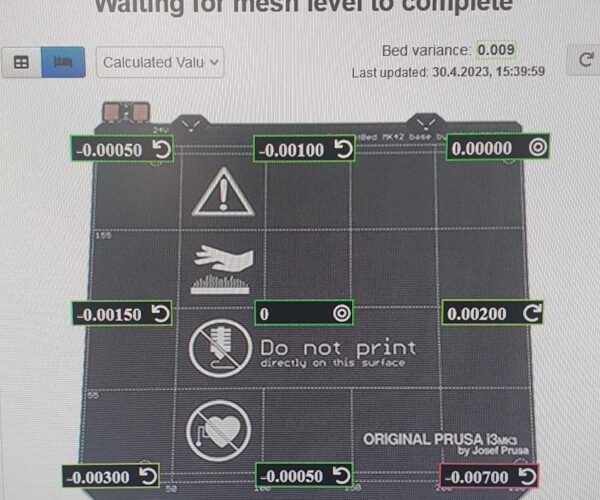


After the print:


I dont think these numbers should be like that. I acutally dont know how the PINDA works but as far as I can see it makes 5 measurements for each calibration point and interpolates these measurements to get a single one? Despite not changing or touching anything at the bed I dont think these numbers should vary that much as they do between each of the 3 bed level tests before and after the print?
During the 5,5h print I got various crashes. The power crashes are new and never happened before: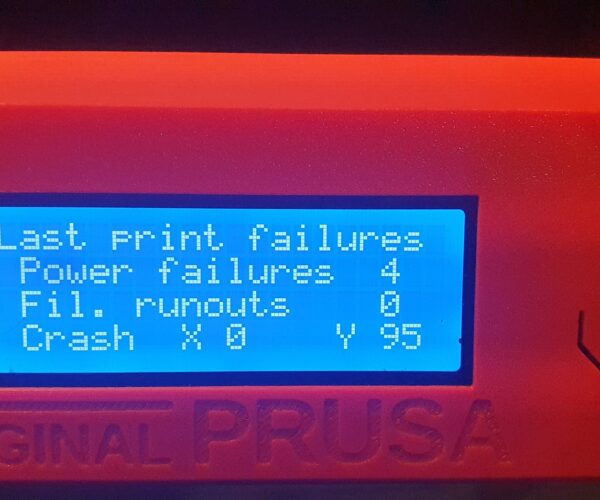
Despite all these crashes the print looks as mentioned just fine.
Total number of crashes: 5
5
Another thing I notcied is, that the total printtime has not changed since I got the printer?! I just realised it that it stays at exactly 5d09hrs and 20min.
The belt tension is also fine and I used the printed out tool for the measurement.
So far I ran out of ideas of what I can do or change to stop the printer from crashing and geting a consistent good first layer.
Updating to the newest firmware 2 weeks ago also changed nothing.
I also dont think it is not coming down to a single problem or that one bearing?!
I am thinking about to change it and buy new ones but heared positive and negative things about the misumi bearings and thinking about to maybe get different ones?
Prints that also failed:
Benchys got y-achsis crashes at the same spot and stopped printing. Other one I dont know what went wrong.
In Prusa Slicer I used two settings with PETG and PLA one unchanged one and one slightly optimized to the filament but so far it made no difference.
Happy for any suggestions of what I can try.
Thanks a lot!