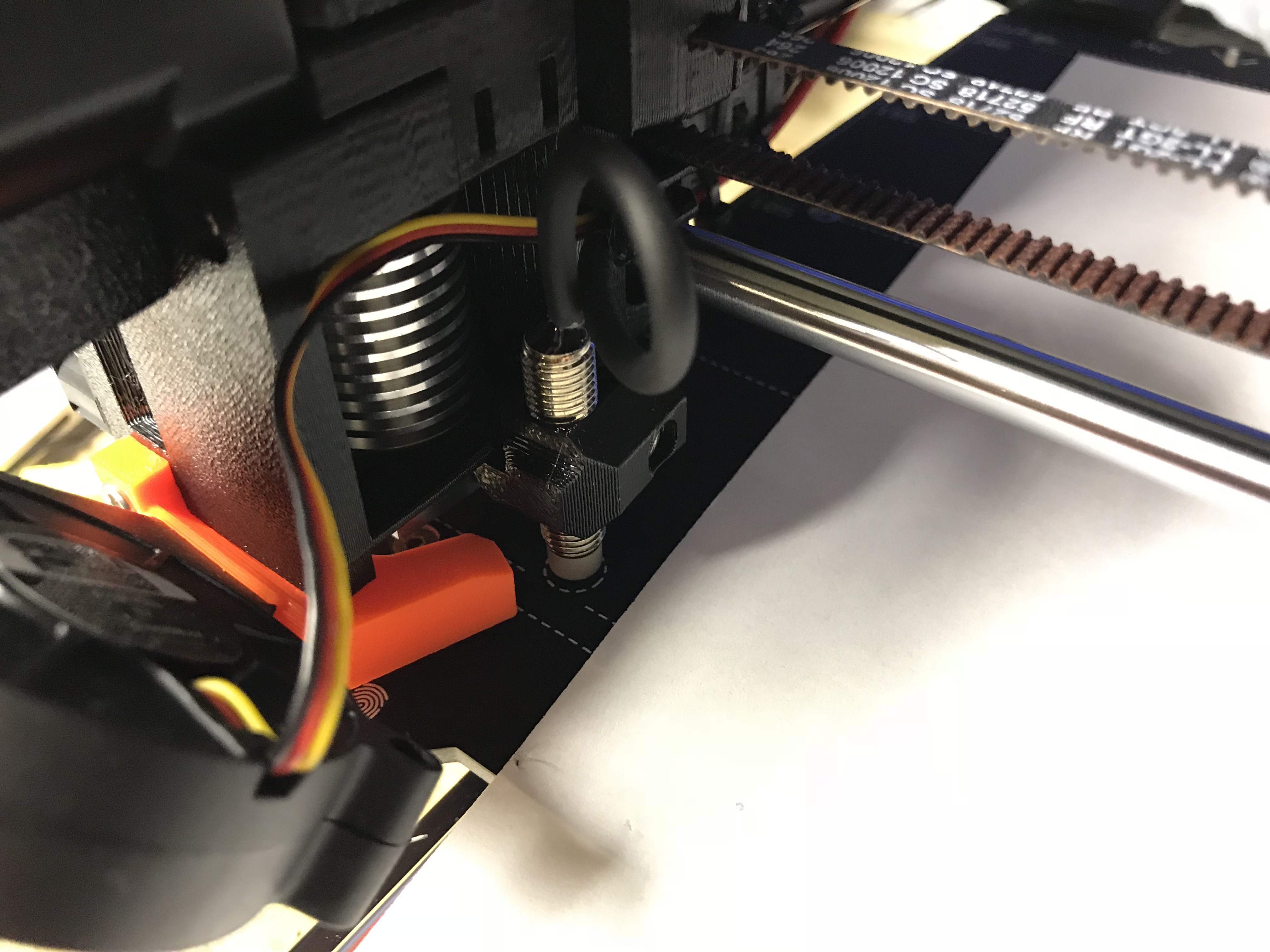XYZ Calibration impenetrable!
I assembled this mk3 kit recently, and XYZ Calibration succeeded once, but never again. Now it fails every time, after locating the 4th calibration point. There is no other indication given for the failure other than "consult the manual".
The latest firmware has been installed, the PINDA probe is just a little bit higher than the print nozzle. Why would it seem to locate the 4th calibration point, do all the scanning over it, finish the job, and then fail? Is there some way to see the debug output of the calibration to determine what the failure actually is? Sometimes it fails on the 3rd calibration point.
Re: XYZ Calibration impenetrable!
Ok, got on the live chat from the eshop, they suggested going through the PINDA probe tests. I put it through the first couple tests, and the probe seemed to pass (LED going off when a pair of pliers was put under the probe, and the Z value staying at 0 when the probe was a few cm off the print bed moving from side to side).
Then XYZ Calibration was attempted again after the probe height was verified to be the height of a zip tie off the bed
The LED in the probe turned off when the calibration was locating each of the four calibration points, but after the 4th point, with the LED turning off when the point was located, the extruder raised up 10cm or so, and the XYZ calibration failed (consult manual) message was again displayed.
It was noted that the probe light would turn off when the probe was over a calibration point, but it would turn back on after a few moments.
The diagnosis from live chat was it sounds like an issue with the thermistor inside the PINDA probe and a new PINDA probe will be sent out.
Re: XYZ Calibration impenetrable!
Obvious (to others, possibly) correction for XYZ Calibration errors:
Put the printer on a level surface. Immediately made all the difference.
Re: XYZ Calibration impenetrable!
Obvious (to others, possibly) correction for XYZ Calibration errors:
Put the printer on a level surface. Immediately made all the difference.
Glad to hear you resolved it yourself. Before I received my first MK3 I had read stories about making sure you have a level surface to put your printer on. To that end I had and expanded my table top surface with Bush Furniture with four independently adjustable legs.
Additionally, I purchased the below level to check each corner and center of the printers I have. I recheck after every time I move them around.
https://www.amazon.com/gp/product/B017Q3N3TS/ref=oh_aui_search_detailpage?ie=UTF8&psc=1
Now if I can just fix my issues with the MMU 2.0....