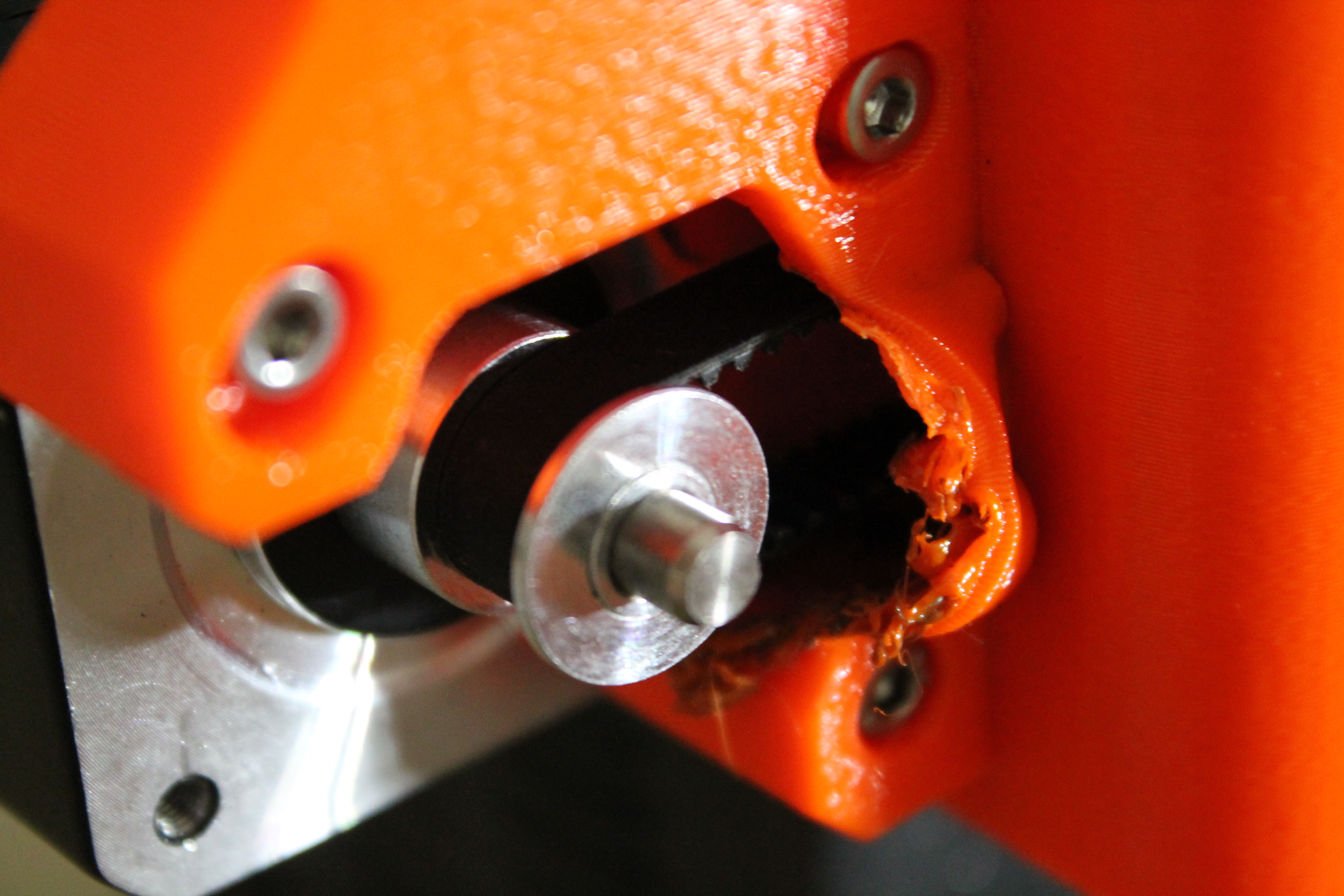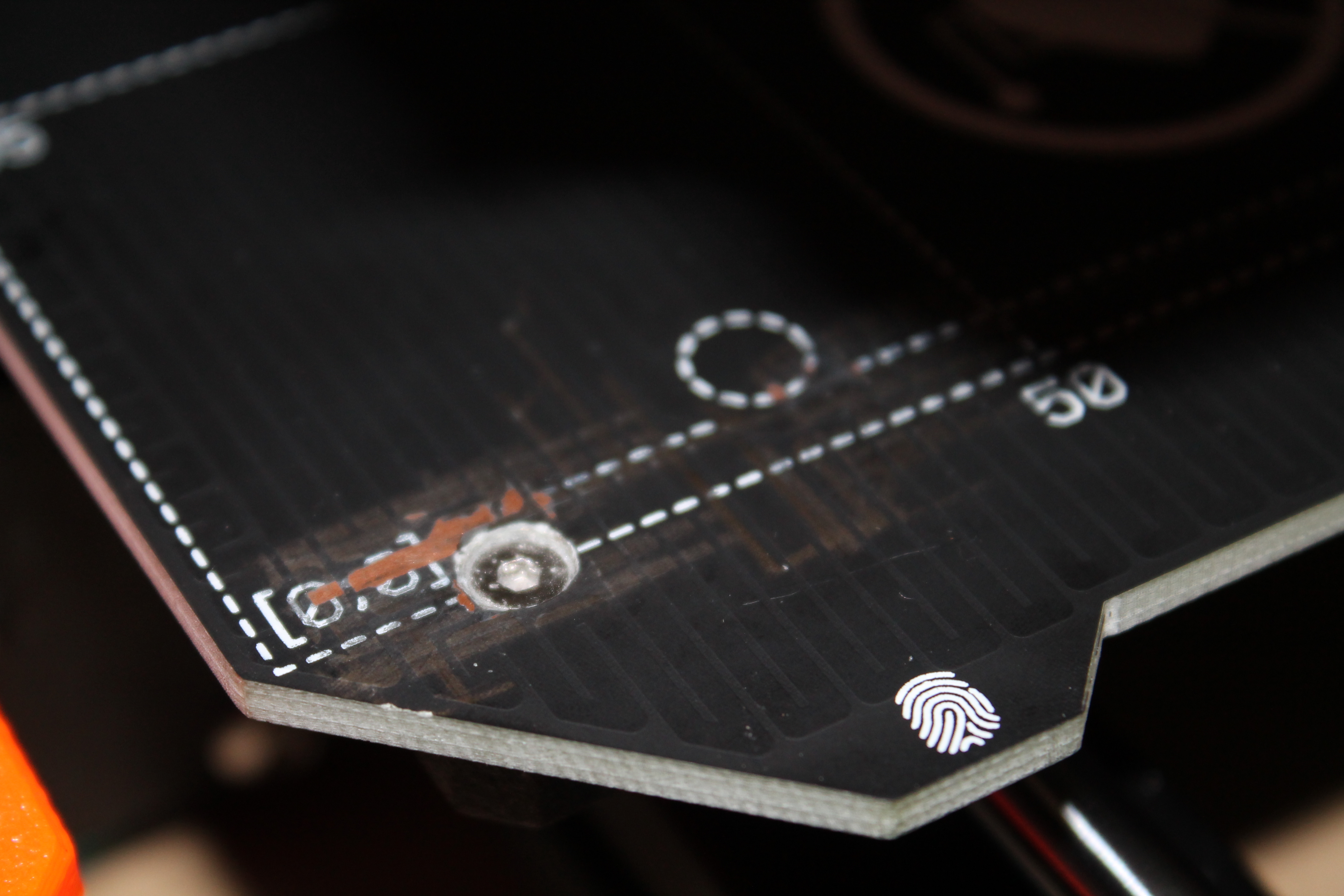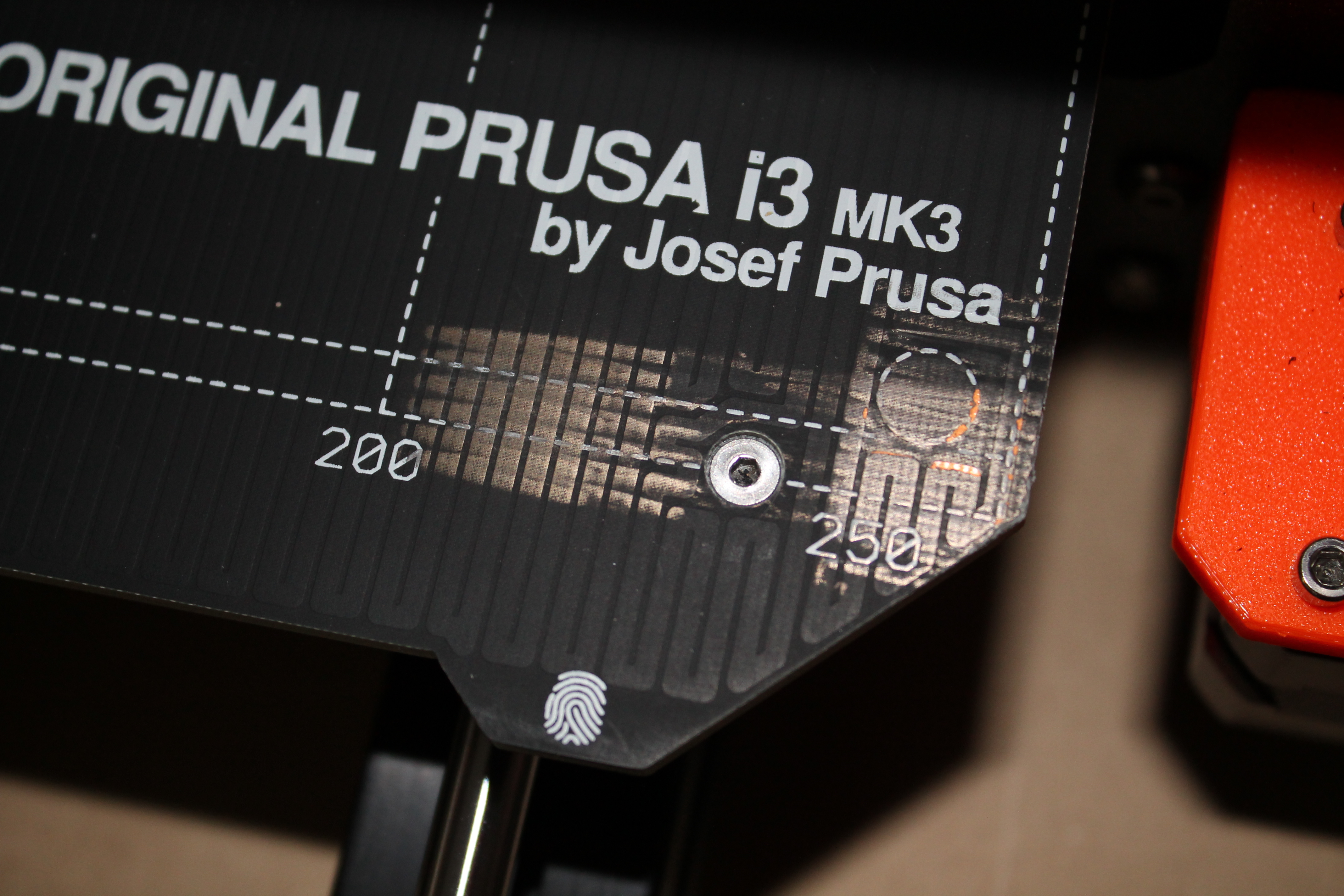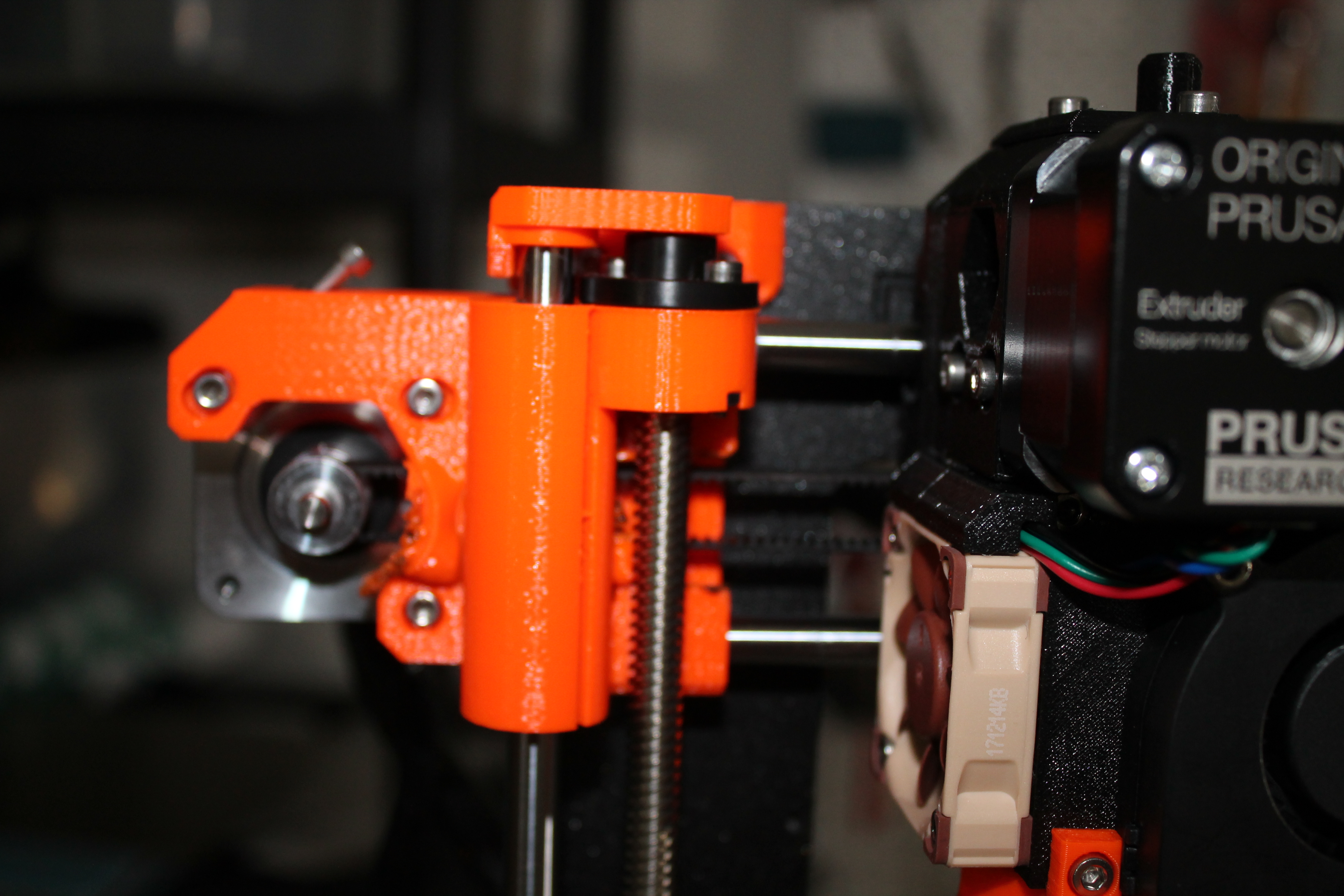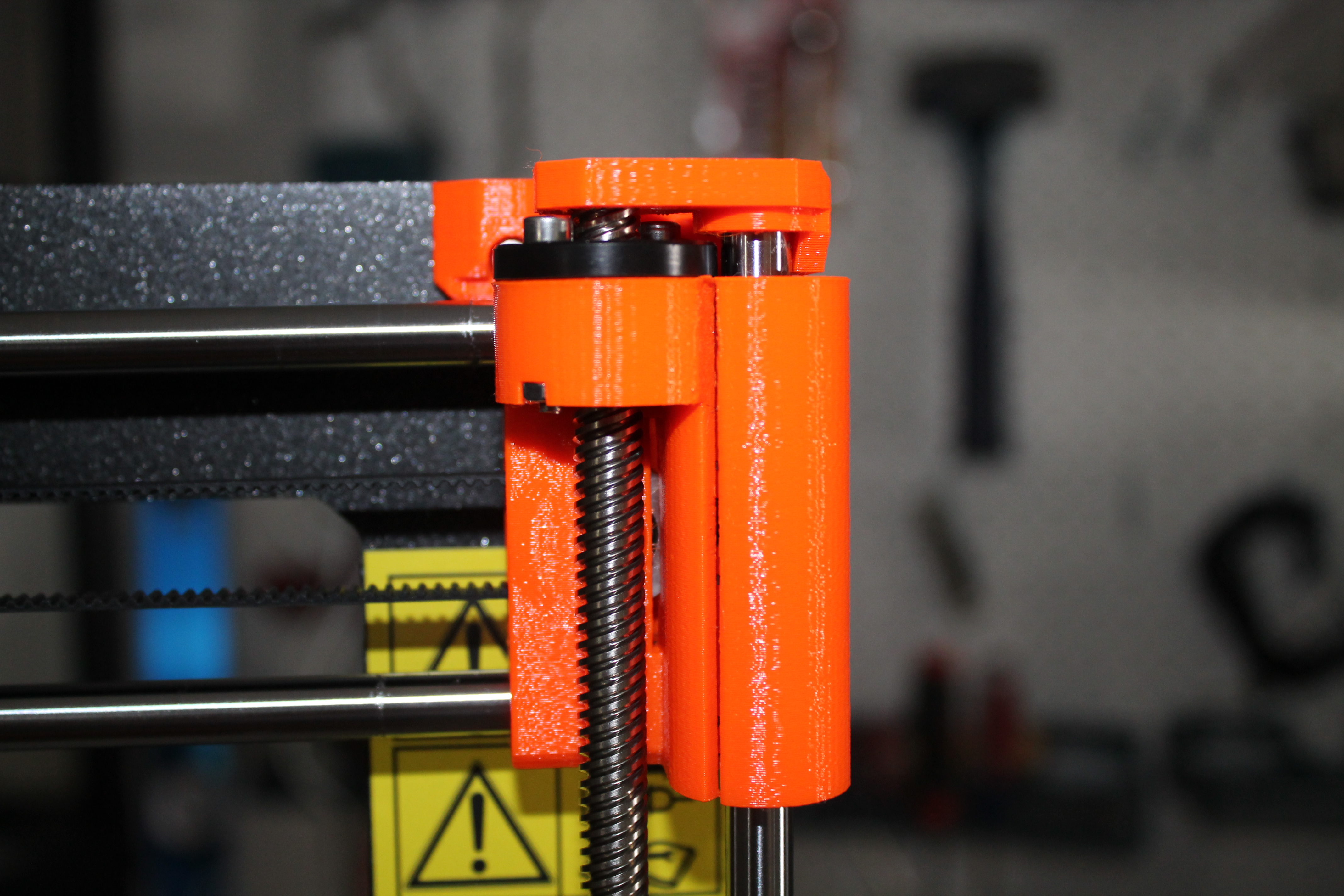XYZ Calibration Head Crash
My Prusa is doing exactly this:
It does the same thing whatever height I have set the p.i.n.d.a. probe, no matter how many times I've done the self-test, manually calibrating the z axis does nothing--I will try to update the firmware, but seriously, I just got the printer kit last week.
Re: XYZ Calibration Head Crash
What do you mean by "calibrating the Z-axis does nothing"? If that is true, then you have a problem. It looks to me like when the x-axis moves to the right and it moves the z-axis down, it drives the nozzle right into the bed. This implies the X-axis is not parallel to the bed. Do another Z-axis calibration, and note carefully if both sides of the X-axis reach the top at the same time. Make sure that both DO reach the top correctly, per the manual. Your Z-axis may not be calibrating correctly.
Re: XYZ Calibration Head Crash
is it just me or does it look like it moves the Z axis way more down then up?
Of course it cold be misaligned X or the bed is not level. But to mee it looks like it drives waaaay lower to point 2 than point 1.
Can you show a Picture of you Z-Axis Top? Or maybe a Vid of Y Calibration?
And a pic of you pinda.
Re: XYZ Calibration Head Crash
This is interesting.. This looks nearly very close to what my mk3 is doing. The weird part is that my came assembled and worked fine for about 5 days, then started the issue. It pushes down on the bed at the same point during the same part of the refining. Worked in chat with support and so far the best thought they have is bad PINDA probe. They are sending me a new one. We'll see if that helps.
Please be sure to follow up if you figure out a cause!
Re: XYZ Calibration Head Crash
Frankly not having a good experience with this printer. I will have time to delineate the history and provide pictures tomorrow.
Re: XYZ Calibration Head Crash
The printer acted like this video when I put two m3 nuts on the screw between the left stepper motor and the x-end printed part. I did that because, althought the printer was more or less working, the part was chewing up the belt and I was getting belt shavings all over the work area.
After I removed the nuts and reassembled, it contined to chew up the belt, so frustrated, I heated up a screwdriver and got some of the part out of the way:
(Don't try this at home)
The belt is no longer being chewed up, but the printer hasn't passed xyz calibration since. Not once. And I have tried so many things, and calibrated so many times that now the headbed looks like this:
I had paper under it each time--I've just tried to calibrate it an obsessive-compulsive number of times.
I tried adjusting the bed corner height a bit too often--I have stripped the thread on the rear left screw. Sigh.
Will continue to report.
Re: XYZ Calibration Head Crash
(the first picture mentioned is actually at the bottom of the post--my bad.)
Re: XYZ Calibration Head Crash
Rerunning calibration, and paying close attention to the motions the parts make:
THIS particular round, it didn't immediately crash. Just descended until the nozzle caught on the paper. It most often does that on position 2. And it's not the probe height--I have set that probe to about six different heights.
The z axis calibration does rattle on the top.
Re: XYZ Calibration Head Crash
To be observant, though--neither of the video poster's black parts have those chimneys.
Re: XYZ Calibration Head Crash
Put a fake chimney on. Though it helped level the Z axis, did nothing.
Then I saw this at GitHub.
https://github.com/prusa3d/Prusa-Firmware/issues/691
Yes. The P.I.N.D.A. probe does indeed go far right of the heat bed. So. Will keep an eye on firmware developments.
Re: XYZ Calibration Head Crash
I just realized that the left trapezoid nut was upside down. It is now fixed.
Re: XYZ Calibration Head Crash
Another closed case Holmes!
Re: XYZ Calibration Head Crash
Not quite closed. Carolyn, your X motor pulley is on backwards. the belt has to be nearest the motor and the screws to the end of the shaft. That is why your belt was shredding. Re-check the assembly instructions step 9 and 10 http://manual.prusa3d.com/Guide/3.+X-axis+assembly/508?lang=en
Re: XYZ Calibration Head Crash
To be observant, though--neither of the video poster's black parts have those chimneys.
They do have them, they are just not visible when fitted correctly.
Re: XYZ Calibration Head Crash
Hi Carolyn,
let's solve this thing together 😉 I suggest you to check the build once again, according to the manual. So far I've found some issues and there might be more.
1) Trapezoidal nut is upside down (seems to be fixed in the video)
2) X-axis pulley is installed wrong way (turn it 180° compared to the posted picture)
3) The tensioning screw in the X-end-motor is way out of the printed part (commenting the posted picture)
The paper is just a visual indicator not a protection, as soon as the paper moves during the calibration you have to stop the printer immediately (hit the reset button).
Let me know about your progress.
/ Knowledge Base
The guy behind Prusa assembly manuals...
Re: XYZ Calibration Head Crash
The "chimney" part was upside down. The extruder stepper motor gear was backwards. My bad. Guess I'm just mechanically dyslexic 😕
RE: XYZ Calibration Head Crash
Joining the party here if I may.... You're doing fine Carelyn, trust me on this. Some anekdote. The first printer I built myself was a Kossel delta printer. I misconnected the wires and the 'magic blue smoke' appeared. Sad times. I was just a bit too excited and I misunderstood a step in the manual. Not only the board was broken, also the display. Paid my learn money. Lesson was: triple check the steps in the manual. Now 5 years later I still stick onto this principle, especially with electronics. I promise, the Prusa is totally worth your effort. When you have the beast up-and-running happy times.