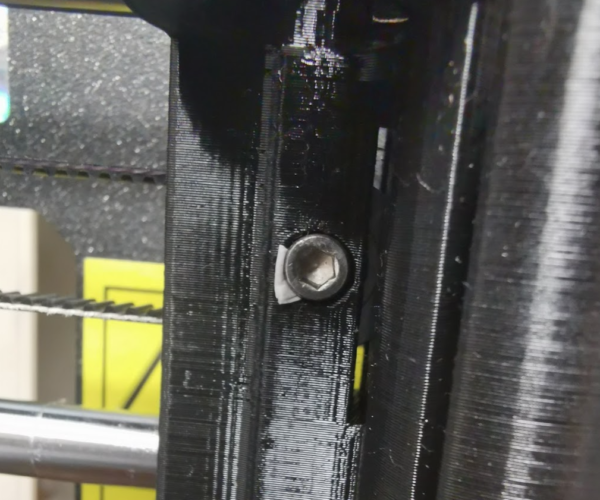X-axis belt tilting/deflecting
I have the issue where my x-axis belt is not aligned and one side tilts up a little bit when it changes directions. I already have the newest B6 parts, so I'm not really sure how to fix this issue...
Re: X-axis belt tilting/deflecting
I think this is fairly normal. There will almost always be minor "twisting" on the belt. If I'm up close to the printer, I can watch it flop around, but from 3-5 feet away, I can't see it move at all.
Hi, I'm Sean. I used to work on CNC machines.
I try to not make mistakes, but the decision is YOURS.
Please feel free to donate to my filament/maintance fund.
Re: X-axis belt tilting/deflecting
I also have the same issue on my mk3. Ive had a look this morning and it looks like the MK3 printed parts aren't perfectly in line. If you loosen the the x axis drive gear and move the extruder along the x axis by hand you will see the the drive gear move towards and away from the x axis stepper motor depending on the extruders position on the x axis. The cause in my opinion is a combination of the drive gear, tensioner, belt alignment within the extruder and the parallelity (is this a word) of the x axis itself. In summary when you consider the number of factors involved it really isn't too bad.
To limit belt twisting i aligned it so that the belt is in the center of the drive gear when the extruder is at the mid point of the x axis. I also loosened the belt a little and pushed the belt tight up against the extruder fitting (there is very little clearance for the belt to move through the extruder and this could be increased by 1 mm to prevent the belt fouling).
Hope this helps someone.
RE: X-axis belt tilting/deflecting
I've recently encountered this issue when updating to recent stock MK3S stock x-axis parts. I fixed the problem by adding a small shim of paper beside the head of the M3 bolt on the idler. As I understand it, this adjustment made the axis of the idler pulley be more parallel to the axis of the stepper shaft, or more perpendicular to the plane passing through long centre axis of both x-axis smooth rods, depending on how you want to think about it. The belt wobble/tilt is now imperceptible. I used a strip of 80gsm printer paper folded to give 4 thicknesses of paper. I bent the end of the folded strip around the head of a spare bolt to give it a bit of a curve to make it easier to insert. I used an allen key in the idler bolt to pull it to the side (having taken tension off the belt), then inserted the paper, and then I trimmed it with side cutters. I tightened the idler bolt until the end of the bolt was flush with the outer face of the M3 nylock into which it screws. Careful alignment of the stepper pulley and belt into the gripper grooves is also important.