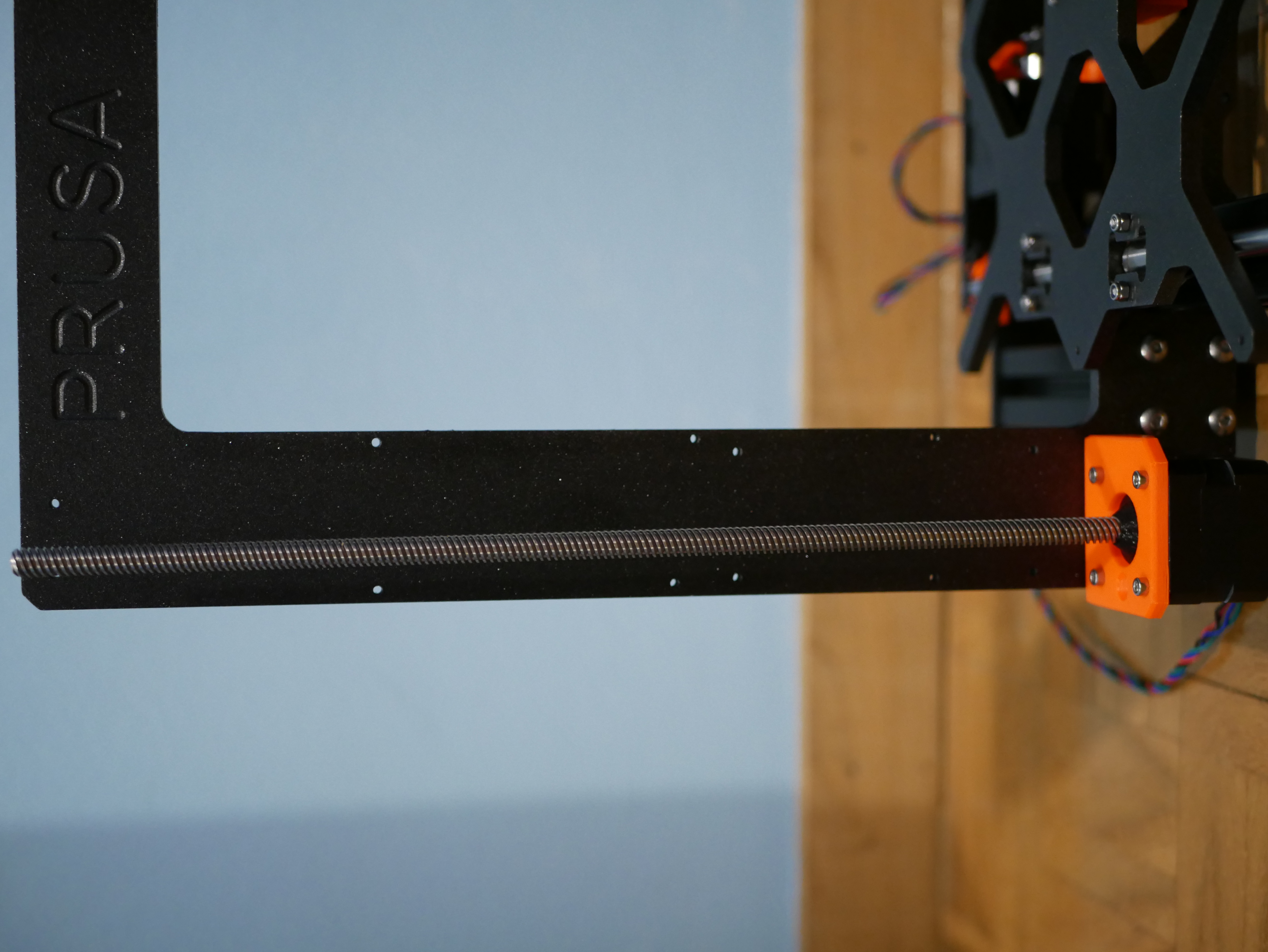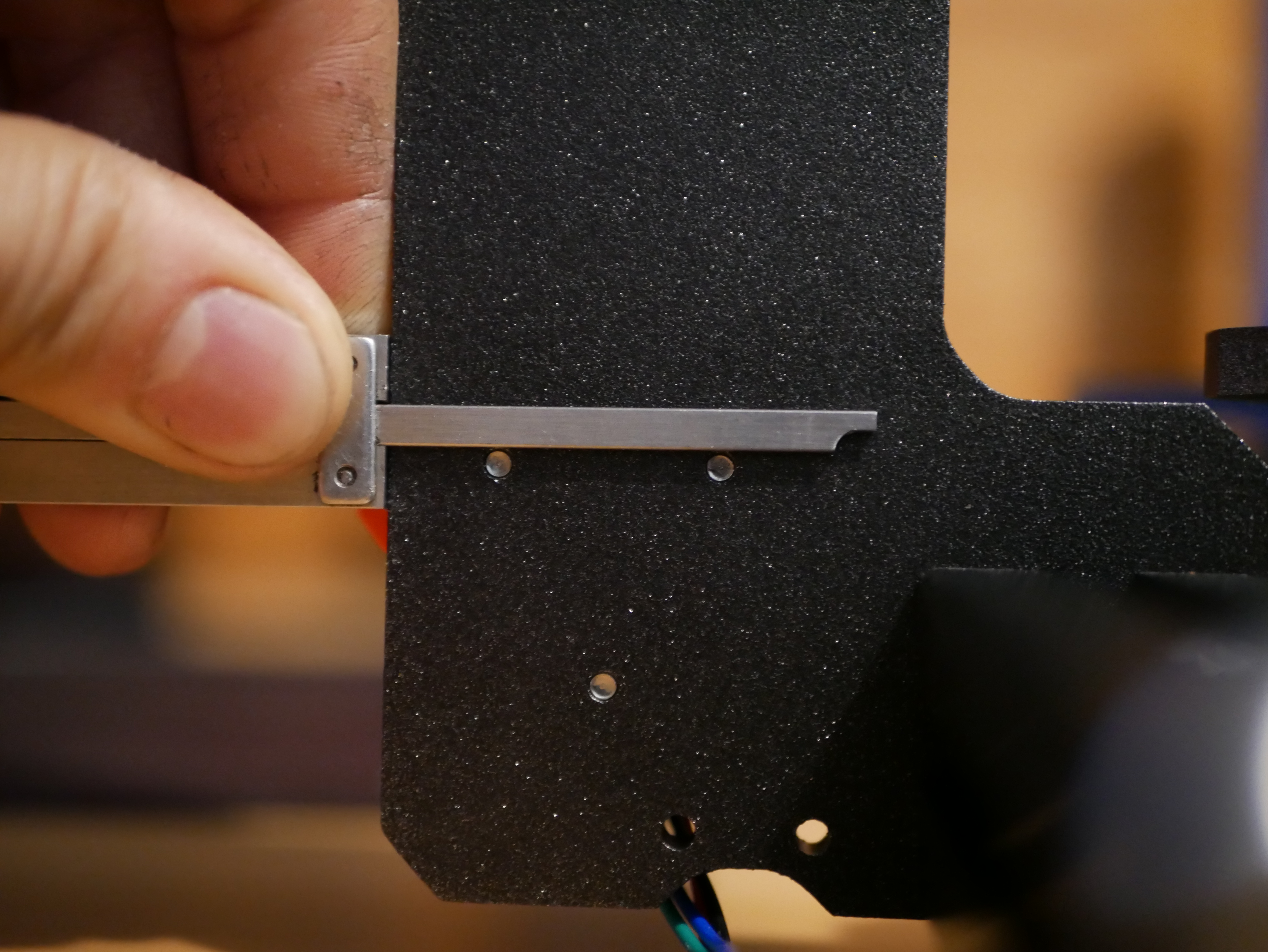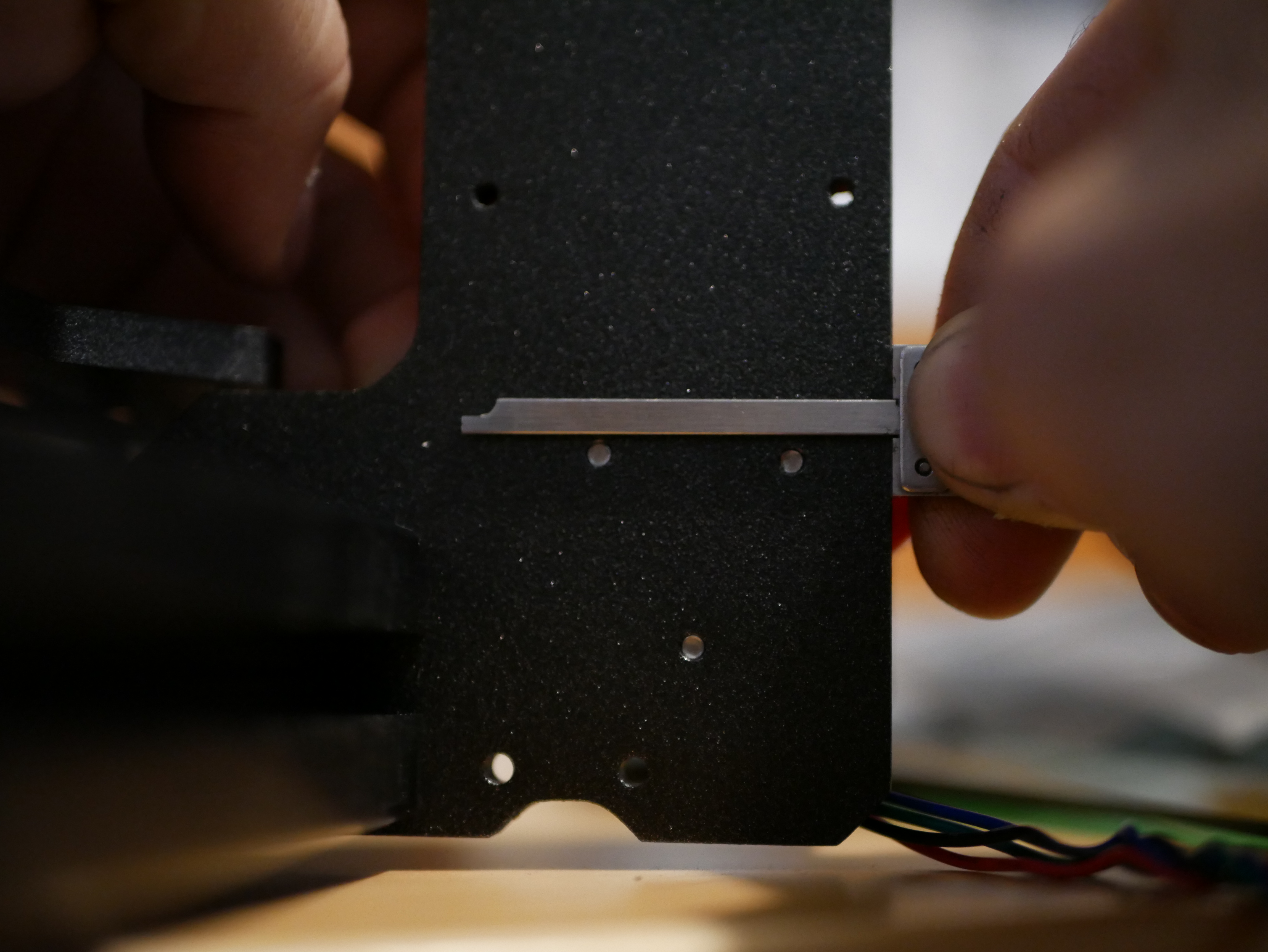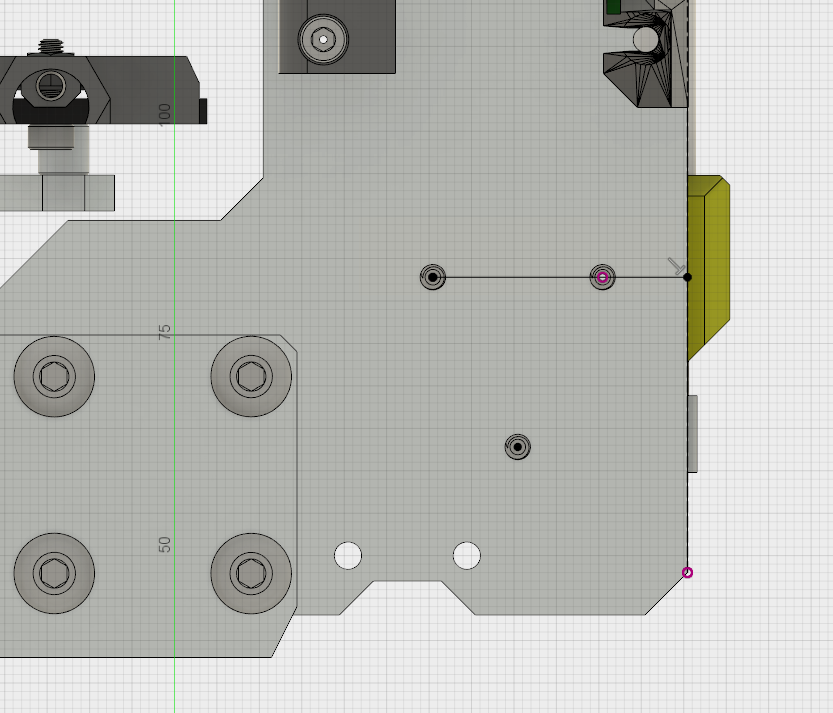Wrong Hole position in chasis
I've just received my new Prusa I3 kit Mk3 and I've started to asambled the printer. However I've noticed a problem, one of the Z row is twisted. When I've checked the frame holes of the motor support,one of them are not in the correct position. The holes are not at the same level and caused a twisted in the row. I've attached some pictures for you, in one of them I've compared the side with the holes in the correct position.
Re: Wrong Hole position in chasis
Is this Fusion360?
Where can I get this files?
someone on thingiverse converted all the STEP files for us 🙂
Re: Wrong Hole position in chasis
I just got my MK3 this week and had the same issue with the right side. Not sure if it's the 'correct' fix but I just used a few small washers to right the lead screw and stepper motor. The Z axis is a lot quieter now and running a calibration cube test to see if it helped any. Like others on this forum, I have not been able to successfully print anything including the default files without any ringing or layer shifting. Trying to dial that in right now.
In other words, just throw a few washers under the support to straighten it out if you want. I didn't want to deal with DHL again as they lost my package and had to wait extra time to get the printer in the first place.