what would be causing this?
I printed this vase today and it came out almost perfect except for what looks like a wandering gouge going down one side on the inside. You can see a bit of imperfection on the outside where the gouges are on the inside but not near as bad. Is it an indication that there is a hitch or catch at one point in one of the axis's?
Thanks for any tips!
RE: what would be causing this?
I printed this vase today and it came out almost perfect except for what looks like a wandering gouge going down one side on the inside. You can see a bit of imperfection on the outside where the gouges are on the inside but not near as bad. Is it an indication that there is a hitch or catch at one point in one of the axis's?
Thanks for any tips!
Hello and welcome to Prusaforum!
No, these are the seams, which cannot be eliminated, but they can be reduced. In PrusaSlicer there are possibilities to set the position of the seam. But for circular objects it will always be visible. Here is an article about it: https://forum.prusa3d.com/forum/original-prusa-i3-mk3s-mk3-how-do-i-print-this-printing-help/how-can-i-reduce-the-impact-of-seams-on-prints/
Statt zu klagen, dass wir nicht alles haben, was wir wollen, sollten wir lieber dankbar sein, dass wir nicht alles bekommen, was wir verdienen.
RE: what would be causing this?
thanks! Glad its not something wrong that i have to try to hunt down the cause 😀
RE: what would be causing this?
Are you sure you enabled Vase Mode print? There are no seams on a vase mode print.
RE: what would be causing this?
Are you sure you enabled Vase Mode print? There are no seams on a vase mode print.
Nope, never heard of it,lol. This is my first 3d printer so my knowledge is limited to what I've read and videos I've watched.
Is that a setting in the printer or something that has to be selected in the slicer? This is the vase that comes on the prusa sd card.
RE: what would be causing this?
this graphic was for a different purpose, but it shows where you set Vase Mode. 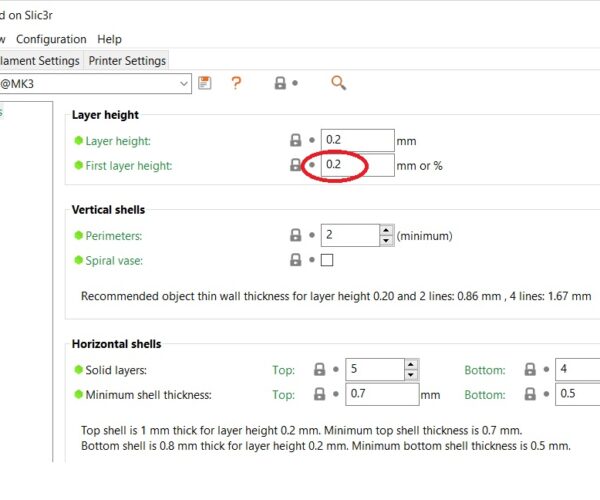
in the Vertical Shells section, there is a tick box for "Spiral Vase"
however Spiral vase mode can only work with solid models, which it makes hollow by leaving out the infill and top layers, if the model has a hole up the middle, as I believe your model, does, then Spiral Vase mode will try to make the model hollow between the inside surface and the outside surface, resulting in two perimeters per layer, with the net result that the extruder has to hop between the perimeters, defeating the Vase effect/
regards Joan
I try to make safe suggestions,You should understand the context and ensure you are happy that they are safe before attempting to apply my suggestions, what you do, is YOUR responsibility.Location Halifax UK
