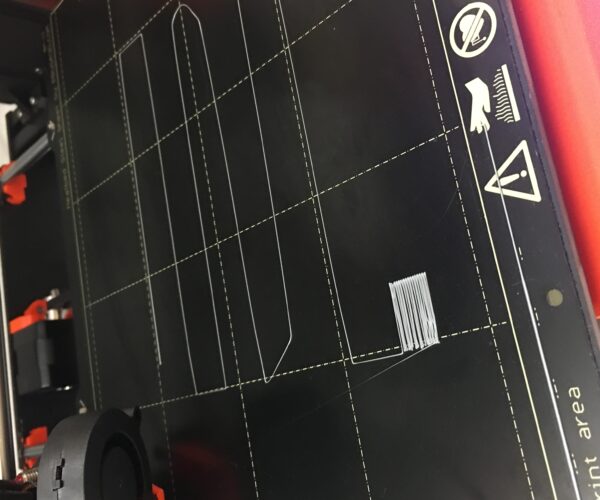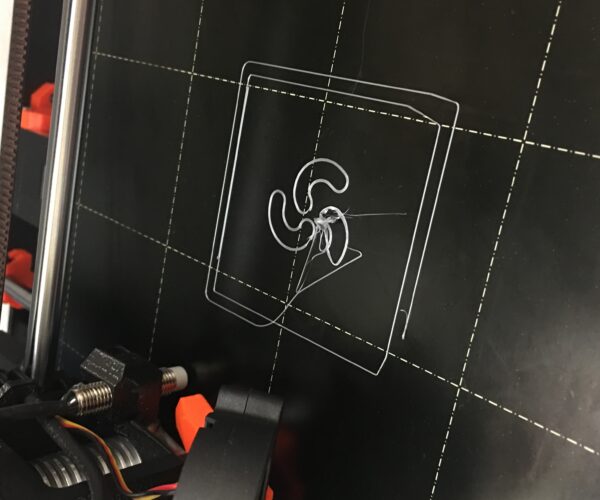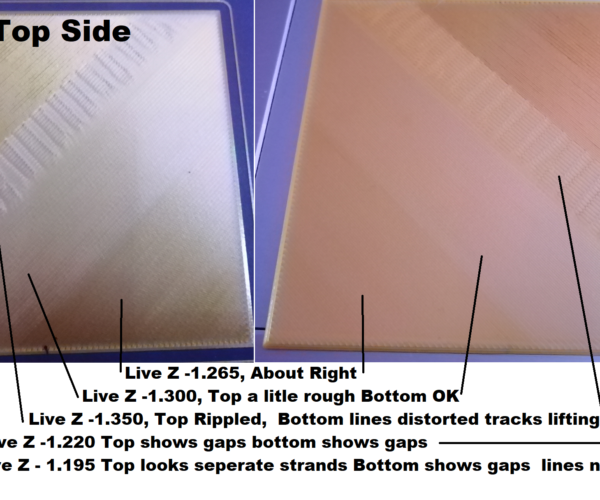What issue does this look like? How can I fix? (1.75mm PLA)
I've re-run some of the calibration programs. The print keeps getting messy. I slowed the standard print speed from 20mm/s to 15mm/s and the tip looks clean. It seems like the tip is a little high off the bed but idk why the z-calibration or bed level routine wouldn't resolve this.
RE: What issue does this look like? How can I fix? (1.75mm PLA)
Hi Smatonis,
you are not squishing the filament enough, Live Z is too high
I prefer this process...
Joan
I try to make safe suggestions,You should understand the context and ensure you are happy that they are safe before attempting to apply my suggestions, what you do, is YOUR responsibility.Location Halifax UK
RE: What issue does this look like? How can I fix? (1.75mm PLA)
@joantabb
Hey Joan, thanks for responding 🙂 I used the printer's first layer cal (vs. gcode) to reduce Live Z to -0.528 and got better quality printing.
This print (relatively wide base) is delaminating/warping on the front two corners despite the bed being heated etc. -- do you recommending applying some glue to the steel plate? Increasing speed from 15mm/s to 20mm/s? Increasing bed temp manually by 5-10C? I wouldn't describe the room as being very drafty. Thank you, S
Ex adhesive I found, maybe you have rec: link
RE: What issue does this look like? How can I fix? (1.75mm PLA)
@smatonis
Hi,
I don't use Glue
I make sure 7x7 Mesh bed levelling is turned on,
I clean the build plate Thoroughly with Hot Water and dish soap...
Rinse with plain hot water and dry immediately, then I put the build plate back on the printer and print PLA with 70C bed temperature!
Then I use "Life Adjust 'Z' My Way"
https://forum.prusa3d.com/forum/original-prusa-i3-mk3s-mk3-assembly-and-first-prints-troubleshooting/life-adjust-z-my-way/
as you are still having adhesion problems I suggest you use the PLA test patch Gcode which is in the V6 files zipfile, at the bottom of the first post at the above link...
the live Z values shown above are for MY Build plate, on MY printer...
yors will probably be different... the image lets you see the differences that relatively small changes in Live Z value make to the resultant surface
regards Joan
I try to make safe suggestions,You should understand the context and ensure you are happy that they are safe before attempting to apply my suggestions, what you do, is YOUR responsibility.Location Halifax UK
RE: What issue does this look like? How can I fix? (1.75mm PLA)
You're still not sqishing it enough, follow @joantabb's link.
Cheerio,
RE: What issue does this look like? How can I fix? (1.75mm PLA)
Search youtube for a movie on first layer calibration,
search on : first layer calibration
Then you you see more examples.
Most important for 3d printing is:
1. first layer calibration needs to be 100%
2. Clean bed, use dish soap and a lot of hot water.
Both settings are needed to get it sticking to the plate.
This helps against warping, print coming loose and sticking to nozzle(and possible becoming a big ball of filament and difficult cleaning)
You have a steel plate, but the other plate is also steel,
you have the pei sheet with sticker on it, and there is the powder coated plate(and prusa is coming with a new plate).