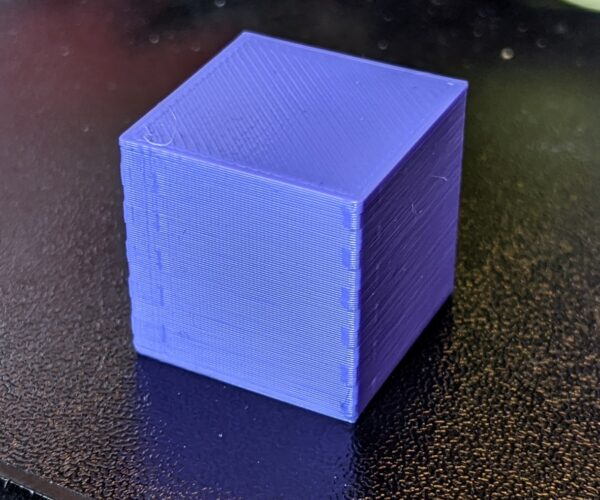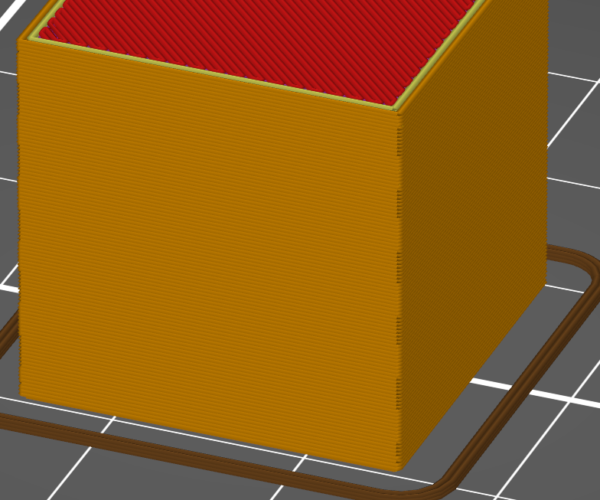What is this problem called?
MK3S, printing a calibration cube to dial in my extrusion multiplier, and the front two vertical edges have these weird alternating... sticky-outy-bits... going on. It's pretty minor, I can live with it... but it's so regular that I feel like it's got to be something I've messed up somewhere.
And I don't know what to call it so I'm having trouble searching for answers! 🤣
Best Answer by Weicocu:
Update: I am an idiot, it is the seam. I even remember reading about this now. I guess I just didn't expect it to look like this?
In print settings, Seam Position: "Nearest" results in this.
For these cubes, if looking nice was important, "Aligned" seems like a better setting.
RE: What is this problem called?
Update: I am an idiot, it is the seam. I even remember reading about this now. I guess I just didn't expect it to look like this?
In print settings, Seam Position: "Nearest" results in this.
For these cubes, if looking nice was important, "Aligned" seems like a better setting.
RE: What is this problem called?
this problem is called 3D Filament Deposition Modelling!...
Compounded by Unreasonably High expectations...
the Blemishes that you are looking at, are the start and stop seam for each layer,
in your picture you can see that Prusa Slicer is trying to hide the seam in the corners.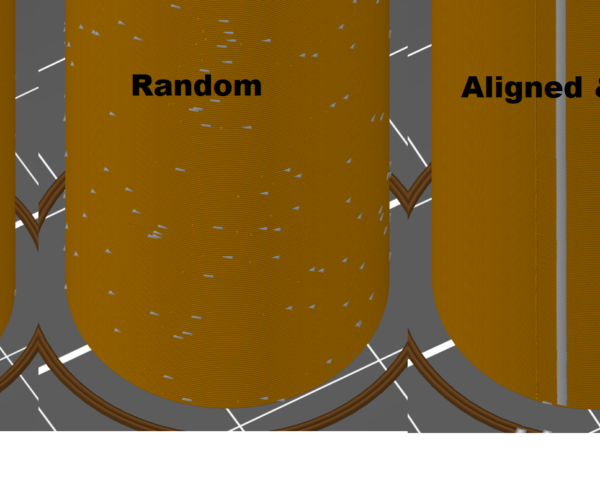
the above pictures show a cylinder with retractions highlighted and the particular setting used in each instance note, Aligned and Rear were almost the same, the only difference was the location of the seam, relative to the heatbed, Rear, put the straight seam towards the rear
of the printbed.
sometimes the seam spirals up the cylinder in 'Nearest' setting
you can play with the retraction settings to minimise seam appearance, but you can't get rid of it totally,
Even in Vase Mode, there is a slight disturbance where the extruder goes up to the next layer.
regards Joan
I try to make safe suggestions,You should understand the context and ensure you are happy that they are safe before attempting to apply my suggestions, what you do, is YOUR responsibility.Location Halifax UK