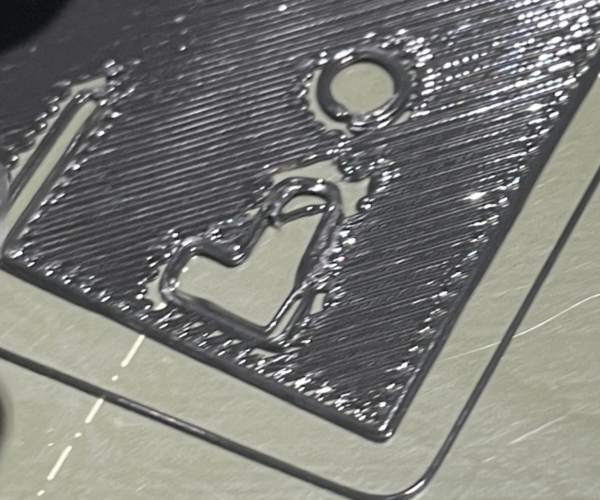What causes this?
Afternoon all.
We have had our Mk3s for about two weeks now and have been having this issue below. I was just wondering if anyone would know what causes this? As the layers go up, its less and less. I have tried playing with the live Z to see if there is any change, but I cannot seem to figure it out.
Any advice to direct me where to look would be greatly appreciated. Other than that the printer has been fantastic. I have to book a time slot with the kids to get access to it. Its running 24 / 7.
RE: What causes this?
You are correct in thinking this is a first layer issue. I am assuming you are printing PLA, if so much of your problem is likely to be the cleanliness of the steel print-sheet, there are smears visible in your picture. With children involved fingerprints are an ever present problem.
Clean the sheet with dishwashing detergent (Dawn/Fairy) and plenty of HOT water, rinse well and dry with a fresh paper towel. Handle by the edges only.
Your first layer does not look squished enough.
So re-run your first layer Z calibration. A new printer will run-in with use and settings drift a little. After a few weeks it will need general maintenance (cleaning, lubrication) and tuning. In due course the printer will settle down and settings will drift less.
At the end of the calibration you are aiming to print a single layer *sheet*. It should be possible to peel it off in one and fold it without the threads seperating. If it breaks into lines it is too high, not squished enough. If it is a single sheet but with wavy lines or drag marks on it you are too low.
For most people it pays to use 7x7 mesh bed levelling.
Cheerio,
1
To print you need:
1. Clean bed, use dish soap to clean 100%.
in between you can use alcohol, but use a lot of alcohol.
2. First layer needs to be 100%, check movies on youtube.
First layer, I have the problem I go to deep, if all fails I start in a to high position, and lower a little by little.(print a few cubes).
To low or to high , sticking will get bad.
Make a first layer picture and let us see.
RE: Solved
Thanks everyone for your time.
Yep. I went back to basics and, cleaned the bed with warm soap and water, recalibrated the machine and then ran the "Life Adjust Z" first layer method of first layer calibration. Life is now good and the PLA is sticking like never before.
Again thanks for everyones time.
Just chime in...
When I saw the picture in original post, I immediately thought it needed to run first print calibration because some lines look like rounded line.
But I'm glad you got it fixed. 🙂
Check your belt tensions and the pulleys and idlers.
Cheerio,