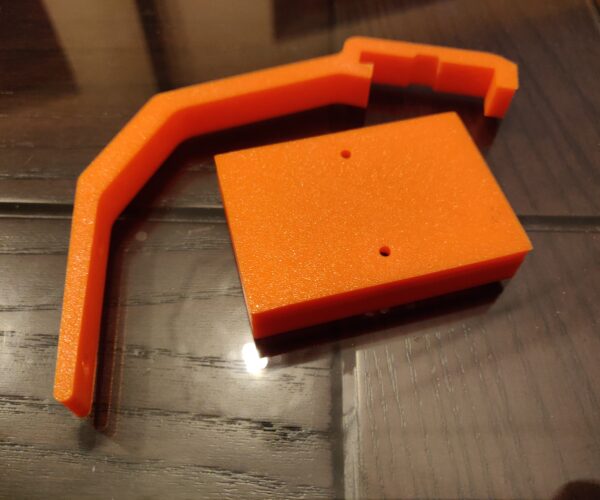Weird Z axis behaviour with EasyABS
I've printed my first abs object with my MK3S but I've got a strange behaviour on the Z-axis.
The print consist on 2 objects to install some LEDs on the printer a bracket and a base for the panel.
The issue is only on the Z axis of the base objects where the solid become empty at the center.
RE: Weird Z axis behaviour with EasyABS
Maybe post your STL?
For the life of me - I can't identify the flaw you are referencing.
Those ABS parts look great to me - and I had no idea ABS came in Orange.
RE: Weird Z axis behaviour with EasyABS
If you are referring to the part shrinkage in the second picture then be aware that ABS does shrink as it cools. If that part is hollow inside then the different amount of plastic in the layers can shrink differently, producing the 'step' you see.
Printing in an enclosure can help with this but it is hard to solve completely as it is a property of the material itself. Try printing the part in a different material such as PETG.
RE: Weird Z axis behaviour with EasyABS
Thank you for the answers.
The strange thing is that when the part becomes hollow the print is larger and not smaller, if it was an ABS shrinking issue shouldn't be smaller?
I forgot to attach the STL file. I didn't make it but downloaded from thingverse:
Prusa_I3_MK2_Frame_Holder_Collection_2_LED_light_holder
Thank you
RE: Weird Z axis behaviour with EasyABS
For this application, I don't see anything that would need ABS. Even PLA should be fine.
RE: Weird Z axis behaviour with EasyABS
you are perfectly right but I need this part printed in orange and I have only Orange EasyABS at the moment 🙂