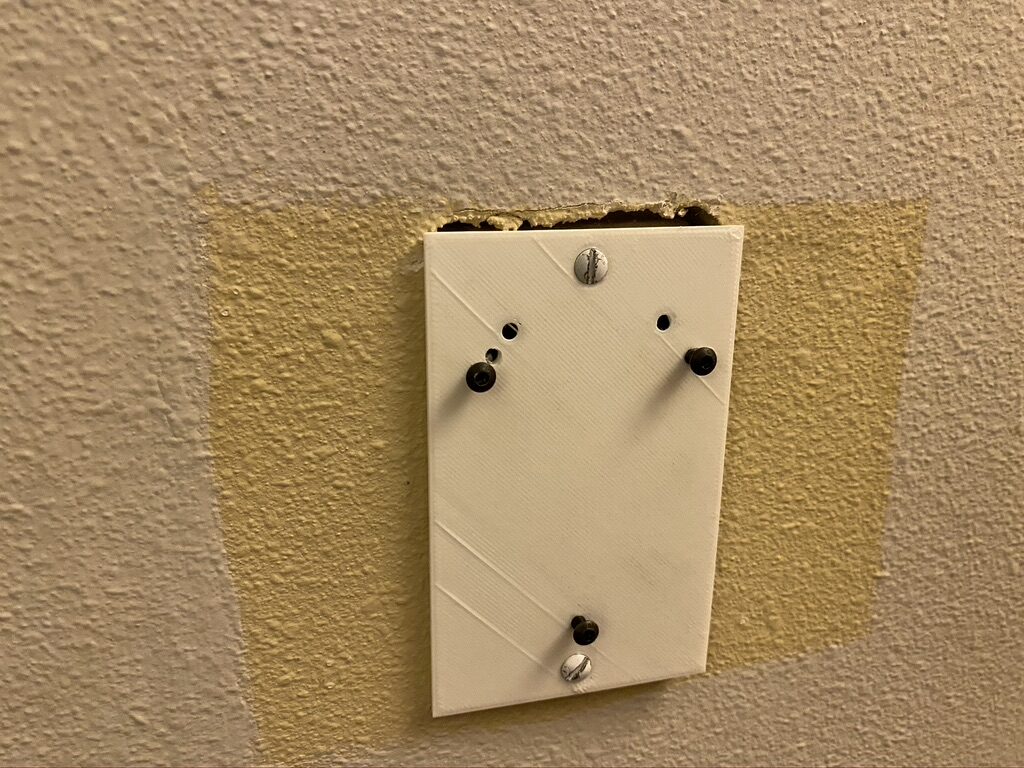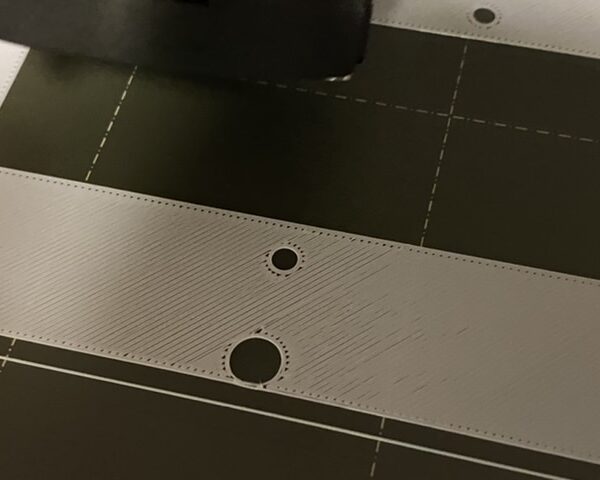Weird surface lines, any tips?
This is my third print, and I'm not sure why I'm getting these weird lines on the top surface. Any ideas?
Here is my benchy print, which looks really clean IMO
Best Answer by JoanTabb:
Hi Smartj,
this is a factor of the way a 3D printer, slicer sets the travel paths,
There is a revision due in the next slicer version,
however in the interim,
you could reduce the flow rate, a little 95% is standard with Prusa SLicer, try 90% or you could use a different top infill pattern, Some folk use Hilbert Curve, I like Octogram Spiral...

the pattern hides imperfections
regards Joan
RE: Weird surface lines, any tips?
Hi Smartj,
this is a factor of the way a 3D printer, slicer sets the travel paths,
There is a revision due in the next slicer version,
however in the interim,
you could reduce the flow rate, a little 95% is standard with Prusa SLicer, try 90% or you could use a different top infill pattern, Some folk use Hilbert Curve, I like Octogram Spiral...

the pattern hides imperfections
regards Joan
I try to make safe suggestions,You should understand the context and ensure you are happy that they are safe before attempting to apply my suggestions, what you do, is YOUR responsibility.Location Halifax UK
RE: Weird surface lines, any tips?
Close the holes at the top, so the printer thinks the top is one flat layer.
Then cut the holes open by hand.
RE: Weird surface lines, any tips?
Or place that surface flat to the bed using place to face tool.
RE: Weird surface lines, any tips?
No is not normal,
Could be your first layer is not low enough, or there is not enough filament coming out of nozzle.
In your picture I can not see, I can not zoom in enough to see it.