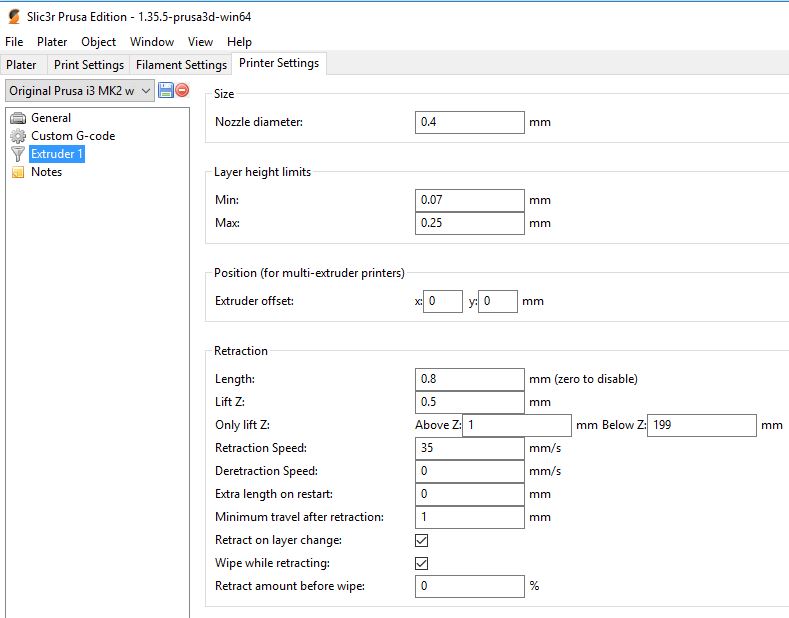Ways to reduce stringing?
So over the past week, I've been able to put together my new Prusa MK3 and dive head first into the world of 3D printing, which has been very exciting.
However, I tried printing a test thing I found on thingiverse, here: https://www.thingiverse.com/thing:2806295
My Results: https://imgur.com/a/pYHPBu3 (Prusa MK3, 0.10mm layer height, 20% infill, 210* Printing Temp, Z-hop when retracted)
I was hoping I could get some help refining some of my settings. I've downloaded the Prusa files for Cura and tweaked them a bit to increase the retraction to around 60 mm/s, but I'm still getting some really bad stringing and some ugliness around the 60-80* overhang. What can I change? Should I increase the print speed from the profile setting of 40 mm/s or increase retraction or something? Maybe decrease print temp from 210 and reduce speed?
Thanks in advance!
Re: Ways to reduce stringing?
That Thingiverse model is a stress test intended to show what your printer is capable of. It's a long (3+ hour IIRC) print and really isn't practical for tuning your printer. It's good that you printed one early on to use as a basis to measure your improvements, so do keep it. In the meantime, there are much simpler test pieces for issues like stringing that will print in < 30 minutes that will make tuning much easier. Do print another for comparison in a few months when you've mastered more techniques.
Not every printer is going to be able to print every feature on that model. The Prusa printers can finish those overhangs, although as you've noticed, things get a little ugly at 60+ degrees. Many printers can't even come close to that result. At those angles, you should be using either support, or a model oriented to minimize overhangs. The fact that it printed but you got ugly results is exactly as expected. The meaningful result would be to add support and see how much better it looks on the tops and the compromise on the bottoms.
Download some simpler retraction tests . You'll save a lot of time!
I'd suggest starting with Slic3rPE simply because Prusa is putting a lot of development effort into both the slicer software and profiles to match the Prusa printers. Prusa has put out Cura profiles, but you need to install them to get good results, and they're not perfect. Get it looking good using Slic3r, then it'll be relatively easy to transfer the working settings to Cura or another slicer. Not to say you can't get great results with another slicer, only that Slic3rPE comes with better presets out of the box.
You want to deal with the stringing, but be aware that other issues can make the stringing problem worse. If you're over-extruding, that can result in oozing which can make a mess with stringing. Make sure you've got your 1st layer nearly perfect before you start making a lot of other adjustments. You want an even layer for best adhesion, but it's also where problems with under- or over-extrusion become apparent, and where they're easiest to figure out and tune. Extrusion will also impact the clarity of the text and accuracy of the holes in that torture test model.
Prusa recommends a 0.6mm retraction, 0.8mm lift and 35mm/s retraction speed IIRC. Retraction lengths > 1mm can pull molten material back up into the cold zone, so aren't recommended with the E3D V6 all-metal hot end. I assume that's the sample Prusa filament. Prusa seems to like to print hotter than most filament manufacturer recommendations. You could try dropping temps a bit to see if it helps.
and miscellaneous other tech projects
He is intelligent, but not experienced. His pattern indicates two dimensional thinking. -- Spock in Star Trek: The Wrath of Khan Unfortunately,…
Re: Ways to reduce stringing?
Hi guys,
I think Bobstro mixed up the retraction and lift Z values,
see image!
some folk are tempted to increase retraction to reduce stringing... this is fraught with danger, increasing retraction could lead to clogging in the extruder.
try reducing extruder temperature a little and perhaps slightly faster retraction speed.
regards Joan
I try to make safe suggestions,You should understand the context and ensure you are happy that they are safe before attempting to apply my suggestions, what you do, is YOUR responsibility.Location Halifax UK