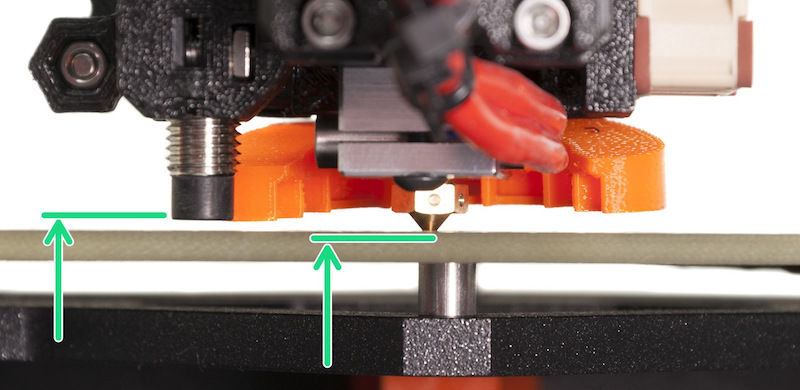Very sloppy first prints
Hi, I'd really appreciate some feedback on the problems I have with my first prints using the Prusa i3 MK3S (kit). I am printing with the silver PLA that came with the kit. I get those very sloppy logo-prints.
I have varied the 'Z live adjust' from -0.375 (top) to -0.3 (middle) and -0.2 (bottom). As far as I can tell the 'live Z adjust' is the only free parameter you have when printing the supplied gcode files, right? Altering that adjustment made no difference in the prints, as you can see. The gaps are in the same places, and all of them have those really sloppy loops.
My filament seems to be well aligned. My PINDA sensor is 1-2 mm higher than the tip of the nozzle.
The 'test print' the printer makes on the side of the steel sheet i also shown - does it look right? It is very flat towards the broad end (right end) - about 0.45 mm thick and 1.7 mm wide, at that point.
Any ideas/comments?
Cheers,
Peter
Best Answer by --:
It looks like a loose belt or pulley. If an axis has any play, you can get pretty wild results. And by some of the extrusion paths not being straight lines, the samples shown offer a clue the motion is at fault.
Slice and print this circle: it should be perfectly round. It can also help you adjust layer 1 Live-Z properly.
RE: Very sloppy first prints
It's somewhat difficult to tell from your photos, but it looks like your X and Y are good, but your Z may be questionable.
Have you done a more detailed Z calibration with one of those 3x3 or other test prints made specifically for the purpose?
If not, that would be my first suggestion. Those will give you a very good reading of how your Z calibration is around the build plate. All of the squares should be solid and smooth, like the single square of the internal Z calibration routine. If there's a significant difference between the squares in different positions, you can do an advanced Z calibration to tweak left/right and front/rear.
RE: Very sloppy first prints
Hi, I'd really appreciate some feedback on the problems I have with my first prints using the Prusa i3 MK3S (kit). I am printing with the silver PLA that came with the kit. I get those very sloppy logo-prints.
I have varied the 'Z live adjust' from -0.375 (top) to -0.3 (middle) and -0.2 (bottom). As far as I can tell the 'live Z adjust' is the only free parameter you have when printing the supplied gcode files, right? Altering that adjustment made no difference in the prints, as you can see. The gaps are in the same places, and all of them have those really sloppy loops.
My filament seems to be well aligned. My PINDA sensor is 1-2 mm higher than the tip of the nozzle.
The 'test print' the printer makes on the side of the steel sheet i also shown - does it look right? It is very flat towards the broad end (right end) - about 0.45 mm thick and 1.7 mm wide, at that point.
Any ideas/comments?
Cheers,
Peter
I would work through the Z calibration again: https://help.prusa3d.com/en/article/xyz-calibration-mk3-and-mk3s_112351
and then focus on the z-Adjust setting: https://forum.prusa3d.com/forum/original-prusa-i3-mk3s-mk3-assembly-and-first-prints-troubleshooting/life-adjust-z-my-way/
Statt zu klagen, dass wir nicht alles haben, was wir wollen, sollten wir lieber dankbar sein, dass wir nicht alles bekommen, was wir verdienen.
RE: Very sloppy first prints
@jsw
Thanks for the suggestions - I will try the z-calibration test.
RE: Very sloppy first prints
@karl-herbert
Thanks for the detailed suggestion - I will give it a shot.
RE: Very sloppy first prints
It looks like a loose belt or pulley. If an axis has any play, you can get pretty wild results. And by some of the extrusion paths not being straight lines, the samples shown offer a clue the motion is at fault.
Slice and print this circle: it should be perfectly round. It can also help you adjust layer 1 Live-Z properly.
RE: Very sloppy first prints
@tim-m30
Thanks for the advice - and the circle. I will print that. I did have a look at pulleys and set screws - and found that the y-axis cogwheel was 'loose on the axle'. It could move along the axle although it could not rotate freely. The small amount of free rotational motion it had was enough to give me the problems seen in the first three prints shown.
The print is now free of the gaps I had above and below horizontals (i.e. slop in the Y-axis did this).
I did think I had to adjust the PINDA sensor's distance relative to the nozzle. I did it but it was a mess, and I would suggest that beginners, like me, start with checking tensions in belts and pulleys!
Thanks to all for their suggestions and comments!
RE: Very sloppy first prints
When fixing the drive gear - be sure you apply the FLAT-FIRST rule. Start with both set screws loose: align and tighten the set screw on the flat; than and only then, tighten the locking set screw.
And remember when adjusting or removing the gear to loosen the locking set screw first - or you'll risk stripping the head of the flat set screw.