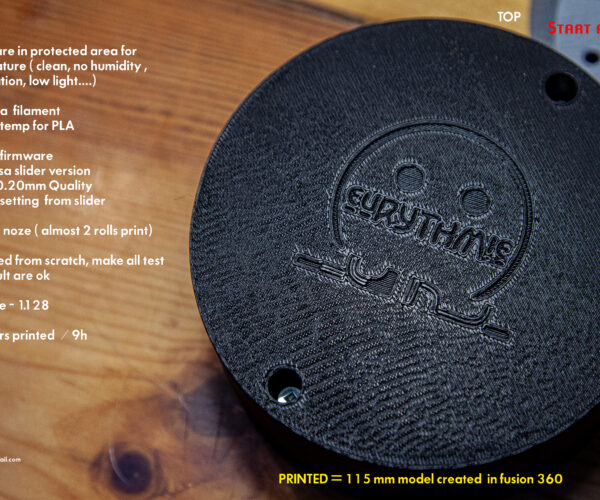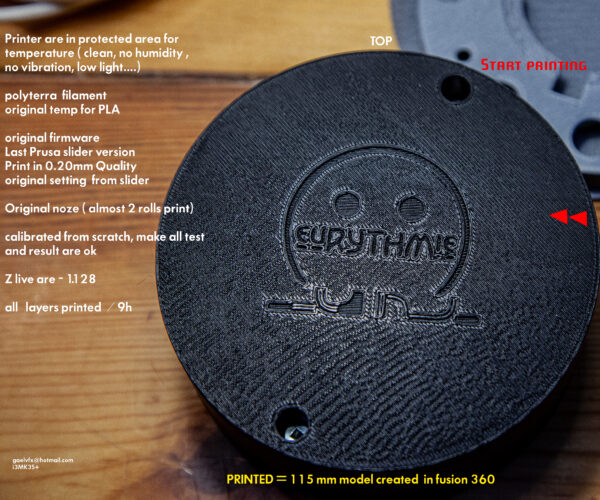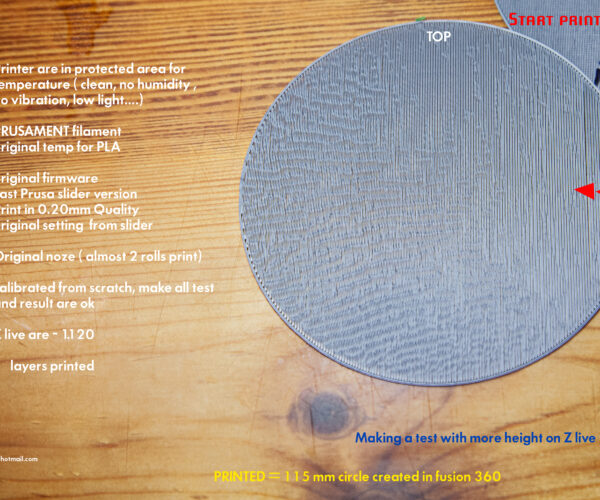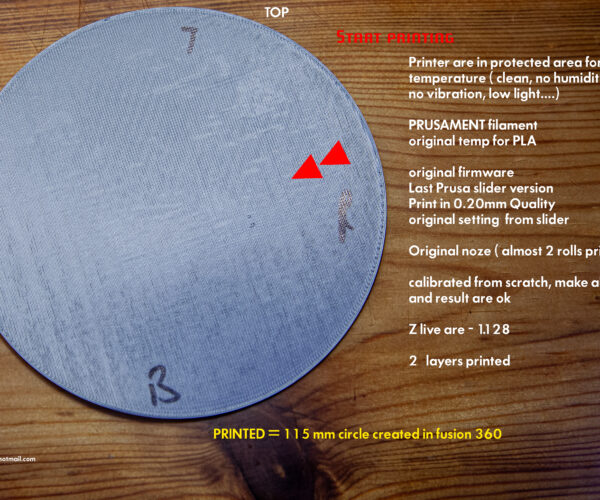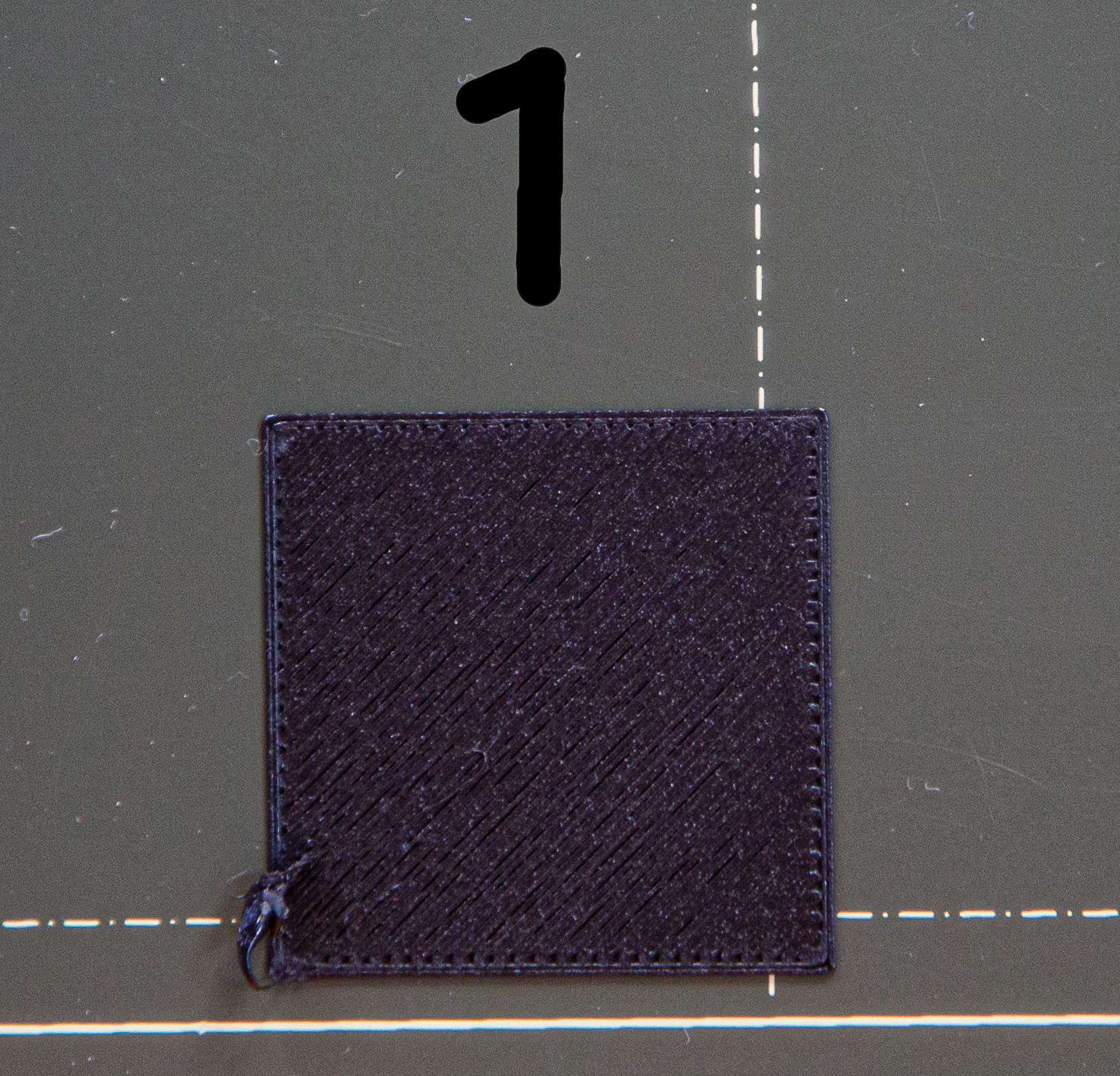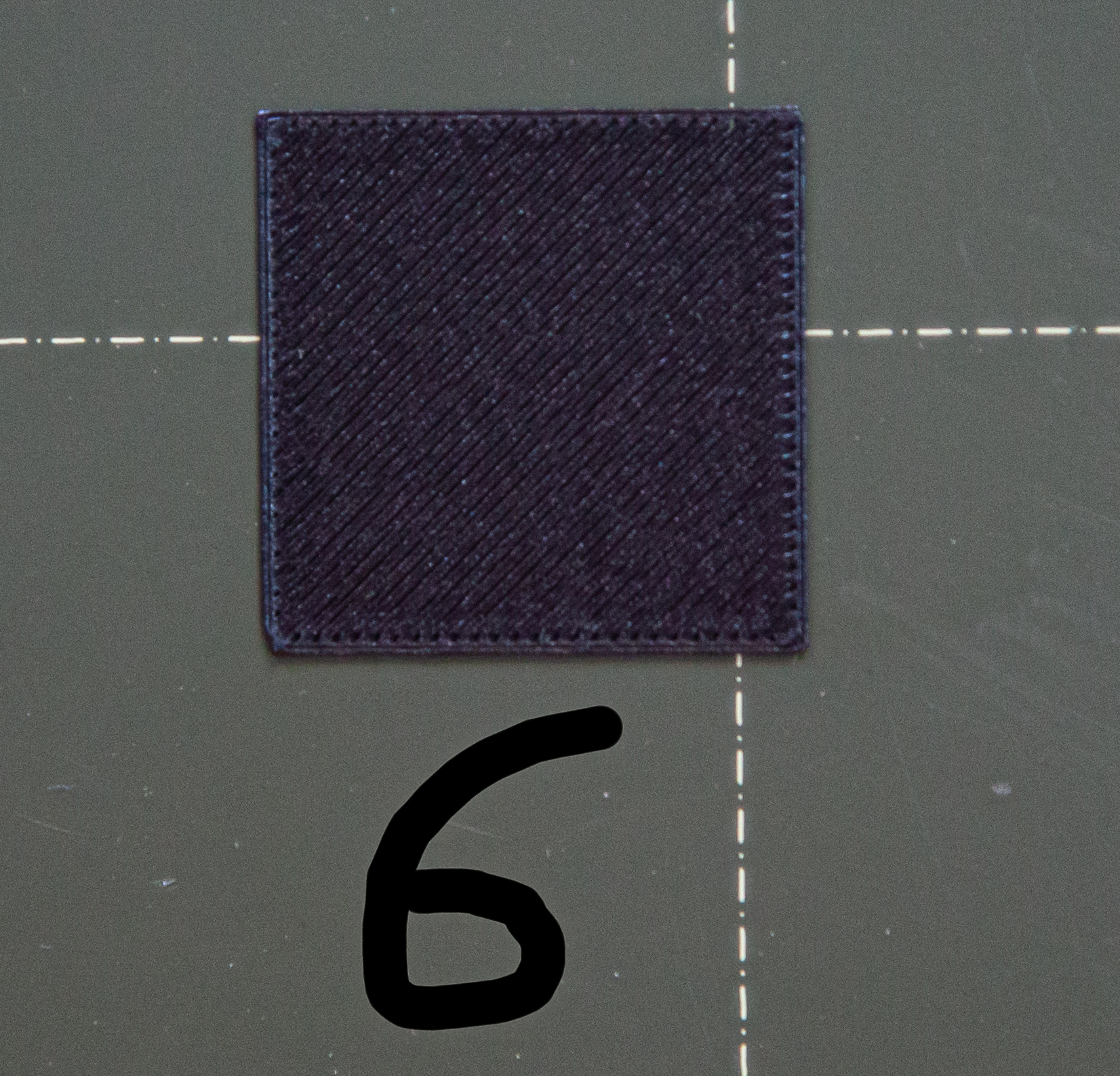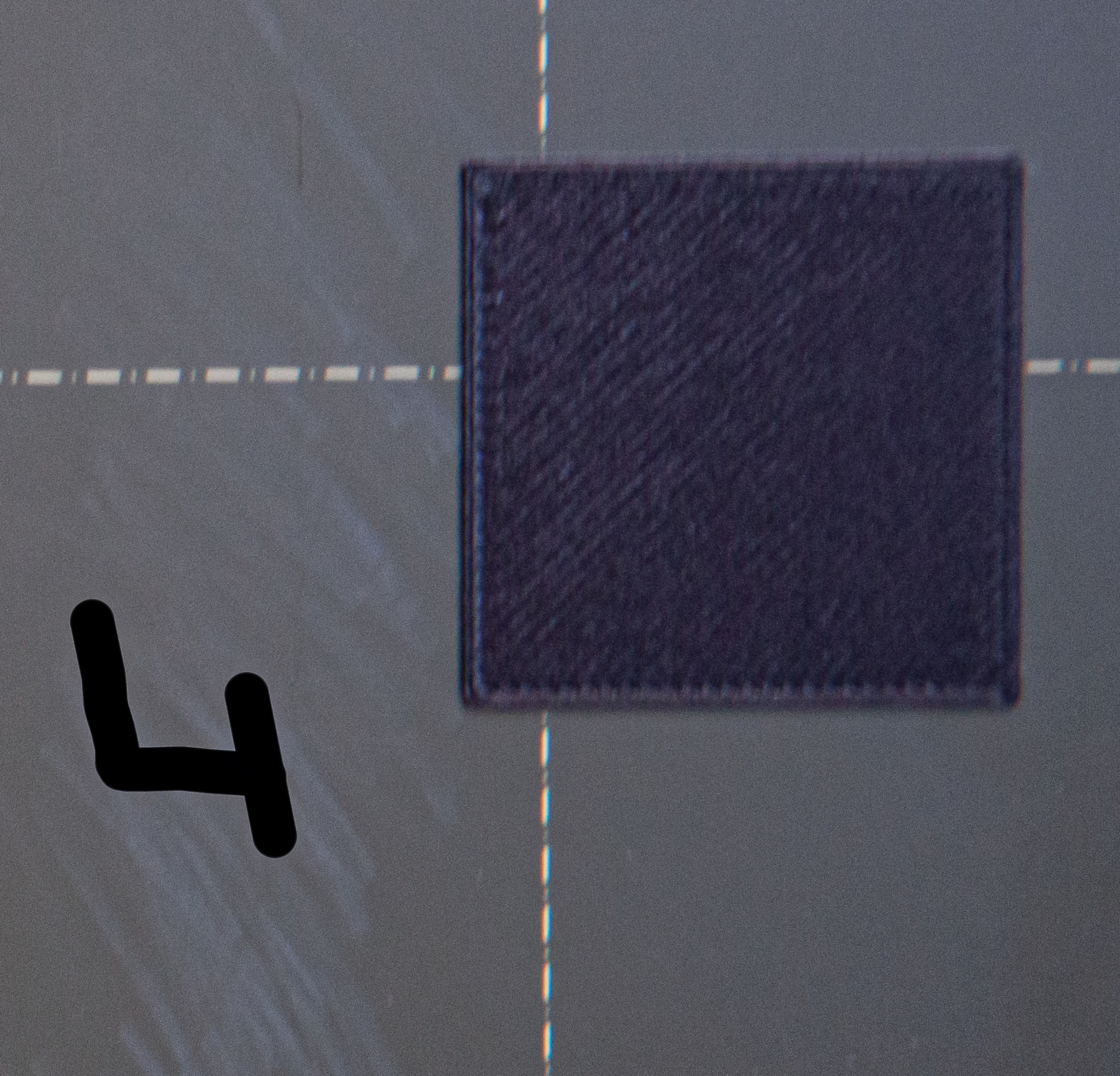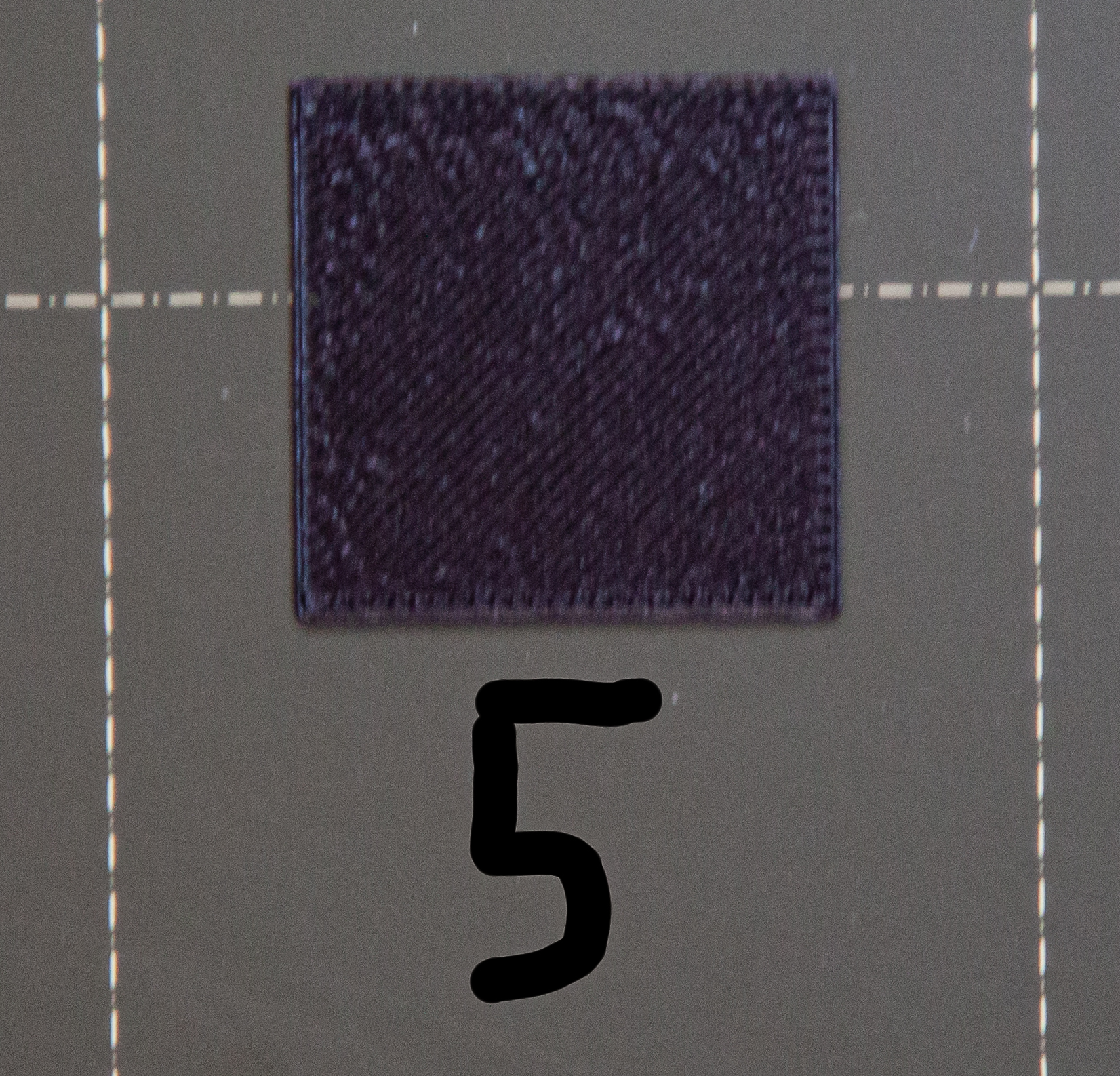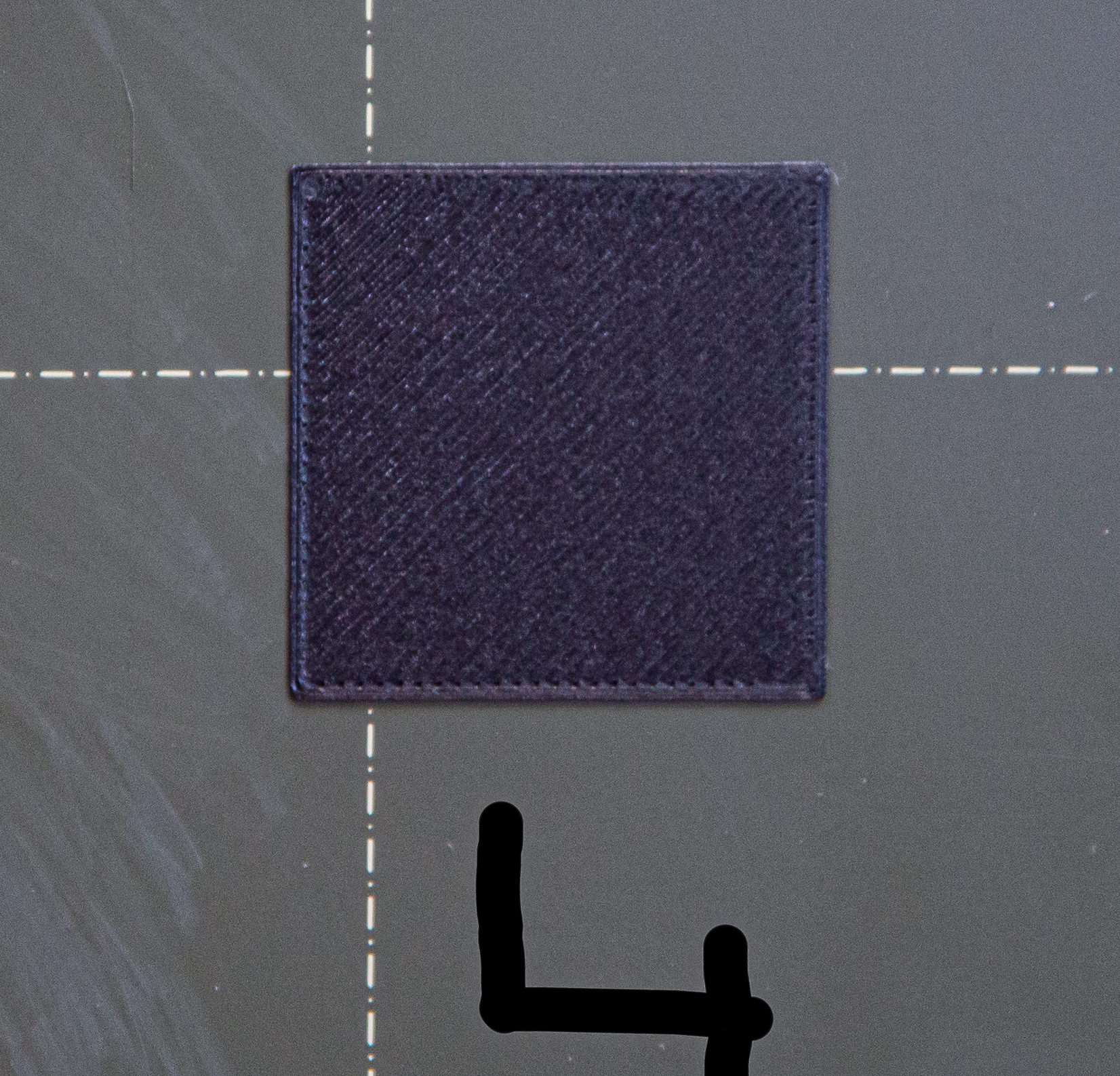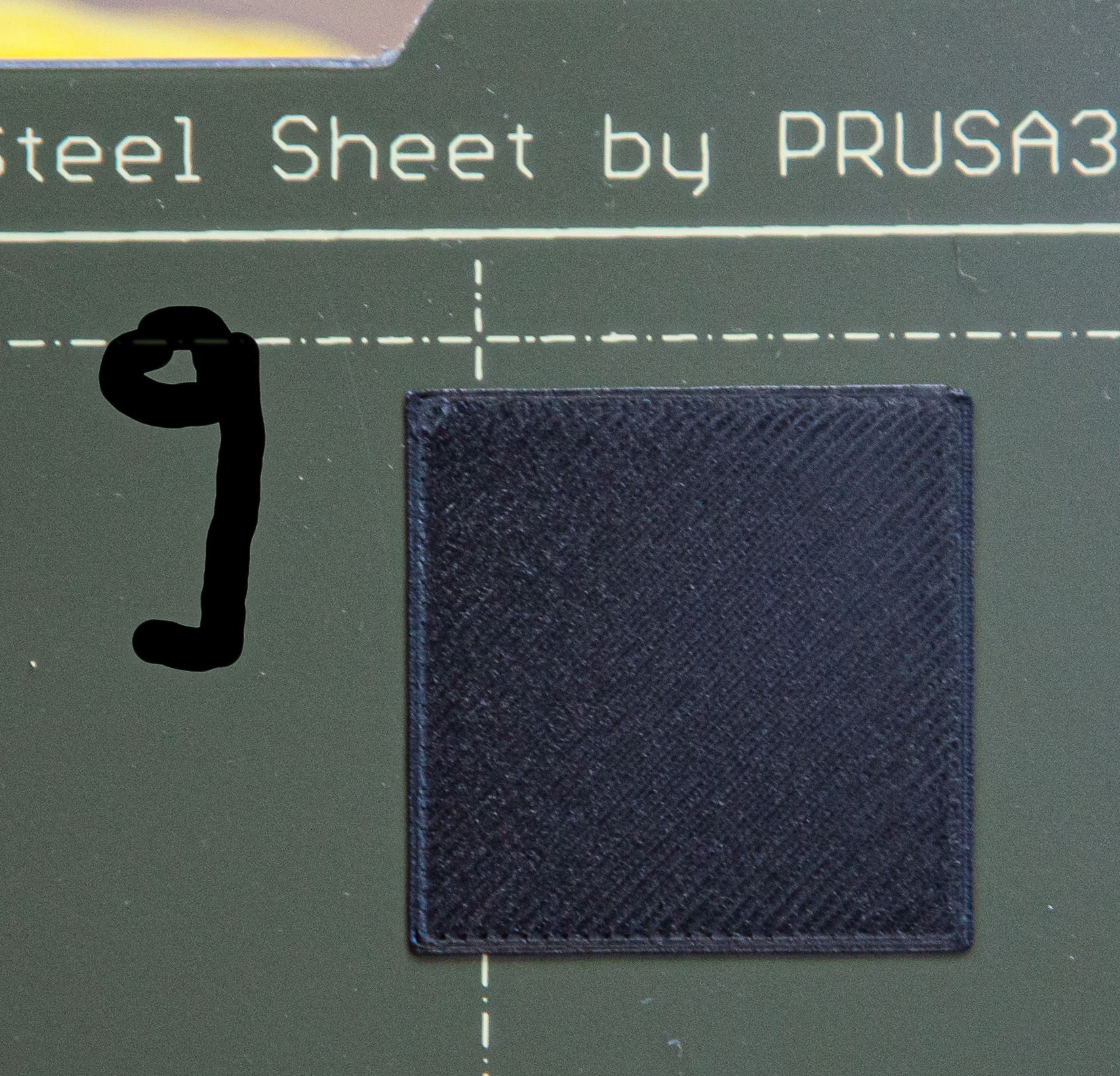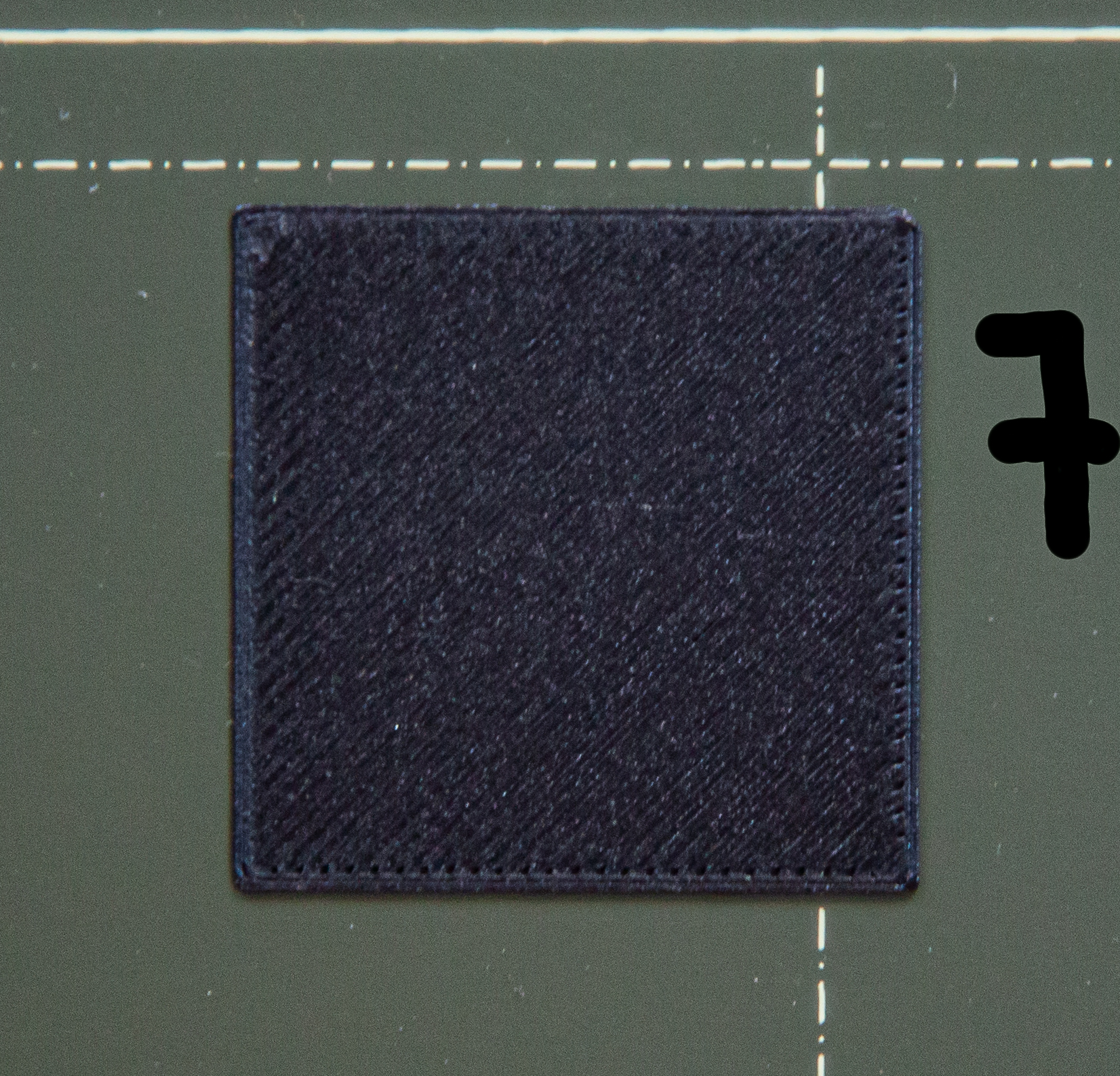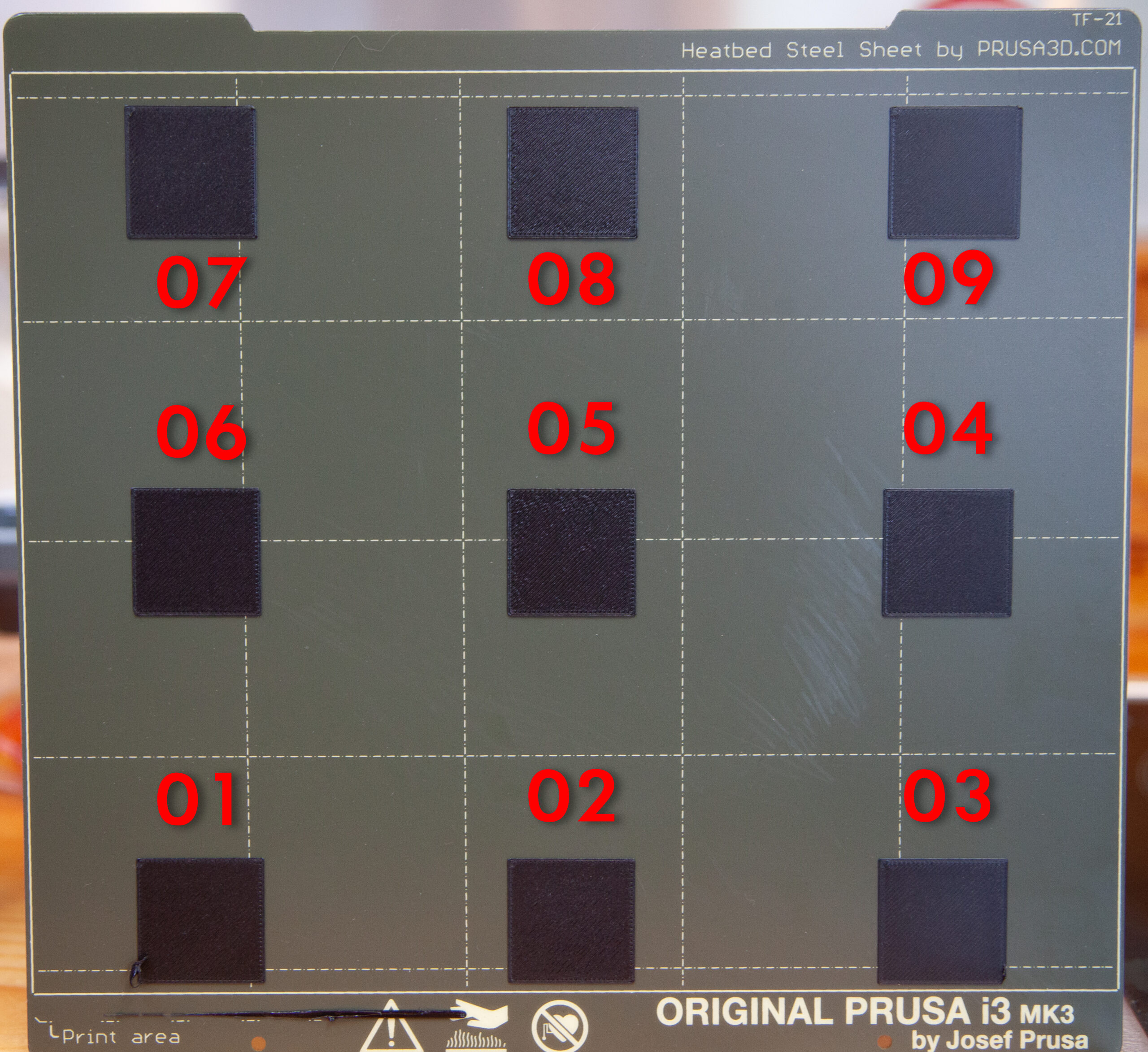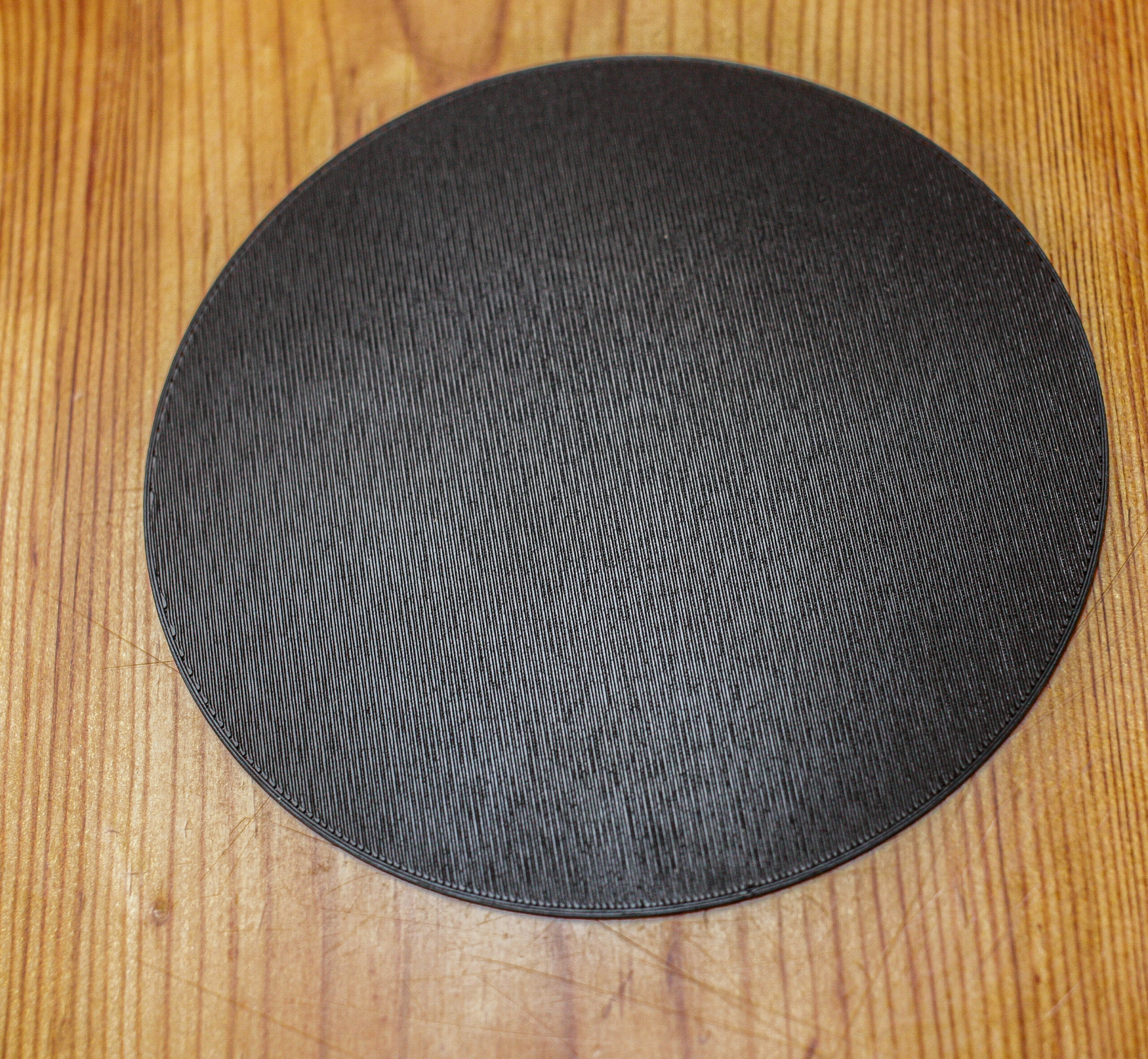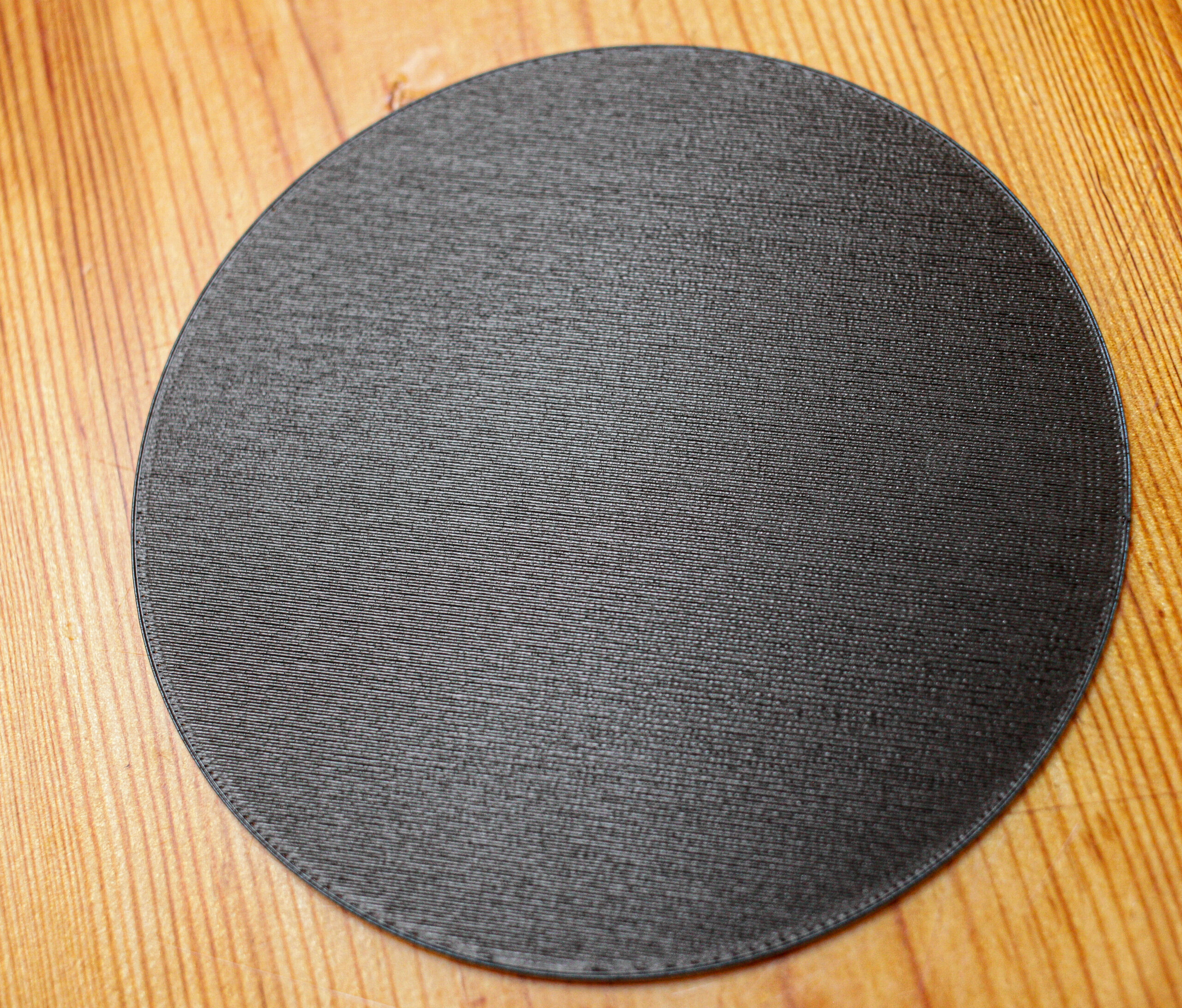Very bad quality print on first layer ....after lot and lot time....
After 2 years of struggling with my Chinese printer, I decided to buy a Prusa because the reputation, the design ... blablabla, and i love the story of Joseph and this way to keep production on this country .. . more expensive but more efficient, i have a big crunch of production at this time, triyng to create a product and need to produce them lot of time with commercial grade and want a real tool! , so Prusa make this on paper and from feedback on 3D print world ...
In reality this is not the case, after having spent the time necessary to properly mount the printer, check each step, validate on the forum in case of doubt, the first impressions have been, here is a solution to all my problems , I will be able to start my production and maybe even buy a second machine !!! after 2 rolls, the first layer problems started and since then I am only trying to fix it ....
As we can see in the photos, half of my impressions are very good and the other half is catastrophic. I tried everything, recalibration from scratch, raise or lower the PINDA, change the Z layers 1000 times, a little higher ... a little lower ... anyway I still have this orange peel effect on the half of my impression. Start zone are nice ( i can have a very flat and very nice surface at begin....) but when printer start at opposite it's mega crappy, so triyng to find average value working from start to end print , because i have a dead line .....
Thanks
RE: Very bad quality print on first layer ....after lot and lot time....
Have you tried 7x7 bed mesh leveling?
Mk3S+,SL1S
RE: Very bad quality print on first layer ....after lot and lot time....
Hi, No it's original feature or something with new firware ? At this time want to still with Prusa product ...
RE: Very bad quality print on first layer ....after lot and lot time....
7x7 bed mesh leveling is a setting you can choose from the LCD screen menu. It is not a new feature. It takes a more precise measurement from your sensor down to the sheet and can compensate better for inconsistencies. It might help you to get more consistent results with your squares.
Mk3S+,SL1S
RE: Very bad quality print on first layer ....after lot and lot time....
Thank you very much for this , i have found and make new test .
RE: Very bad quality print on first layer ....after lot and lot time....
Hi,
To much time after.. I have same issue
Changing nozzle, make fresh calibration, adding 5 degres for bed (65degres)
Print with PLA ployterra black chacoal ( but same problem with prusament)
Print same file with different variation with Z Live...
Still have very not regular 1 layer with strange pattern on it....
The very bad issue it's geometry of part printed are not flat and i can't assenble my printed part together 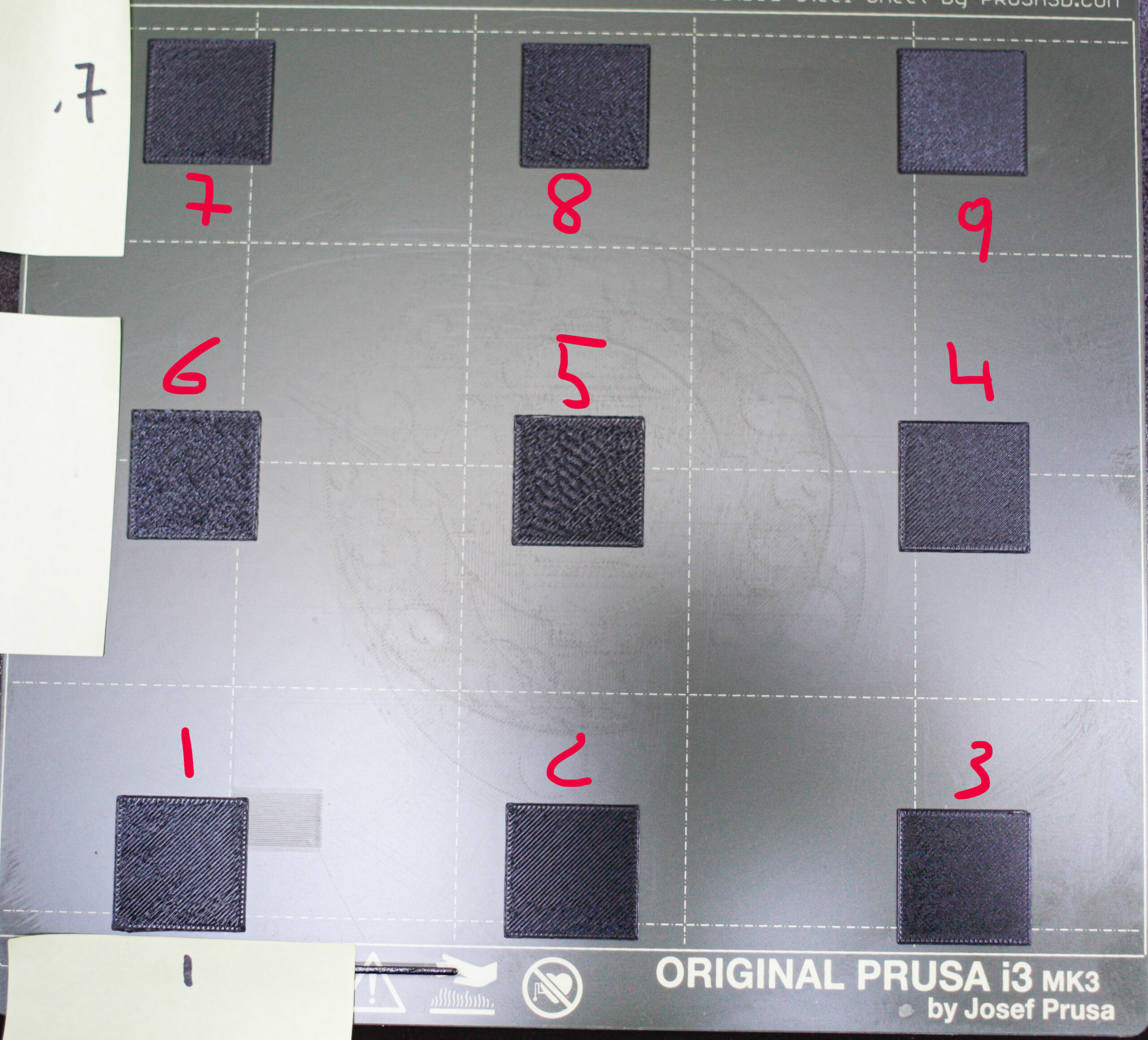
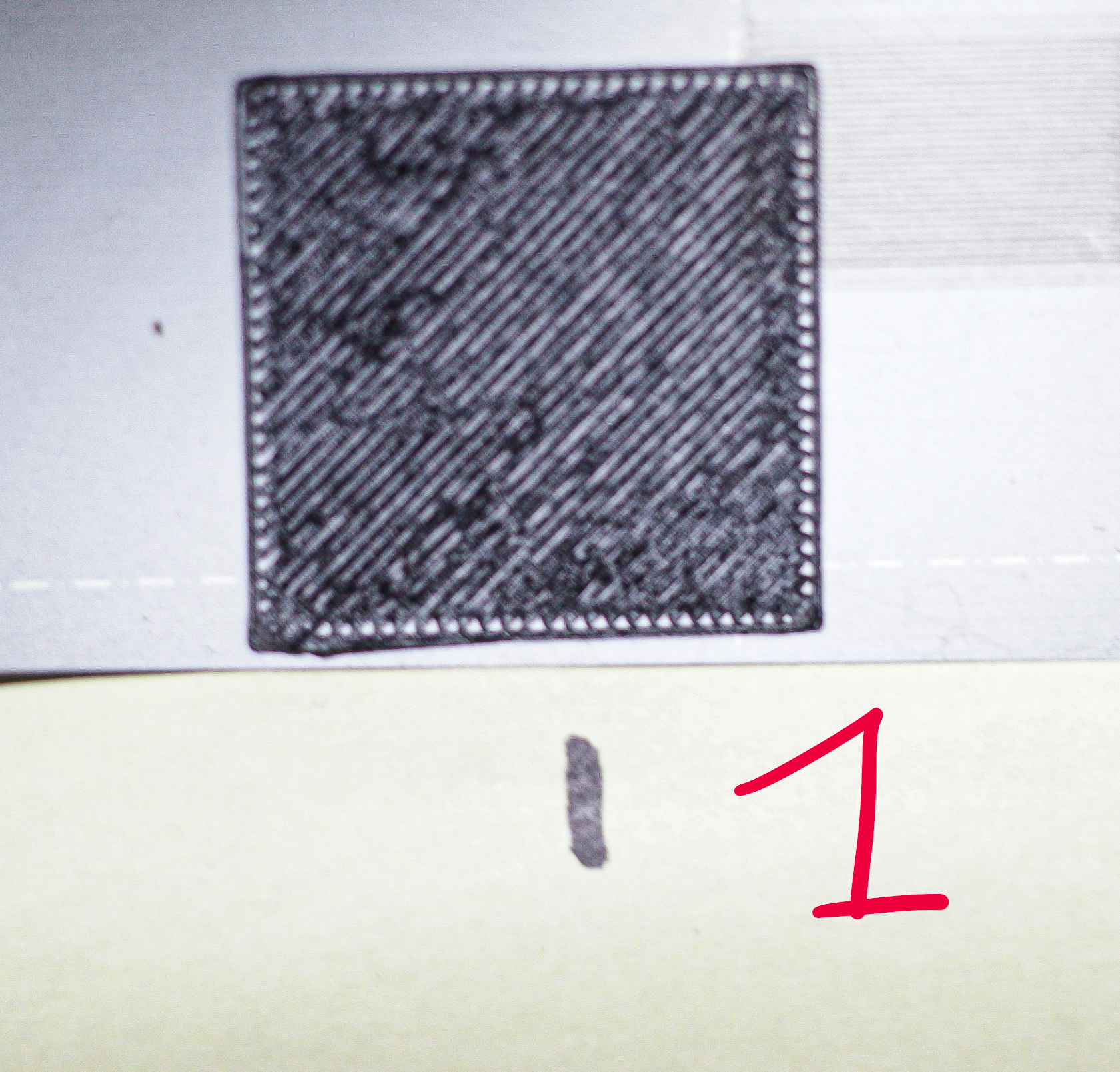
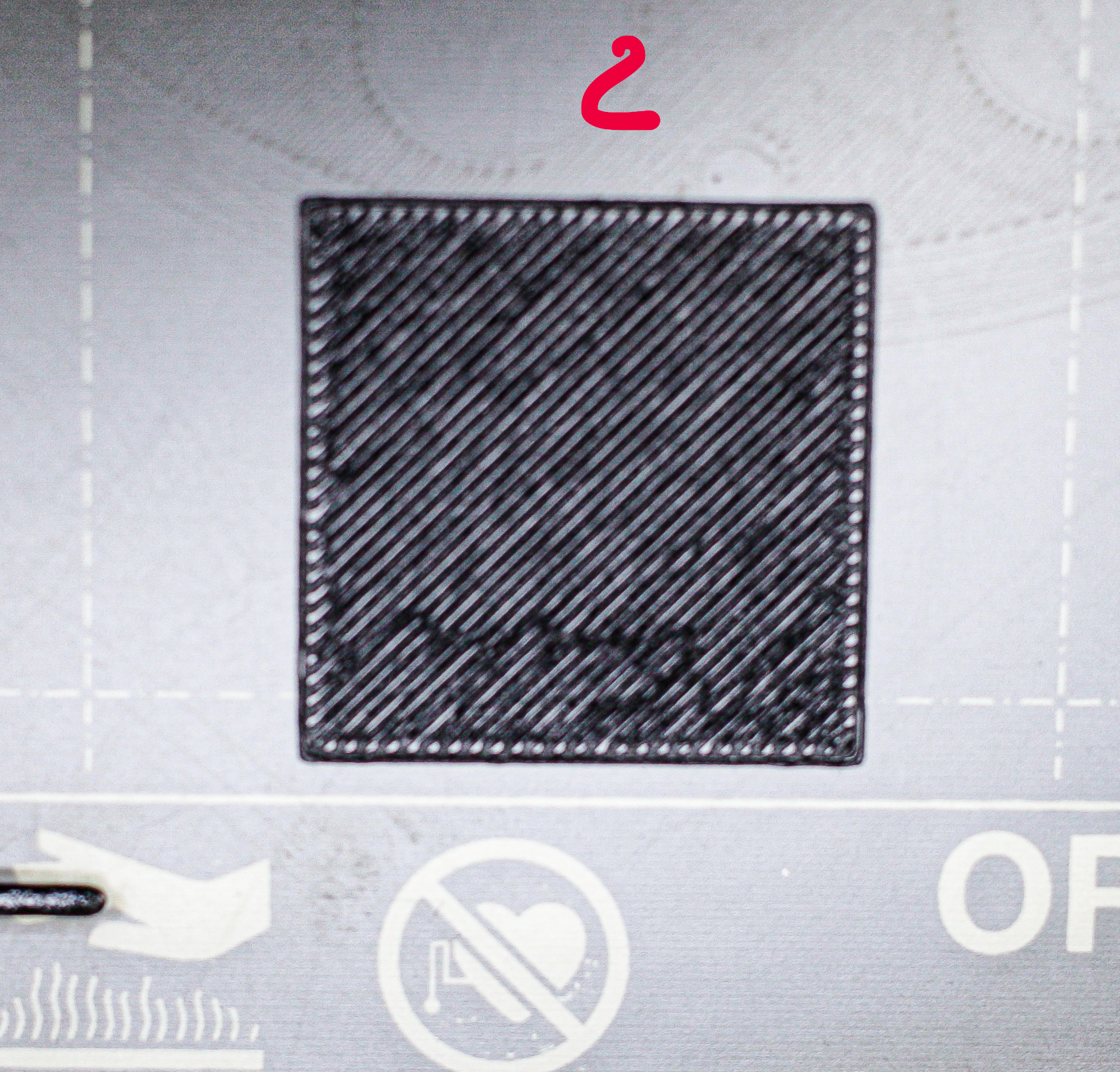
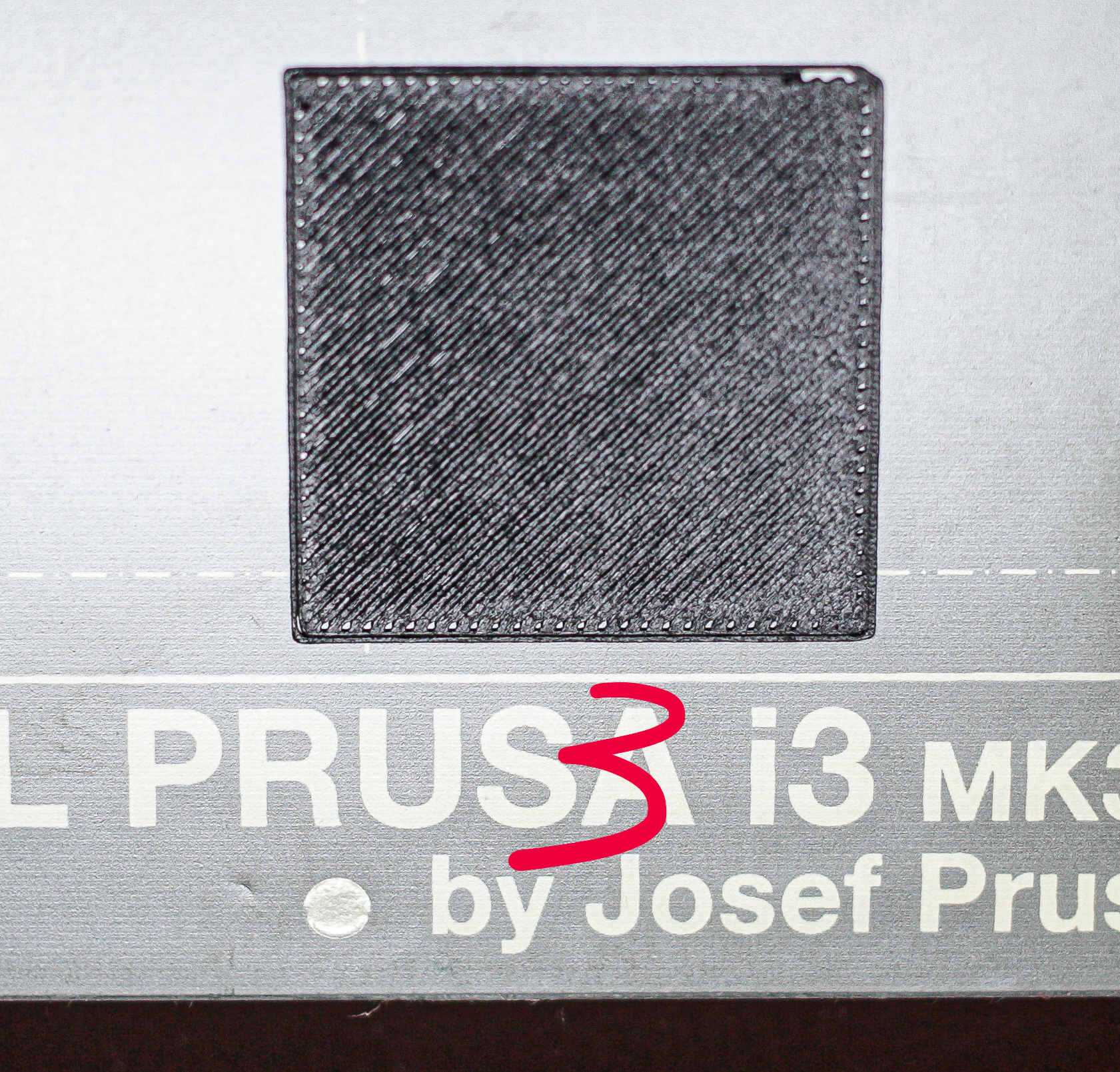
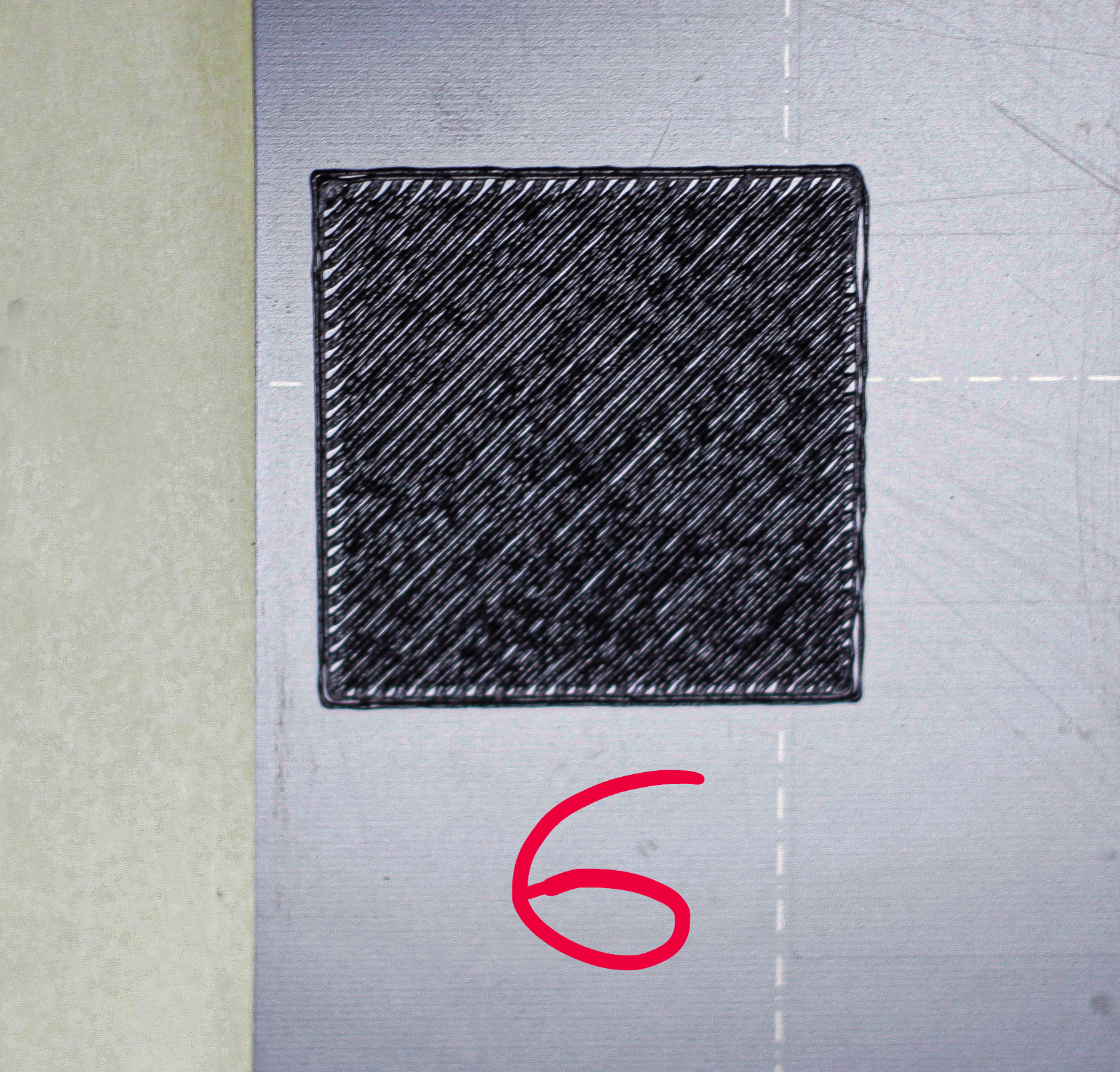
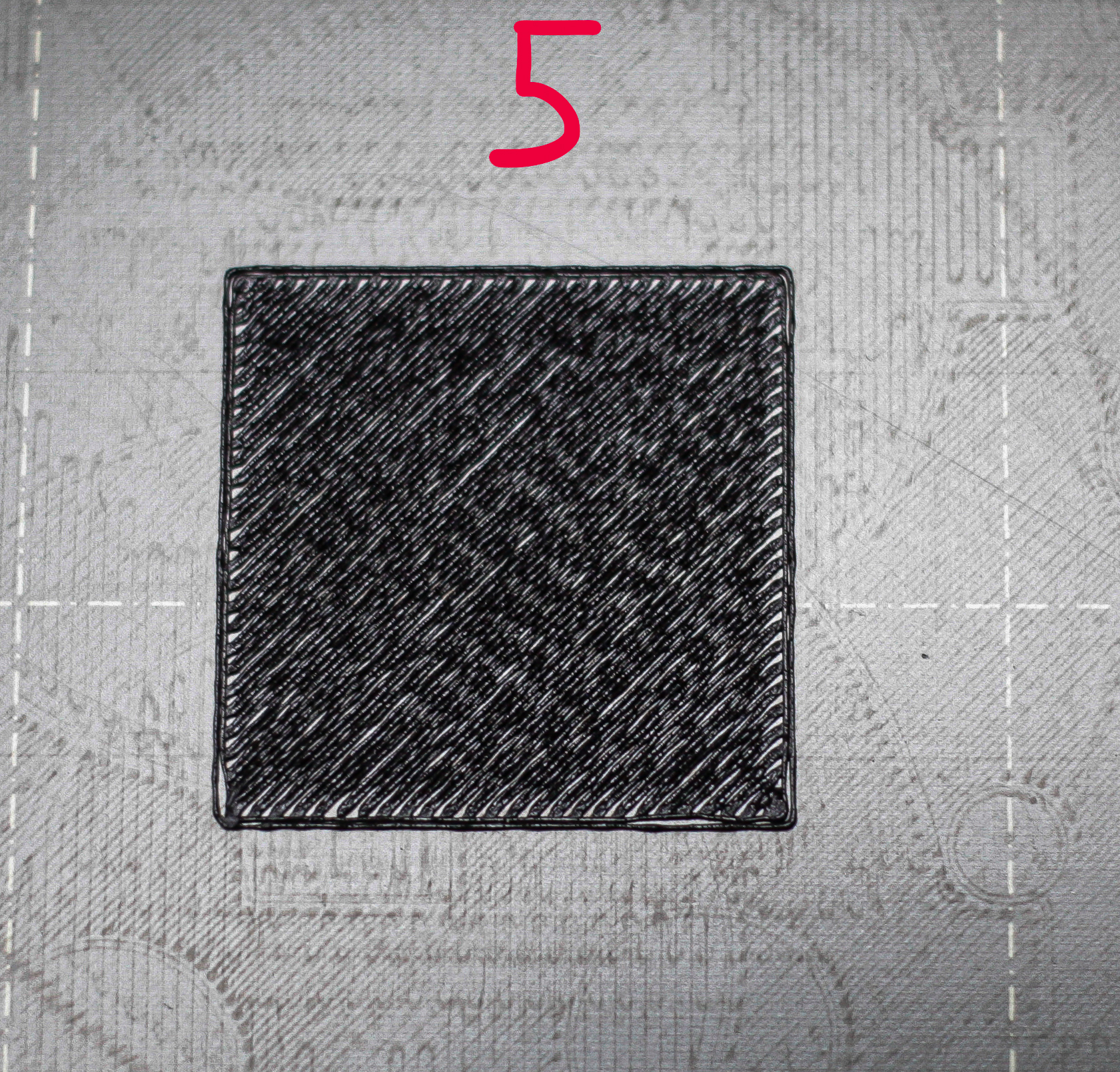
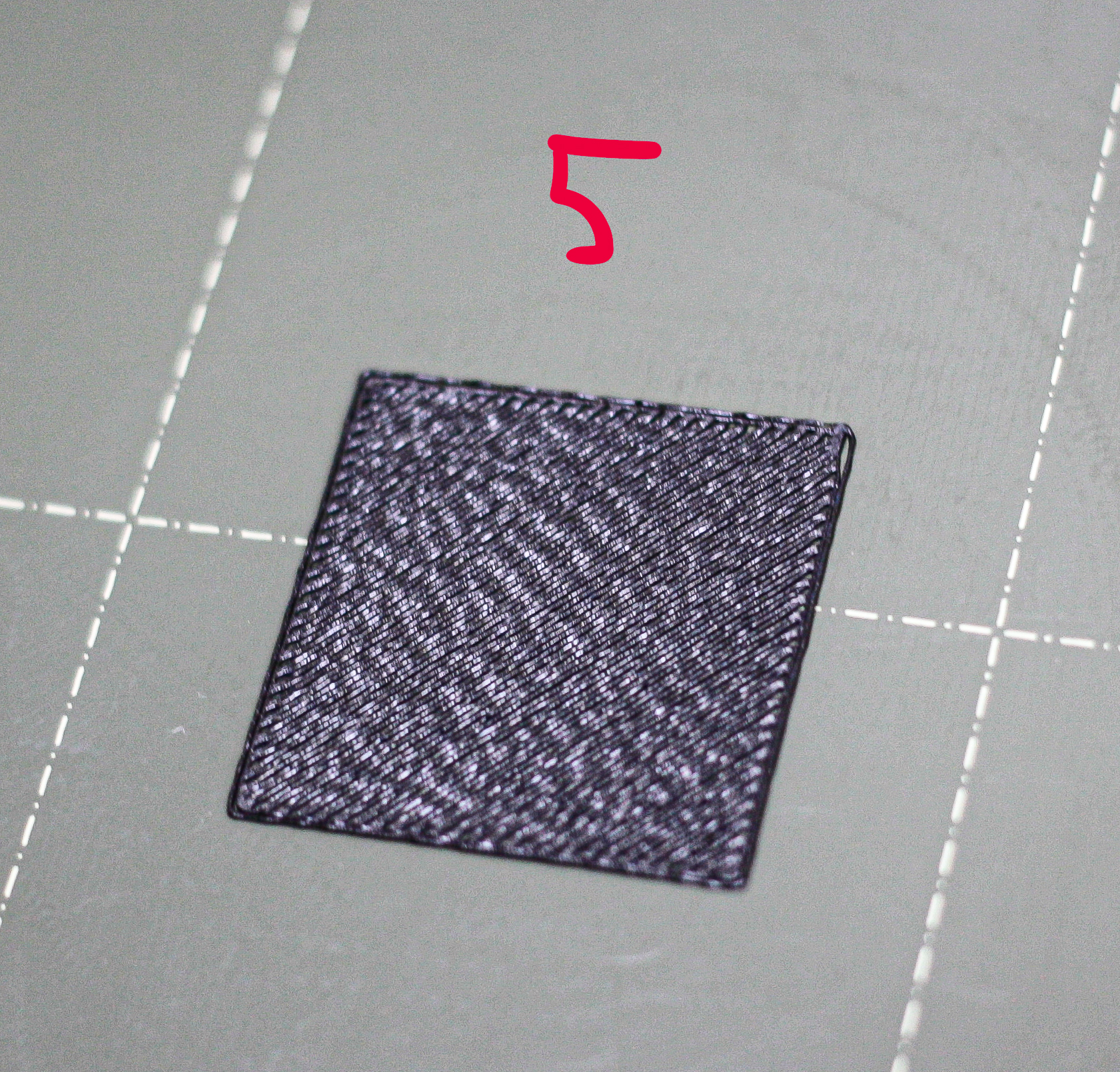
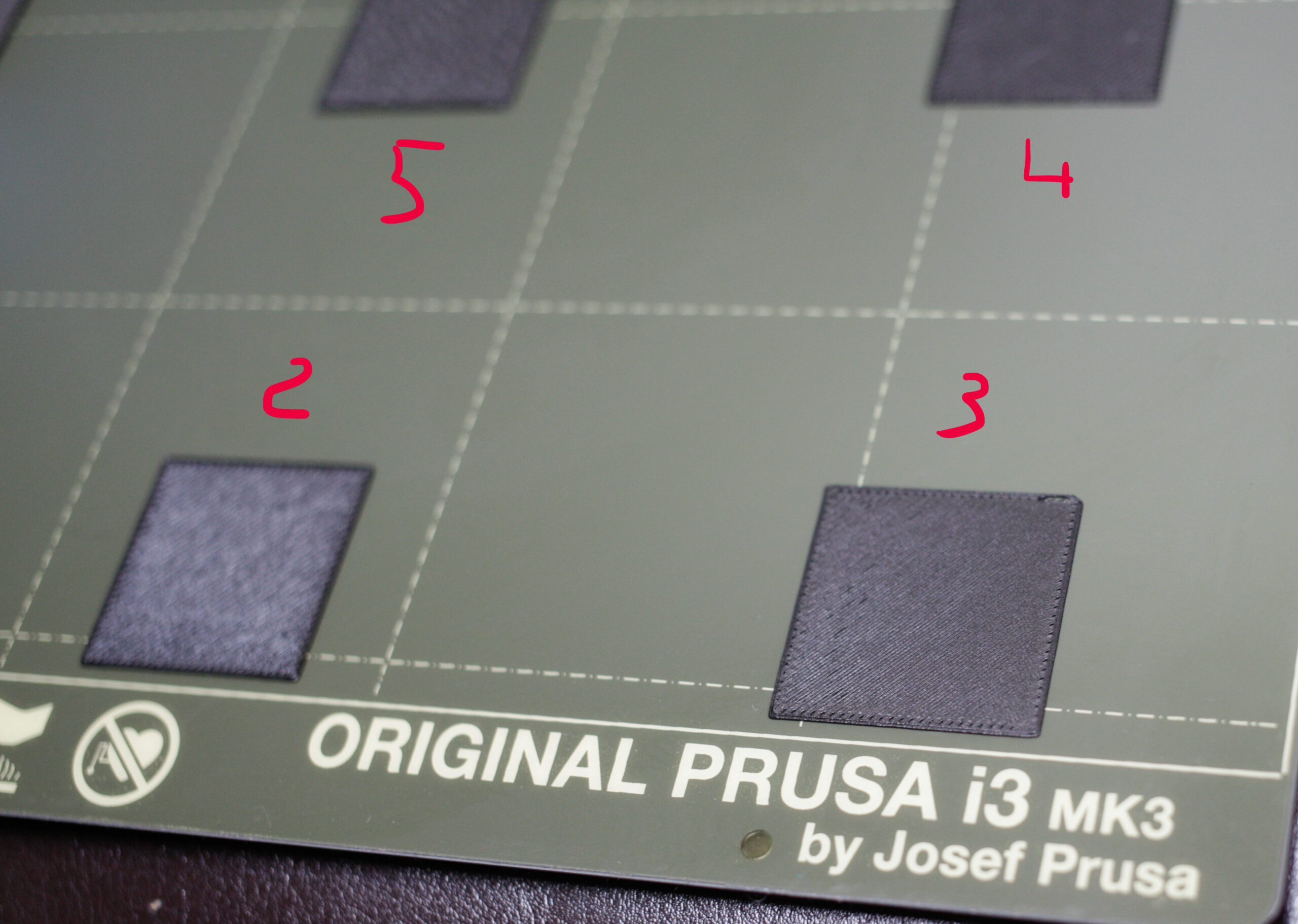
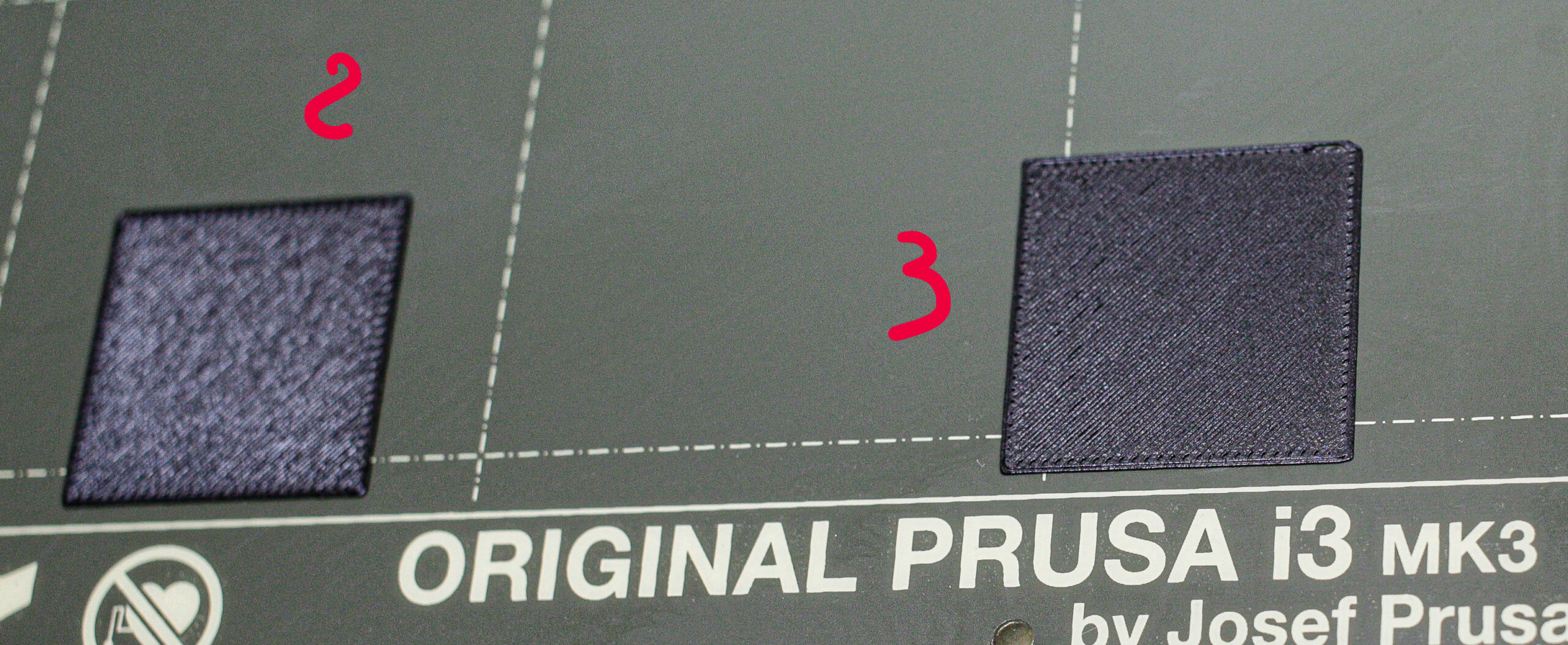
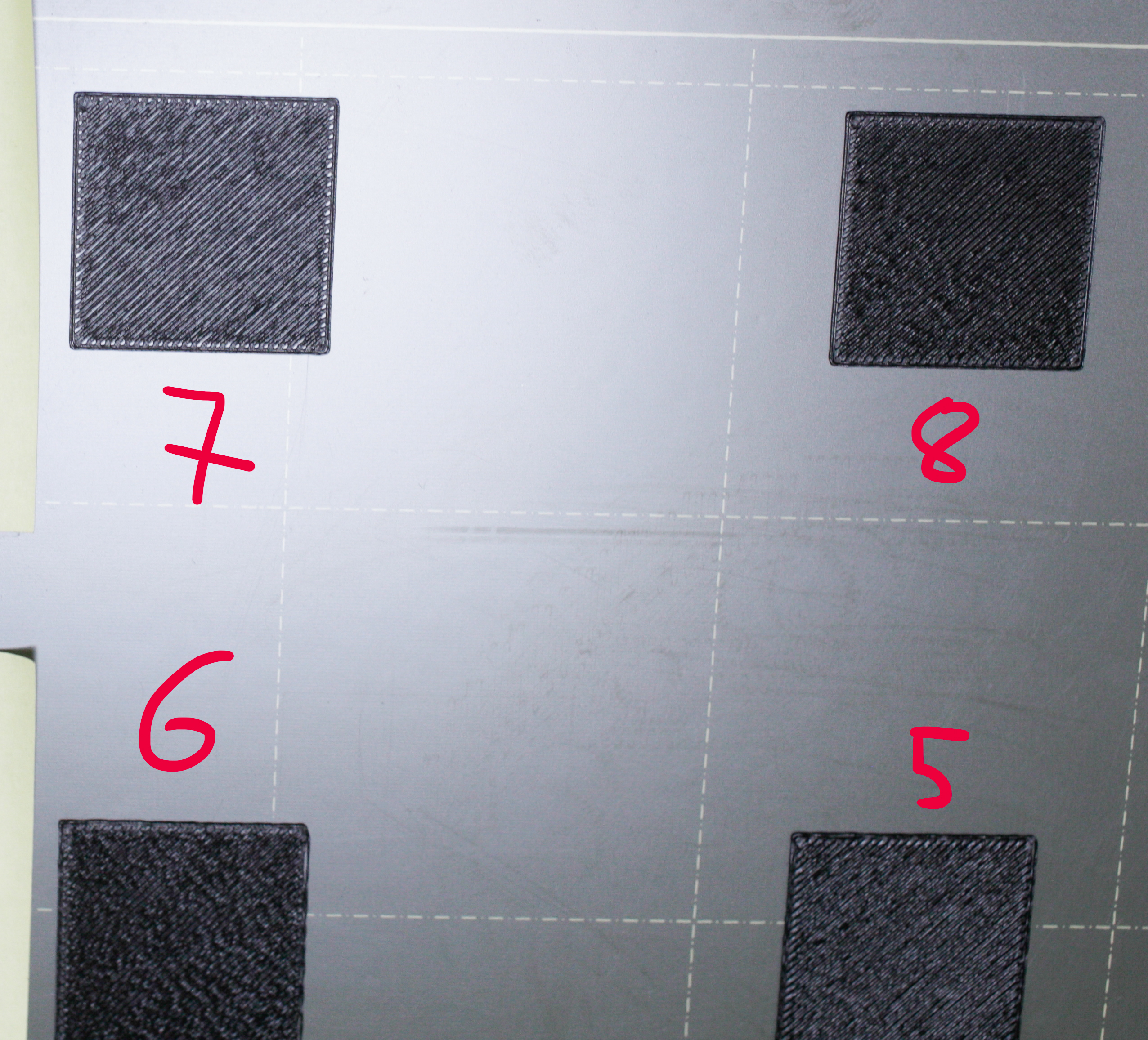

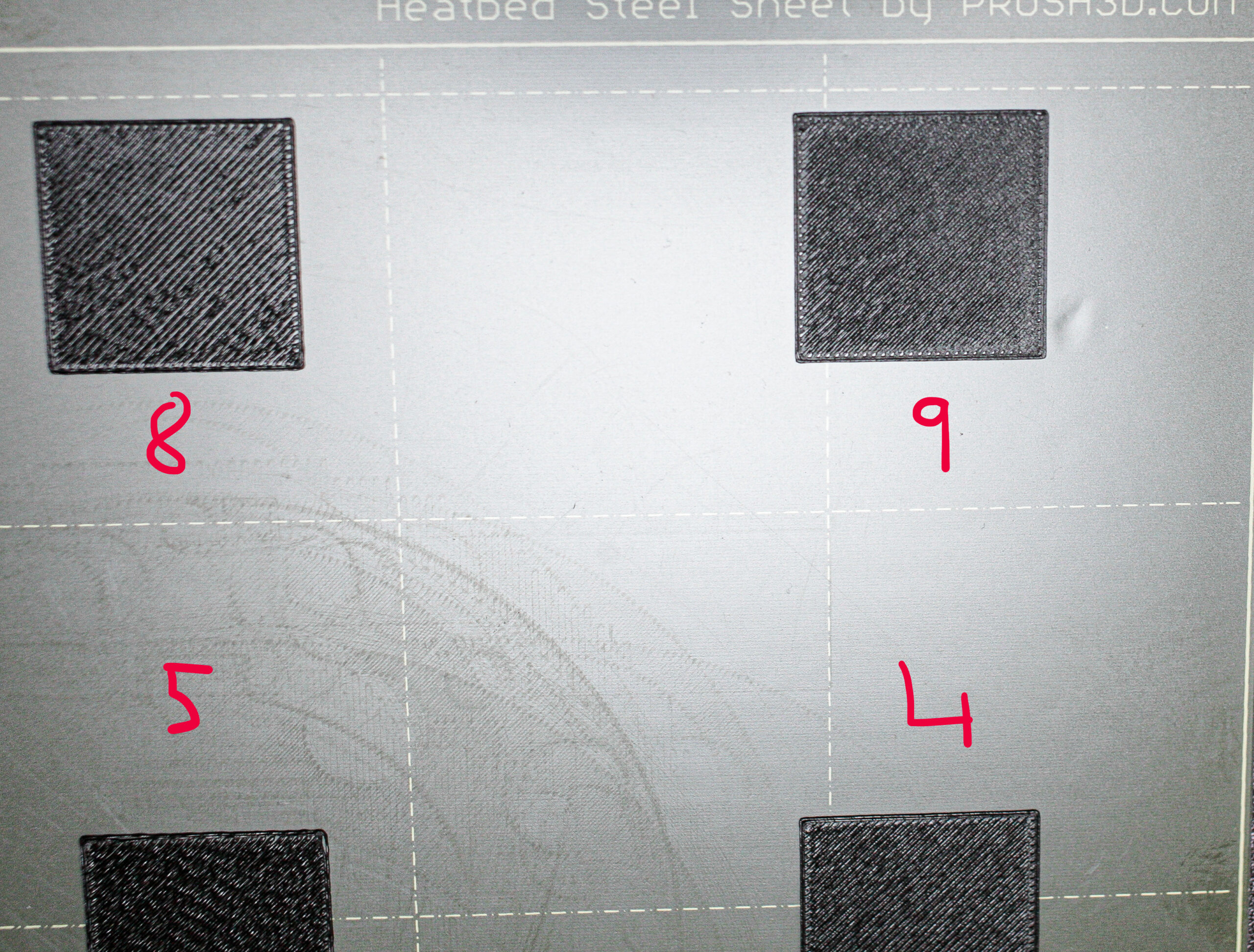
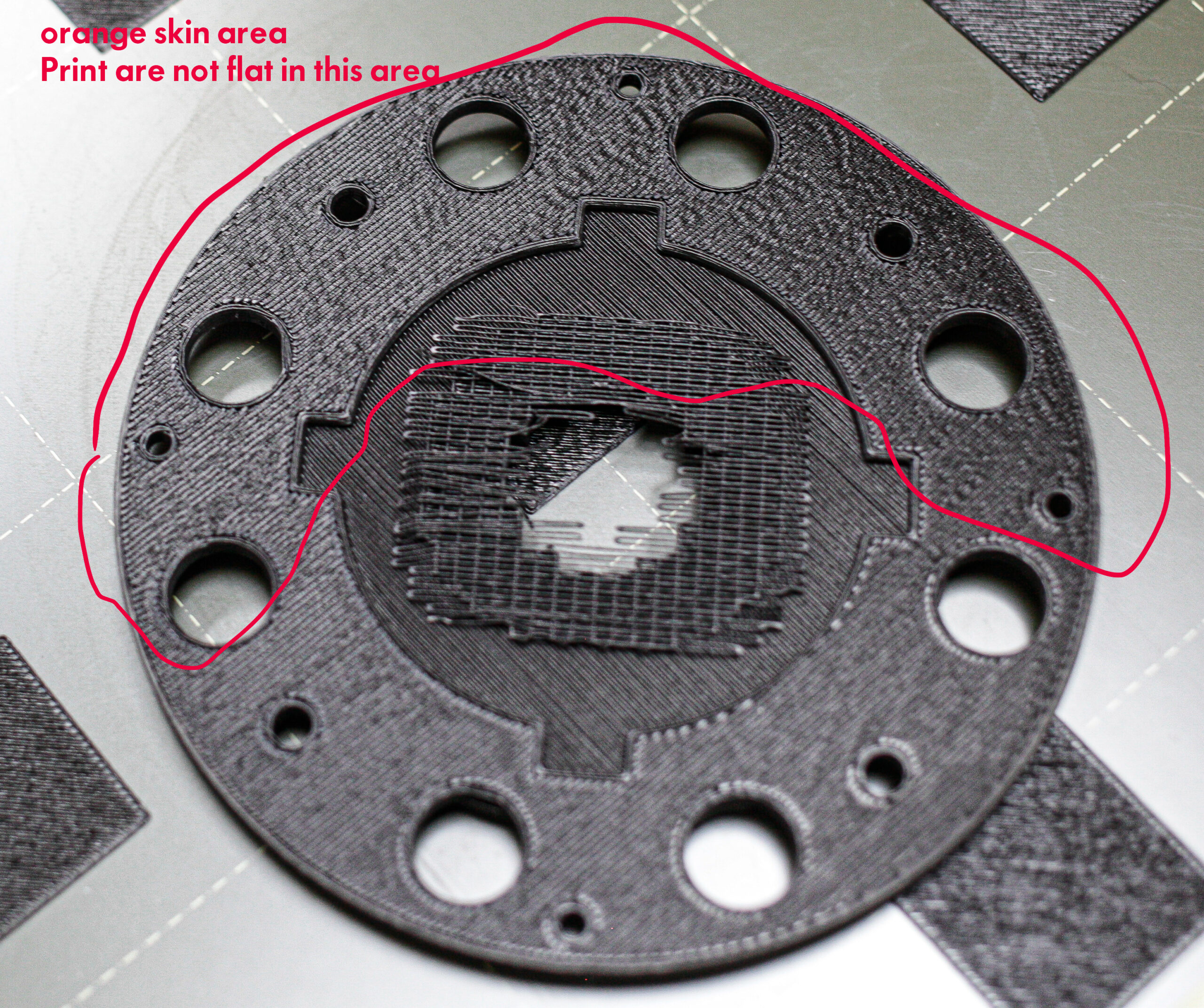

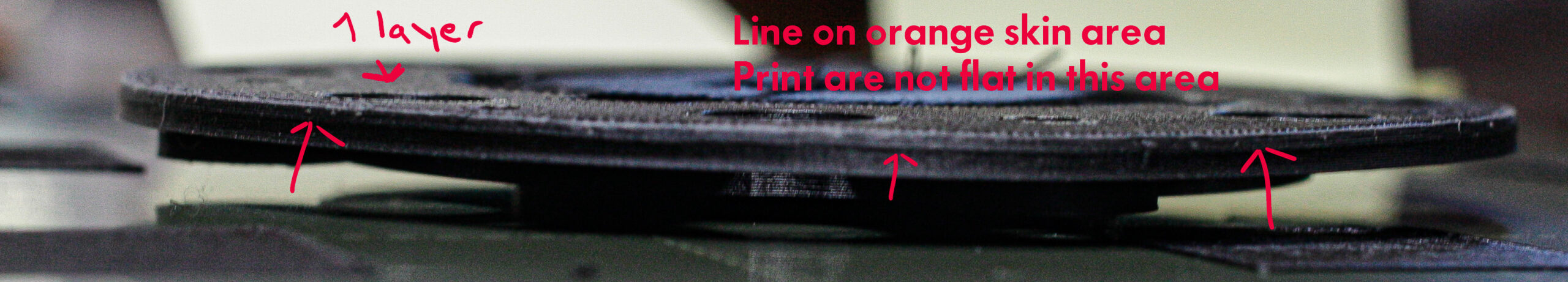
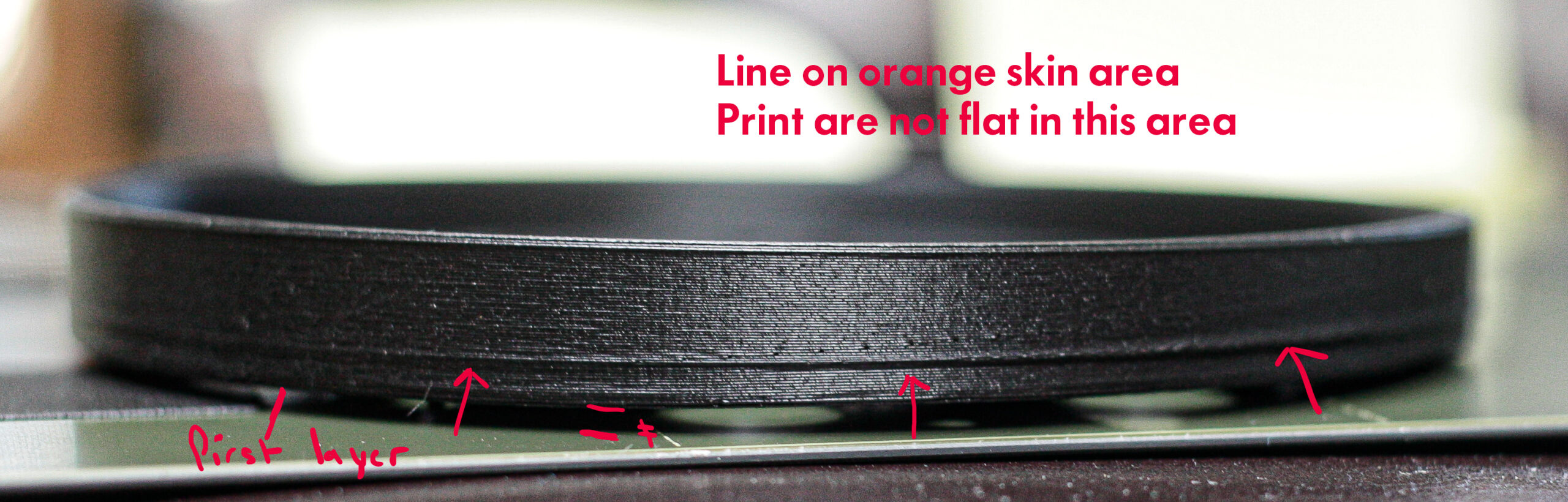
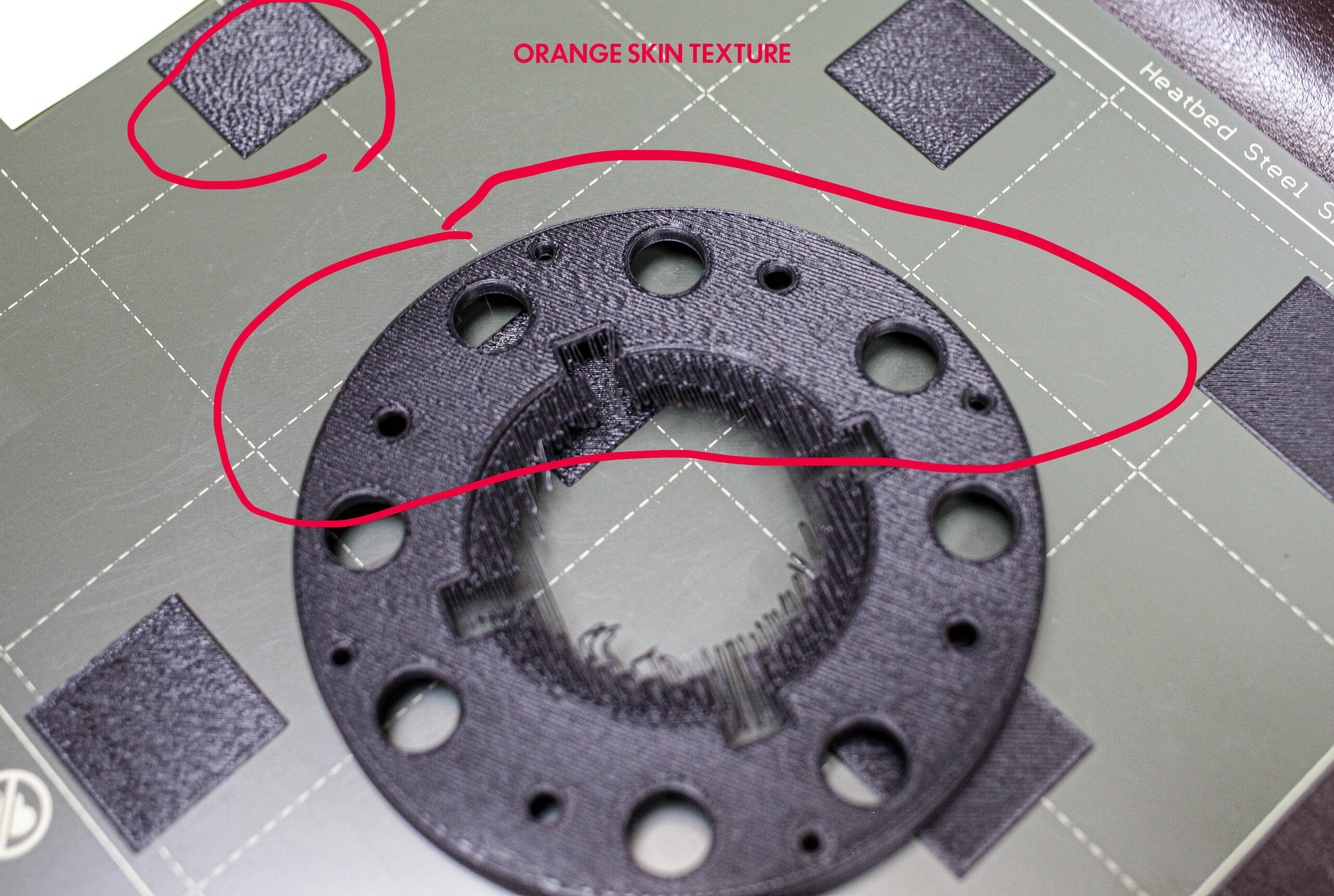
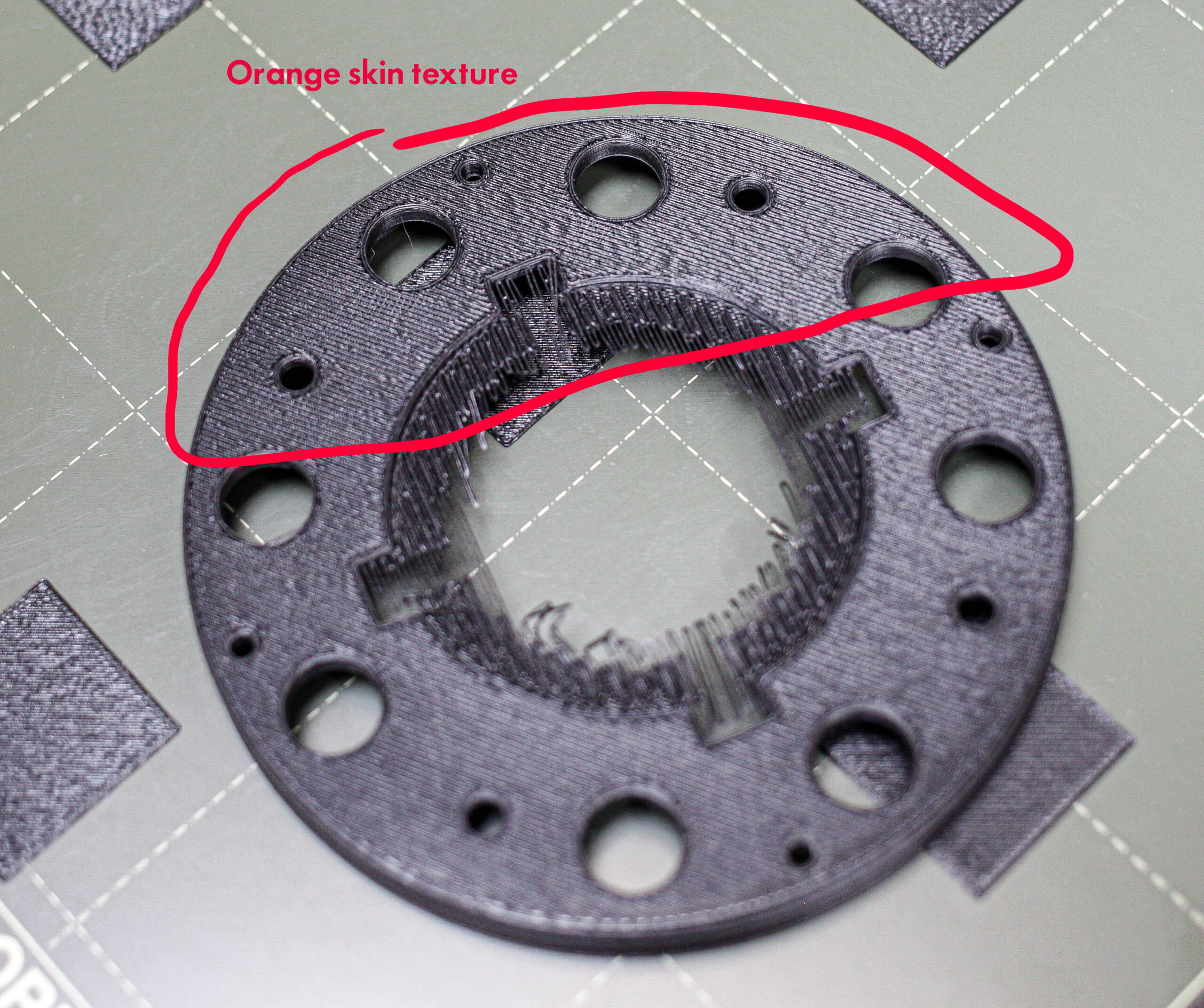
RE: Very bad quality print on first layer ....after lot and lot time....
A lot of those prints appear to be high.
--------------------
Chuck H
3D Printer Review Blog
RE: Very bad quality print on first layer ....after lot and lot time....
yep but if i'm go less high , nozzle crash and drag first layer in my bad area... trying to find an bad average because i don't have other solution....
RE: Very bad quality print on first layer ....after lot and lot time....
What about the under side of tests wich look OK like number 2 or 3? Are those surfaces printed OK?
RE:
As @cwbullet says, it does look like your z-offset is too high. When it is too high the lines of extrusion do not stick to the sheet and then the nozzle will knock them loose on the next few layers. This is because your nozzle is too HIGH. Not because the nozzle is too low. Changing the bed temperature or other settings is not likely to help. Until you get a better first layer calibration, trying to print your models will only waste time and lead to more frustration. When you get the smoothest layers possible on all nine squares you will have a better chance of success. They might not be perfectly uniform, but you can do better than this latest picture.
Also be sure there isn't any bits of filament under the sheet.
Mk3S+,SL1S
RE: Very bad quality print on first layer ....after lot and lot time....
Yes it's good, in fact when is good is very good but not everywhere on sheet ....
RE: Very bad quality print on first layer ....after lot and lot time....
My sheet are very clean and inspected before each print... When i'm doing z live calibration i'm checking the good height of filament and adherence. I have some experience with my other printer so i'm not to far i think about my distance between sheet and nozzle but i can be wrong also with my first prusa... When i print a circle about 120 mm with twoo layer the result are in better shape but when in print my file and it's base on a big cylinder from 115 mm with more complexe shape on it it's more a big loose of time and i agree : "Until you get a better first layer calibration, trying to print your models will only waste time and lead to more frustration."
My goal to have a good square pattern are pretty far because right now i don't have idea what i can make !?!?
Thanks for your expertise !
my last circle 2 layers:
RE:
I understand you are cleaning your sheet and thats great. I'm suggesting that you check for the small bits of filament that can get stuck to the magnetic bed UNDER the sheet. They are easy to miss when you are focussing on other things.
These last pictures look good, but it would be more helpful for you to post a picture of the bottom of the print so we can see the first layer.
Mk3S+,SL1S
RE: Very bad quality print on first layer ....after lot and lot time....
they are the twoo faces on photos but really hard to represent this with photo and canadian low light from winter...:)
First one are the bed face
RE: Very bad quality print on first layer ....after lot and lot time....
Thanks for the clarification. It looks from that first photo that your nozzle is still too high. Look at where the lines of extrusion meet the perimeter. There are gaps. What you are aiming for is for those lines to be nice and tight against the perimeter. See this benchy as an example of a good first layer.
Mk3S+,SL1S