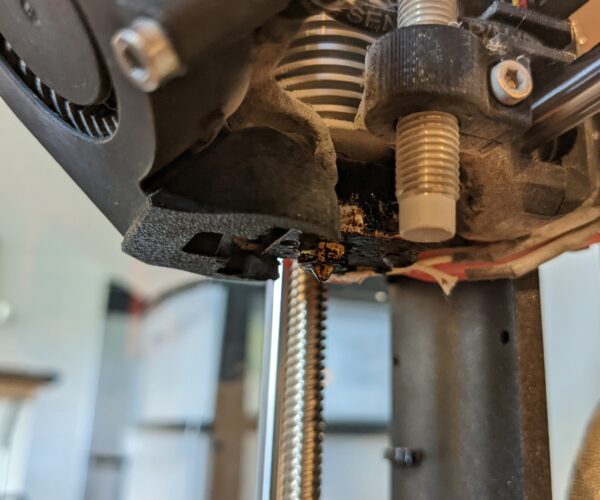"verticle blob" on first prints (mostly on printing cirlces)
This is my second print and it has circles just like my first print, and on the first circle of both prints there are these "vertical blobs" or what ever I should call them. They haven't disrupted the print, the end print looks OK to me, but I don't think they are supposed to be there. What is the reason for them appearing? Insufficient cleaning of the nozzle perhaps? What can I do to prevent them?

RE: "verticle blob" on first prints (mostly on printing cirlces)
I used a larger skirt for better priming and lowered the printing speed. That appears to help, but does anyone know why is it happening in the first place?
There are a couple of possibilities; is this PLA?
IF your first layer Z calibration is too low you might be picking up and redepositing some of the first layer.
IF the nozzle is wrongly inserted there may be oozing from the top of the heatblock.
and IF you are not removing any warm up string then that has to go somewhere ...
Pictures (post them here please, not externally hosted) of the hotend/nozzle from two different directions and one of the built in first layer calibration print *on the print sheet* would help us diagnose.
Cheerio,
RE: "verticle blob" on first prints (mostly on printing cirlces)
Thanks. I've put more effort into removing the warm up strings.
About installation, I'm too much of a noob to know myself but the person I bought the printer from did seem to know what he was doing.
Anyhow, I've attached some photos, I hope they are what you asked for.
It looks like filament has been oozing from the top - here is the nozzle fitting/refitting procedure, pay particular attention to the diagrams at the bottom of the page:
https://help.prusa3d.com/en/article/changing-or-replacing-the-nozzle-mk2-5s-mk3s-mk3s_2069
It's worth giving the area a general cleanup; a small brass brush will shift the worst from a hot hotend but take care not to short out, or worse, break the exposed wires at the side. You risk a damaging short circuit or if broken, part replacement as wires cannot be rejoined.
After resetting the nozzle your first layer 'Z' offset will have changed. See: https://help.prusa3d.com/article/first-layer-calibration-i3_112364
It can be confusing the first time, if you have problems show us the calibration print *on the print sheet*
Cheerio,
RE: "verticle blob" on first prints (mostly on printing cirlces)
I didn't realize how much stuff was on the nozzle until I saw the photos I took, I'll give your suggestions are go. Thanks for the tips and links, very helpful!