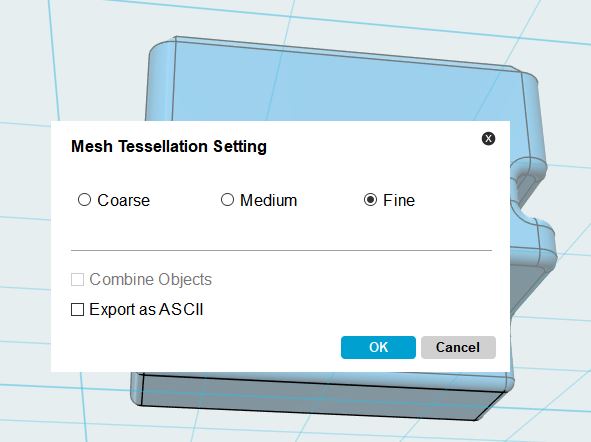Vertical lines in print objects
Dear PRUSAholics
Have already searched a lot but unfortunately did not find what caused the problem. Or how to solve it.
I recently purchased an Mk3 (KIT). Unfortunately, there are vertical lines in the print objects. If I increase the speed these become less visible, but then there is more ringing .....
Who can point me in the right direction, so that I can improve this, and get a beautiful object without "wrinkles"
Thanks so far
Gr
Coen
Re: Vertical lines in print objects
did you create the model yourself?
if so, did you save the STL using fine detail settings?
regards Joan
I try to make safe suggestions,You should understand the context and ensure you are happy that they are safe before attempting to apply my suggestions, what you do, is YOUR responsibility.Location Halifax UK
Re: Vertical lines in print objects
Hi Joan,
Thanks for your message. I did not design it myself. This is part of a 3Dlabprint model. With my other printer it comes out neatly without "wrinkles".
If I use the gcode files from the included SD-card, the wrinkles are also visible.
Re: Vertical lines in print objects
I'd be interested in what this is, too.
The MK2 has the same problem, and it's unresolved
https://shop.prusa3d.com/forum/prusa-i3-kit-archive--f84/vertical-lines-t1279.html
and
https://github.com/prusa3d/Prusa-Firmware/issues/428
It's caused due to vibrations, the X and Y axis do not run as smooth as on other printers like the CR10
I have these (to much lesser extent) on all of my MK2 and MK3 machines.
No amount of firmware or hardware tweaks will get completely rid of it, i've tried just about everything.
It's also at some perimeter speeds only, so the firmware is doing something nasty here.
Try upping all the perimeter speeds via 10mm/s increments, i've found sometimes it does not show when printing very slow (like 15mm/s), or when printing very fast (like 80mm/s)
There is a way to minimize this, to use a very stable Frame (like Haribo/Zaribo or Bear Frame), or to bolt the Z Frame to the Desk via Z Braces, or to simply use very rigid feet.
http://prusaowners.com/wiki/index.php?title=How_to_make_prints_better_on_the_mk3#Replacement_feet
It won't go away fully, looks like Prusa never bothered to find out why.
Re: Vertical lines in print objects
The wrinkles are considerably less but still visible. Have found a kind of solution ...
I have lowered the belt tension from X 242 and Y 240 to X 288 and Y 286.…
When I put my finger on the moving bed (Y) I feel a vibration caused by what I think the stepper motor. By reducing the tension of the belt, the vibration is also a lot less. See photos for the result.
Can the vibration be caused by a fault of mine in construction, a mechnical problem or the stepper / driver combination?
Pinter settings are the same. it is a part of the 3Dlabprint MIG15BIS printed with the supplied Gcode