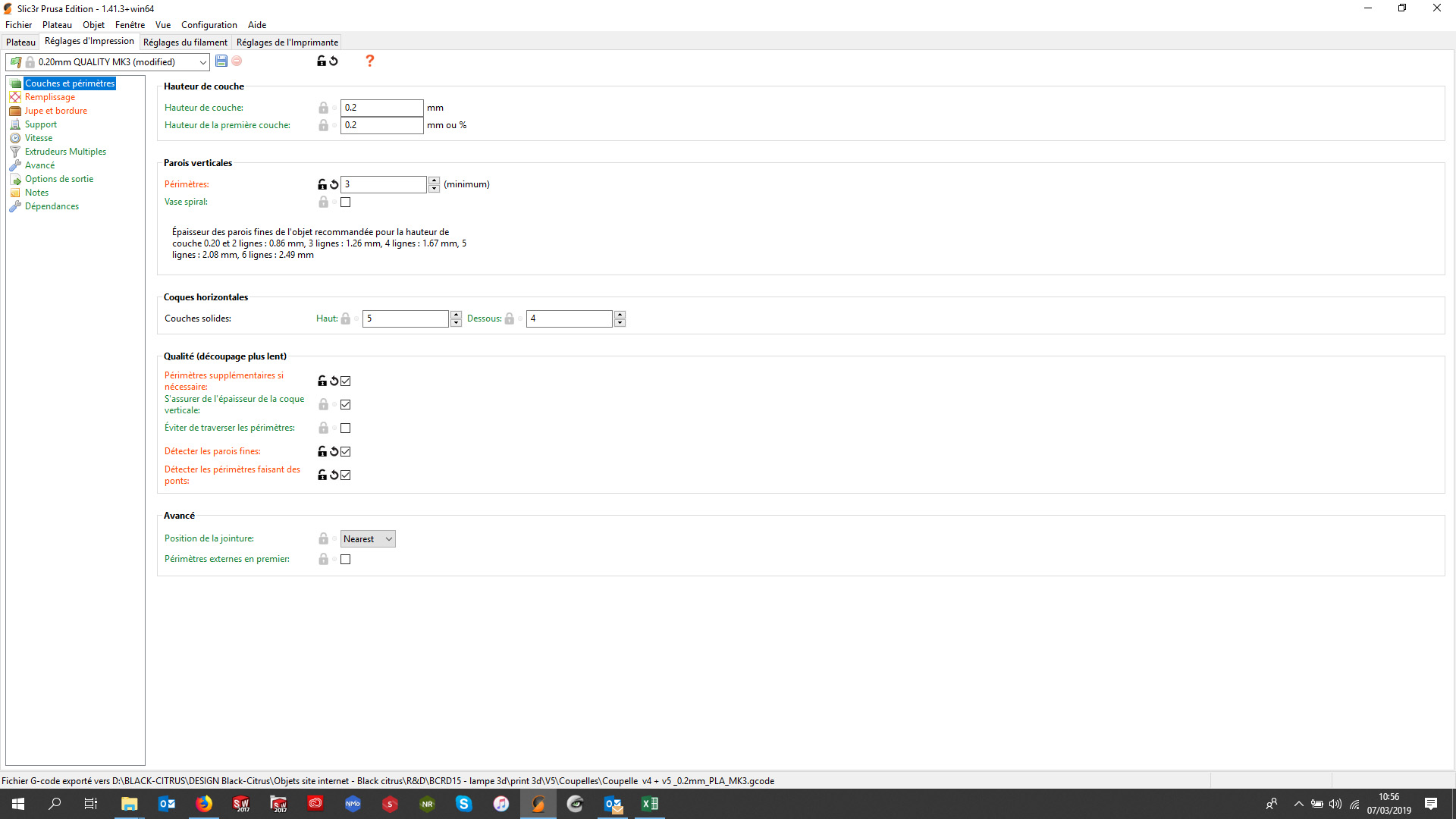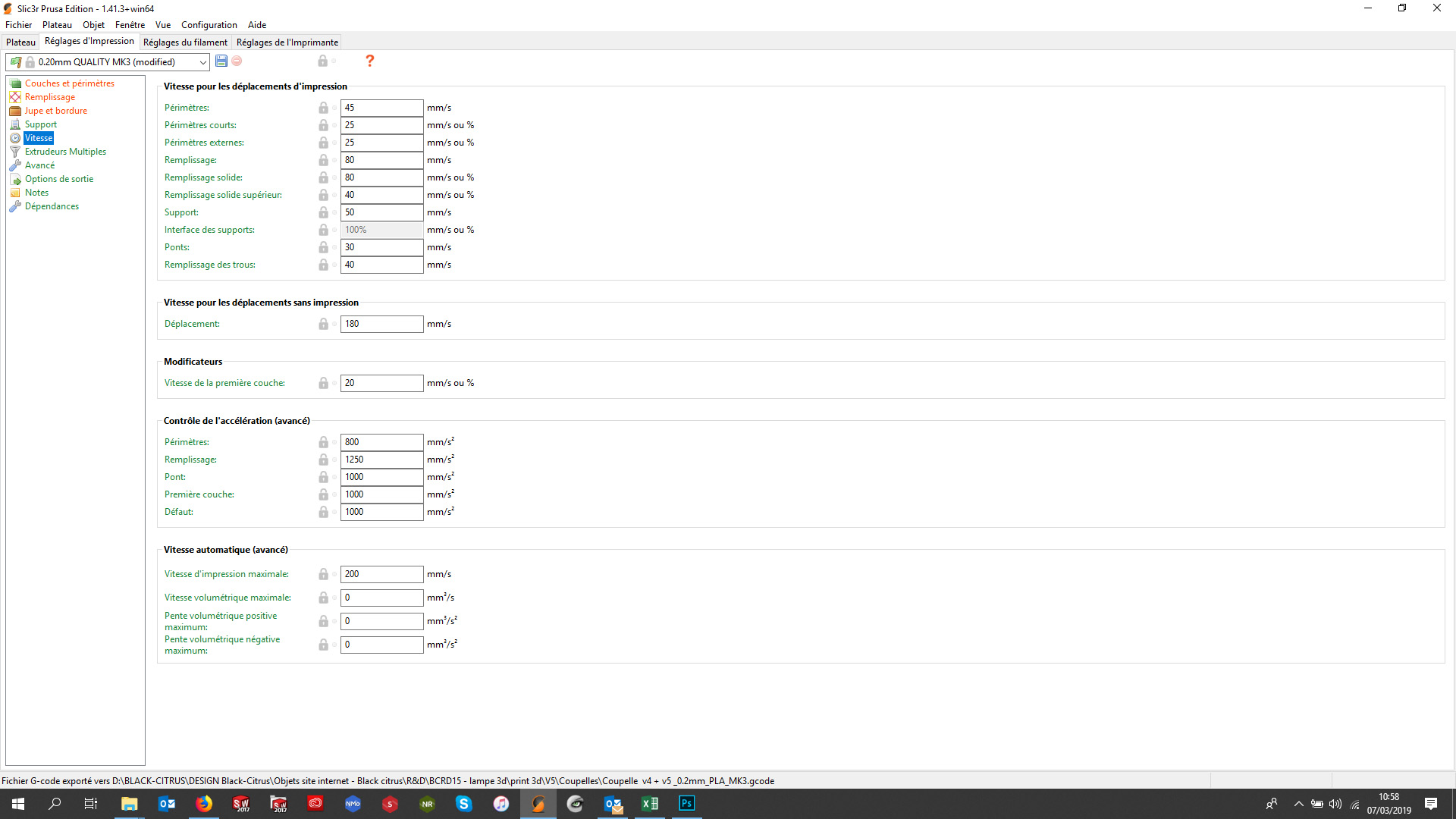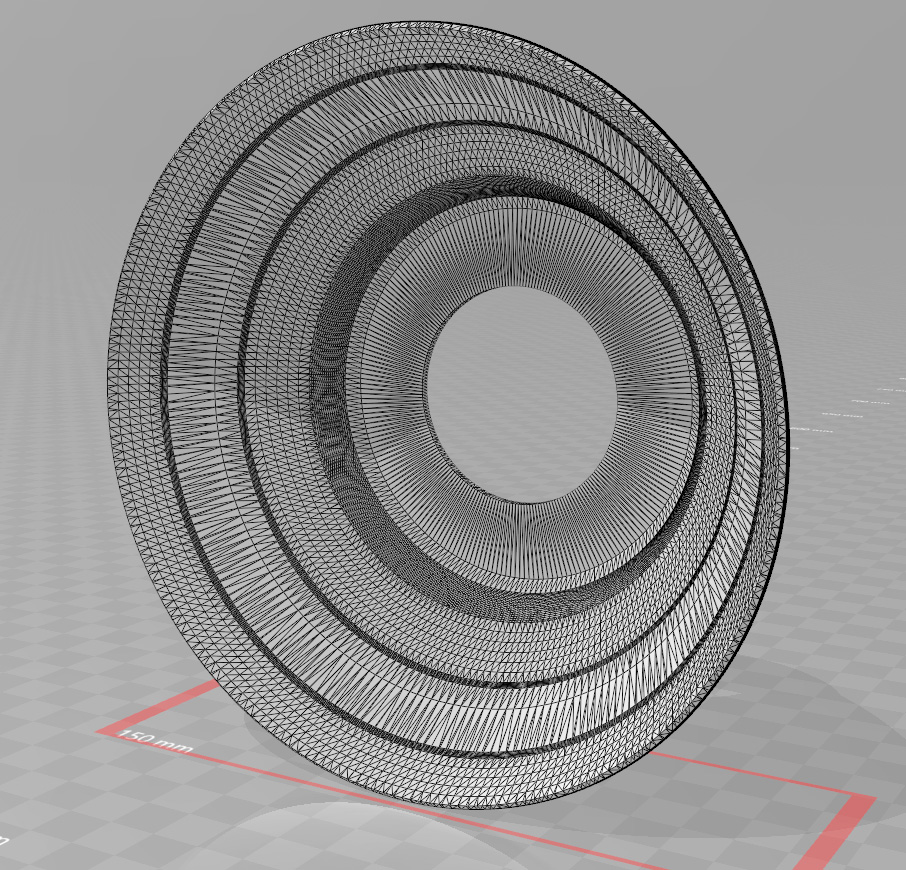Unexpected lines on surfaces
Hi,
I'm having issues with some of my prints , sometimes i have unexpected lines or dots on the outer and inner surfaces.
It doesn't come from the printer as i have the same result on each of my 4 printers.
I think it came from the files generated by Slicer PE but i have no ideas what it could be.
Re: Unexpected lines on surfaces
Maybe its the stl?
Also have you tried rotating the model on the platter 90 degrees - assuming it occurs again, does it rotate with the print, or stay in the same place?
This would help determine if it was the printer, or the stl, perhaps.
Texy
Re: Unexpected lines on surfaces
Not sure about the first and second pics. Texy has a good suggestion about rotating the part some and trying again though. There could be issues with the STL even though you don't visually see them.
The 3rd picture looks like the layer start/end points. Slic3r does a decent job hiding that when you have edges, but you get something similar to the 3rd pic for circular objects. There is a setting you can tweak to control how it decides where to put the join, but I don't have it handy now to check the name.
Technically that could be the issue with the first two pics too, but they look a little too specific in my opinion.
Re: Unexpected lines on surfaces
Bonjour Nicolas.
Avec "l'outil capture" de Windows tu peux faire une "capture rectangulaire" de la taille voulue qui sera ainsi beaucoup plus lisible sur ton message pour les "Settings" en lieu et place de la fenêtre totale de Slic3r.
Et il y a un très bon forum français de Prusa3d aussi 😎 (j'y suis avec un excellent modérateur et nous sommes très réactifs  )
)
As-tu essayé dans "Couches et périmètre" et "Avancé" l'option "Position de la jointure" et là "Random" ?
Car cela me fait penser au début et à la fin du périmètre ; Avec "Random" cela peut être moins visible. A réfléchir.
Et pas de point dur pour les chariots de l'imp3D ?