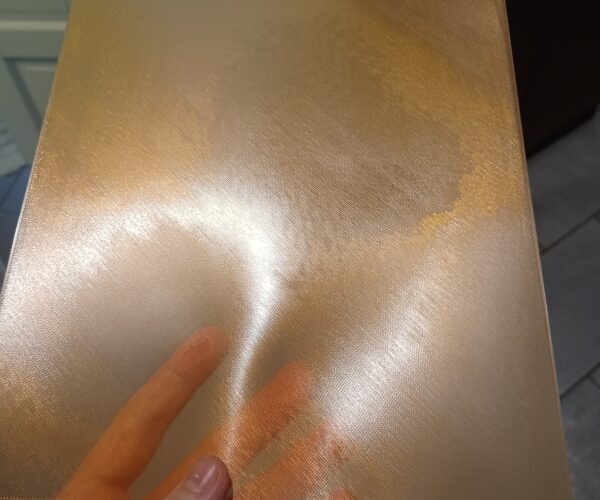Uneven first layer on larger prints
Hi,
I've been trying to print some rather large prints on my Prusa Mk3s+ and they always het this ugly first layer. It gets really loose and stringy. Im pretty sure its brcause of height differences over the plate. However calibrating the surface has never fixed the problem.
I've tried doing the first layer wizard thingy multiple times and it still doesnt work. I've also tried bed level correction and only seen very minor improvements.
I did try putting some paper under the spot that has a hard time sticking and i think it work pretty well but there has to be some better way of doing this, right?
The pictures below show a first layer print of the entire surface. The part that doesnt stick is the top right blob. The two smaller ones on the bottom is where the height is perfect.
RE: Uneven first layer on larger prints
This has helped me: Nylock Mod. Well documented how-to. I have printed several of the "Hexibox" loudspeaker cases by Hexibase after that. They covered pretty much the whole build plate.
RE: Uneven first layer on larger prints
Thanks for the tip! Seems like this was the perfect solution i was waiting for.😄
RE: Uneven first layer on larger prints
I even skipped the install of the new clamps for the bed mounts when I did the upgrade to MK3S+. 🙂