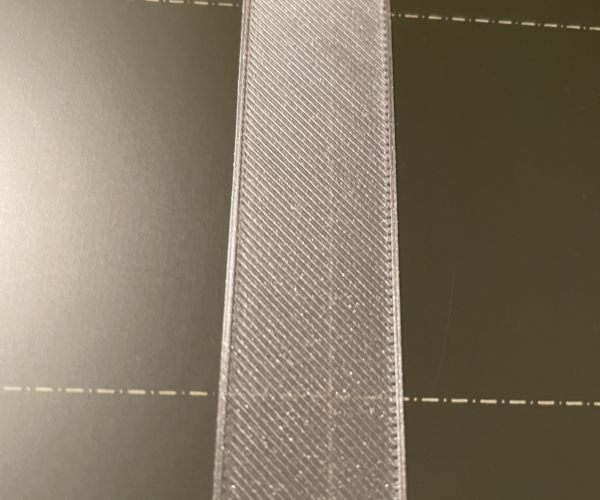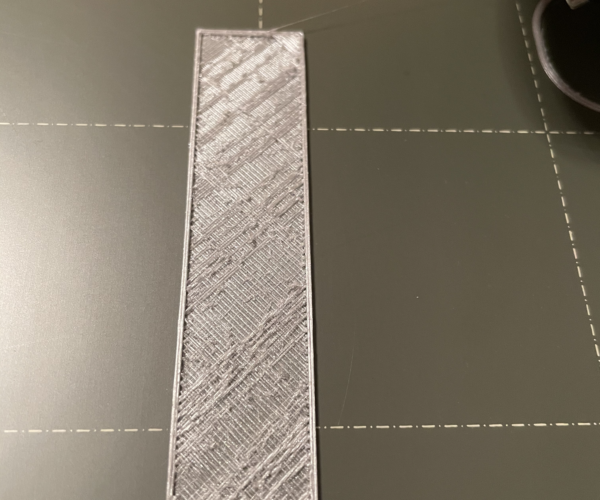Unable to duplicate print
Hi guys,
I printed the Prusa logo twice on an MK3s+ with everything being the same (settings, temperature, material etc.), but the results look very different and the bottom logo is not very stable. Any suggestions on how I can fix this?
Cheers,
Paul
RE: Unable to duplicate print
If eyes are not failing me, That is under extrusion.
https://help.prusa3d.com/en/article/under-extrusion_2007
--------------------
Chuck H
3D Printer Review Blog
RE: Unable to duplicate print
You could have a partial clog.
Move extruder to high position and extrude, look if it extrudes, thick enough, straight down, no bubbles(water in filament).
Do a few cold pulls, see the manual on the prusa website how to do this.
Then make a first layer, and let the forum see your first layer, make a picture. On youtube you see examples how it should look like.
If first layer is to high you can get bad prints.
Important for printing is :
1. clean bed, use only dish soap, do not touch the bed.
2. First layer needs to be perfect, then your print will not release wen printing, and avoid a big ball of filament sticking to the nozzle.
Both settings are for getting a good sticking to the bed.
RE: Unable to duplicate print
@ps-3
One other thing that might help you is to buy some purge filament to use when you change filament.
--------------------
Chuck H
3D Printer Review Blog
RE: Unable to duplicate print
First layer looks good.
Does the print work now?
RE: Unable to duplicate print
Try to print with higher extruder temp.
Try print slower.
Are the springs on the extruder, set as in the manual?
Did you try different filament?
Print a few square models, to test the first layer, start to high and print every square a little lower(the first layer), then see which is best, to low is not good model can come loose higher up in the print.
RE: Unable to duplicate print
Snips and a heat gun.
--------------------
Chuck H
3D Printer Review Blog