Trying to print PETG - Any Idea what causes this?
The prints seem to be coming out fine except for these gaps around the holes - Any tips on what I might adjust in Cura for this?
Thanks !
[url= https://i.goopics.net/800/XjYA9.jp g" target="_blank">https://i.goopics.net/800/XjYA9.jp g"/> [/img][/url]
RE: Trying to print PETG - Any Idea what causes this?
Seems the link does not work 🙁
I'll try again....
RE: Trying to print PETG - Any Idea what causes this?
Please post your images on the forum - the link is broken and may lead to a malicious site.
RE: Trying to print PETG - Any Idea what causes this?
If it happens on all layers, then you need to adjust the Infill Overlap percentage. That's what it's called in Slic3r, but I believe Cura would have a similar setting. If it happens on the first layer only, you need to tune in your Live Z.
RE: Trying to print PETG - Any Idea what causes this?
Thanks for the tips - I'll dig into the Cura settings and see what I can find. It looks fairly repeatable as I'm printing multiple copies of this part.
Sorry about the broken link - I could not see how to delete my message and for some reason I also could not seem to post the image to the forum. Thanks for reposting my pic !
Cheers from sunny Canada 😊
RE: Trying to print PETG - Any Idea what causes this?
I did a check and the infill overlap percentage is set at 10%.
RE: Trying to print PETG - Any Idea what causes this?
how many top and bottom layers over what infill and percentage?
RE: Trying to print PETG - Any Idea what causes this?
I did a check and the infill overlap percentage is set at 10%.
I use 25%. If your extrusion multiplier is correct, it won't look over-extruded.
and miscellaneous other tech projects
He is intelligent, but not experienced. His pattern indicates two dimensional thinking. -- Spock in Star Trek: The Wrath of Khan
RE: Trying to print PETG - Any Idea what causes this?
Thanks for the input everyone.
I've attached the .3mf file if this helps to home in on the ideal settings.
Some Settings Follow -
Top layers = 7
Bottom Layers = 5
Infill = 80%
Print Temp = 250
Bed Temp = 80
Print Speed = 50mm/s
Fan Speed = 75%
RE: Trying to print PETG - Any Idea what causes this?
[...] I've attached the .3mf file if this helps to home in on the ideal settings.
I'm not seeing it. You may have to zip it up before uploading.
and miscellaneous other tech projects
He is intelligent, but not experienced. His pattern indicates two dimensional thinking. -- Spock in Star Trek: The Wrath of Khan
RE: Trying to print PETG - Any Idea what causes this?
[...] I've attached the .3mf file if this helps to home in on the ideal settings.
I'm not seeing it. You may have to zip it up before uploading.
ok - will try it again. New to all this stuff - sorry....
nope....tells me I cannot attach this type of file. Trying the .3mf again......
.....that didn't work either ! I'll wait to see if someone can "enlighten" me......
RE: Trying to print PETG - Any Idea what causes this?
ok - just ran another test at 20% infill overlap percentage. Not much different than 10% I'm afraid. Here's a pic with notes. I'm doing this stuff at the local university makerspace and they have about 15 Prusas here, but they mostly use PLA, not PETG, hence the "fiddling" on my part.....
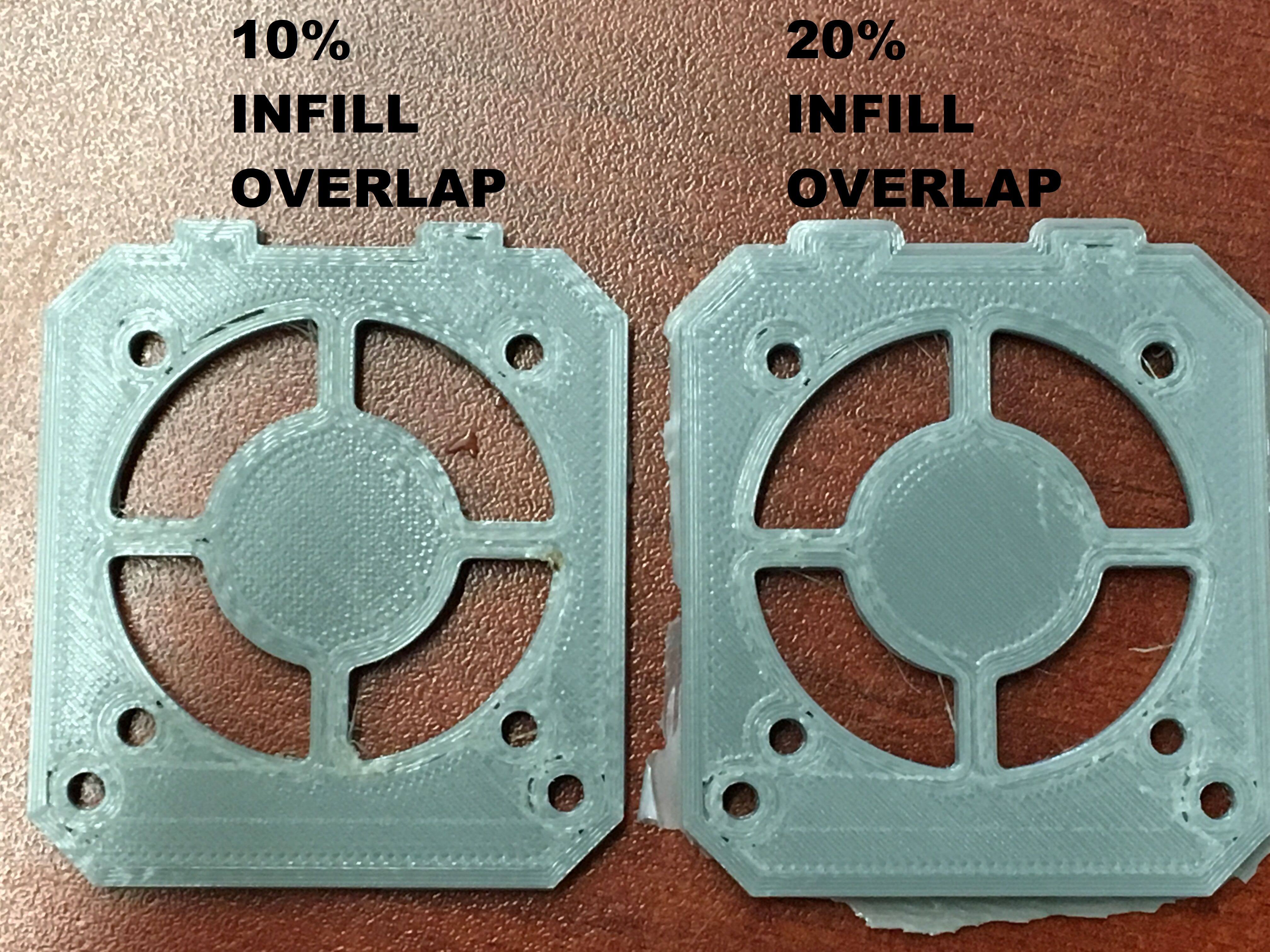
RE: Trying to print PETG - Any Idea what causes this?
ok - just ran another test at 20% infill overlap percentage. Not much different than 10% I'm afraid. Here's a pic with notes. I'm doing this stuff at the local university makerspace and they have about 15 Prusas here, but they mostly use PLA, not PETG, hence the "fiddling" on my part.....
Doesn't display.
RE: Trying to print PETG - Any Idea what causes this?
Doesn't display.
Does for me. Even in your quote.
RE: Trying to print PETG - Any Idea what causes this?
Some of the gaps are not in the infill space, but rather between adjacent perimeters. Enable "Detect thin walls", too.
RE: Trying to print PETG - Any Idea what causes this?
Ok - will do and I'll report back 👍
RE: Trying to print PETG - Any Idea what causes this?
Here's the latest test with thin walls enabled..... not much difference that I can see..... I may try knocking the wall count back from 4 to 2 just to see if there is any difference - something tells me that the walls on the holes and the walls on the cutout edges are close and causing trouble....but that's just speculation from a newbie !
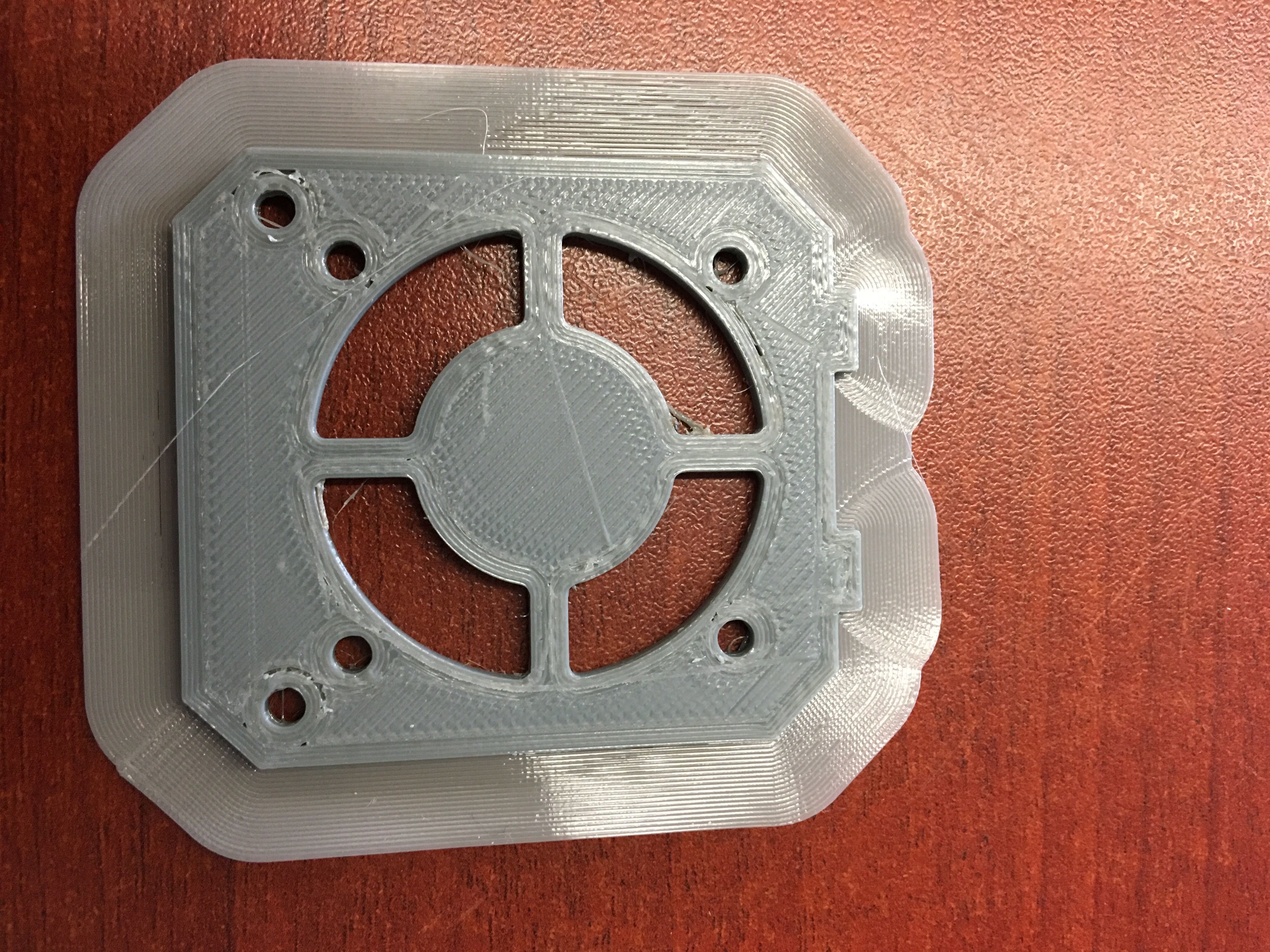
RE: Trying to print PETG - Any Idea what causes this?
If you can get the 3MF file to me in some way (apparently it can't be simply attached to a message, but perhaps in a ZIP file), I'd try printing it on my setup and see if I can get rid of the gaps, or if they simply won't be there.
And yes, reducing the perimeters will likely help, but the slicer should manage even with the perimeters in.
RE: Trying to print PETG - Any Idea what causes this?
The prints seem to be coming out fine except for these gaps around the holes - Any tips on what I might adjust in Cura for this?
I just skimmed through this thread and only now noticed you're using Cura. Cura provides a lot of fine tuning features that are great for printing miniatures and delicate pieces, but I find it annoyingly fiddly for functional parts. I have had very good results using Slic3rPE/PrusaSlicer for large parts. I'd suggest simply trying to slice it with the slicer best supported by Prusa and see if it looks any better. If so, you know it's a slicer tuning issue.
I am very concerned to see that brim. The last thing you should need with printing PETG is a brim. Over-adhesion is the usual problem. Are you sure your bed is clean and Live-Z properly calibrated? These won't cause the gaps on the top of your print, but may cause other problems down the road.
Here's a sample of the results I'm getting using PS with PETG with a 0.40mm nozzle. This is a test piece using support (for the underside) showing handling holes.
If you post a link to the STL file, I'd be happy to take a look in PS.

and miscellaneous other tech projects
He is intelligent, but not experienced. His pattern indicates two dimensional thinking. -- Spock in Star Trek: The Wrath of Khan
