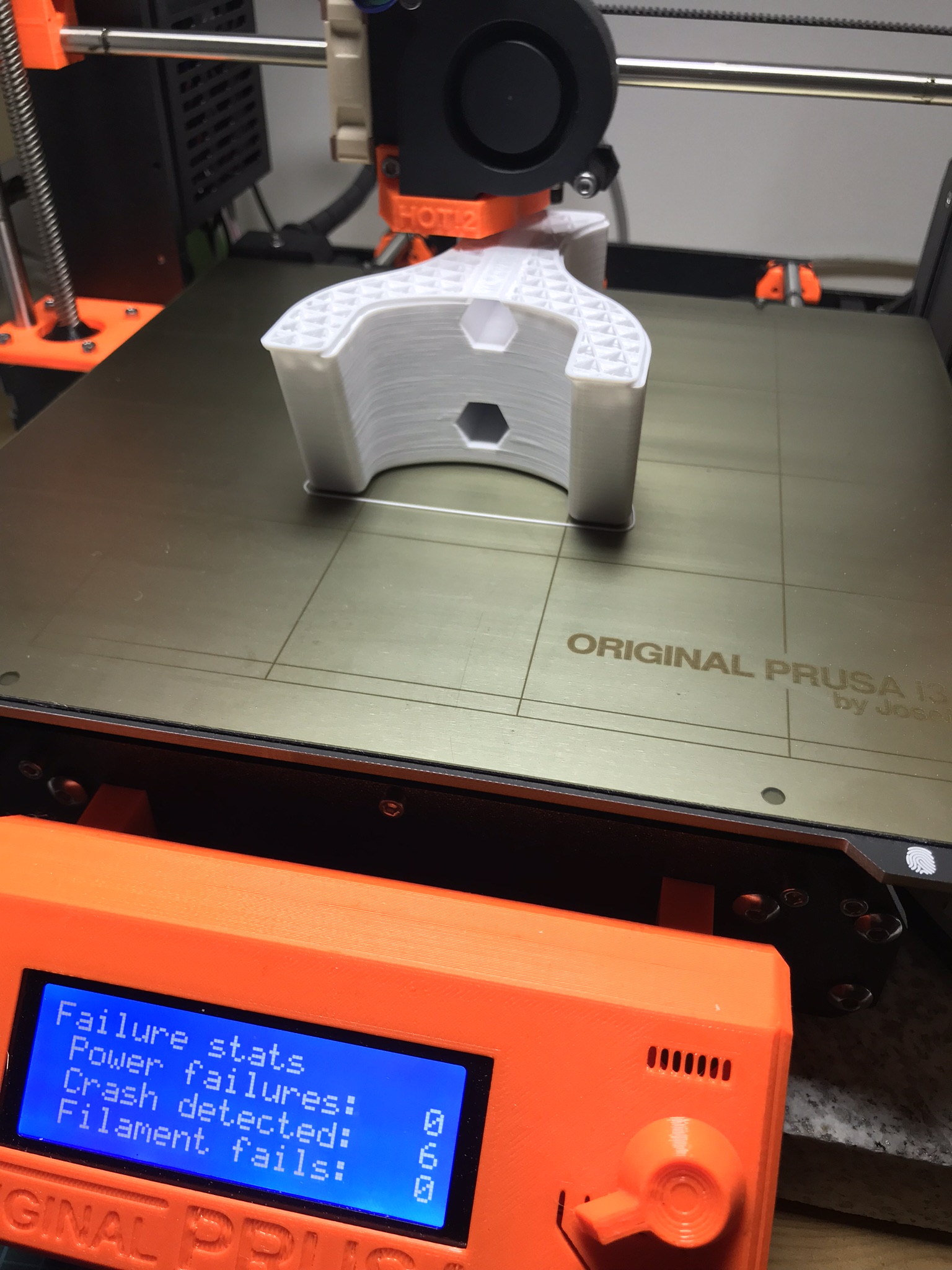Top Layer quality questions
While printing toys and nicknacks is fun it is printing things like these that give the most satisfaction when a perfect part comes off the printer.
The simple part here is 120 mm across with mounts for a pair of 55 mm fans note the 3mm through holes for mounting hardware the bottom layers is perfect in my book.
Just look at the rough top surface on the fan bracket. What a mess, due I think in part perhaps to the fact the model was for laser cutting the part out of 12mm melamine and I just took the stl file and ran it through the Prusa fork of Slic3r-pr with no optimization for printing. It it will not be seen in use. but it is very rough to the touch and I would like to improve it. Are there things in the slic3r-pr that I can set to improve it?
the other has lots of 3mm threaded holes for the mount of the Duet board to the Rambo location on my delta upgrade. on this one defects in the top are less visible and I could not ask for a better printed part.
Re: Top Layer quality questions
This looks like borderline pillowing. Ultimaker has a nice write-up on dealing with the issue. They basically recommend 1. more top layers and 2. improving cooling.
[...] Just look at the rough top surface on the fan bracket. What a mess, due I think in part perhaps to the fact the model was for laser cutting the part out of 12mm melamine and I just took the stl file and ran it through the Prusa fork of Slic3r-pr with no optimization for printing. It it will not be seen in use. but it is very rough to the touch and I would like to improve it. Are there things in the slic3r-pr that I can set to improve it?
How many top layers are you using? I think I see your infill underneath the top surface, and you seem to be using a low infill percentage (20%?). I'd try adding a top layer or two for starters.
If you want a really nice top layer, try Cura and turn on ironing. It'll take forever, but the top layer is very smooth.
and miscellaneous other tech projects
He is intelligent, but not experienced. His pattern indicates two dimensional thinking. -- Spock in Star Trek: The Wrath of Khan Unfortunately,…
Re: Top Layer quality questions
Thanks Bob, the top layer is what ever pretty PLA v3 default gave it and yes infills were 20% I don’t think I have ever tried Curia so I will make it a project with this part... it is so good in almost every other way it just bothers me even though no one will ever see inside the machine. There is also a slight sort of upside down elephant foot effect on the top layer outer edge but perhaps Cura will take care of that as well.
Re: Top Layer quality questions
This looks like borderline pillowing. Ultimaker has a nice write-up on dealing with the issue. They basically recommend 1. more top layers and 2. improving cooling.
[...] Just look at the rough top surface on the fan bracket. What a mess, due I think in part perhaps to the fact the model was for laser cutting the part out of 12mm melamine and I just took the stl file and ran it through the Prusa fork of Slic3r-pr with no optimization for printing. It it will not be seen in use. but it is very rough to the touch and I would like to improve it. Are there things in the slic3r-pr that I can set to improve it?
How many top layers are you using? I think I see your infill underneath the top surface, and you seem to be using a low infill percentage (20%?). I'd try adding a top layer or two for starters.
If you want a really nice top layer, try Cura and turn on ironing. It'll take forever, but the top layer is very smooth.
Also if you want a really smooth top layer changing your infill to rectilinear can help.
Re: Top Layer quality questions
I favour top layer as Hilbert Curve or whatever its called when pretty is called for.
Re: Top Layer quality questions
If you want a really nice top layer, try Cura and turn on ironing. It'll take forever, but the top layer is very smooth.
You can also test my ironing on my slic3rPE fork if you slic3r to cura:
https://github.com/supermerill/Slic3r/releases
how to use, pic:
https://github.com/supermerill/Slic3r/wiki/ironing
Hilbert is nice as top layer, it create almost the same texture as the poweder-coated bed, but i don't like it for the first layer because the adhesion is sometimes dubious, so when i want to use it, i set rectilinear (or concentric if it's a disc) as first layer pattern and hilbert as top pattern.