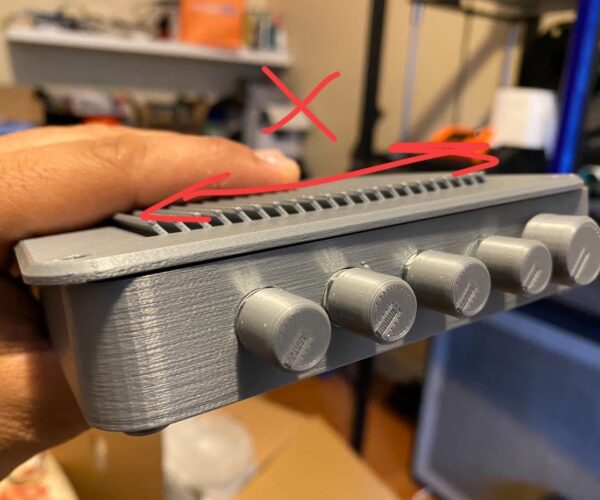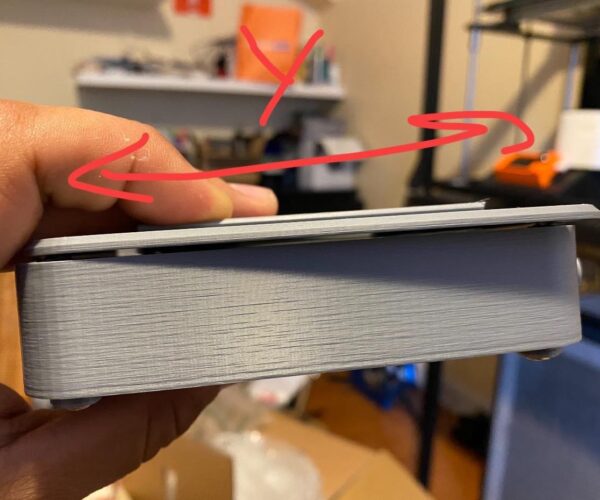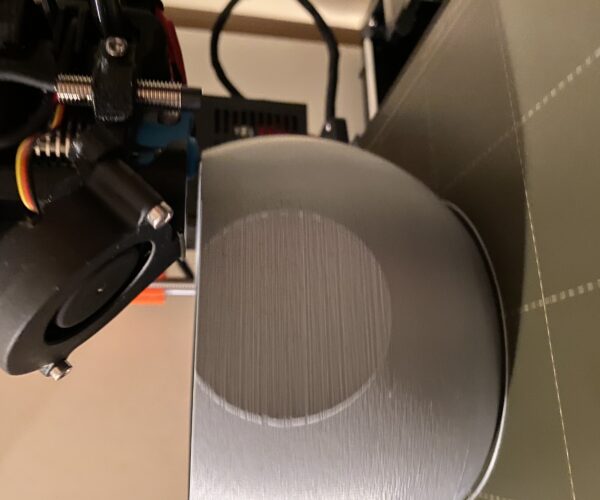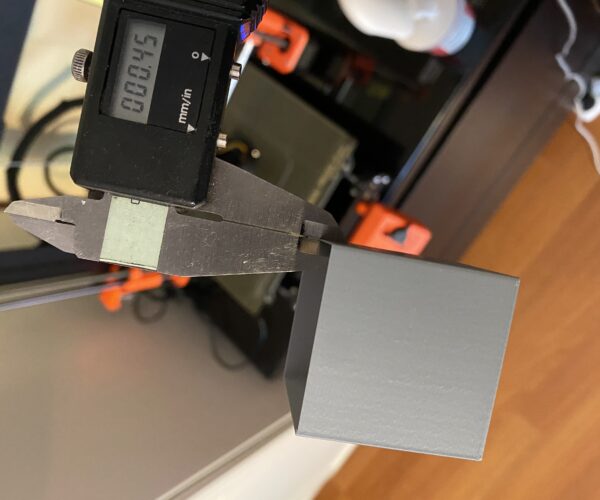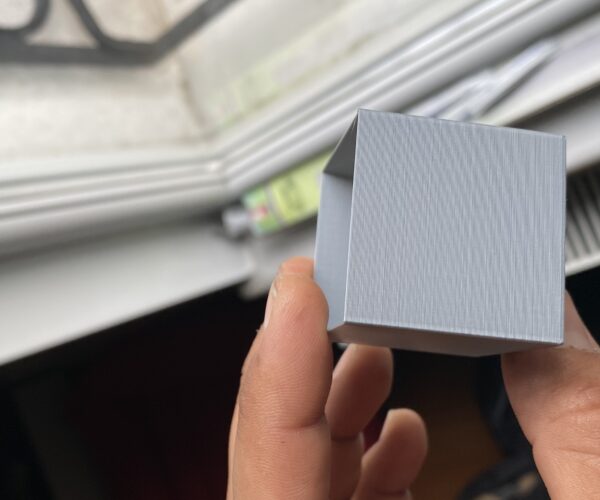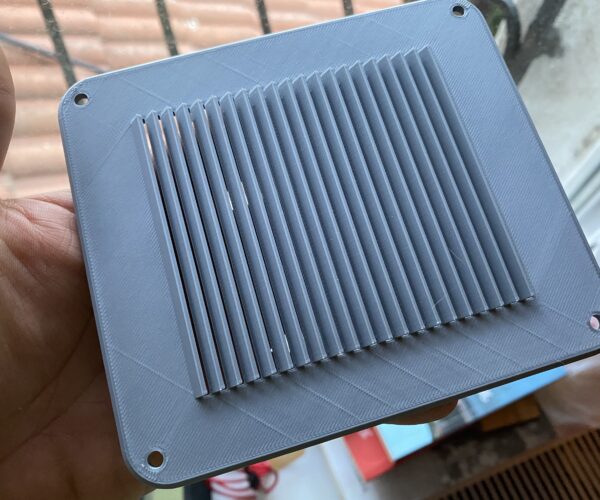Top Layer Issues, X and Y Surface Quality Questions

 Hello! I do have a self assembled MK3S+ Kit which i am very new to. I am printing with overall great quality however i am having 2 issues with Prusament PLA and stock Prusaslicer settings;
Hello! I do have a self assembled MK3S+ Kit which i am very new to. I am printing with overall great quality however i am having 2 issues with Prusament PLA and stock Prusaslicer settings;
1. The top surface keeps having these top layer lines which are perpendicular to the actual top layer directions. Any idea why this might happen?
2. The straight lines of X and Y axis are not completely smooth as i’d expect as seen on the pics. Would they be related with the tightness of the bearings?
Thank you in advance for any help!
RE: Top Layer Issues, X and Y Surface Quality Questions
Is the printer 100% standard configuration?
Can you attach a copy of the Prusa Slicer Project file that you use to print this case please, so that we can see your settings
you can create a project file, by clicking 'File' menu
then choosing
Save Projest As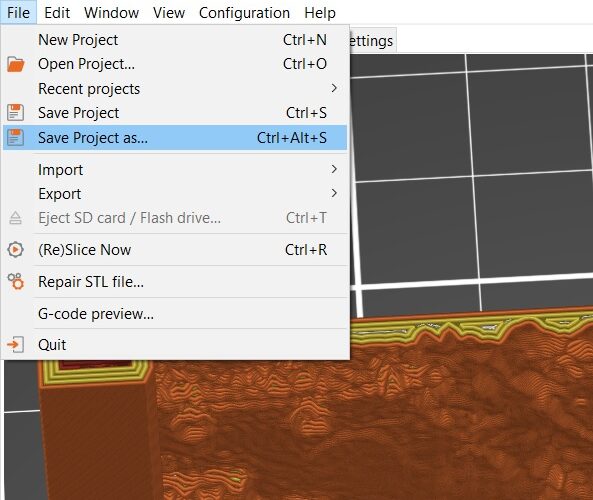
Or you could use Ctrl+Alt+S
once the file is saved, you need to ZIP Compress the file, and attach the ZIP File to the thread
regards Joan
I try to make safe suggestions,You should understand the context and ensure you are happy that they are safe before attempting to apply my suggestions, what you do, is YOUR responsibility.Location Halifax UK
RE: Top Layer Issues, X and Y Surface Quality Questions
To assist Joan, here's a guide for saving and uploading projects to the forum:
How to save and upload a project
As a side note, these types of artifacts are common when certain infill patterns are used. Slicer now has MONOTONIC infill that attempts to minimize the bidirectional infill that is well known for piling up filament like your example. E.g., using RECTILINEAR infill for internal layers can cause these humps in the top surface (print through). In cases where MONOTONIC still fails (it is good, but not perfect); other infills can be used, though may cause longer print times.
RE: Top Layer Issues, X and Y Surface Quality Questions
@joantabb Thank you very much for the assistance! Here is the attached project file for the exact settings I previously used. Looking forward to hear any recommendations.
Best,
Aykun
RE: Top Layer Issues, X and Y Surface Quality Questions
@aykunsezer
Got the ball, not the grill.
RE: Top Layer Issues, X and Y Surface Quality Questions
@tim-2
I’ll be sending the grill in a minute!
RE: Top Layer Issues, X and Y Surface Quality Questions
Here's the project file of the grill as well. Will be happy to get any further recommendations. Thanks!
@tim-2
RE: Top Layer Issues, X and Y Surface Quality Questions
Have you done a calibration cube?
https://help.prusa3d.com/en/article/extrusion-multiplier-calibration_2257/
Also would be helpful to know the actual diameter of your filament in use.
ps: I suspect it is the print speed / flow you are running into. Slow down the infill speeds and your top infill layers should improve and give you less print through.
RE: Top Layer Issues, X and Y Surface Quality Questions
@tim-2
I tried to check the flow by printing a 40*40mm cube with vase mode which led to perfectly 0.45mm walls thus, i thought the flow is just fine.
Actually I didnt print the calibration cube you shared though. Wouldnt it lead to the same end result?
I’ll try the same print with slightly lower infill speeds and share the results accordingly. It is quite weird to see that 4 top layers doesnt cover up the scars though.
RE: Top Layer Issues, X and Y Surface Quality Questions
@aykunsezer
Extrusion is always a place to look when excess plastic is being extruded. But the pattern I see is the typical bi-directitional infill collision pileup - several github issue reports about it. Monotonic infill was Prusa's solution, but they need to carry the option to include all solid layers.
Regardless of the infill issue, and more to the point, you are using a speed/draft print profile, not the quality print profile. And worse, you changed top layers from the default 5 down to 4, further compromising the upper layers and increasing print through. So to expect a perfect top layer is probably unrealistic with your settings.
If you want a high quality surface, use a high quality profile.
All that said - yeah - it's frustrating when we've asked for a fix, but got a half measure in return. I'm one of the ones who complained about this issue years ago and it's a bit disappointing to see what they did .
https://github.com/prusa3d/PrusaSlicer/issues/2556
RE: Top Layer Issues, X and Y Surface Quality Questions
@tim-2
Thank you so much for all the explanation!
I’ll be trying the quality print profile and see if that changes anything on the print.
Also, i’ll be trying superslicer and use monotonic infill throughout the whole print and check if that solves the issue for good as well.
that being said, it really is disappointing to have a partial solution instead of a complete one as it is quite obvious.
RE: Top Layer Issues, X and Y Surface Quality Questions
RE: Top Layer Issues, X and Y Surface Quality Questions
https://github.com/prusa3d/PrusaSlicer/issues/6561#issuecomment-849081654
RE: Top Layer Issues, X and Y Surface Quality Questions
@cipis
thanks for the reply! any chance we could try the current master as well?
RE: Top Layer Issues, X and Y Surface Quality Questions
@aykunsezer
All you'd nee to do is download and compile the code then flash it. But you're on your own to do all that - and the code is probably buggy as it is prerelease.